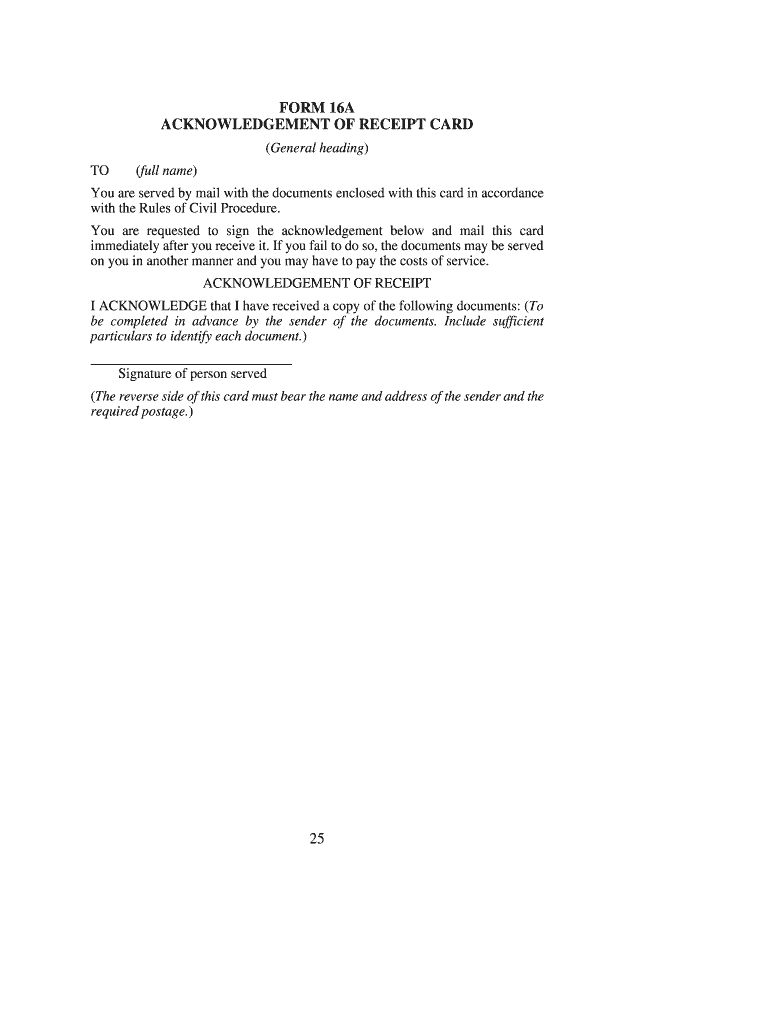
Acknowledgement Receipt Card Form


What is the Acknowledgement Receipt Card
The Acknowledgement Receipt Card is a document used to confirm the receipt of items sent through registered or certified mail. This card serves as proof that the recipient has received the mail, providing both the sender and recipient with a reliable record. It is commonly used in various situations, including legal notifications, important correspondence, and other formal communications where proof of delivery is essential.
How to use the Acknowledgement Receipt Card
To effectively use the Acknowledgement Receipt Card, follow these steps:
- Fill out the card with accurate details, including the sender's and recipient's names and addresses.
- Include a description of the item being sent, such as a letter or document.
- Attach the card to the item being mailed, ensuring it is visible and securely affixed.
- Once the item is delivered, the recipient will sign the card, confirming receipt.
- Retain a copy of the card for your records, as it serves as proof of delivery.
Steps to complete the Acknowledgement Receipt Card
Completing the Acknowledgement Receipt Card involves several straightforward steps:
- Obtain the card from your local post office or download a printable version in PDF format.
- Clearly write the sender's information, including name, address, and contact details.
- Enter the recipient's information accurately to avoid delivery issues.
- Provide a brief description of the contents being sent.
- Sign and date the card before sending it, ensuring all fields are completed.
Legal use of the Acknowledgement Receipt Card
The Acknowledgement Receipt Card holds legal significance as it acts as evidence of delivery. In legal contexts, this card can be used to demonstrate that important documents were sent and received, which may be crucial in court cases or disputes. It is essential to ensure that the card is filled out correctly and that the recipient's signature is obtained to maintain its validity.
Key elements of the Acknowledgement Receipt Card
Several key elements must be included in the Acknowledgement Receipt Card to ensure its effectiveness:
- Sender's Information: Name, address, and contact details of the sender.
- Recipient's Information: Accurate name and address of the recipient.
- Description of Contents: A brief description of what is being sent.
- Signature: The recipient's signature confirming receipt.
- Date: The date on which the item was received.
Examples of using the Acknowledgement Receipt Card
The Acknowledgement Receipt Card can be utilized in various scenarios, including:
- Sending legal documents, such as court summons or notices.
- Mailing important business contracts or agreements.
- Delivering sensitive personal correspondence, like financial statements.
- Notifying individuals of essential updates, such as changes in service or policy.
Quick guide on how to complete form 16a acknowledgement of receipt card gov pe
A concise overview on how to create your Acknowledgement Receipt Card
Locating the correct template can be difficult when you are required to provide official global documentation. Even with the necessary form in hand, it might be tedious to quickly fill it out according to all specifications if you rely on physical copies instead of handling everything digitally. airSlate SignNow is the online electronic signature solution that assists you in overcoming these hurdles. It enables you to secure your Acknowledgement Receipt Card and swiftly fill it out and sign it on-site without needing to reprint documents whenever an error occurs.
Follow these steps to set up your Acknowledgement Receipt Card with airSlate SignNow:
- Press the Get Form button to upload your document to our editor right away.
- Begin with the first blank field, enter your information, and continue with the Next feature.
- Complete the empty fields using the Cross and Check functions from the toolbar above.
- Choose the Highlight or Line options to emphasize the most crucial details.
- Click on Image and upload one if your Acknowledgement Receipt Card requires it.
- Use the right-hand panel to add extra spaces for you or others to complete if needed.
- Review your entries and confirm the template by clicking Date, Initials, and Sign.
- Sketch, type, upload your eSignature, or capture it with a camera or QR code.
- Complete your modifications to the form by clicking the Done button and choosing your file-sharing options.
Once your Acknowledgement Receipt Card is ready, you can distribute it as you prefer - send it to your recipients via email, SMS, fax, or even print it directly from the editor. You can also securely store all your finished documents in your account, organized in folders per your liking. Don’t spend time on manual document filling; try airSlate SignNow!
Create this form in 5 minutes or less
FAQs
-
How should I fill out Form W-8BEN from Nepal (no tax treaty) for a receipt royalty of a documentary film?
You are required to complete a Form W-8BEN if you are a non-resident alien and earned Royalty income (in this case) from a US-based source.The purpose of the form is to alert the IRS to the fact you are earning income from the US, even though you are not a citizen or a resident of the US. The US is entitled to tax revenues from your US-based earnings and would, without the form, have no way of knowing about you or your income.To ensure they receive their “fair” share, they require the payor to withhold 30% of the payment due to you, before issuing a check for the remainder to you. If they don’t withhold and/don’t report the payment to you, they may not be able to deduct the payment as an expense, and are subject to penalties for failing to withhold - not to mention forced to pay the 30% amount over and above what they pay to you. They therefore will not release any payment without receiving the Form W-8BEN.Now, Nepal happens not to have a tax treaty with the US. If it did and you were subject to Nepalese taxes on that income, you could claim a credit for the taxes paid to another country, up to the entire amount of the tax. Even still, you are entitled to file a US Form 1040N, as the withholding is charged on the gross proceeds and there may be expenses that can be deducted from that amount before arriving at the actual tax due. In that way, you may be entitled to a refund of some or all of the backup withholding.That is another reason why you file the form - it allows you to file a return in order to apply for a refund.In order to complete the form, you can go to the IRS website to read the instructions, or simply go here: https://www.irs.gov/pub/irs-pdf/...
-
How should I fill out the JEE Mains form if my Aadhaar card has the incorrect spelling of my name?
See, if your board marksheet name and aadhaar card name doesn't matches then only the issue arrises. So, you need to make your aadhaar name get corrected first. It take a small procedure doing that which is easy. Afterwords fill your jee main application form.HOPE IT HELPS! !ALL THE BEST! !
-
How can I fill out Google's intern host matching form to optimize my chances of receiving a match?
I was selected for a summer internship 2016.I tried to be very open while filling the preference form: I choose many products as my favorite products and I said I'm open about the team I want to join.I even was very open in the location and start date to get host matching interviews (I negotiated the start date in the interview until both me and my host were happy.) You could ask your recruiter to review your form (there are very cool and could help you a lot since they have a bigger experience).Do a search on the potential team.Before the interviews, try to find smart question that you are going to ask for the potential host (do a search on the team to find nice and deep questions to impress your host). Prepare well your resume.You are very likely not going to get algorithm/data structure questions like in the first round. It's going to be just some friendly chat if you are lucky. If your potential team is working on something like machine learning, expect that they are going to ask you questions about machine learning, courses related to machine learning you have and relevant experience (projects, internship). Of course you have to study that before the interview. Take as long time as you need if you feel rusty. It takes some time to get ready for the host matching (it's less than the technical interview) but it's worth it of course.
-
How do I fill out the form of DU CIC? I couldn't find the link to fill out the form.
Just register on the admission portal and during registration you will get an option for the entrance based course. Just register there. There is no separate form for DU CIC.
-
Is it necessary to sign with black ink while filling out the form of a PAN card?
It is not mandatoryBlack ink is preferred on account of the facts that such ink is visible through a scanner easilyThe clarity will not better in the case of signature in blue inkThe visibility will be poor in case of the following types of inks:Red - very poorGreen - poorYellow - almost nilPink - very poorThere is a possibility of return of the application when the authorities are not satisfied with the visibility of the signatureWhy such hardship?Better sign in black ink and get PAN card without any hassles.
Create this form in 5 minutes!
How to create an eSignature for the form 16a acknowledgement of receipt card gov pe
How to generate an electronic signature for the Form 16a Acknowledgement Of Receipt Card Gov Pe online
How to create an electronic signature for your Form 16a Acknowledgement Of Receipt Card Gov Pe in Google Chrome
How to generate an eSignature for putting it on the Form 16a Acknowledgement Of Receipt Card Gov Pe in Gmail
How to generate an eSignature for the Form 16a Acknowledgement Of Receipt Card Gov Pe straight from your smartphone
How to make an eSignature for the Form 16a Acknowledgement Of Receipt Card Gov Pe on iOS devices
How to make an eSignature for the Form 16a Acknowledgement Of Receipt Card Gov Pe on Android OS
People also ask
-
What is a registered post ad card format PDF?
A registered post ad card format PDF is a specific document format used for sending important correspondence securely through registered mail. This format ensures that your sent items are tracked and delivered safely. By utilizing airSlate SignNow, you can easily create and manage these PDFs for your business needs.
-
How can airSlate SignNow help with registered post ad card format PDFs?
airSlate SignNow offers an intuitive platform that allows you to create, send, and eSign registered post ad card format PDFs efficiently. With powerful features like template creation and real-time tracking, it ensures your documents are handled with the utmost care. This streamlines your workflow and enhances document security.
-
Is there a cost associated with using airSlate SignNow for registered post ad card format PDFs?
Yes, there is a cost associated with using airSlate SignNow for handling registered post ad card format PDFs. We offer various pricing tiers tailored to different business sizes and needs. By investing in our service, you gain access to enhanced features that simplify document management and improve your overall efficiency.
-
Can I integrate airSlate SignNow with other applications for registered post ad card format PDFs?
Absolutely! airSlate SignNow seamlessly integrates with numerous applications that can enhance your workflow when working with registered post ad card format PDFs. Whether it's CRM systems, cloud storage, or productivity tools, these integrations help create a more cohesive document management process.
-
What are the benefits of using registered post ad card format PDFs?
Using registered post ad card format PDFs provides several benefits, including secure delivery, tracking capabilities, and verifiable proof of dispatch. By utilizing airSlate SignNow, your business can ensure that important documents are sent and received without loss. This professionalism can enhance your brand's reputation and reliability.
-
Is it easy to eSign registered post ad card format PDFs using airSlate SignNow?
Yes, eSigning registered post ad card format PDFs is extremely easy with airSlate SignNow. Our platform provides a user-friendly interface that enables you to sign documents quickly and securely, saving you time. This feature is vital for businesses that require fast turnaround times on important documents.
-
What security measures does airSlate SignNow have for registered post ad card format PDFs?
airSlate SignNow prioritizes security for registered post ad card format PDFs by implementing advanced encryption and secure storage protocols. This ensures that your documents are protected from unauthorized access throughout the signing process. Our comprehensive security measures provide peace of mind as you handle sensitive information.
Get more for Acknowledgement Receipt Card
- Notice of breach of written lease for violating specific provisions of lease with right to cure for residential property from 497323748 form
- Notice breach lease 497323749 form
- Insurers report oregon form
- Notice of breach of written lease for violating specific provisions of lease with no right to cure for residential property 497323751 form
- Insurer notice of closure summary oregon form
- Oregon provisions form
- Vocational reimbursement request oregon form
- List labor form
Find out other Acknowledgement Receipt Card
- How Can I Sign Alabama Personal loan contract template
- Can I Sign Arizona Personal loan contract template
- How To Sign Arkansas Personal loan contract template
- Sign Colorado Personal loan contract template Mobile
- How Do I Sign Florida Personal loan contract template
- Sign Hawaii Personal loan contract template Safe
- Sign Montana Personal loan contract template Free
- Sign New Mexico Personal loan contract template Myself
- Sign Vermont Real estate contracts Safe
- Can I Sign West Virginia Personal loan contract template
- How Do I Sign Hawaii Real estate sales contract template
- Sign Kentucky New hire forms Myself
- Sign Alabama New hire packet Online
- How Can I Sign California Verification of employment form
- Sign Indiana Home rental application Online
- Sign Idaho Rental application Free
- Sign South Carolina Rental lease application Online
- Sign Arizona Standard rental application Now
- Sign Indiana Real estate document Free
- How To Sign Wisconsin Real estate document