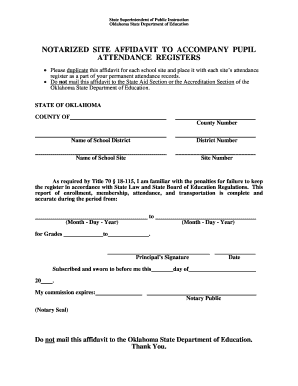
NOTARIZED SITE AFFIDAVIT to ACCOMPANY PUPIL Form


What is the notarized site affidavit to accompany pupil
The notarized site affidavit to accompany pupil is a legal document that verifies the residency and educational status of a student. This affidavit is often required by educational institutions to confirm that a pupil resides at a specific address, which may be necessary for enrollment or attendance verification. The document must be signed in the presence of a notary public, ensuring its authenticity and legal standing. This affidavit serves to protect the rights of both the student and the educational institution, providing a formal declaration that can be used in various administrative processes.
Key elements of the notarized site affidavit to accompany pupil
Several key elements are essential for the notarized site affidavit to be considered valid:
- Identifying Information: The affidavit must include the full names and addresses of both the pupil and the parent or guardian.
- Purpose of the Affidavit: A clear statement indicating the reason for the affidavit, such as verifying residency for school enrollment.
- Notary Public Acknowledgment: The signature and seal of a notary public, confirming that the document was signed in their presence.
- Date of Execution: The date when the affidavit was signed, which is crucial for record-keeping and compliance.
Steps to complete the notarized site affidavit to accompany pupil
Completing the notarized site affidavit involves several straightforward steps:
- Gather Required Information: Collect all necessary details, including the pupil's name, address, and the names of the parents or guardians.
- Draft the Affidavit: Create the affidavit using a clear format that includes all required elements.
- Review for Accuracy: Ensure all information is correct and complete before proceeding to notarization.
- Schedule a Notary Appointment: Find a notary public to witness the signing of the affidavit.
- Sign in the Presence of the Notary: Both the signer and the notary must be present for the signing to take place.
- Obtain Notary Seal: The notary will add their seal and signature, finalizing the affidavit.
Legal use of the notarized site affidavit to accompany pupil
The notarized site affidavit to accompany pupil is legally binding and can be used in various situations, such as school enrollment, residency verification, and legal disputes regarding a pupil's educational rights. Its notarization adds an extra layer of credibility, making it acceptable for official purposes. Educational institutions often require this affidavit to ensure compliance with state laws regarding residency and enrollment, thus protecting the integrity of their student records.
How to obtain the notarized site affidavit to accompany pupil
Obtaining the notarized site affidavit involves a few simple steps:
- Contact Your School: Reach out to the educational institution to request the specific affidavit form they require.
- Download or Request a Copy: Some schools may provide the form online, while others may require you to pick it up in person.
- Complete the Form: Fill out the affidavit with accurate information regarding the pupil and their residency.
- Find a Notary Public: Locate a notary public who can witness the signing of the affidavit.
State-specific rules for the notarized site affidavit to accompany pupil
Each state may have specific regulations regarding the notarized site affidavit to accompany pupil. It is essential to familiarize yourself with the requirements in your state, as they can vary significantly. Some states may mandate additional information or documentation, while others may have specific forms that must be used. Checking with local educational authorities or legal resources can provide clarity on what is needed to ensure compliance with state laws.
Quick guide on how to complete notarized site affidavit to accompany pupil
Accomplish NOTARIZED SITE AFFIDAVIT TO ACCOMPANY PUPIL easily on any gadget
Digital document administration has become favored by companies and individuals alike. It offers an ideal eco-friendly substitute for traditional printed and signed papers, allowing you to locate the appropriate form and securely archive it online. airSlate SignNow provides all the tools required to create, modify, and electronically sign your documents swiftly with no delays. Manage NOTARIZED SITE AFFIDAVIT TO ACCOMPANY PUPIL on any gadget using airSlate SignNow's Android or iOS applications and enhance any document-focused task today.
How to modify and eSign NOTARIZED SITE AFFIDAVIT TO ACCOMPANY PUPIL with ease
- Obtain NOTARIZED SITE AFFIDAVIT TO ACCOMPANY PUPIL and then click Get Form to begin.
- Utilize the tools we offer to complete your document.
- Emphasize important sections of the documents or redact sensitive information with tools that airSlate SignNow specifically provides for that purpose.
- Craft your electronic signature using the Sign tool, which takes mere seconds and holds the same legal validity as a conventional wet ink signature.
- Review the information and click on the Done button to save your changes.
- Decide how you want to send your form, via email, SMS, or invitation link, or download it to your computer.
Eliminate concerns about lost or misplaced files, tedious form searching, or errors requiring new document prints. airSlate SignNow addresses all your document management requirements in just a few clicks from your chosen device. Alter and eSign NOTARIZED SITE AFFIDAVIT TO ACCOMPANY PUPIL and maintain excellent communication throughout the document preparation process with airSlate SignNow.
Create this form in 5 minutes or less
Create this form in 5 minutes!
How to create an eSignature for the notarized site affidavit to accompany pupil
How to create an electronic signature for a PDF online
How to create an electronic signature for a PDF in Google Chrome
How to create an e-signature for signing PDFs in Gmail
How to create an e-signature right from your smartphone
How to create an e-signature for a PDF on iOS
How to create an e-signature for a PDF on Android
People also ask
-
What is a signNowD SITE AFFIDAVIT TO ACCOMPANY PUPIL?
A signNowD SITE AFFIDAVIT TO ACCOMPANY PUPIL is a legal document that provides necessary verification regarding a student's residency or enrollment. It is often required by educational institutions to confirm a pupil's eligibility for enrollment based on their residential address.
-
How does airSlate SignNow facilitate the creation of a signNowD SITE AFFIDAVIT TO ACCOMPANY PUPIL?
airSlate SignNow offers an intuitive platform that allows users to create, send, and eSign a signNowD SITE AFFIDAVIT TO ACCOMPANY PUPIL effortlessly. With customizable templates and user-friendly tools, preparing this document has never been easier or faster.
-
What are the pricing options for airSlate SignNow for handling a signNowD SITE AFFIDAVIT TO ACCOMPANY PUPIL?
airSlate SignNow provides competitive pricing plans tailored to fit businesses of all sizes. You can choose from monthly or annual subscriptions that allow unlimited access to features for creating documents like the signNowD SITE AFFIDAVIT TO ACCOMPANY PUPIL, often saving you money compared to traditional notarization methods.
-
Is it secure to use airSlate SignNow for a signNowD SITE AFFIDAVIT TO ACCOMPANY PUPIL?
Absolutely! airSlate SignNow ensures the highest level of security for your documents, including the signNowD SITE AFFIDAVIT TO ACCOMPANY PUPIL. Our platform uses advanced encryption and compliance with industry regulations to protect your sensitive information throughout the signing process.
-
Can I integrate airSlate SignNow with other applications when preparing a signNowD SITE AFFIDAVIT TO ACCOMPANY PUPIL?
Yes, airSlate SignNow offers robust integration capabilities with various applications such as Google Drive, Dropbox, and CRM systems. This means you can seamlessly access and manage your documents, including the signNowD SITE AFFIDAVIT TO ACCOMPANY PUPIL, from platforms you already use.
-
What benefits does eSigning my signNowD SITE AFFIDAVIT TO ACCOMPANY PUPIL offer?
eSigning your signNowD SITE AFFIDAVIT TO ACCOMPANY PUPIL provides numerous advantages, including speed, convenience, and an eco-friendly approach. Electronic signatures eliminate the need for physical paperwork and make it easy to track the status of your document in real-time.
-
How long does it take to complete a signNowD SITE AFFIDAVIT TO ACCOMPANY PUPIL with airSlate SignNow?
With airSlate SignNow, completing a signNowD SITE AFFIDAVIT TO ACCOMPANY PUPIL can take just a few minutes. Our streamlined process allows for quick document preparation, sending, and signing, so you can have your affidavit ready when you need it.
Get more for NOTARIZED SITE AFFIDAVIT TO ACCOMPANY PUPIL
- Vermont dmv medical form ta vs 113
- Scout finch courtroom reporter form
- Client medical history form imagic beauty
- Class d bartender license application city of cudahy home form
- Police pursuit forms
- Spinal screening form 46378942
- Semi annual contact form dhs michigan
- Fccs after school enrichment class enrollment form
Find out other NOTARIZED SITE AFFIDAVIT TO ACCOMPANY PUPIL
- Electronic signature Delaware Junior Employment Offer Letter Later
- Electronic signature Texas Time Off Policy Later
- Electronic signature Texas Time Off Policy Free
- eSignature Delaware Time Off Policy Online
- Help Me With Electronic signature Indiana Direct Deposit Enrollment Form
- Electronic signature Iowa Overtime Authorization Form Online
- Electronic signature Illinois Employee Appraisal Form Simple
- Electronic signature West Virginia Business Ethics and Conduct Disclosure Statement Free
- Electronic signature Alabama Disclosure Notice Simple
- Electronic signature Massachusetts Disclosure Notice Free
- Electronic signature Delaware Drug Testing Consent Agreement Easy
- Electronic signature North Dakota Disclosure Notice Simple
- Electronic signature California Car Lease Agreement Template Free
- How Can I Electronic signature Florida Car Lease Agreement Template
- Electronic signature Kentucky Car Lease Agreement Template Myself
- Electronic signature Texas Car Lease Agreement Template Easy
- Electronic signature New Mexico Articles of Incorporation Template Free
- Electronic signature New Mexico Articles of Incorporation Template Easy
- Electronic signature Oregon Articles of Incorporation Template Simple
- eSignature Montana Direct Deposit Enrollment Form Easy