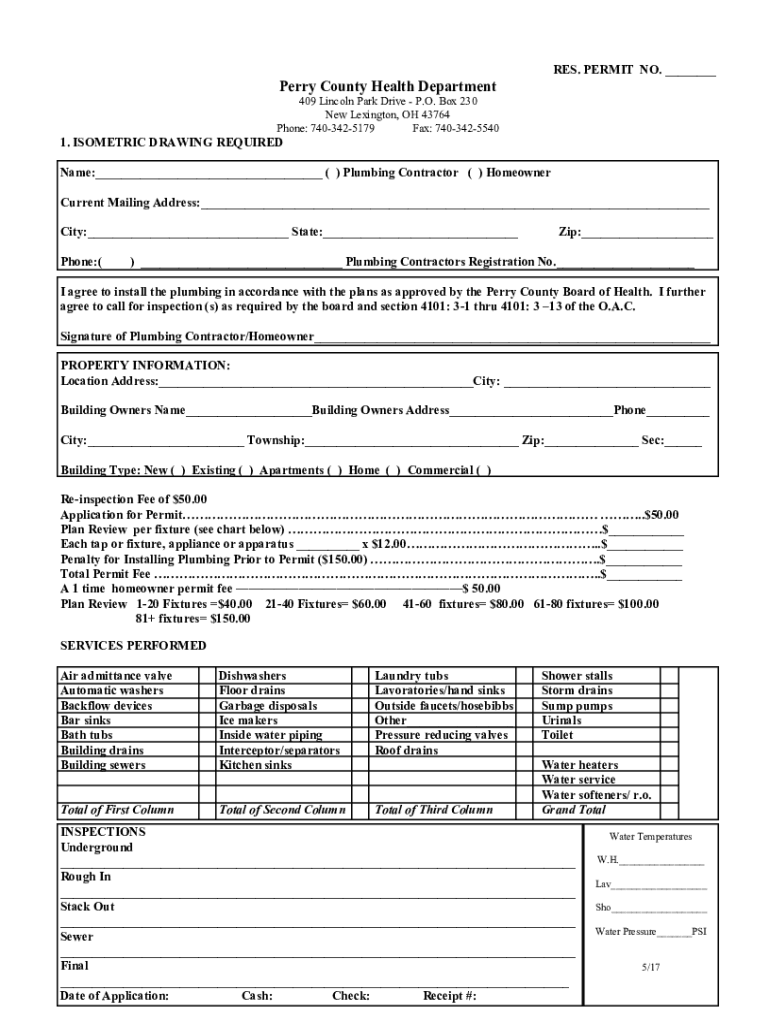
Plumbing Permit Application Residential Form


What is the Plumbing Permit Application Residential
The Plumbing Permit Application Residential is a formal document required for homeowners and contractors to obtain permission to carry out plumbing work in residential properties. This application ensures that all plumbing installations comply with local building codes and safety regulations. It covers various plumbing tasks, including installation, alteration, and repair of plumbing systems, fixtures, and appliances.
How to obtain the Plumbing Permit Application Residential
To obtain the Plumbing Permit Application Residential, individuals can typically visit their local building department's website or office. Most municipalities provide downloadable forms online, allowing applicants to print and complete them at their convenience. In some areas, applications may also be available through authorized contractors or plumbing associations. It is essential to check local regulations, as procedures may vary by state or city.
Steps to complete the Plumbing Permit Application Residential
Completing the Plumbing Permit Application Residential involves several key steps:
- Gather necessary information, including property details, the scope of work, and contractor information.
- Complete the application form accurately, ensuring all required fields are filled in.
- Attach any supporting documents, such as plans, diagrams, or proof of contractor licensing.
- Submit the application to the appropriate local authority, either online, by mail, or in person.
- Pay any applicable fees associated with the permit application.
Required Documents
When applying for the Plumbing Permit Application Residential, several documents may be required to support the application, including:
- Proof of ownership or authorization from the property owner.
- Detailed plans or blueprints of the proposed plumbing work.
- Contractor’s license information, if applicable.
- Any previous permits or inspections related to the plumbing system.
Legal use of the Plumbing Permit Application Residential
The Plumbing Permit Application Residential is legally required in many jurisdictions to ensure that plumbing work meets safety and building standards. Failing to obtain the necessary permit can result in penalties, including fines and the requirement to undo unpermitted work. It is crucial for homeowners and contractors to understand and comply with local laws regarding plumbing permits to avoid legal complications.
Penalties for Non-Compliance
Non-compliance with the Plumbing Permit Application Residential regulations can lead to various penalties. These may include:
- Fines imposed by local authorities for performing unpermitted work.
- Mandatory removal or correction of non-compliant plumbing installations.
- Increased scrutiny during future inspections or permit applications.
Quick guide on how to complete plumbing permit application residential
Easily Prepare Plumbing Permit Application Residential on Any Device
Digital document management has become increasingly popular among businesses and individuals alike. It serves as an ideal eco-friendly alternative to conventional printed and signed documents, allowing you to acquire the necessary forms and securely store them online. airSlate SignNow equips you with all the tools required to create, modify, and electronically sign your paperwork swiftly without any delays. Manage Plumbing Permit Application Residential on any device using airSlate SignNow's Android or iOS applications and enhance any document-related process today.
The Easiest Way to Edit and Electronically Sign Plumbing Permit Application Residential
- Find Plumbing Permit Application Residential and click on Get Form to begin.
- Use the tools we provide to fill out your document.
- Emphasize important sections of the documents or redact sensitive information with the tools that airSlate SignNow offers for that purpose.
- Create your electronic signature using the Sign tool, which takes only seconds and holds the same legal validity as a traditional handwritten signature.
- Review the details and click on the Done button to save your modifications.
- Select your preferred delivery method for the form, whether by email, text message (SMS), invitation link, or download it to your computer.
Say goodbye to lost or misplaced files, tedious form searching, or mistakes that require printing additional copies. airSlate SignNow meets all your document management needs in just a few clicks from any device of your choice. Edit and electronically sign Plumbing Permit Application Residential to ensure outstanding communication throughout your form preparation process with airSlate SignNow.
Create this form in 5 minutes or less
Create this form in 5 minutes!
How to create an eSignature for the plumbing permit application residential
How to create an electronic signature for a PDF online
How to create an electronic signature for a PDF in Google Chrome
How to create an e-signature for signing PDFs in Gmail
How to create an e-signature right from your smartphone
How to create an e-signature for a PDF on iOS
How to create an e-signature for a PDF on Android
People also ask
-
What is a Plumbing Permit Application Residential?
A Plumbing Permit Application Residential is a formal request submitted to local authorities to obtain permission for plumbing work in residential properties. This application ensures that all plumbing installations comply with local codes and regulations, promoting safety and efficiency in residential plumbing systems.
-
How can airSlate SignNow help with my Plumbing Permit Application Residential?
airSlate SignNow streamlines the process of completing and submitting your Plumbing Permit Application Residential. With our easy-to-use platform, you can fill out the application digitally, eSign it, and send it directly to the relevant authorities, saving you time and reducing paperwork.
-
What are the costs associated with a Plumbing Permit Application Residential?
The costs for a Plumbing Permit Application Residential can vary based on your location and the scope of the plumbing work. Typically, fees are determined by local government regulations, and using airSlate SignNow can help you manage these costs effectively by simplifying the application process.
-
What features does airSlate SignNow offer for Plumbing Permit Applications?
airSlate SignNow offers features such as customizable templates, eSignature capabilities, and secure document storage specifically for Plumbing Permit Applications Residential. These features enhance efficiency and ensure that your applications are completed accurately and submitted on time.
-
Are there any benefits to using airSlate SignNow for my Plumbing Permit Application Residential?
Using airSlate SignNow for your Plumbing Permit Application Residential provides numerous benefits, including faster processing times, reduced errors, and improved compliance with local regulations. Our platform also allows for easy tracking of your application status, giving you peace of mind throughout the process.
-
Can I integrate airSlate SignNow with other tools for my Plumbing Permit Application Residential?
Yes, airSlate SignNow offers integrations with various tools and software that can enhance your Plumbing Permit Application Residential process. Whether you need to connect with project management software or accounting tools, our platform is designed to work seamlessly with your existing systems.
-
How secure is my Plumbing Permit Application Residential data with airSlate SignNow?
Security is a top priority at airSlate SignNow. Your Plumbing Permit Application Residential data is protected with advanced encryption and secure access controls, ensuring that your sensitive information remains confidential and safe from unauthorized access.
Get more for Plumbing Permit Application Residential
Find out other Plumbing Permit Application Residential
- Can I eSign Minnesota Legal Document
- How Do I eSign Hawaii Non-Profit PDF
- How To eSign Hawaii Non-Profit Word
- How Do I eSign Hawaii Non-Profit Presentation
- How Do I eSign Maryland Non-Profit Word
- Help Me With eSign New Jersey Legal PDF
- How To eSign New York Legal Form
- How Can I eSign North Carolina Non-Profit Document
- How To eSign Vermont Non-Profit Presentation
- How Do I eSign Hawaii Orthodontists PDF
- How Can I eSign Colorado Plumbing PDF
- Can I eSign Hawaii Plumbing PDF
- How Do I eSign Hawaii Plumbing Form
- Can I eSign Hawaii Plumbing Form
- How To eSign Hawaii Plumbing Word
- Help Me With eSign Hawaii Plumbing Document
- How To eSign Hawaii Plumbing Presentation
- How To eSign Maryland Plumbing Document
- How Do I eSign Mississippi Plumbing Word
- Can I eSign New Jersey Plumbing Form