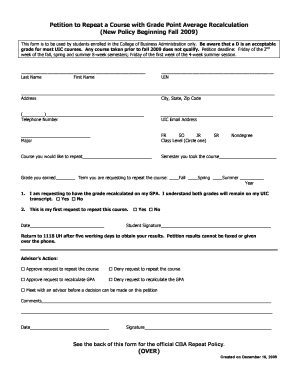
Gpa Form


What is the GPA Form
The GPA form, or Grade Point Average form, is a document used primarily in educational settings to calculate and report a student's academic performance. This form typically includes a breakdown of courses taken, grades received, and the corresponding grade points assigned to each course. The GPA is a critical metric for students, as it often influences college admissions, scholarship eligibility, and academic standing.
How to Use the GPA Form
Using the GPA form involves several steps. First, gather all relevant academic records, including transcripts and course syllabi. Next, input the grades for each course along with the credit hours into the form. It is essential to follow the specific grading scale provided by the educational institution, as this can vary. Once all data is entered, calculate the GPA by multiplying the grade points by the credit hours for each course, summing these values, and dividing by the total credit hours. Finally, review the completed form for accuracy before submission.
Steps to Complete the GPA Form
Completing the GPA form can be straightforward if you follow these steps:
- Collect your academic records, including transcripts and course descriptions.
- List all courses taken along with the respective grades received.
- Refer to the grading scale to assign grade points to each grade.
- Calculate the total grade points by multiplying each course's grade points by its credit hours.
- Add all grade points together and divide by the total number of credit hours to find the GPA.
- Double-check all entries for accuracy before finalizing the form.
Legal Use of the GPA Form
The GPA form is legally recognized in many contexts, particularly in educational settings. It serves as an official record of a student's academic achievements and can be used for various purposes, including college applications and employment opportunities. To ensure its legal validity, the form should be completed accurately and submitted according to the guidelines set by the educational institution. Additionally, maintaining confidentiality and data protection in handling this form is crucial.
Required Documents
To complete the GPA form, several documents are typically required:
- Official transcripts from the educational institution.
- Course syllabi that outline grading criteria and course credit hours.
- Any additional documentation requested by the institution, such as identification or verification forms.
Examples of Using the GPA Form
The GPA form can be utilized in various scenarios, including:
- College admissions, where prospective students submit their GPA to demonstrate academic readiness.
- Scholarship applications, which often require a minimum GPA for eligibility.
- Job applications, where employers may request GPA as part of the hiring process for recent graduates.
Quick guide on how to complete gpa form
Complete Gpa Form effortlessly on any device
Online document management has gained popularity among businesses and individuals. It offers an ideal environmentally friendly alternative to traditional printed and signed documents, allowing you to locate the necessary form and securely store it online. airSlate SignNow equips you with all the tools required to create, edit, and eSign your documents swiftly without delays. Manage Gpa Form on any device using the airSlate SignNow Android or iOS applications and simplify any document-focused process today.
The easiest way to modify and eSign Gpa Form with ease
- Obtain Gpa Form and click Get Form to begin.
- Utilize the tools we provide to complete your document.
- Select relevant sections of your documents or redact sensitive information with tools that airSlate SignNow offers specifically for that purpose.
- Create your eSignature using the Sign tool, which takes seconds and holds the same legal significance as a traditional wet ink signature.
- Review all the details and click on the Done button to save your changes.
- Choose how you would like to send your form, via email, SMS, or invite link, or download it to your computer.
Say goodbye to lost or misplaced documents, tedious form searching, or mistakes that necessitate printing new copies. airSlate SignNow addresses all your requirements in document management in just a few clicks from any device of your choice. Edit and eSign Gpa Form and ensure excellent communication at any stage of your form preparation process with airSlate SignNow.
Create this form in 5 minutes or less
Create this form in 5 minutes!
How to create an eSignature for the gpa form
How to create an electronic signature for a PDF online
How to create an electronic signature for a PDF in Google Chrome
How to create an e-signature for signing PDFs in Gmail
How to create an e-signature right from your smartphone
How to create an e-signature for a PDF on iOS
How to create an e-signature for a PDF on Android
People also ask
-
What is a GPA form and how can it be used?
A GPA form is a document used to calculate or communicate a student's grade point average. With airSlate SignNow, you can easily create, share, and eSign GPA forms, streamlining the process for educational institutions and students alike.
-
How much does it cost to use airSlate SignNow for GPA forms?
AirSlate SignNow offers flexible pricing plans to cater to different needs. You'll find that the cost of using our platform for GPA forms is competitive, ensuring you have access to an efficient and budget-friendly solution.
-
What features does airSlate SignNow offer for managing GPA forms?
Our platform includes features such as customizable templates, secure eSigning, and cloud storage that make managing GPA forms effortless. These tools help you save time and ensure accuracy when handling important academic documents.
-
Are there integrations available for GPA forms using airSlate SignNow?
Yes, airSlate SignNow easily integrates with various applications to streamline your workflow for GPA forms. Popular integrations include Google Drive, Salesforce, and Microsoft Office, enhancing usability and accessibility.
-
How secure is the GPA form process with airSlate SignNow?
The security of your GPA form data is a top priority for airSlate SignNow. We implement robust encryption and compliance protocols to ensure that all documents are securely transmitted and stored.
-
Can I track my GPA forms once they are sent for signing?
Absolutely! AirSlate SignNow provides tracking features that allow you to monitor the status of your GPA forms in real-time. You will receive notifications when the document is viewed and completed, keeping you updated throughout the process.
-
Is it easy to customize GPA forms with airSlate SignNow?
Yes, customizing GPA forms is straightforward with airSlate SignNow. Our user-friendly interface allows you to add fields, logos, and instructions effortlessly, ensuring your forms meet your specific needs.
Get more for Gpa Form
Find out other Gpa Form
- Can I Sign New York Business Operations Promissory Note Template
- Sign Oklahoma Business Operations Contract Safe
- Sign Oregon Business Operations LLC Operating Agreement Now
- Sign Utah Business Operations LLC Operating Agreement Computer
- Sign West Virginia Business Operations Rental Lease Agreement Now
- How To Sign Colorado Car Dealer Arbitration Agreement
- Sign Florida Car Dealer Resignation Letter Now
- Sign Georgia Car Dealer Cease And Desist Letter Fast
- Sign Georgia Car Dealer Purchase Order Template Mobile
- Sign Delaware Car Dealer Limited Power Of Attorney Fast
- How To Sign Georgia Car Dealer Lease Agreement Form
- How To Sign Iowa Car Dealer Resignation Letter
- Sign Iowa Car Dealer Contract Safe
- Sign Iowa Car Dealer Limited Power Of Attorney Computer
- Help Me With Sign Iowa Car Dealer Limited Power Of Attorney
- Sign Kansas Car Dealer Contract Fast
- Sign Kansas Car Dealer Agreement Secure
- Sign Louisiana Car Dealer Resignation Letter Mobile
- Help Me With Sign Kansas Car Dealer POA
- How Do I Sign Massachusetts Car Dealer Warranty Deed