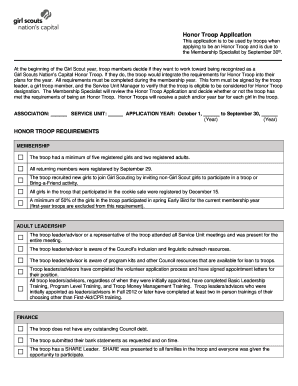
Honor Troop 2014-2026


What is the Honor Troop
The Honor Troop is a special designation within the Girl Scouts that recognizes troops demonstrating exceptional commitment to the values and principles of scouting. This designation is awarded based on a troop's adherence to specific guidelines and standards, which promote leadership, community service, and personal development among its members. The Honor Troop status not only enhances the troop's reputation but also encourages members to engage in meaningful activities that align with the Girl Scout mission.
How to use the Honor Troop
Using the Honor Troop designation effectively involves leveraging its benefits to foster a positive environment for growth and learning. Troops can utilize this recognition to attract new members, secure funding, and gain support from the community. By showcasing their achievements and commitment to service, Honor Troops can inspire others to participate in scouting activities. Additionally, this designation can be highlighted in promotional materials, social media, and at community events to enhance visibility and engagement.
Steps to complete the Honor Troop
Completing the requirements for the Honor Troop involves several key steps:
- Review the eligibility criteria set forth by the Girl Scouts.
- Gather documentation that demonstrates the troop's achievements and community involvement.
- Complete the Honor Troop application form, ensuring all sections are filled out accurately.
- Submit the application by the specified deadline to the appropriate council.
- Engage in any follow-up activities or interviews as required by the council.
Legal use of the Honor Troop
The legal use of the Honor Troop designation is governed by the policies and procedures established by the Girl Scouts organization. Troops must ensure compliance with all guidelines to maintain their status. This includes adhering to rules regarding fundraising, community service, and troop activities. Proper documentation and reporting are essential to demonstrate ongoing compliance with the standards required for Honor Troop recognition.
Eligibility Criteria
To qualify for the Honor Troop designation, certain eligibility criteria must be met. These typically include:
- Active participation in community service projects.
- Demonstration of leadership and teamwork among troop members.
- Completion of specific badges or awards that reflect the troop's commitment to scouting values.
- Regular attendance at meetings and events.
Application Process & Approval Time
The application process for the Honor Troop is structured to ensure that all submissions are thorough and meet the established criteria. After submitting the application, the approval time can vary based on the council's review process. Typically, troops can expect to receive feedback within a few weeks. It is advisable to submit applications well in advance of any deadlines to allow for any necessary revisions or additional documentation.
Quick guide on how to complete honor troop
Complete Honor Troop effortlessly on any device
Online document management has become increasingly popular among businesses and individuals. It serves as an ideal eco-friendly substitute for conventional printed and signed documents, as you can obtain the appropriate form and securely store it online. airSlate SignNow equips you with all the necessary tools to create, modify, and eSign your documents rapidly without holdups. Manage Honor Troop across any platform with airSlate SignNow Android or iOS applications and streamline any document-related process today.
How to modify and eSign Honor Troop effortlessly
- Find Honor Troop and then click Get Form to begin.
- Utilize the tools we offer to fill out your document.
- Emphasize pertinent sections of the documents or obscure sensitive details with tools that airSlate SignNow provides specifically for that purpose.
- Create your eSignature using the Sign tool, which takes moments and carries the same legal validity as a traditional wet ink signature.
- Review all the information and then click on the Done button to save your changes.
- Choose how you would like to send your form, via email, SMS, or invite link, or download it to the computer.
Eliminate concerns about missing or lost documents, cumbersome form searches, or errors that necessitate printing new document copies. airSlate SignNow caters to your needs in document management in just a few clicks from a device of your choice. Revise and eSign Honor Troop and ensure effective communication at any stage of your form preparation process with airSlate SignNow.
Create this form in 5 minutes or less
Create this form in 5 minutes!
How to create an eSignature for the honor troop
How to create an electronic signature for a PDF online
How to create an electronic signature for a PDF in Google Chrome
How to create an eSignature for signing PDFs in Gmail
The way to create an eSignature right from your smartphone
How to create an eSignature for a PDF on iOS
The way to create an eSignature for a PDF on Android
People also ask
-
What is the significance of a girl scout honor troop in the context of document signing?
A girl scout honor troop emphasizes the importance of trust and integrity, which aligns perfectly with airSlate SignNow’s secure eSigning capabilities. By using our platform, your girl scout honor troop can ensure that all documents are signed with authenticity and reliability. This not only protects your members but also upholds the values of honesty that scouting promotes.
-
How can airSlate SignNow benefit my girl scout honor troop’s document management?
AirSlate SignNow streamlines document management for your girl scout honor troop by allowing you to create, send, and eSign documents quickly and efficiently. This esignature solution eliminates the need for paper, making it environmentally friendly while reducing administrative burdens. Additionally, it provides a centralized platform for all important troop documents.
-
What pricing plans are available for girl scout honor troops using airSlate SignNow?
AirSlate SignNow offers flexible pricing plans to accommodate various needs, including those of girl scout honor troops. You can choose a plan that fits your budget and the specific needs of your troop. We also provide discounts for non-profit organizations, making it a cost-effective solution for your girl scout honor troop.
-
Is airSlate SignNow easy to use for young members of a girl scout honor troop?
Absolutely! AirSlate SignNow has a user-friendly interface designed for all ages, including young members of a girl scout honor troop. With easy navigation and simple instructions, even the youngest scouts can quickly learn how to send and eSign documents. This ensures that all members are included in the troop’s activities, fostering collaboration and engagement.
-
Can my girl scout honor troop integrate airSlate SignNow with other tools we use?
Yes, airSlate SignNow seamlessly integrates with various applications, enhancing the efficiency of your girl scout honor troop's operations. Whether you use project management tools, email platforms, or cloud storage solutions, our integrations simplify document workflows. This enables your troop to enjoy a comprehensive digital toolkit without hassle.
-
What features does airSlate SignNow offer that are particularly useful for girl scout honor troops?
AirSlate SignNow offers features specifically beneficial for girl scout honor troops, such as customizable templates for permissions and consent forms. This ensures that all documents reflect your troop's specific needs. Additionally, the platform offers real-time tracking of document statuses, allowing leaders to monitor requirements and ensure all actions are completed on time.
-
How does airSlate SignNow ensure the security of documents for a girl scout honor troop?
Security is a top priority at airSlate SignNow, especially for sensitive documents that a girl scout honor troop may handle. Our platform uses advanced encryption and compliance measures to protect all signed documents. Additionally, we offer features like two-factor authentication to ensure that only authorized individuals can access and sign troop documents.
Get more for Honor Troop
Find out other Honor Troop
- Electronic signature Nebraska Finance & Tax Accounting Business Plan Template Online
- Electronic signature Utah Government Resignation Letter Online
- Electronic signature Nebraska Finance & Tax Accounting Promissory Note Template Online
- Electronic signature Utah Government Quitclaim Deed Online
- Electronic signature Utah Government POA Online
- How To Electronic signature New Jersey Education Permission Slip
- Can I Electronic signature New York Education Medical History
- Electronic signature Oklahoma Finance & Tax Accounting Quitclaim Deed Later
- How To Electronic signature Oklahoma Finance & Tax Accounting Operating Agreement
- Electronic signature Arizona Healthcare / Medical NDA Mobile
- How To Electronic signature Arizona Healthcare / Medical Warranty Deed
- Electronic signature Oregon Finance & Tax Accounting Lease Agreement Online
- Electronic signature Delaware Healthcare / Medical Limited Power Of Attorney Free
- Electronic signature Finance & Tax Accounting Word South Carolina Later
- How Do I Electronic signature Illinois Healthcare / Medical Purchase Order Template
- Electronic signature Louisiana Healthcare / Medical Quitclaim Deed Online
- Electronic signature Louisiana Healthcare / Medical Quitclaim Deed Computer
- How Do I Electronic signature Louisiana Healthcare / Medical Limited Power Of Attorney
- Electronic signature Maine Healthcare / Medical Letter Of Intent Fast
- How To Electronic signature Mississippi Healthcare / Medical Month To Month Lease