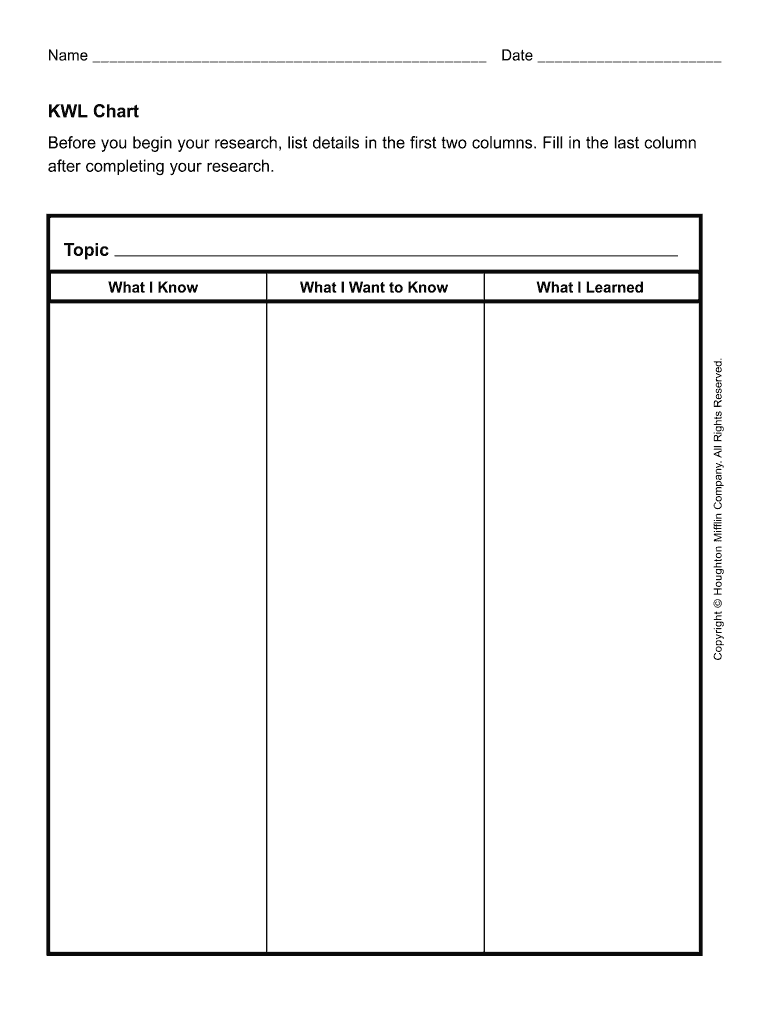
Kwl Chart PDF Editable Form


What is the Kwl Chart Pdf Editable
The Kwl chart pdf editable is a versatile educational tool designed to facilitate learning and information retention. It allows users to structure their thoughts and knowledge in a clear format. The chart typically includes three columns: what the user knows, what they want to know, and what they have learned. This format encourages active engagement with the material, making it particularly useful for students and educators. The editable version enables users to fill in the chart digitally, ensuring ease of use and accessibility.
How to Use the Kwl Chart Pdf Editable
Using the Kwl chart pdf editable is straightforward. Begin by downloading the template from a reliable source. Once you have the document, open it using a compatible PDF editor. Start by filling in the first column with information you already know about the topic. Next, in the second column, jot down questions or areas you wish to explore further. Finally, as you learn new information, update the third column with insights and knowledge gained. This process not only organizes your learning but also enhances comprehension and retention.
Steps to Complete the Kwl Chart Pdf Editable
Completing the Kwl chart pdf editable involves a few simple steps:
- Download the editable Kwl chart template from a trusted platform.
- Open the file in a PDF editor that supports form filling.
- In the first column, list what you already know about the subject.
- In the second column, write down questions or topics you want to learn more about.
- As you gather information, fill in the third column with what you have learned.
- Save your completed chart for future reference or sharing.
Key Elements of the Kwl Chart Pdf Editable
The key elements of the Kwl chart pdf editable include:
- Column One: What I Know - This section captures existing knowledge and beliefs about the topic.
- Column Two: What I Want to Know - This area highlights questions and topics for further investigation.
- Column Three: What I Learned - This part is for summarizing new insights and information acquired during the learning process.
Examples of Using the Kwl Chart Pdf Editable
Examples of using the Kwl chart pdf editable can be found across various educational contexts:
- In a science class, students might use the chart to explore a new topic, such as ecosystems.
- During a history lesson, learners can document what they know about a specific event, what they want to learn, and the facts they discover.
- In language arts, students can use the chart to analyze a book, capturing their thoughts before and after reading.
Legal Use of the Kwl Chart Pdf Editable
The legal use of the Kwl chart pdf editable pertains to its application in educational settings. The chart serves as a learning aid and does not require any specific legal compliance. However, when sharing or distributing the chart, it is essential to respect copyright laws and ensure that the source of the template is legitimate. Educators and students should also be aware of privacy considerations when using the chart in collaborative environments.
Quick guide on how to complete kwl chart pdf editable
Complete Kwl Chart Pdf Editable effortlessly on any device
Digital document management has gained signNow traction among organizations and individuals. It offers an ideal eco-friendly substitute for conventional printed and signed documents, allowing you to locate the necessary form and securely archive it online. airSlate SignNow equips you with all the tools needed to create, modify, and sign your documents quickly without delays. Handle Kwl Chart Pdf Editable on any platform with airSlate SignNow's Android or iOS applications and enhance all document-oriented processes today.
The easiest way to update and eSign Kwl Chart Pdf Editable effortlessly
- Find Kwl Chart Pdf Editable and click Get Form to initiate the process.
- Utilize the tools we provide to finalize your document.
- Highlight important sections of your documents or redact sensitive information with tools specifically designed for that purpose by airSlate SignNow.
- Generate your eSignature with the Sign feature, which takes mere seconds and carries the same legal validity as a traditional ink signature.
- Verify the information and click the Done button to save your changes.
- Select your preferred method of sharing your form, whether by email, text message (SMS), invite link, or download to your computer.
Say goodbye to lost or misplaced documents, tedious form searching, or mistakes that necessitate printing new document versions. airSlate SignNow meets your document management needs in just a few clicks from any device of your choice. Modify and eSign Kwl Chart Pdf Editable and ensure outstanding communication throughout the entire document preparation process with airSlate SignNow.
Create this form in 5 minutes or less
Create this form in 5 minutes!
How to create an eSignature for the kwl chart pdf editable
The way to make an eSignature for your PDF file in the online mode
The way to make an eSignature for your PDF file in Chrome
The way to make an eSignature for putting it on PDFs in Gmail
The best way to make an electronic signature straight from your smartphone
The way to make an electronic signature for a PDF file on iOS devices
The best way to make an electronic signature for a PDF document on Android
People also ask
-
What is a KWL chart template and how can it benefit my organization?
A KWL chart template is an effective educational tool used to organize information in three columns: what you know, what you want to know, and what you have learned. By using this structured format, businesses can enhance their training sessions and workshops, facilitating better understanding and knowledge retention among participants.
-
How can I create a KWL chart template using airSlate SignNow?
Creating a KWL chart template with airSlate SignNow is simple. You can easily customize your KWL chart using our intuitive drag-and-drop interface, ensuring it meets your organization's specific needs. Once designed, share it with your team for collaboration and feedback, streamlining the information-gathering process.
-
Is airSlate SignNow’s KWL chart template suitable for all industries?
Yes, airSlate SignNow's KWL chart template is versatile and can be tailored for use in various industries, including education, corporate training, and project management. Its adaptability makes it an excellent tool for any organization aiming to enhance learning and information sharing.
-
What features does the KWL chart template offer?
The KWL chart template offers a variety of features, such as easy customization, collaborative editing, and integration with your existing document workflows. Additionally, it enables teams to track what they know and need to learn, enhancing overall productivity and communication.
-
Can the KWL chart template integrate with other tools?
Absolutely! airSlate SignNow's KWL chart template seamlessly integrates with various tools and applications, allowing for efficient data transfer and management. You can link it to popular platforms such as Google Workspace and Microsoft Office to enhance usability and streamline your workflow.
-
What is the cost associated with using the KWL chart template?
The KWL chart template is part of our user-friendly, cost-effective pricing plans at airSlate SignNow. We offer different subscription levels to accommodate businesses of all sizes, ensuring you get the features you need at a price that fits your budget.
-
How secure is the KWL chart template on airSlate SignNow?
Security is a priority at airSlate SignNow. Our KWL chart template, like all our documents, is protected with top-tier encryption measures, ensuring that your data is safe from unauthorized access while maintaining compliance with industry standards.
Get more for Kwl Chart Pdf Editable
- Uniform domestic relations form 7 complaint for divorce with children
- Gid 103 al form
- Wi docketing statement form
- The superior court of california county of orangecomplete forms at home the superior court of california the superior court of
- 2018 2021 form ca bmd 003 fill online printable fillable
- Appellate clerk form
- Pdf spanish california courts cagov form
- Gv 700 request to renew gunviolence restraining ordergun violence prevention judicial council forms
Find out other Kwl Chart Pdf Editable
- eSign Maryland High Tech Claim Fast
- eSign Maine High Tech Affidavit Of Heirship Now
- eSign Michigan Government LLC Operating Agreement Online
- eSign Minnesota High Tech Rental Lease Agreement Myself
- eSign Minnesota High Tech Rental Lease Agreement Free
- eSign Michigan Healthcare / Medical Permission Slip Now
- eSign Montana High Tech Lease Agreement Online
- eSign Mississippi Government LLC Operating Agreement Easy
- eSign Ohio High Tech Letter Of Intent Later
- eSign North Dakota High Tech Quitclaim Deed Secure
- eSign Nebraska Healthcare / Medical LLC Operating Agreement Simple
- eSign Nebraska Healthcare / Medical Limited Power Of Attorney Mobile
- eSign Rhode Island High Tech Promissory Note Template Simple
- How Do I eSign South Carolina High Tech Work Order
- eSign Texas High Tech Moving Checklist Myself
- eSign Texas High Tech Moving Checklist Secure
- Help Me With eSign New Hampshire Government Job Offer
- eSign Utah High Tech Warranty Deed Simple
- eSign Wisconsin High Tech Cease And Desist Letter Fast
- eSign New York Government Emergency Contact Form Online