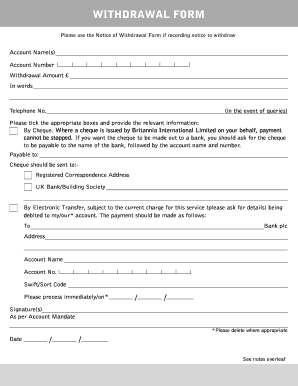
Britannia Withdrawal Form


What is the Britannia Withdrawal Form
The Britannia Withdrawal Form is a specific document required for withdrawing funds from a Britannia savings account. This form serves as an official request to the bank, ensuring that the withdrawal process is tracked and documented. It typically includes essential information such as the account holder's details, the amount to be withdrawn, and the preferred method of receiving the funds. Understanding the purpose and requirements of this form is crucial for a smooth transaction.
How to use the Britannia Withdrawal Form
Using the Britannia Withdrawal Form involves several straightforward steps. First, you need to obtain the form, which can usually be found on the bank's website or at a local branch. Once you have the form, fill it out carefully, providing accurate information about your account and the withdrawal amount. After completing the form, you may submit it online, by mail, or in person at your local branch, depending on the bank's guidelines. Ensuring that all details are correct will help avoid any delays in processing your request.
Steps to complete the Britannia Withdrawal Form
Completing the Britannia Withdrawal Form requires attention to detail. Here are the steps to follow:
- Obtain the form from the bank's website or a branch.
- Fill in your personal information, including your name, address, and account number.
- Specify the amount you wish to withdraw.
- Select your preferred method for receiving the funds, such as cash, check, or electronic transfer.
- Sign and date the form to validate your request.
After completing these steps, submit the form according to the bank's instructions to initiate the withdrawal process.
Legal use of the Britannia Withdrawal Form
The legal validity of the Britannia Withdrawal Form is essential for ensuring that your request is honored by the bank. To be considered legally binding, the form must be completed accurately and signed by the account holder. Additionally, using a reliable platform for electronic submissions can enhance the form's legitimacy. Compliance with relevant laws, such as the Electronic Signatures in Global and National Commerce (ESIGN) Act, is also crucial when submitting the form electronically.
Key elements of the Britannia Withdrawal Form
Several key elements must be included in the Britannia Withdrawal Form to ensure its effectiveness:
- Account Holder Information: Your full name, address, and account number.
- Withdrawal Amount: The precise amount you wish to withdraw.
- Method of Withdrawal: Indicate how you would like to receive your funds.
- Signature: Your signature is required to authorize the transaction.
- Date: The date on which you are submitting the form.
Including all these elements will help prevent any issues during the withdrawal process.
Form Submission Methods
There are various methods for submitting the Britannia Withdrawal Form, each offering different levels of convenience:
- Online Submission: Many banks allow you to submit the form electronically through their website, which can expedite the process.
- Mail: You can send the completed form to the bank's designated address, though this may take longer for processing.
- In-Person: Visiting a local branch allows you to submit the form directly, providing immediate confirmation of receipt.
Choosing the right submission method depends on your preferences and the urgency of your withdrawal request.
Quick guide on how to complete britannia withdrawal form
Complete Britannia Withdrawal Form effortlessly on any device
Online document management has become increasingly popular among businesses and individuals. It offers an ideal eco-friendly alternative to conventional printed and signed documents, allowing you to access the correct form and securely store it online. airSlate SignNow provides you with all the necessary tools to create, edit, and eSign your documents swiftly without any hold-ups. Manage Britannia Withdrawal Form on any platform using airSlate SignNow's Android or iOS applications and enhance any document-related task today.
The easiest way to edit and eSign Britannia Withdrawal Form without any hassle
- Locate Britannia Withdrawal Form and click Get Form to begin.
- Use the tools we provide to finish your form.
- Highlight important sections of the documents or obscure sensitive information with tools that airSlate SignNow specifically offers for that purpose.
- Create your eSignature using the Sign tool, which takes only seconds and carries the same legal validity as a traditional handwritten signature.
- Review the information and click on the Done button to store your changes.
- Select how you want to send your form, via email, SMS, or invitation link, or download it to your computer.
Eliminate concerns over lost or misplaced documents, tedious form searches, or errors requiring the printing of new document copies. airSlate SignNow fulfills your document management needs in just a few clicks from any device you choose. Edit and eSign Britannia Withdrawal Form and guarantee outstanding communication at every stage of your form preparation process with airSlate SignNow.
Create this form in 5 minutes or less
Create this form in 5 minutes!
How to create an eSignature for the britannia withdrawal form
How to create an electronic signature for a PDF online
How to create an electronic signature for a PDF in Google Chrome
How to create an e-signature for signing PDFs in Gmail
How to create an e-signature right from your smartphone
How to create an e-signature for a PDF on iOS
How to create an e-signature for a PDF on Android
People also ask
-
How do I withdraw money from my Britannia savings account?
To withdraw money from your Britannia savings account, you can visit your local branch, use an ATM, or make an online transfer. Simply present your ID at the branch or follow the necessary steps on the ATM. For online transfers, log into your banking app and navigate to the withdrawal section.
-
What fees are associated with withdrawing money from my Britannia savings account?
When considering how do I withdraw money from my Britannia savings account, it is important to note that most withdrawals are free. However, you should check for any charges that may apply for specific withdrawal methods, especially if you use out-of-network ATMs.
-
Are there withdrawal limits for my Britannia savings account?
Yes, there are typically daily withdrawal limits that apply to your Britannia savings account. To find out the exact limits, you can check your account details online or contact customer service directly. This is important to be aware of when planning how do I withdraw money from my Britannia savings account.
-
Can I withdraw money using the Britannia banking app?
Absolutely! The Britannia banking app allows you to easily transfer funds or withdraw money directly from your savings account. Simply log in, navigate to the transfer section, and follow the prompts to see how do I withdraw money from my Britannia savings account through the app.
-
What identification do I need for withdrawals from my Britannia savings account?
When withdrawing money from your Britannia savings account at a branch, you will need to provide valid identification, such as a passport or driver's license. This is to ensure the security of your funds. Make sure to bring the appropriate ID when considering how do I withdraw money from my Britannia savings account.
-
Can I set up automatic withdrawals from my Britannia savings account?
Yes, you can set up automatic withdrawals if your account allows for it. This feature can help you manage your budgeting effectively. For instructions on how do I withdraw money from my Britannia savings account automatically, refer to the online banking portal or app.
-
Is it safe to withdraw money from my Britannia savings account online?
Yes, withdrawing money online from your Britannia savings account is safe, provided you use secure internet connections and follow best practices for online banking. Make sure to log into your account only on secure devices. For guidance on how do I withdraw money from my Britannia savings account online, refer to the bank's security instructions.
Get more for Britannia Withdrawal Form
Find out other Britannia Withdrawal Form
- eSignature Mississippi Plumbing Emergency Contact Form Later
- eSignature Plumbing Form Nebraska Free
- How Do I eSignature Alaska Real Estate Last Will And Testament
- Can I eSignature Alaska Real Estate Rental Lease Agreement
- eSignature New Jersey Plumbing Business Plan Template Fast
- Can I eSignature California Real Estate Contract
- eSignature Oklahoma Plumbing Rental Application Secure
- How Can I eSignature Connecticut Real Estate Quitclaim Deed
- eSignature Pennsylvania Plumbing Business Plan Template Safe
- eSignature Florida Real Estate Quitclaim Deed Online
- eSignature Arizona Sports Moving Checklist Now
- eSignature South Dakota Plumbing Emergency Contact Form Mobile
- eSignature South Dakota Plumbing Emergency Contact Form Safe
- Can I eSignature South Dakota Plumbing Emergency Contact Form
- eSignature Georgia Real Estate Affidavit Of Heirship Later
- eSignature Hawaii Real Estate Operating Agreement Online
- eSignature Idaho Real Estate Cease And Desist Letter Online
- eSignature Idaho Real Estate Cease And Desist Letter Simple
- eSignature Wyoming Plumbing Quitclaim Deed Myself
- eSignature Colorado Sports Living Will Mobile