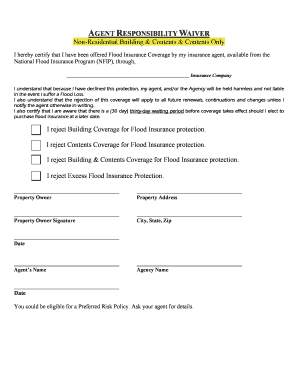
Flood Insurance Waiver Form


What is the flood insurance waiver form
The flood insurance waiver form is a legal document that allows property owners to waive certain responsibilities associated with flood insurance. This form is particularly relevant for homeowners in flood-prone areas who may seek to opt-out of mandatory flood insurance requirements. By signing this document, individuals acknowledge the risks involved and release the insurance agent or agency from liability related to flood damages. Understanding the implications of this waiver is essential for homeowners to make informed decisions regarding their insurance coverage.
How to use the flood insurance waiver form
Using the flood insurance waiver form involves a few straightforward steps. First, ensure you have the correct version of the form, which can typically be obtained from your insurance provider or relevant regulatory body. Next, fill out the required fields, which usually include your personal information, property details, and any specific conditions related to the waiver. After completing the form, sign it to validate your consent. It is advisable to keep a copy for your records and submit it to your insurance agent to finalize the waiver process.
Key elements of the flood insurance waiver form
Several key elements are crucial to the flood insurance waiver form. These include:
- Property Information: Details about the property for which the waiver is being requested, including address and ownership status.
- Homeowner’s Acknowledgment: A section where the homeowner acknowledges understanding the risks of waiving flood insurance.
- Signature: The form must be signed by the property owner to be considered valid.
- Date of Signing: The date when the form is signed, which may affect the waiver's validity.
These elements ensure that the form is legally binding and that the homeowner is fully aware of the implications of waiving flood insurance.
Steps to complete the flood insurance waiver form
Completing the flood insurance waiver form involves a series of clear steps:
- Obtain the Form: Get the flood insurance waiver form from your insurance provider.
- Fill in Your Information: Provide all necessary details, including your name, address, and property information.
- Review the Terms: Carefully read through the terms and conditions associated with the waiver.
- Sign the Form: Add your signature to confirm your understanding and acceptance of the waiver.
- Submit the Form: Send the completed form to your insurance agent or company.
Following these steps will help ensure that the waiver process is completed accurately and efficiently.
Legal use of the flood insurance waiver form
The legal use of the flood insurance waiver form is governed by various regulations that ensure its validity. For the waiver to be legally binding, it must comply with state and federal laws regarding insurance waivers. This includes proper documentation, clear communication of risks, and obtaining informed consent from the property owner. It is crucial for homeowners to understand that signing the waiver does not eliminate their responsibility for potential flood damages; rather, it releases the insurance provider from liability. Consulting with a legal professional can provide additional clarity on the implications of signing this document.
How to obtain the flood insurance waiver form
The flood insurance waiver form can typically be obtained through various channels. Property owners can request the form directly from their insurance agent or company. Additionally, many state and local government websites provide downloadable versions of the form for public use. It is essential to ensure that the correct and most recent version of the form is used to avoid any legal complications. If needed, contacting local insurance offices or regulatory bodies can also provide guidance on obtaining the appropriate form.
Quick guide on how to complete flood insurance waiver form
Complete Flood Insurance Waiver Form effortlessly on any device
Virtual document management has gained increased traction among businesses and individuals alike. It offers an ideal environmentally friendly alternative to traditional printed and signed documents, allowing you to access the necessary forms and securely store them online. airSlate SignNow equips you with all the tools required to create, edit, and electronically sign your documents swiftly without delays. Manage Flood Insurance Waiver Form on any device with airSlate SignNow's Android or iOS applications and enhance any document-centric workflow today.
The simplest way to modify and eSign Flood Insurance Waiver Form with ease
- Access Flood Insurance Waiver Form and click Get Form to begin.
- Use the tools we offer to fill out your form.
- Emphasize key sections of your documents or obscure sensitive information with tools that airSlate SignNow provides specifically for this purpose.
- Generate your signature using the Sign tool, which takes just seconds and carries the same legal validity as a conventional wet ink signature.
- Review all the details and click the Done button to finalize your changes.
- Choose how you would like to send your form, either by email, SMS, invitation link, or download it to your computer.
Say goodbye to lost or misplaced files, tedious form searching, or errors that require printing new copies. airSlate SignNow meets your document management needs in a few clicks from any device you prefer. Modify and eSign Flood Insurance Waiver Form and ensure exceptional communication at any stage of the form preparation process with airSlate SignNow.
Create this form in 5 minutes or less
Create this form in 5 minutes!
How to create an eSignature for the flood insurance waiver form
How to create an electronic signature for a PDF online
How to create an electronic signature for a PDF in Google Chrome
How to create an e-signature for signing PDFs in Gmail
How to create an e-signature right from your smartphone
How to create an e-signature for a PDF on iOS
How to create an e-signature for a PDF on Android
People also ask
-
What is a flood waiver form?
A flood waiver form is a legal document that allows property owners to waive specific rights or claims related to flood damage. By using airSlate SignNow, you can easily create, send, and eSign traditional or customized flood waiver forms securely and efficiently.
-
How can I customize my flood waiver form using airSlate SignNow?
With airSlate SignNow, customizing your flood waiver form is simple. You can add your branding, modify terms, and include necessary fields for signatures. This ensures your form is tailored to meet your specific business needs.
-
What are the benefits of using airSlate SignNow for flood waiver forms?
Using airSlate SignNow for flood waiver forms streamlines your document management process. It allows for faster signing, eliminates paper clutter, and enhances security, ensuring that all signed documents are stored safely and accessibly for your business.
-
Is there a free trial available for airSlate SignNow's flood waiver form solution?
Yes, airSlate SignNow offers a free trial that allows you to explore all features, including the creation and signing of flood waiver forms. This trial gives you the opportunity to assess how the platform can benefit your business before committing to a subscription.
-
How secure is my data when using airSlate SignNow for flood waiver forms?
Data security is a top priority at airSlate SignNow. The platform employs advanced encryption protocols to protect your flood waiver forms and associated data. Additionally, robust compliance measures ensure that your information remains confidential and secure.
-
Are integrations available for managing flood waiver forms?
Absolutely! airSlate SignNow integrates seamlessly with various business applications to enhance your workflow. You can connect your flood waiver forms with tools like CRM systems and cloud storage services to streamline document management and data transfer.
-
What pricing plans are available for airSlate SignNow's flood waiver form service?
airSlate SignNow offers a variety of pricing plans to suit different business needs, including customizable options for flood waiver forms. Plans are competitively priced, ensuring that you can choose one that fits your budget and provides the features that are right for you.
Get more for Flood Insurance Waiver Form
Find out other Flood Insurance Waiver Form
- How To eSignature Pennsylvania Legal Cease And Desist Letter
- eSignature Oregon Legal Lease Agreement Template Later
- Can I eSignature Oregon Legal Limited Power Of Attorney
- eSignature South Dakota Legal Limited Power Of Attorney Now
- eSignature Texas Legal Affidavit Of Heirship Easy
- eSignature Utah Legal Promissory Note Template Free
- eSignature Louisiana Lawers Living Will Free
- eSignature Louisiana Lawers Last Will And Testament Now
- How To eSignature West Virginia Legal Quitclaim Deed
- eSignature West Virginia Legal Lease Agreement Template Online
- eSignature West Virginia Legal Medical History Online
- eSignature Maine Lawers Last Will And Testament Free
- eSignature Alabama Non-Profit Living Will Free
- eSignature Wyoming Legal Executive Summary Template Myself
- eSignature Alabama Non-Profit Lease Agreement Template Computer
- eSignature Arkansas Life Sciences LLC Operating Agreement Mobile
- eSignature California Life Sciences Contract Safe
- eSignature California Non-Profit LLC Operating Agreement Fast
- eSignature Delaware Life Sciences Quitclaim Deed Online
- eSignature Non-Profit Form Colorado Free