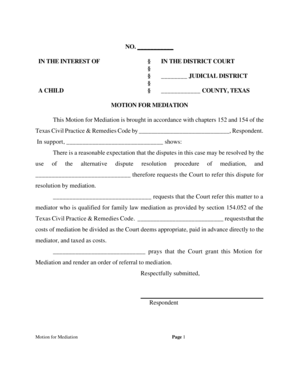
Motion for Mediation Lanwt Form


What is the Motion for Mediation?
The motion for mediation is a legal document used to request mediation in disputes, typically within family law or civil cases. It serves as a formal request to the court to facilitate a mediation session, aiming to resolve conflicts amicably without proceeding to trial. This motion outlines the parties involved, the nature of the dispute, and the desired outcomes of the mediation process. Understanding its purpose is essential for those navigating legal disputes, as it can significantly impact the resolution process.
How to Use the Motion for Mediation
Using the motion for mediation involves several key steps. First, identify the specific issues that require mediation. Next, gather relevant information and documentation that supports your request. This may include previous correspondence, court orders, or evidence of attempts to resolve the matter outside of court. Once you have compiled the necessary information, you can fill out the motion form, ensuring all required fields are completed accurately. After preparing the motion, it must be filed with the appropriate court, and copies should be served to all involved parties.
Steps to Complete the Motion for Mediation
Completing the motion for mediation involves a systematic approach:
- Gather Information: Collect all relevant documents and details related to the dispute.
- Fill Out the Form: Accurately complete the motion form, including all required information.
- Review for Accuracy: Ensure all information is correct and that the form adheres to local court rules.
- File the Motion: Submit the completed motion to the appropriate court, either online or in person.
- Serve Copies: Deliver copies of the filed motion to all parties involved in the dispute.
Legal Use of the Motion for Mediation
The motion for mediation is legally recognized in many jurisdictions as a valid method for dispute resolution. When filed correctly, it can lead to a court-ordered mediation session, which may help parties reach a settlement. This process is often encouraged by courts as a means to alleviate caseloads and promote amicable resolutions. It is important to follow local rules and regulations regarding the motion to ensure its acceptance and enforceability.
State-Specific Rules for the Motion for Mediation
Each state may have specific rules governing the motion for mediation. These rules can dictate the format of the motion, filing procedures, and any necessary supporting documentation. It is crucial to consult your state’s court rules or seek legal advice to understand the specific requirements applicable to your situation. Familiarity with these rules can help ensure that the motion is filed correctly and effectively.
Required Documents for the Motion for Mediation
When preparing a motion for mediation, several documents may be required, including:
- The Motion Form: The primary document requesting mediation.
- Supporting Documents: Any relevant correspondence or evidence related to the dispute.
- Proof of Service: Documentation showing that all parties have been notified of the motion.
Having these documents ready can facilitate a smoother filing process and help the court understand the context of the request.
Quick guide on how to complete motion for mediation lanwt
Access Motion For Mediation Lanwt seamlessly on any device
Online document management has gained prominence among businesses and individuals. It serves as an ideal environmentally friendly alternative to traditional printed and signed documents, allowing you to find the necessary form and securely store it online. airSlate SignNow equips you with all the resources needed to create, modify, and electronically sign your documents rapidly without hurdles. Handle Motion For Mediation Lanwt on any device using airSlate SignNow's Android or iOS applications and enhance any document-focused process today.
The easiest way to edit and electronically sign Motion For Mediation Lanwt effortlessly
- Obtain Motion For Mediation Lanwt and then click Get Form to initiate.
- Utilize the tools we provide to complete your form.
- Emphasize relevant sections of your documents or redact sensitive information with tools that airSlate SignNow specifically offers for this purpose.
- Create your signature using the Sign feature, which takes mere seconds and carries the same legal validity as a conventional ink signature.
- Review the information and then click on the Done button to save your modifications.
- Choose how you would like to deliver your form, whether by email, SMS, or invitation link, or download it to your computer.
Put an end to missing or misplaced documents, tedious form searches, or mistakes that necessitate printing new document copies. airSlate SignNow addresses all your document management needs in just a few clicks from a device of your choice. Modify and electronically sign Motion For Mediation Lanwt and ensure exceptional communication at any stage of the form preparation process with airSlate SignNow.
Create this form in 5 minutes or less
Create this form in 5 minutes!
How to create an eSignature for the motion for mediation lanwt
How to create an electronic signature for a PDF online
How to create an electronic signature for a PDF in Google Chrome
How to create an e-signature for signing PDFs in Gmail
How to create an e-signature right from your smartphone
How to create an e-signature for a PDF on iOS
How to create an e-signature for a PDF on Android
People also ask
-
What is a motion for mediation and how is it used in airSlate SignNow?
A motion for mediation is a formal request to a court to resolve disputes outside of trial. With airSlate SignNow, you can efficiently create, send, and eSign your motion for mediation documents, making the process smoother and more streamlined for all parties involved.
-
How does airSlate SignNow enhance the process of filing a motion for mediation?
airSlate SignNow simplifies the filing of a motion for mediation by providing easy-to-use templates and features for electronic signatures. This ensures that your documents are legally binding and delivered quickly, reducing delays in the mediation process.
-
What are the pricing options for using airSlate SignNow to manage my motion for mediation?
airSlate SignNow offers a variety of pricing plans tailored to different business needs. You can choose a plan that fits your budget while still benefiting from features designed specifically for high-volume users needing to manage motions for mediation effectively.
-
Does airSlate SignNow integrate with other tools I use for legal processes related to motions for mediation?
Yes, airSlate SignNow integrates seamlessly with various applications that are commonly used in legal environments. This enables you to manage your motion for mediation tasks alongside other essential functionalities, enhancing overall productivity.
-
What benefits does airSlate SignNow provide for submitting a motion for mediation?
Using airSlate SignNow for submitting a motion for mediation streamlines the entire process, saving you time and reducing paperwork. You can easily track the status of your documents and ensure that all signatures are obtained promptly and securely.
-
Is airSlate SignNow compliant with legal standards when handling motions for mediation?
Absolutely! airSlate SignNow adheres to strict security and compliance standards, ensuring that your motion for mediation documents meet legal requirements. This gives you peace of mind while you manage sensitive legal documents.
-
Can I customize templates for my motion for mediation with airSlate SignNow?
Yes, airSlate SignNow allows for extensive customization of templates used for motions for mediation. This helps you create documents that are tailored to your specific needs and preferences, ensuring that all necessary information is included.
Get more for Motion For Mediation Lanwt
Find out other Motion For Mediation Lanwt
- Help Me With eSignature North Carolina Bookkeeping Contract
- eSignature Georgia Gym Membership Agreement Mobile
- eSignature Michigan Internship Contract Computer
- Can I eSignature Nebraska Student Data Sheet
- How To eSignature Michigan Application for University
- eSignature North Carolina Weekly Class Evaluation Now
- eSignature Colorado Medical Power of Attorney Template Fast
- Help Me With eSignature Florida Medical Power of Attorney Template
- eSignature Iowa Medical Power of Attorney Template Safe
- eSignature Nevada Medical Power of Attorney Template Secure
- eSignature Arkansas Nanny Contract Template Secure
- eSignature Wyoming New Patient Registration Mobile
- eSignature Hawaii Memorandum of Agreement Template Online
- eSignature Hawaii Memorandum of Agreement Template Mobile
- eSignature New Jersey Memorandum of Agreement Template Safe
- eSignature Georgia Shareholder Agreement Template Mobile
- Help Me With eSignature Arkansas Cooperative Agreement Template
- eSignature Maryland Cooperative Agreement Template Simple
- eSignature Massachusetts Redemption Agreement Simple
- eSignature North Carolina Redemption Agreement Mobile