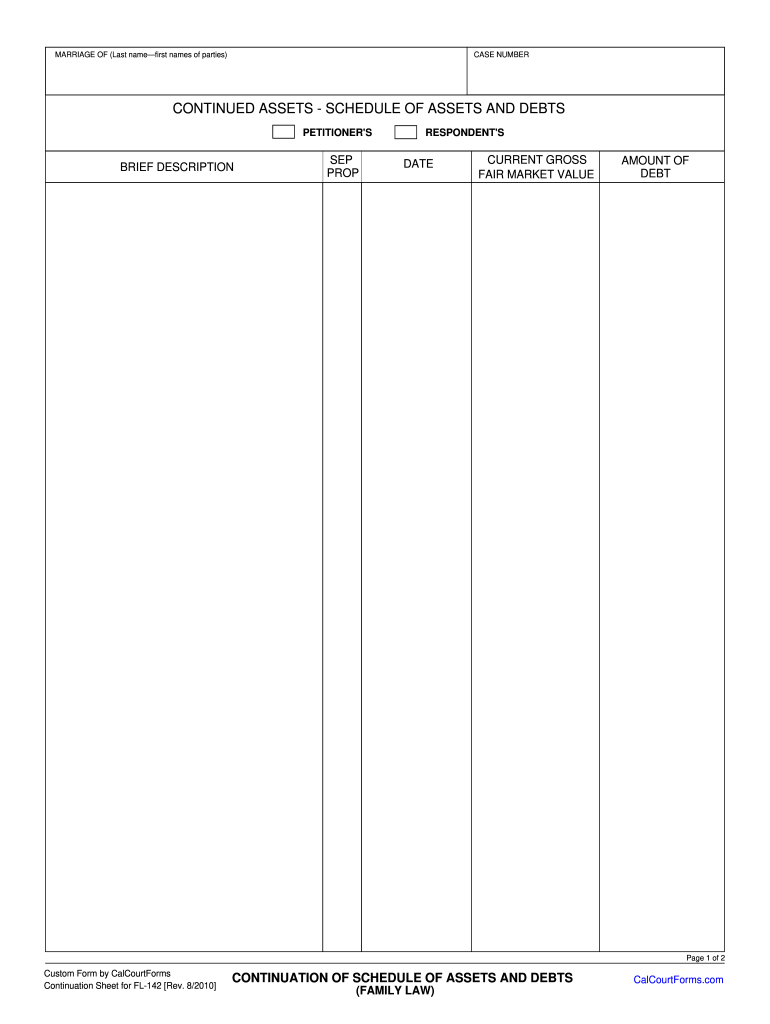
Schedule of Assets and Debts Continuation of Assets Fl143a California Judicial Council Court Forms


Understanding the Schedule of Assets and Debts
The Schedule of Assets and Debts, specifically the FL-142 form, is a crucial document in California family law. It provides a detailed account of an individual's financial situation, including all assets and liabilities. This form is often required in divorce proceedings, legal separations, or any case involving the division of property. Completing this form accurately is essential for ensuring a fair distribution of assets and debts between parties.
Steps to Complete the FL-142 Form
Completing the FL-142 form involves several key steps to ensure accuracy and compliance with California family law. Begin by gathering all relevant financial documents, including bank statements, property deeds, and loan agreements. Next, list all assets, such as real estate, vehicles, and personal property, along with their estimated values. Then, detail all debts, including mortgages, credit card balances, and loans. Ensure that each entry is clear and concise, as this will facilitate the review process by the court.
Legal Use of the FL-142 Form
The FL-142 form serves a legal purpose in California family law proceedings. It is used by the court to assess the financial circumstances of both parties involved. Accurate completion of the form can impact decisions regarding spousal support, child support, and the division of property. Therefore, it is vital to provide truthful and comprehensive information to avoid potential legal repercussions.
Obtaining the FL-142 Form
The FL-142 form can be obtained through various channels. Individuals can download it directly from the California Judicial Council's website or request a physical copy from their local courthouse. Additionally, many legal aid organizations provide access to this form, along with assistance in completing it. Ensuring you have the most current version of the form is essential for compliance with legal requirements.
Key Elements of the FL-142 Form
Several key elements must be included in the FL-142 form to ensure it is comprehensive. These include personal information, a detailed list of assets and debts, and any relevant supporting documentation. Additionally, the form requires signatures from both parties, affirming the accuracy of the information provided. Understanding these elements is crucial for effective completion and legal acceptance of the form.
Filing Deadlines and Important Dates
Filing the FL-142 form within specified deadlines is critical in family law cases. Typically, the form must be submitted alongside other documentation during divorce proceedings or legal separations. It is advisable to check with the court for specific filing deadlines, as these can vary based on individual cases and local court rules. Missing a deadline can lead to complications in the legal process.
Quick guide on how to complete schedule of assets and debts continuation of assets fl143a california judicial council court forms
Complete Schedule Of Assets And Debts Continuation Of Assets fl143a California Judicial Council Court Forms effortlessly on any device
Digital document management has become increasingly popular among organizations and individuals. It offers an ideal eco-friendly substitute for conventional printed and signed paperwork, as you can locate the necessary form and securely store it online. airSlate SignNow equips you with all the tools you require to create, alter, and eSign your documents swiftly without delays. Manage Schedule Of Assets And Debts Continuation Of Assets fl143a California Judicial Council Court Forms on any device with airSlate SignNow Android or iOS applications and streamline any document-related procedure today.
The easiest way to modify and eSign Schedule Of Assets And Debts Continuation Of Assets fl143a California Judicial Council Court Forms with ease
- Locate Schedule Of Assets And Debts Continuation Of Assets fl143a California Judicial Council Court Forms and click Get Form to begin.
- Use the tools we offer to complete your form.
- Mark important sections of the documents or redact sensitive information with tools that airSlate SignNow offers specifically for that purpose.
- Create your eSignature using the Sign feature, which takes mere seconds and holds the same legal validity as a traditional handwritten signature.
- Review the details and click on the Done button to save your changes.
- Select how you wish to send your form, via email, text message (SMS), or invitation link, or download it to your computer.
Eliminate concerns about lost or misplaced documents, tedious form searches, or mistakes that require printing new document copies. airSlate SignNow meets your document management needs in just a few clicks from any device you prefer. Modify and eSign Schedule Of Assets And Debts Continuation Of Assets fl143a California Judicial Council Court Forms and ensure outstanding communication throughout the form preparation process with airSlate SignNow.
Create this form in 5 minutes or less
Create this form in 5 minutes!
How to create an eSignature for the schedule of assets and debts continuation of assets fl143a california judicial council court forms
How to create an electronic signature for a PDF online
How to create an electronic signature for a PDF in Google Chrome
How to create an e-signature for signing PDFs in Gmail
How to create an e-signature right from your smartphone
How to create an e-signature for a PDF on iOS
How to create an e-signature for a PDF on Android
People also ask
-
What is california fl 142 and how does it relate to airSlate SignNow?
California fl 142 is a document form that can be easily managed with airSlate SignNow. This platform streamlines the process of sending and eSigning documents like california fl 142, making it user-friendly for businesses looking to reduce paperwork and enhance productivity.
-
How does airSlate SignNow enhance document management for california fl 142?
With airSlate SignNow, managing california fl 142 documents is effortless. The platform allows you to upload, edit, and eSign this form digitally, ensuring that your workflow remains efficient and compliant with legal standards.
-
What pricing options are available for using airSlate SignNow with california fl 142?
airSlate SignNow offers various pricing plans that cater to different business needs, including those that require the handling of california fl 142 documents. Our pricing is designed to be cost-effective, ensuring you get the best value while streamlining your document processes.
-
Can I integrate airSlate SignNow with other tools while managing california fl 142?
Yes, airSlate SignNow seamlessly integrates with various applications, enabling you to manage california fl 142 documents alongside your existing tools. This integration facilitates a smoother workflow, ensuring that all your documents are accessible and manageable in one place.
-
What are the benefits of using airSlate SignNow for california fl 142 documents?
Using airSlate SignNow for california fl 142 provides numerous benefits, including faster turnaround times, improved accuracy, and a secure eSigning process. Businesses can enhance their operational efficiency and reduce the risk of errors associated with traditional paperwork.
-
Is airSlate SignNow secure for handling california fl 142 sensitive information?
Absolutely! airSlate SignNow is designed with security in mind, ensuring that your california fl 142 documents and signatures are protected. We utilize state-of-the-art encryption and compliance measures to keep your sensitive information safe.
-
How user-friendly is airSlate SignNow for completing california fl 142?
airSlate SignNow is highly user-friendly, making it simple to complete california fl 142 documents regardless of your tech expertise. With an intuitive interface, even those unfamiliar with electronic signatures can confidently navigate the process.
Get more for Schedule Of Assets And Debts Continuation Of Assets fl143a California Judicial Council Court Forms
Find out other Schedule Of Assets And Debts Continuation Of Assets fl143a California Judicial Council Court Forms
- eSignature Tennessee Sports Last Will And Testament Mobile
- How Can I eSignature Nevada Courts Medical History
- eSignature Nebraska Courts Lease Agreement Online
- eSignature Nebraska Courts LLC Operating Agreement Easy
- Can I eSignature New Mexico Courts Business Letter Template
- eSignature New Mexico Courts Lease Agreement Template Mobile
- eSignature Courts Word Oregon Secure
- Electronic signature Indiana Banking Contract Safe
- Electronic signature Banking Document Iowa Online
- Can I eSignature West Virginia Sports Warranty Deed
- eSignature Utah Courts Contract Safe
- Electronic signature Maine Banking Permission Slip Fast
- eSignature Wyoming Sports LLC Operating Agreement Later
- Electronic signature Banking Word Massachusetts Free
- eSignature Wyoming Courts Quitclaim Deed Later
- Electronic signature Michigan Banking Lease Agreement Computer
- Electronic signature Michigan Banking Affidavit Of Heirship Fast
- Electronic signature Arizona Business Operations Job Offer Free
- Electronic signature Nevada Banking NDA Online
- Electronic signature Nebraska Banking Confidentiality Agreement Myself