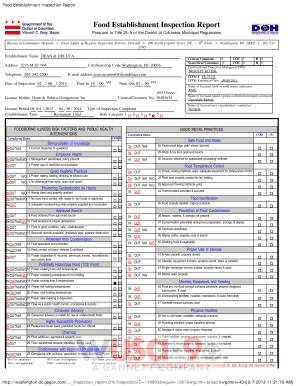
Steritech Inspection Checklist Form


What is the Steritech Inspection Checklist
The Steritech Inspection Checklist is a comprehensive tool designed to evaluate food safety and sanitation practices within various establishments, particularly in the food service industry. This checklist helps businesses ensure compliance with health regulations and maintain high standards of cleanliness and safety. It includes specific criteria that assess different areas such as food handling, equipment sanitation, and employee hygiene. By following this checklist, organizations can identify potential risks and implement corrective actions to enhance their operational standards.
How to Use the Steritech Inspection Checklist
Using the Steritech Inspection Checklist involves several straightforward steps. First, familiarize yourself with the checklist items, which cover essential aspects of food safety and sanitation. Next, conduct a thorough inspection of your facility, checking each item on the list against your current practices. Document any discrepancies and areas needing improvement. Finally, develop an action plan to address the identified issues, ensuring that all staff members are informed and trained on the necessary changes. Regularly revisiting the checklist can help maintain compliance and improve overall operational standards.
Key Elements of the Steritech Inspection Checklist
The Steritech Inspection Checklist consists of several key elements that are critical for ensuring food safety. These elements typically include:
- Food Handling Practices: Evaluates how food is stored, prepared, and served to prevent contamination.
- Sanitation Procedures: Assesses cleaning and sanitizing practices for equipment and surfaces.
- Employee Hygiene: Reviews personal hygiene practices of staff, including handwashing and proper attire.
- Pest Control: Inspects for signs of pest infestations and evaluates the effectiveness of control measures.
- Temperature Control: Ensures that food is stored and cooked at safe temperatures to prevent foodborne illnesses.
Steps to Complete the Steritech Inspection Checklist
Completing the Steritech Inspection Checklist involves a systematic approach:
- Preparation: Gather all necessary materials, including the checklist and any relevant documentation.
- Conduct Inspection: Walk through the facility and assess each area according to the checklist criteria.
- Document Findings: Record any issues or non-compliance observed during the inspection.
- Develop Action Plan: Create a plan to address any identified issues, assigning responsibilities and timelines.
- Review and Train: Share the findings and action plan with staff, ensuring everyone understands their roles in maintaining compliance.
Legal Use of the Steritech Inspection Checklist
The Steritech Inspection Checklist is legally recognized as a valid tool for assessing compliance with health and safety regulations. To ensure its legal standing, businesses must adhere to the guidelines set forth by local health authorities and maintain accurate records of inspections and corrective actions taken. Proper documentation can serve as evidence of compliance during audits or inspections by regulatory bodies. It is essential to stay updated on any changes in local laws that may affect the checklist's requirements.
How to Obtain the Steritech Inspection Checklist
Businesses can obtain the Steritech Inspection Checklist through various channels. Typically, it is available directly from Steritech or through authorized distributors. Many organizations also provide downloadable versions of the checklist on their websites. Additionally, training programs and workshops focused on food safety may offer access to the checklist as part of their materials. Ensuring you have the most current version is crucial for compliance and effective inspections.
Quick guide on how to complete steritech inspection checklist
Prepare Steritech Inspection Checklist effortlessly on any device
Web-based document management has gained traction among businesses and individuals. It serves as an ideal eco-friendly alternative to traditional printed and signed documents, allowing you to locate the right form and securely store it online. airSlate SignNow offers all the resources necessary to craft, amend, and eSign your documents quickly without complications. Handle Steritech Inspection Checklist on any device using airSlate SignNow's Android or iOS applications and simplify any document-related task today.
How to amend and eSign Steritech Inspection Checklist with ease
- Locate Steritech Inspection Checklist and click on Get Form to begin.
- Utilize the features we provide to complete your form.
- Emphasize key parts of the documents or obscure confidential information with tools that airSlate SignNow offers specifically for that purpose.
- Create your eSignature with the Sign tool, which takes only seconds and carries the same legal validity as a conventional handwritten signature.
- Review all the details and click on the Done button to save your modifications.
- Select your preferred delivery method for your form, whether by email, SMS, or invite link, or download it to your computer.
Eliminate concerns about lost or misfiled documents, cumbersome form searching, or errors necessitating new document prints. airSlate SignNow meets all your document management needs in just a few clicks from any device you choose. Modify and eSign Steritech Inspection Checklist and ensure excellent communication throughout your form preparation process with airSlate SignNow.
Create this form in 5 minutes or less
Create this form in 5 minutes!
How to create an eSignature for the steritech inspection checklist
How to create an electronic signature for a PDF online
How to create an electronic signature for a PDF in Google Chrome
How to create an e-signature for signing PDFs in Gmail
How to create an e-signature right from your smartphone
How to create an e-signature for a PDF on iOS
How to create an e-signature for a PDF on Android
People also ask
-
What is the steritech passing score?
The steritech passing score is the minimum score required to successfully pass the Steritech evaluation. It varies depending on the specific assessment and is essential for maintaining compliance and quality standards in your operations.
-
How can airSlate SignNow help improve my steritech passing score?
By utilizing airSlate SignNow's eSigning features, you can streamline document management and ensure all necessary compliance forms are completed accurately and efficiently. This ultimately contributes to a higher steritech passing score by enhancing organizational practices.
-
What pricing options does airSlate SignNow offer for businesses focused on compliance?
airSlate SignNow provides flexible pricing plans tailored to different business needs, including those focused on compliance goals like achieving a high steritech passing score. You can choose from monthly or annual subscriptions, ensuring a cost-effective solution for enhancing your document workflows.
-
Are there any specific features in airSlate SignNow that can assist with compliance audits?
Yes, airSlate SignNow includes features like automated document tracking, audit trails, and customizable templates that simplify compliance audits. These features can signNowly aid in preparing for evaluations that impact your steritech passing score.
-
Can airSlate SignNow integrate with other software tools related to compliance management?
Absolutely! airSlate SignNow seamlessly integrates with various compliance management tools and systems, allowing you to enhance your workflow and streamline processes that are crucial for maintaining a good steritech passing score.
-
What are the benefits of using airSlate SignNow for document management?
Using airSlate SignNow for document management enhances efficiency, increases accuracy, and helps ensure that all necessary documentation is in order for compliance purposes. This focus on document accuracy is vital for achieving a positive steritech passing score.
-
How does airSlate SignNow handle user authentication for sensitive documents?
airSlate SignNow employs robust user authentication measures, including password protection and two-factor authentication, to secure sensitive documents. This security not only protects your data but also contributes to achieving a high steritech passing score by ensuring document integrity.
Get more for Steritech Inspection Checklist
Find out other Steritech Inspection Checklist
- eSign New Hampshire Orthodontists Medical History Online
- eSign Massachusetts Plumbing Job Offer Mobile
- How To eSign Pennsylvania Orthodontists Letter Of Intent
- eSign Rhode Island Orthodontists Last Will And Testament Secure
- eSign Nevada Plumbing Business Letter Template Later
- eSign Nevada Plumbing Lease Agreement Form Myself
- eSign Plumbing PPT New Jersey Later
- eSign New York Plumbing Rental Lease Agreement Simple
- eSign North Dakota Plumbing Emergency Contact Form Mobile
- How To eSign North Dakota Plumbing Emergency Contact Form
- eSign Utah Orthodontists Credit Memo Easy
- How To eSign Oklahoma Plumbing Business Plan Template
- eSign Vermont Orthodontists Rental Application Now
- Help Me With eSign Oregon Plumbing Business Plan Template
- eSign Pennsylvania Plumbing RFP Easy
- Can I eSign Pennsylvania Plumbing RFP
- eSign Pennsylvania Plumbing Work Order Free
- Can I eSign Pennsylvania Plumbing Purchase Order Template
- Help Me With eSign South Carolina Plumbing Promissory Note Template
- How To eSign South Dakota Plumbing Quitclaim Deed