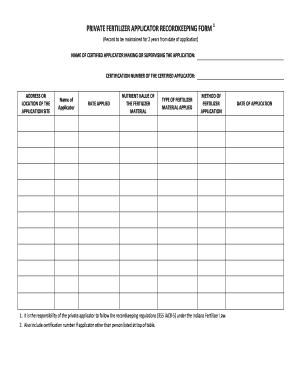
Fertilizer Record Keeping Forms


What is the fertilizer application record sheet?
The fertilizer application record sheet is a vital document used by agricultural professionals and farmers to track the application of fertilizers to crops and soil. This record-keeping form helps ensure that the right amount of nutrients is applied at the correct times, promoting healthy plant growth and maximizing crop yields. It typically includes fields for the date of application, type of fertilizer used, application rate, and specific areas treated. Maintaining accurate records is essential for effective farm management and compliance with agricultural regulations.
How to use the fertilizer application record sheet
Using the fertilizer application record sheet involves several straightforward steps. First, gather all necessary information about the fertilizer being applied, including its nutrient content and recommended application rates. Next, fill out the record sheet with details such as the date of application, the specific fields or areas treated, and the quantity of fertilizer used. It is important to update the record sheet immediately after each application to ensure accuracy. Regularly reviewing these records can help identify trends and inform future fertilizer management decisions.
Key elements of the fertilizer application record sheet
Several key elements should be included in a fertilizer application record sheet to enhance its utility. These elements typically consist of:
- Date of application: The specific date when the fertilizer was applied.
- Fertilizer type: The brand or type of fertilizer used, including its nutrient composition.
- Application rate: The amount of fertilizer applied per acre or specific area.
- Field identification: The name or number of the field or crop area treated.
- Weather conditions: Notes on the weather at the time of application, which can impact effectiveness.
- Notes: Any additional observations or comments regarding the application.
Steps to complete the fertilizer application record sheet
Completing the fertilizer application record sheet involves a systematic approach. Follow these steps for accurate documentation:
- Identify the field or crop area where the fertilizer will be applied.
- Choose the appropriate fertilizer based on soil tests and crop needs.
- Determine the correct application rate based on manufacturer recommendations.
- Record the date of application and any relevant weather conditions.
- Fill in the type of fertilizer used and the quantity applied.
- Make any additional notes that may be pertinent for future reference.
Legal use of the fertilizer application record sheet
Maintaining a fertilizer application record sheet is not only a best practice but also a legal requirement in many states. These records can be critical for demonstrating compliance with environmental regulations and agricultural best management practices. Farmers may need to provide these records during inspections or audits by regulatory agencies. Keeping thorough and accurate records helps protect both the environment and the farmer's interests by ensuring responsible fertilizer use.
State-specific rules for the fertilizer application record sheet
Different states may have specific regulations regarding the use and maintenance of fertilizer application record sheets. It is important for agricultural professionals to familiarize themselves with their state's requirements. Some states may mandate the retention of records for a certain number of years, while others may have particular forms or formats that must be used. Consulting local agricultural extension services or state regulatory agencies can provide guidance on compliance and best practices.
Quick guide on how to complete fertilizer record keeping forms
Complete Fertilizer Record Keeping Forms seamlessly on any gadget
Digital document management has become a favored choice among businesses and individuals. It offers an ideal eco-friendly substitute for traditional printed and signed paperwork, allowing you to locate the necessary form and securely preserve it online. airSlate SignNow equips you with all the tools required to create, modify, and eSign your documents quickly and without hold-ups. Manage Fertilizer Record Keeping Forms on any gadget with airSlate SignNow Android or iOS applications and simplify any document-related process today.
How to modify and eSign Fertilizer Record Keeping Forms with ease
- Locate Fertilizer Record Keeping Forms and click Get Form to begin.
- Utilize the tools we provide to fill out your document.
- Highlight important sections of your documents or obscure sensitive details with tools that airSlate SignNow offers specifically for this purpose.
- Generate your eSignature using the Sign tool, which takes moments and carries the same legal authority as a conventional wet ink signature.
- Verify all the information and click the Done button to save your updates.
- Select how you want to send your form, via email, SMS, or invite link, or download it to your computer.
Eliminate concerns about lost or misplaced documents, tedious form searches, or mistakes that necessitate printing new copies. airSlate SignNow fulfills all your needs in document management in just a few clicks from a device of your choosing. Modify and eSign Fertilizer Record Keeping Forms and guarantee excellent communication at any juncture of your form preparation process with airSlate SignNow.
Create this form in 5 minutes or less
Create this form in 5 minutes!
How to create an eSignature for the fertilizer record keeping forms
How to create an electronic signature for a PDF online
How to create an electronic signature for a PDF in Google Chrome
How to create an e-signature for signing PDFs in Gmail
How to create an e-signature right from your smartphone
How to create an e-signature for a PDF on iOS
How to create an e-signature for a PDF on Android
People also ask
-
What are fertilizer record keeping forms?
Fertilizer record keeping forms are essential documents used by agricultural businesses to track the application and usage of fertilizers. These forms help ensure compliance with regulations and improve farm management practices. By utilizing airSlate SignNow, you can easily create, send, and eSign these forms for efficient record keeping.
-
How can airSlate SignNow help with fertilizer record keeping forms?
airSlate SignNow provides a user-friendly platform to create and manage fertilizer record keeping forms. With features like templates and eSignature capabilities, you can streamline the process of documenting fertilizer applications. This not only saves time but also enhances accuracy in your record keeping.
-
Are there any costs associated with using airSlate SignNow for fertilizer record keeping forms?
Yes, airSlate SignNow offers various pricing plans to suit different business needs. The cost depends on the features you choose, but it remains a cost-effective solution for managing fertilizer record keeping forms. You can explore our pricing page for detailed information on the available plans.
-
What features does airSlate SignNow offer for managing fertilizer record keeping forms?
airSlate SignNow includes features such as customizable templates, eSignature functionality, and secure cloud storage for your fertilizer record keeping forms. Additionally, you can automate workflows and integrate with other tools to enhance your record management process. These features make it easier to maintain accurate records.
-
Can I integrate airSlate SignNow with other software for fertilizer record keeping forms?
Absolutely! airSlate SignNow offers integrations with various software applications, allowing you to connect your fertilizer record keeping forms with tools you already use. This integration capability enhances your workflow efficiency and ensures that all your data is synchronized across platforms.
-
What are the benefits of using digital fertilizer record keeping forms?
Digital fertilizer record keeping forms provide numerous benefits, including improved accuracy, easier access, and enhanced compliance with regulations. By using airSlate SignNow, you can eliminate paper-based processes, reduce the risk of errors, and ensure that your records are always up-to-date and easily retrievable.
-
Is it easy to create fertilizer record keeping forms with airSlate SignNow?
Yes, creating fertilizer record keeping forms with airSlate SignNow is straightforward and user-friendly. You can start with customizable templates or create your own forms from scratch. The intuitive interface allows you to add fields, instructions, and branding elements quickly, making the process efficient.
Get more for Fertilizer Record Keeping Forms
- De 542 2007 form
- Cf 1r form
- Form 806 fppc ca
- Early mediation opt out form the superior court of california merced courts ca
- Access for infants and mothers application managed risk medical mrmib ca form
- Business owneroperator identification county of san diego sdcounty ca form
- Passport services consulate general of india hamburg germany form
- Advanced series of nonwovens training courses fabric property and characterization registration form registration form april
Find out other Fertilizer Record Keeping Forms
- How Do I eSign Arkansas Charity LLC Operating Agreement
- eSign Colorado Charity LLC Operating Agreement Fast
- eSign Connecticut Charity Living Will Later
- How Can I Sign West Virginia Courts Quitclaim Deed
- Sign Courts Form Wisconsin Easy
- Sign Wyoming Courts LLC Operating Agreement Online
- How To Sign Wyoming Courts Quitclaim Deed
- eSign Vermont Business Operations Executive Summary Template Mobile
- eSign Vermont Business Operations Executive Summary Template Now
- eSign Virginia Business Operations Affidavit Of Heirship Mobile
- eSign Nebraska Charity LLC Operating Agreement Secure
- How Do I eSign Nevada Charity Lease Termination Letter
- eSign New Jersey Charity Resignation Letter Now
- eSign Alaska Construction Business Plan Template Mobile
- eSign Charity PPT North Carolina Now
- eSign New Mexico Charity Lease Agreement Form Secure
- eSign Charity PPT North Carolina Free
- eSign North Dakota Charity Rental Lease Agreement Now
- eSign Arkansas Construction Permission Slip Easy
- eSign Rhode Island Charity Rental Lease Agreement Secure