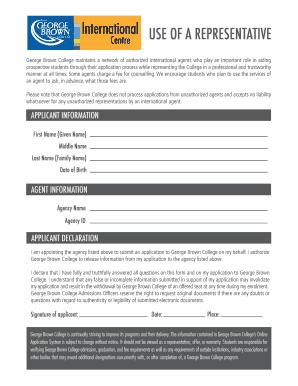
Use of a Representative Form George Brown College


What is the Use Of A Representative Form George Brown College
The Use Of A Representative Form George Brown College is a document that allows individuals to designate a representative to act on their behalf in specific matters related to their academic or administrative needs. This form is essential for students who may require assistance in navigating college processes, such as registration, financial aid, or academic advising. By completing this form, students can ensure that their chosen representative has the authority to discuss their information and make decisions on their behalf, streamlining communication with the college.
How to use the Use Of A Representative Form George Brown College
Using the Use Of A Representative Form George Brown College involves several straightforward steps. First, students must obtain the form, which can typically be found on the college's official website or through the student services office. Next, students should fill out the required fields, including their personal information and details about the representative. After completing the form, students must sign and date it to validate their request. Finally, the form should be submitted to the appropriate department at George Brown College, either in person or electronically, depending on the institution's guidelines.
Steps to complete the Use Of A Representative Form George Brown College
Completing the Use Of A Representative Form George Brown College requires careful attention to detail. Here are the steps to follow:
- Download the form from the college's website or request a physical copy.
- Provide your full name, student ID, and contact information.
- Enter the representative's name and their relationship to you.
- Specify the areas in which the representative is authorized to act on your behalf.
- Sign and date the form to confirm your consent.
- Submit the completed form to the designated office at George Brown College.
Legal use of the Use Of A Representative Form George Brown College
The Use Of A Representative Form George Brown College is legally binding once it is properly completed and submitted. It grants the designated representative the authority to access specific information and make decisions regarding the student's academic affairs. To ensure the form's legal validity, it is crucial that the student provides accurate information and adheres to any specific requirements set by the college. Additionally, the form must be signed by the student, as this signature confirms their intent and consent.
Key elements of the Use Of A Representative Form George Brown College
Several key elements must be included in the Use Of A Representative Form George Brown College to ensure its effectiveness. These elements include:
- Student Information: Full name, student ID, and contact details.
- Representative Information: Name, relationship to the student, and contact information.
- Scope of Authority: Specific areas in which the representative is authorized to act.
- Signature: The student's signature and date to validate the form.
Examples of using the Use Of A Representative Form George Brown College
There are various scenarios in which the Use Of A Representative Form George Brown College may be utilized. For instance, a student may need to authorize a parent or guardian to discuss financial aid options on their behalf. Alternatively, a student who is unable to attend a meeting with an academic advisor may appoint a friend to represent them during that discussion. These examples highlight the form's flexibility in accommodating different needs while ensuring that the student's interests are adequately represented.
Quick guide on how to complete use of a representative form george brown college
Effortlessly prepare Use Of A Representative Form George Brown College on any device
Digital document management has become increasingly popular among businesses and individuals. It offers an ideal eco-friendly alternative to traditional printed and signed paperwork, allowing you to locate the correct form and securely store it online. airSlate SignNow equips you with all the tools necessary to create, modify, and eSign your documents quickly without delays. Manage Use Of A Representative Form George Brown College on any device using airSlate SignNow's Android or iOS applications and streamline any document-related task today.
How to modify and eSign Use Of A Representative Form George Brown College with ease
- Locate Use Of A Representative Form George Brown College and click Get Form to begin.
- Utilize the tools we provide to fill out your form.
- Highlight important sections of the documents or obscure sensitive information using tools that airSlate SignNow offers specifically for that purpose.
- Generate your signature using the Sign tool, which takes just seconds and carries the same legal validity as a conventional wet ink signature.
- Review all the details and click the Done button to save your changes.
- Choose how you wish to send your form, via email, SMS, or invite link, or download it to your computer.
Say goodbye to lost or misfiled documents, tedious form searches, or errors that require printing new copies. airSlate SignNow meets your document management needs in just a few clicks from any device you choose. Edit and eSign Use Of A Representative Form George Brown College to ensure excellent communication throughout the form preparation process with airSlate SignNow.
Create this form in 5 minutes or less
Create this form in 5 minutes!
How to create an eSignature for the use of a representative form george brown college
How to create an electronic signature for a PDF online
How to create an electronic signature for a PDF in Google Chrome
How to create an e-signature for signing PDFs in Gmail
How to create an e-signature right from your smartphone
How to create an e-signature for a PDF on iOS
How to create an e-signature for a PDF on Android
People also ask
-
What is the Use Of A Representative Form George Brown College?
The Use Of A Representative Form George Brown College is a document that allows students to authorize someone else to act on their behalf regarding academic and administrative matters. This form ensures that your representative can manage tasks effectively while you focus on your studies. It streamlines communication and makes processes more efficient.
-
How can I complete the Use Of A Representative Form George Brown College?
To complete the Use Of A Representative Form George Brown College, simply download the form from the college's official website, fill in the required information, and sign it. You can then submit it through email or in person at the appropriate office. Using airSlate SignNow can expedite this process by allowing you to eSign the form digitally.
-
Is there a fee associated with the Use Of A Representative Form George Brown College?
Generally, there is no fee for submitting the Use Of A Representative Form George Brown College. However, it’s advisable to check with the college's administration for any specific conditions or requirements. Utilizing airSlate SignNow can also help save time and potential costs associated with in-person submissions.
-
What are the benefits of using airSlate SignNow for the Use Of A Representative Form George Brown College?
Using airSlate SignNow for the Use Of A Representative Form George Brown College offers a streamlined and efficient way to manage your documents. The platform allows for instant eSigning and tracking of your form, ensuring it’s processed quickly. Additionally, it enhances security, making your personal information safe during the submission process.
-
Can I revoke the Use Of A Representative Form George Brown College once submitted?
Yes, you can revoke the Use Of A Representative Form George Brown College after submission. It's important to notify the college in writing and provide any necessary details regarding the revocation. airSlate SignNow also allows you to manage and amend your documents easily, so you can adjust permissions as needed.
-
Does airSlate SignNow integrate with other applications for managing the Use Of A Representative Form George Brown College?
Yes, airSlate SignNow offers integrations with various applications that can enhance your document management experience for the Use Of A Representative Form George Brown College. This includes cloud storage service providers and project management tools, allowing you to store and manage your documents more efficiently across platforms.
-
How secure is the Use Of A Representative Form George Brown College when using airSlate SignNow?
The Use Of A Representative Form George Brown College processed through airSlate SignNow is highly secure. The platform employs advanced encryption methods to protect your personal data and documents, ensuring that only authorized individuals can access and sign them. This level of security is crucial for sensitive academic matters.
Get more for Use Of A Representative Form George Brown College
- Notice of closeout for sellers permit online form
- Ca sc 223 form
- Dc vacant building response form
- Local government public records destruction log sos wa form
- Suicide risk assessment form 28734117
- Florida blue certificate of medical necessity form
- Ncysa medical waiver nc fusion form
- Sample church facility use form
Find out other Use Of A Representative Form George Brown College
- Electronic signature Louisiana Real estate forms Secure
- Electronic signature Louisiana Real estate investment proposal template Fast
- Electronic signature Maine Real estate investment proposal template Myself
- eSignature Alabama Pet Addendum to Lease Agreement Simple
- eSignature Louisiana Pet Addendum to Lease Agreement Safe
- eSignature Minnesota Pet Addendum to Lease Agreement Fast
- Electronic signature South Carolina Real estate proposal template Fast
- Electronic signature Rhode Island Real estate investment proposal template Computer
- How To Electronic signature Virginia Real estate investment proposal template
- How To Electronic signature Tennessee Franchise Contract
- Help Me With Electronic signature California Consulting Agreement Template
- How To Electronic signature Kentucky Investment Contract
- Electronic signature Tennessee Consulting Agreement Template Fast
- How To Electronic signature California General Power of Attorney Template
- eSignature Alaska Bill of Sale Immovable Property Online
- Can I Electronic signature Delaware General Power of Attorney Template
- Can I Electronic signature Michigan General Power of Attorney Template
- Can I Electronic signature Minnesota General Power of Attorney Template
- How Do I Electronic signature California Distributor Agreement Template
- eSignature Michigan Escrow Agreement Simple