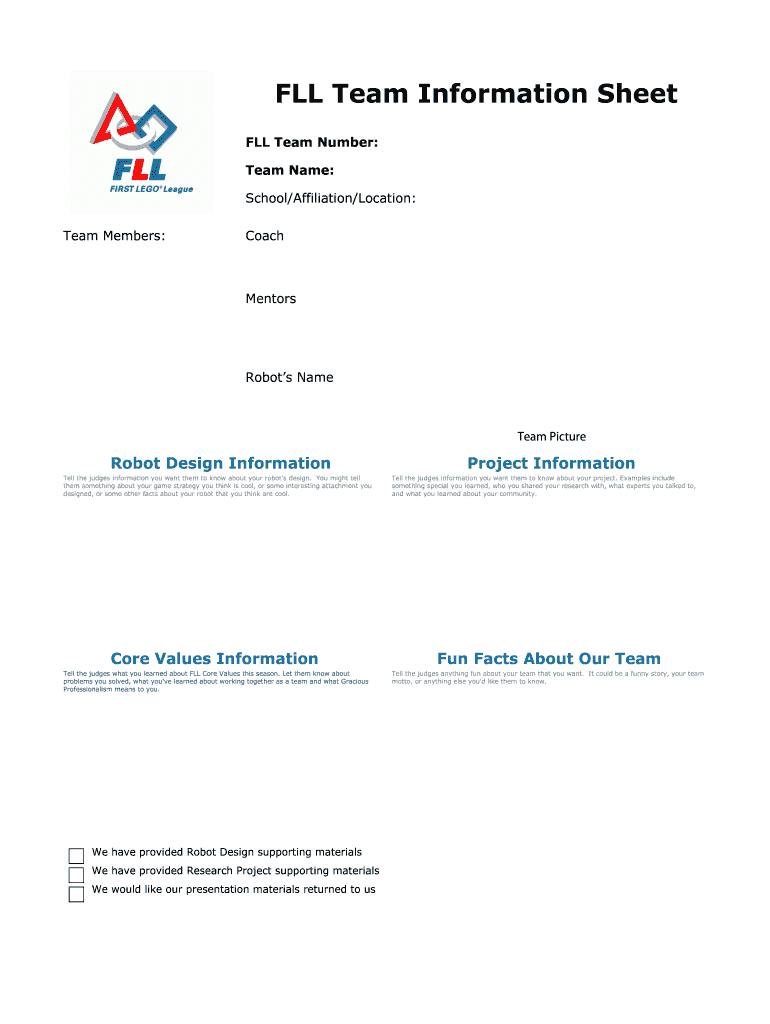
Fll Team Information Sheet


What is the FLL Team Information Sheet
The FLL Team Information Sheet is a crucial document used by teams participating in the First Lego League (FLL) competitions. This sheet collects essential details about the team, including team members' names, roles, and contact information. It serves as a foundational tool for organizing team activities and ensuring effective communication among team members, mentors, and event organizers. By filling out this sheet, teams can streamline their preparation and participation in FLL events.
How to use the FLL Team Information Sheet
Using the FLL Team Information Sheet involves several straightforward steps. First, gather all relevant information about team members, including their names, ages, and roles within the team. Next, ensure that each member's contact information is accurate and up-to-date. Once all information is collected, fill out the sheet clearly and legibly. Finally, submit the completed sheet to the designated event organizer or upload it through the appropriate online platform, ensuring compliance with submission deadlines.
Steps to complete the FLL Team Information Sheet
Completing the FLL Team Information Sheet requires careful attention to detail. Follow these steps:
- Gather personal information for each team member, including names, ages, and contact details.
- Assign roles to each member, such as programmer, builder, or project manager.
- Fill in the required fields on the sheet, ensuring clarity and accuracy.
- Review the completed sheet for any errors or missing information.
- Submit the sheet according to the guidelines provided by the event organizers.
Legal use of the FLL Team Information Sheet
The FLL Team Information Sheet is designed to be used in compliance with relevant legal standards. It is important to ensure that all information provided is accurate and that consent is obtained from all team members, particularly minors, for the collection and use of their personal data. By adhering to these legal requirements, teams can avoid potential issues and ensure that their participation in FLL events is legitimate and recognized.
Key elements of the FLL Team Information Sheet
Several key elements are essential to the FLL Team Information Sheet. These include:
- Team Name: The official name of the team participating in the FLL competition.
- Team Members: A list of all team members, including their roles and contact information.
- Mentor Information: Contact details for team mentors who provide guidance and support.
- Event Details: Information regarding the specific FLL event for which the sheet is being submitted.
Examples of using the FLL Team Information Sheet
Teams can utilize the FLL Team Information Sheet in various scenarios. For instance, during the initial formation of the team, the sheet can help organize member roles and responsibilities. Additionally, it can be used to communicate important updates to mentors and event organizers. In competitions, having a well-prepared team information sheet can facilitate smoother interactions with judges and event staff, ensuring that all necessary information is readily available.
Quick guide on how to complete fll team information sheet
Effortlessly Prepare Fll Team Information Sheet on Any Device
Digital document management has become increasingly favored by businesses and individuals alike. It offers an ideal eco-conscious alternative to traditional printed and signed documents, allowing you to obtain the necessary form and securely store it online. airSlate SignNow equips you with all the resources required to create, modify, and electronically sign your documents promptly without any holdups. Manage Fll Team Information Sheet on any device using airSlate SignNow's Android or iOS applications and enhance your document-related processes today.
Tips for Modifying and Electronically Signing Fll Team Information Sheet with Ease
- Obtain Fll Team Information Sheet and click on Get Form to initiate the process.
- Make use of the tools available to complete your document.
- Emphasize important sections of your documents or redact sensitive information with tools designed specifically for that purpose by airSlate SignNow.
- Create your signature using the Sign tool, which takes just seconds and holds the same legal validity as a conventional wet ink signature.
- Review all the details and click the Done button to save your adjustments.
- Choose your preferred method to send your form, whether via email, text message (SMS), invitation link, or download it to your computer.
Eliminate concerns about lost or misplaced documents, cumbersome form searching, or mistakes that require reprinting new document copies. airSlate SignNow fulfills your document management needs in just a few clicks from any device you choose. Alter and electronically sign Fll Team Information Sheet while ensuring exceptional communication at every stage of your form preparation process with airSlate SignNow.
Create this form in 5 minutes or less
Create this form in 5 minutes!
How to create an eSignature for the fll team information sheet
How to create an electronic signature for a PDF online
How to create an electronic signature for a PDF in Google Chrome
How to create an e-signature for signing PDFs in Gmail
How to create an e-signature right from your smartphone
How to create an e-signature for a PDF on iOS
How to create an e-signature for a PDF on Android
People also ask
-
What is a team information sheet in airSlate SignNow?
A team information sheet in airSlate SignNow is a streamlined document that allows teams to collect and manage essential information efficiently. This tool ensures that all team members can access and fill out necessary details, facilitating better communication and organization within your business.
-
How does airSlate SignNow enhance the creation of team information sheets?
airSlate SignNow simplifies the creation of team information sheets by providing templates that can be customized according to your specific requirements. With its intuitive interface, users can easily input fields for signatures, dates, and other essential information, making the process quick and efficient.
-
What are the pricing options for using airSlate SignNow to manage team information sheets?
airSlate SignNow offers several pricing tiers to accommodate different business sizes and needs, starting with a free trial to explore its features. Once you confirm the value of using team information sheets, you can choose a plan that best fits your budget and organizational requirements.
-
Can I integrate airSlate SignNow with other applications when using team information sheets?
Yes, airSlate SignNow supports integrations with various applications, enhancing the functionality of your team information sheets. By connecting with tools like Google Drive, Salesforce, and others, you can streamline workflows and ensure that all relevant data is synchronized across platforms.
-
What features does airSlate SignNow include for team information sheets?
airSlate SignNow comes equipped with features like customizable templates, real-time editing, and automated reminders for team information sheets. These functionalities help ensure that all forms are completed and submitted on time, improving team collaboration and efficiency.
-
How does using team information sheets improve team productivity?
Utilizing team information sheets through airSlate SignNow allows for faster document processing and reduces the time spent on manual data entry. By providing an efficient way to gather information quickly, teams can focus on more critical tasks, ultimately enhancing overall productivity.
-
Is it secure to store and share team information sheets with airSlate SignNow?
Absolutely! airSlate SignNow prioritizes data security, employing advanced encryption methods to protect your team information sheets. You can confidently share documents knowing that sensitive information is safeguarded against unauthorized access.
Get more for Fll Team Information Sheet
Find out other Fll Team Information Sheet
- Electronic signature Alabama Courts Quitclaim Deed Safe
- How To Electronic signature Alabama Courts Stock Certificate
- Can I Electronic signature Arkansas Courts Operating Agreement
- How Do I Electronic signature Georgia Courts Agreement
- Electronic signature Georgia Courts Rental Application Fast
- How Can I Electronic signature Hawaii Courts Purchase Order Template
- How To Electronic signature Indiana Courts Cease And Desist Letter
- How Can I Electronic signature New Jersey Sports Purchase Order Template
- How Can I Electronic signature Louisiana Courts LLC Operating Agreement
- How To Electronic signature Massachusetts Courts Stock Certificate
- Electronic signature Mississippi Courts Promissory Note Template Online
- Electronic signature Montana Courts Promissory Note Template Now
- Electronic signature Montana Courts Limited Power Of Attorney Safe
- Electronic signature Oklahoma Sports Contract Safe
- Electronic signature Oklahoma Sports RFP Fast
- How To Electronic signature New York Courts Stock Certificate
- Electronic signature South Carolina Sports Separation Agreement Easy
- Electronic signature Virginia Courts Business Plan Template Fast
- How To Electronic signature Utah Courts Operating Agreement
- Electronic signature West Virginia Courts Quitclaim Deed Computer