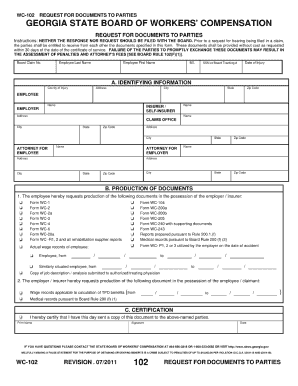
Form Wc 102 Contract


What is the Form Wc 102 Contract
The Form Wc 102 Contract is a legal document primarily used in the context of workers' compensation claims. This form outlines the agreement between an employer and an employee regarding the terms of compensation for work-related injuries or illnesses. It serves to clarify the rights and responsibilities of both parties, ensuring that the employee receives the necessary support and benefits while protecting the employer's interests. Understanding the specifics of this form is crucial for both employers and employees to navigate the complexities of workers' compensation effectively.
How to use the Form Wc 102 Contract
Using the Form Wc 102 Contract involves several essential steps. First, both parties should review the form to understand its content and implications. Next, the employer must provide accurate information regarding the terms of compensation, including payment amounts and duration. The employee should then carefully read the document, ensuring that they comprehend their rights and obligations. Once both parties agree to the terms, they should sign the form, which can be done electronically for convenience. It is vital to keep a copy of the signed contract for future reference.
Steps to complete the Form Wc 102 Contract
Completing the Form Wc 102 Contract requires attention to detail. Here are the steps to follow:
- Gather necessary information, including employee details and specifics about the injury.
- Fill in the employer's information, including the business name and address.
- Clearly outline the compensation terms, including payment amounts and duration.
- Include any additional clauses that may be relevant to the agreement.
- Review the completed form for accuracy and completeness.
- Both parties should sign the document, either physically or electronically.
- Distribute copies to all involved parties for their records.
Legal use of the Form Wc 102 Contract
The Form Wc 102 Contract is legally binding when executed correctly. For it to hold legal weight, it must meet specific requirements, such as being signed by both parties and containing clear terms of agreement. Compliance with state-specific laws governing workers' compensation is also essential. This ensures that the form adheres to legal standards and protects the rights of both the employer and the employee. Failure to comply with these regulations may result in disputes or legal challenges.
Key elements of the Form Wc 102 Contract
Several key elements should be included in the Form Wc 102 Contract to ensure its effectiveness:
- Identification of Parties: Clearly state the names and addresses of both the employer and the employee.
- Details of the Injury: Provide a description of the work-related injury or illness.
- Compensation Terms: Outline the payment amounts, frequency, and duration of benefits.
- Signatures: Ensure both parties sign the document to validate the agreement.
- Compliance Clauses: Include statements regarding adherence to relevant workers' compensation laws.
State-specific rules for the Form Wc 102 Contract
Each state in the U.S. may have unique regulations regarding the Form Wc 102 Contract. It is crucial for employers and employees to be aware of these state-specific rules, as they can affect the terms of compensation and the overall validity of the contract. For instance, some states may require additional documentation or specific language to be included in the form. Consulting with a legal professional familiar with local workers' compensation laws can help ensure compliance and protect both parties' interests.
Quick guide on how to complete form wc 102 contract
Accomplish Form Wc 102 Contract effortlessly on any device
Web-based document management has become increasingly popular among businesses and individuals. It offers an ideal eco-friendly substitute for traditional printed and signed documents, allowing you to find the appropriate template and securely store it online. airSlate SignNow equips you with all the necessary tools to create, modify, and eSign your documents quickly without delays. Manage Form Wc 102 Contract on any device using airSlate SignNow's Android or iOS applications and enhance any document-driven process today.
How to modify and eSign Form Wc 102 Contract effortlessly
- Obtain Form Wc 102 Contract and click on Get Form to begin.
- Utilize the tools we offer to submit your document.
- Emphasize important sections of your documents or obscure sensitive information with tools that airSlate SignNow specifically provides for this purpose.
- Generate your signature using the Sign tool, which takes mere seconds and holds the same legal validity as a conventional wet ink signature.
- Review the details and click on the Done button to store your changes.
- Select how you wish to share your form, via email, text message (SMS), invitation link, or download it to your computer.
Eliminate concerns about missing or lost files, tedious document searches, or errors that necessitate printing new document copies. airSlate SignNow meets all your document management requirements in just a few clicks from your preferred device. Modify and eSign Form Wc 102 Contract to ensure excellent communication at every stage of your form preparation process with airSlate SignNow.
Create this form in 5 minutes or less
Create this form in 5 minutes!
How to create an eSignature for the form wc 102 contract
How to create an electronic signature for a PDF online
How to create an electronic signature for a PDF in Google Chrome
How to create an e-signature for signing PDFs in Gmail
How to create an e-signature right from your smartphone
How to create an e-signature for a PDF on iOS
How to create an e-signature for a PDF on Android
People also ask
-
What is the Form Wc 102 Contract?
The Form Wc 102 Contract is a crucial document used for workers' compensation in various jurisdictions. It outlines the terms of the contract for providing benefits and protection to employees in case of workplace injuries. Understanding the Form Wc 102 Contract ensures compliance with legal standards while protecting your business.
-
How can airSlate SignNow help with the Form Wc 102 Contract?
airSlate SignNow simplifies the process of preparing and signing the Form Wc 102 Contract by providing an intuitive platform for electronic signatures. This allows users to send, sign, and manage their contracts seamlessly, all while ensuring that they meet legal requirements. Utilizing airSlate SignNow enhances efficiency and reduces turnaround time for contract management.
-
What are the benefits of using airSlate SignNow for the Form Wc 102 Contract?
Using airSlate SignNow for the Form Wc 102 Contract offers numerous benefits, including faster signing processes and enhanced document security. The platform allows for easy tracking and management of the contracts, making it simpler for businesses to stay organized. Moreover, its user-friendly interface makes it accessible to all team members, regardless of their tech proficiency.
-
Is airSlate SignNow cost-effective for managing the Form Wc 102 Contract?
Yes, airSlate SignNow is a cost-effective solution for managing the Form Wc 102 Contract. The pricing plans are designed to fit various budgets and organizational needs, ensuring that businesses of all sizes can afford to harness its capabilities. By streamlining the signing process, you can save time and resources, which adds to its overall cost-effectiveness.
-
Can I integrate airSlate SignNow with other software for the Form Wc 102 Contract?
Absolutely! airSlate SignNow offers seamless integrations with a variety of tools and platforms, making it easier to manage the Form Wc 102 Contract alongside other business operations. By connecting with popular applications, you can enhance your workflow and increase productivity when handling contracts and documents.
-
What features does airSlate SignNow offer for the Form Wc 102 Contract?
airSlate SignNow provides a range of features tailored for the Form Wc 102 Contract, including customizable templates, real-time tracking, and secure cloud storage. Users can also automate reminders for signatures and access audit trails for better compliance. These features collectively help in managing contracts more effectively and ensuring all parties are on the same page.
-
How secure is the Form Wc 102 Contract when using airSlate SignNow?
Security is a top priority at airSlate SignNow, ensuring that your Form Wc 102 Contract is protected throughout the signing process. The platform employs advanced encryption protocols and regular security audits to safeguard your documents. Additionally, users have control over access permissions, enhancing confidentiality and data protection.
Get more for Form Wc 102 Contract
Find out other Form Wc 102 Contract
- How To eSign Illinois Sports Form
- Can I eSign Illinois Sports Form
- How To eSign North Carolina Real Estate PDF
- How Can I eSign Texas Real Estate Form
- How To eSign Tennessee Real Estate Document
- How Can I eSign Wyoming Real Estate Form
- How Can I eSign Hawaii Police PDF
- Can I eSign Hawaii Police Form
- How To eSign Hawaii Police PPT
- Can I eSign Hawaii Police PPT
- How To eSign Delaware Courts Form
- Can I eSign Hawaii Courts Document
- Can I eSign Nebraska Police Form
- Can I eSign Nebraska Courts PDF
- How Can I eSign North Carolina Courts Presentation
- How Can I eSign Washington Police Form
- Help Me With eSignature Tennessee Banking PDF
- How Can I eSignature Virginia Banking PPT
- How Can I eSignature Virginia Banking PPT
- Can I eSignature Washington Banking Word