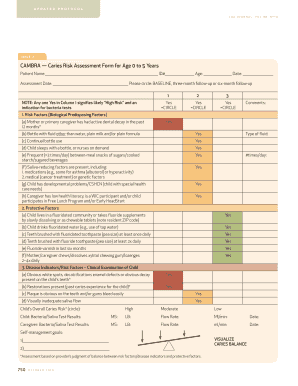
CambRa Caries Risk Assessment Form for Age 0 to 5 Years


What is the CambRa Caries Risk Assessment Form for Age 0 to 5 Years
The CambRa caries risk assessment form is a tool designed to evaluate the risk of dental caries in children aged zero to five years. This assessment helps dental professionals identify factors that may contribute to the likelihood of cavities, allowing for early intervention and preventive care. The form takes into account various elements such as the child's medical history, dietary habits, oral hygiene practices, and family history of dental issues. By using this form, practitioners can tailor their recommendations and treatment plans to meet the specific needs of young patients.
How to Use the CambRa Caries Risk Assessment Form for Age 0 to 5 Years
Using the CambRa caries risk assessment form involves several straightforward steps. First, the healthcare provider collects relevant information from the child's parent or guardian, including details about the child's health, diet, and dental care routines. Next, the provider completes the form by scoring various risk factors based on the collected data. Each section of the form corresponds to specific risk indicators, which are then totaled to determine the child's overall caries risk level. This assessment aids in developing a personalized preventive strategy, ensuring that children receive the necessary care to maintain their oral health.
Steps to Complete the CambRa Caries Risk Assessment Form for Age 0 to 5 Years
Completing the CambRa caries risk assessment form involves a series of methodical steps:
- Gather Information: Collect comprehensive details about the child's health, including any existing dental issues, dietary habits, and oral hygiene practices.
- Fill Out the Form: Input the gathered information into the designated sections of the form, ensuring accuracy and completeness.
- Score Risk Factors: Assess each risk factor based on the provided guidelines, assigning scores to each section as applicable.
- Calculate Total Risk Score: Add the scores from all sections to determine the child's overall caries risk level.
- Develop a Care Plan: Based on the total risk score, create a tailored preventive care plan that addresses the child's specific needs.
Legal Use of the CambRa Caries Risk Assessment Form for Age 0 to 5 Years
The CambRa caries risk assessment form holds legal significance when used in a clinical setting. To ensure its validity, the form must be completed accurately and in compliance with relevant regulations governing dental practices. This includes obtaining informed consent from the parent or guardian prior to conducting the assessment. Additionally, maintaining confidentiality and adhering to privacy laws, such as HIPAA, is essential when handling the information contained within the form. Proper documentation and secure storage of completed forms are also crucial to uphold legal standards in patient care.
Key Elements of the CambRa Caries Risk Assessment Form for Age 0 to 5 Years
The CambRa caries risk assessment form consists of several key elements that contribute to a comprehensive evaluation of a child's caries risk. These elements include:
- Medical History: Information regarding any existing health conditions that may affect dental health.
- Dietary Habits: An assessment of the child's diet, including frequency of sugar intake and consumption of acidic foods.
- Oral Hygiene Practices: Evaluation of the child's brushing and flossing routines, as well as the use of fluoride products.
- Family History: Insights into the dental health of family members, which may indicate hereditary risk factors.
- Clinical Observations: Notes from the dentist regarding the child's oral health during examinations.
Examples of Using the CambRa Caries Risk Assessment Form for Age 0 to 5 Years
Examples of applying the CambRa caries risk assessment form can vary based on individual cases. For instance, a dental professional may use the form to assess a child who frequently consumes sugary snacks and has a family history of cavities. The completed assessment may reveal a high risk score, prompting the dentist to recommend more frequent check-ups and preventive treatments, such as fluoride varnishes. Conversely, a child with good oral hygiene practices and a balanced diet may receive a lower risk score, allowing for less intensive monitoring. These examples illustrate how the form can guide personalized dental care for young patients.
Quick guide on how to complete cambra caries risk assessment form for age 0 to 5 years
Complete CambRa Caries Risk Assessment Form For Age 0 To 5 Years seamlessly on any device
Digital document management has gained traction among businesses and individuals. It offers an ideal eco-friendly substitute to traditional printed and signed materials, allowing you to access the right form and securely save it online. airSlate SignNow provides all the tools required to create, edit, and electronically sign your documents promptly without delays. Manage CambRa Caries Risk Assessment Form For Age 0 To 5 Years on any platform using airSlate SignNow Android or iOS applications and enhance any document-related procedure today.
How to modify and eSign CambRa Caries Risk Assessment Form For Age 0 To 5 Years effortlessly
- Find CambRa Caries Risk Assessment Form For Age 0 To 5 Years and click Get Form to begin.
- Utilize the tools we offer to complete your form.
- Emphasize signNow parts of your documents or mask confidential information with tools that airSlate SignNow offers specifically for that purpose.
- Create your signature using the Sign tool, which takes seconds and holds the same legal validity as a conventional wet ink signature.
- Review all the details and click on the Done button to save your changes.
- Select how you want to share your form, via email, text message (SMS), or invite link, or download it to your computer.
Say goodbye to lost or misfiled documents, tedious form searches, or errors that necessitate printing new copies. airSlate SignNow addresses all your document management needs in just a few clicks from your preferred device. Alter and eSign CambRa Caries Risk Assessment Form For Age 0 To 5 Years and ensure excellent communication at every stage of your form preparation process with airSlate SignNow.
Create this form in 5 minutes or less
Create this form in 5 minutes!
How to create an eSignature for the cambra caries risk assessment form for age 0 to 5 years
How to create an electronic signature for a PDF online
How to create an electronic signature for a PDF in Google Chrome
How to create an e-signature for signing PDFs in Gmail
How to create an e-signature right from your smartphone
How to create an e-signature for a PDF on iOS
How to create an e-signature for a PDF on Android
People also ask
-
What is Cambra and how does it relate to airSlate SignNow?
Cambra is an innovative tool that integrates with airSlate SignNow to enhance document signing capabilities. By using Cambra, businesses can streamline their signing processes, ensuring a seamless experience for both senders and signers. This integration allows for enhanced productivity and efficiency within teams.
-
How much does Cambra cost when using airSlate SignNow?
Pricing for Cambra within the airSlate SignNow platform is competitive and depends on the selected plan. Customers can choose from various subscription options that cater to their specific needs. For detailed pricing information, visit the airSlate SignNow website to find a plan that suits your business.
-
What features does Cambra offer through airSlate SignNow?
Cambra offers a range of features when integrated with airSlate SignNow, including customizable templates, enhanced security options, and real-time tracking of document status. This ensures that all stakeholders are informed and that the signing process is efficient. Furthermore, Cambra's user-friendly interface promotes ease of use for all users.
-
What are the benefits of using Cambra with airSlate SignNow?
Utilizing Cambra alongside airSlate SignNow provides numerous benefits, such as increased efficiency and reduced turnaround times for document signing. Additionally, the collaboration features allow for better communication among team members. As a result, businesses can focus more on their core operations and less on paperwork.
-
Can Cambra be integrated with other tools when using airSlate SignNow?
Yes, Cambra integrates with various tools and platforms while using airSlate SignNow. This compatibility allows businesses to enhance their workflows by connecting to CRM systems, project management tools, and more. By leveraging these integrations, users can optimize their document management processes signNowly.
-
Is Cambra secure when used with airSlate SignNow?
Absolutely, Cambra prioritizes security while working with airSlate SignNow. The platform utilizes robust encryption protocols and complies with industry-standard security measures to protect sensitive data. As a result, users can confidently manage and send documents knowing that their information is secure.
-
How can Cambra improve my team's document signing workflow with airSlate SignNow?
Cambra enhances your team's document signing workflow by providing intuitive tools for managing multiple signers and setting automated reminders. This means less time spent on follow-ups and more time focused on critical tasks. The streamlined process ensures faster approvals and a more organized approach to document management.
Get more for CambRa Caries Risk Assessment Form For Age 0 To 5 Years
- Helping hally answers 489322689 form
- After school program contract template form
- Algebra driven design form
- Dodea form 600 fillable
- Physician medication order form documents
- Fishers popcorn order form carrollk12
- Controlled dangerous substance destruction report form
- Consent and release form for church activity
Find out other CambRa Caries Risk Assessment Form For Age 0 To 5 Years
- Sign Nevada Stock Purchase Agreement Template Later
- Sign Arkansas Indemnity Agreement Template Easy
- Sign Oklahoma Stock Purchase Agreement Template Simple
- Sign South Carolina Stock Purchase Agreement Template Fast
- Sign California Stock Transfer Form Template Online
- How Do I Sign California Stock Transfer Form Template
- How Can I Sign North Carolina Indemnity Agreement Template
- How Do I Sign Delaware Stock Transfer Form Template
- Help Me With Sign Texas Stock Purchase Agreement Template
- Help Me With Sign Nevada Stock Transfer Form Template
- Can I Sign South Carolina Stock Transfer Form Template
- How Can I Sign Michigan Promissory Note Template
- Sign New Mexico Promissory Note Template Now
- Sign Indiana Basketball Registration Form Now
- Sign Iowa Gym Membership Agreement Later
- Can I Sign Michigan Gym Membership Agreement
- Sign Colorado Safety Contract Safe
- Sign North Carolina Safety Contract Later
- Sign Arkansas Application for University Free
- Sign Arkansas Nanny Contract Template Fast