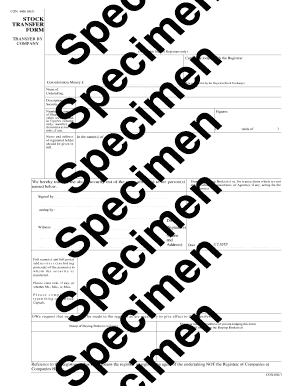
What is a Stock Transfer Form in Conveyancing


What is a stock transfer form in conveyancing
A stock transfer form in conveyancing is a legal document used to transfer ownership of shares from one party to another. This form is essential for recording the change in ownership and ensuring that the transaction is legally recognized. In the context of conveyancing, it typically accompanies the sale or transfer of property shares, allowing for a smooth transition of ownership. The form must include specific details such as the names of the transferor and transferee, the number of shares being transferred, and any relevant signatures.
How to use the stock transfer form in conveyancing
Using a stock transfer form in conveyancing involves several steps to ensure a valid transfer of shares. First, the transferor must fill out the form accurately, providing all necessary details. Next, both the transferor and transferee must sign the document. Once completed, the form should be submitted to the relevant company or authority for registration. It is important to retain copies of the completed form for personal records and future reference. Utilizing digital tools can streamline this process, making it easier to fill out and sign the document securely.
Key elements of the stock transfer form in conveyancing
The key elements of a stock transfer form in conveyancing include the following:
- Transferor's details: Name and address of the person transferring the shares.
- Transferee's details: Name and address of the person receiving the shares.
- Share details: The number of shares being transferred and the class of shares.
- Signatures: Signatures of both the transferor and transferee, confirming their agreement to the transfer.
- Date: The date on which the transfer is executed.
Steps to complete the stock transfer form in conveyancing
Completing a stock transfer form in conveyancing involves the following steps:
- Obtain the stock transfer form, either in paper format or digitally.
- Fill in the transferor and transferee details accurately.
- Specify the number of shares being transferred and their class.
- Ensure both parties sign the form, confirming their consent.
- Submit the completed form to the relevant company or authority for processing.
Legal use of the stock transfer form in conveyancing
The legal use of a stock transfer form in conveyancing is crucial for ensuring that the transfer of shares is recognized by law. The form must comply with relevant regulations and be executed properly to avoid disputes. It serves as a formal record of the transaction, which can be referenced in case of any future legal issues. By using a compliant and secure method for completing and submitting the form, parties can protect their interests and ensure the validity of the share transfer.
Digital vs. paper version of the stock transfer form in conveyancing
When considering the stock transfer form in conveyancing, both digital and paper versions have their advantages. The digital version offers convenience, allowing for easy filling, signing, and submission from anywhere. It can also enhance security through encryption and authentication features. On the other hand, the paper version may be preferred by those who are more comfortable with traditional methods or who require physical documentation for their records. Regardless of the format chosen, it is essential to ensure that the completed form meets all legal requirements for a valid transfer.
Quick guide on how to complete what is a stock transfer form in conveyancing
Finish What Is A Stock Transfer Form In Conveyancing effortlessly on any device
Digital document management has become increasingly favored by organizations and individuals. It offers an ideal environmentally friendly option to conventional printed and signed documents, allowing you to obtain the accurate form and securely save it online. airSlate SignNow equips you with all the tools necessary to generate, edit, and eSign your documents rapidly and smoothly. Manage What Is A Stock Transfer Form In Conveyancing on any device using airSlate SignNow's Android or iOS applications and enhance any document-focused process today.
How to modify and eSign What Is A Stock Transfer Form In Conveyancing with ease
- Acquire What Is A Stock Transfer Form In Conveyancing and then click Get Form to begin.
- Make use of the tools we offer to fill out your form.
- Emphasize important sections of your documents or redact sensitive information with tools that airSlate SignNow provides specifically for that purpose.
- Generate your signature using the Sign tool, which takes mere seconds and holds the same legal validity as a conventional wet ink signature.
- Review all the details and then click on the Done button to save your modifications.
- Choose how you prefer to deliver your form, whether by email, text message (SMS), or invitation link, or download it to your computer.
Forget about lost or misplaced documents, tedious form searches, or mistakes that necessitate printing new copies. airSlate SignNow meets all your document management needs in just a few clicks from any device you choose. Alter and eSign What Is A Stock Transfer Form In Conveyancing and ensure effective communication at any stage of the form preparation process with airSlate SignNow.
Create this form in 5 minutes or less
Create this form in 5 minutes!
How to create an eSignature for the what is a stock transfer form in conveyancing
How to create an electronic signature for a PDF online
How to create an electronic signature for a PDF in Google Chrome
How to create an e-signature for signing PDFs in Gmail
How to create an e-signature right from your smartphone
How to create an e-signature for a PDF on iOS
How to create an e-signature for a PDF on Android
People also ask
-
What is a stock transfer form in conveyancing?
A stock transfer form in conveyancing is a legal document used to transfer shares of stock from one individual or entity to another. This form ensures that the transfer is recorded correctly and complies with legal regulations. It is crucial in updating the company’s shareholder register and determining new ownership.
-
How do I complete a stock transfer form in conveyancing?
To complete a stock transfer form in conveyancing, fill in the details of the share transfer, including the name of the transferor and transferee, the number of shares, and the share certificate number. Ensure that both parties sign the document where required. Once completed, submit it to the relevant company to execute the transfer officially.
-
Why is a stock transfer form important in conveyancing?
A stock transfer form is important in conveyancing as it provides a legal record of ownership transfer, protecting both parties involved in the transaction. It ensures that share ownership is accurately updated in company records. Additionally, it may be required for tax purposes and to maintain compliance with regulatory obligations.
-
What are the potential costs of using a stock transfer form in conveyancing?
The costs associated with using a stock transfer form in conveyancing may include legal fees for preparing the document and any registration fees charged by the company. Depending on the complexity of the transfer, additional costs may be incurred for professional assistance. It is advisable to check the specific pricing structure before proceeding.
-
Can I eSign a stock transfer form in conveyancing?
Yes, you can eSign a stock transfer form in conveyancing using platforms like airSlate SignNow. This digital solution provides a user-friendly way to sign documents securely and efficiently. eSigning ensures that the process is not only faster but also maintains legal validity.
-
What benefits does using airSlate SignNow offer for stock transfers?
Using airSlate SignNow for stock transfers simplifies the signing process, allowing you to complete transactions quickly and easily. Its cost-effective solutions provide features like templates and automated workflows. Additionally, eSigning enhances document security while ensuring compliance with legal standards.
-
Are there integrations available for stock transfer forms in conveyancing with airSlate SignNow?
Yes, airSlate SignNow offers various integrations that enhance the process of managing stock transfer forms in conveyancing. These integrations facilitate seamless connection with popular business tools, enabling better document management and workflow automation. This streamlining can save time and reduce errors during the transfer process.
Get more for What Is A Stock Transfer Form In Conveyancing
- Prescription referral form
- Ktrs change of address form kentucky teachersamp39 retirement ktrs ky
- State form 44606 17881
- Arkansas department of human services division of form
- Little rock school district sign in sheet 2 4 5 6 9 10 15 16 18 profdev lrsd form
- Employee data form baltimorecityschoolsorg
- Rules of play sparkles govern all play water haza form
- Special olympics maryland release and waiver of liability form
Find out other What Is A Stock Transfer Form In Conveyancing
- How To eSign Rhode Island Sports Quitclaim Deed
- Help Me With eSign Oregon Courts LLC Operating Agreement
- eSign North Dakota Police Rental Lease Agreement Now
- eSign Tennessee Courts Living Will Simple
- eSign Utah Courts Last Will And Testament Free
- eSign Ohio Police LLC Operating Agreement Mobile
- eSign Virginia Courts Business Plan Template Secure
- How To eSign West Virginia Courts Confidentiality Agreement
- eSign Wyoming Courts Quitclaim Deed Simple
- eSign Vermont Sports Stock Certificate Secure
- eSign Tennessee Police Cease And Desist Letter Now
- Help Me With eSign Texas Police Promissory Note Template
- eSign Utah Police LLC Operating Agreement Online
- eSign West Virginia Police Lease Agreement Online
- eSign Wyoming Sports Residential Lease Agreement Online
- How Do I eSign West Virginia Police Quitclaim Deed
- eSignature Arizona Banking Moving Checklist Secure
- eSignature California Banking Warranty Deed Later
- eSignature Alabama Business Operations Cease And Desist Letter Now
- How To eSignature Iowa Banking Quitclaim Deed