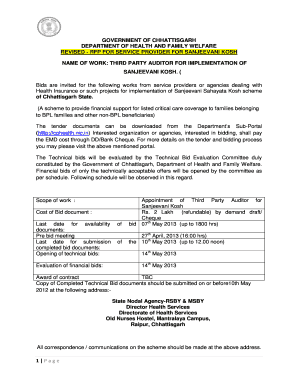
Sanjivani Form


What is the Sanjivani Form?
The Sanjivani Form, also known as the Sanjeevani Kosh Form, is a crucial document used in Chhattisgarh for various administrative and financial purposes. It serves as an application for benefits under specific government schemes aimed at supporting individuals and families in need. The form is designed to collect essential information about the applicant, including personal details, financial status, and the specific assistance being requested.
How to Obtain the Sanjivani Form
Obtaining the Sanjivani Form is straightforward. Individuals can access it through various channels:
- Official government websites where forms are available for download.
- Local government offices that provide physical copies of the form.
- Community centers or non-profit organizations that assist with the application process.
It is important to ensure that you are using the most recent version of the form to avoid any issues during submission.
Steps to Complete the Sanjivani Form
Filling out the Sanjivani Form requires careful attention to detail. Here are the key steps to follow:
- Download the form from a reliable source or obtain a physical copy.
- Read the instructions carefully to understand the information required.
- Fill in your personal details accurately, including name, address, and contact information.
- Provide financial information as requested, ensuring that all figures are correct.
- Attach any necessary supporting documents that validate your application.
- Review the completed form for accuracy before submission.
Legal Use of the Sanjivani Form
The Sanjivani Form is legally recognized when completed and submitted according to the guidelines set forth by the relevant authorities. It is essential to ensure that all information provided is truthful and accurate, as any discrepancies can lead to legal consequences. The form must be signed and dated by the applicant to validate its authenticity.
Key Elements of the Sanjivani Form
Understanding the key elements of the Sanjivani Form is vital for successful completion. The form typically includes:
- Personal identification information (name, age, gender).
- Contact details (address, phone number, email).
- Financial details (income, assets, liabilities).
- Specific assistance requested (type of benefits or services).
- Signature and date for validation.
Form Submission Methods
The Sanjivani Form can be submitted through various methods, depending on the guidelines provided by the issuing authority. Common submission methods include:
- Online submission via official government portals.
- Mailing the completed form to the designated office.
- In-person submission at local government offices or designated centers.
Choosing the correct submission method is crucial for ensuring that your application is processed in a timely manner.
Quick guide on how to complete sanjeevani kosh
Effortlessly Prepare sanjeevani kosh on Any Device
Managing documents online has gained popularity among businesses and individuals alike. It offers an ideal eco-friendly substitute for traditional printed and signed documents, allowing you to locate the necessary form and safely store it online. airSlate SignNow equips you with all the resources needed to create, edit, and eSign your documents swiftly without delays. Manage sanjivani kosh form chhattisgarh pdf on any platform using airSlate SignNow's Android or iOS applications and enhance any document-related process today.
How to Edit and eSign sanjeevani kosh with Ease
- Find sanjivani form and click Get Form to begin.
- Use the tools available to complete your form.
- Emphasize important sections of your documents or obscure confidential information with the tools that airSlate SignNow offers specifically for this purpose.
- Create your signature with the Sign tool, which only takes seconds and carries the same legal validity as a conventional wet ink signature.
- Review all the details and click the Done button to save your changes.
- Choose your preferred method for delivering your form, whether by email, SMS, or invitation link, or download it onto your computer.
Eliminate concerns over lost or misfiled documents, the hassle of searching for forms, or errors that necessitate printing new copies. airSlate SignNow meets all your document management needs in just a few clicks from any device you choose. Edit and eSign sanjivani kosh form chhattisgarh pdf to ensure effective communication at every stage of your form preparation process with airSlate SignNow.
Create this form in 5 minutes or less
Related searches to sanjivani form
Create this form in 5 minutes!
How to create an eSignature for the sanjivani kosh form chhattisgarh pdf
How to create an electronic signature for a PDF online
How to create an electronic signature for a PDF in Google Chrome
How to create an e-signature for signing PDFs in Gmail
How to create an e-signature right from your smartphone
How to create an e-signature for a PDF on iOS
How to create an e-signature for a PDF on Android
People also ask sanjivani form
-
What is the sanjivani kosh form chhattisgarh pdf?
The sanjivani kosh form chhattisgarh pdf is a crucial document designed for residents of Chhattisgarh to apply for various government services. It provides a streamlined method for submitting necessary information required for assistance programs. Using airSlate SignNow, you can easily create, send, and eSign this form quickly and securely.
-
How can I download the sanjivani kosh form chhattisgarh pdf?
You can download the sanjivani kosh form chhattisgarh pdf directly from the official government website or other authorized platforms. Once downloaded, you can use airSlate SignNow to complete the form online, ensuring all required fields are filled out accurately before submission.
-
Is airSlate SignNow compatible with the sanjivani kosh form chhattisgarh pdf?
Yes, airSlate SignNow is fully compatible with the sanjivani kosh form chhattisgarh pdf. Our platform allows you to upload the PDF document, fill it out digitally, and apply eSignatures as needed, making the process seamless and efficient.
-
What are the benefits of using airSlate SignNow for the sanjivani kosh form chhattisgarh pdf?
Using airSlate SignNow for the sanjivani kosh form chhattisgarh pdf offers numerous benefits, including time savings, enhanced security, and ease of use. You can complete and sign the document from anywhere, ensuring that you don't need to print or scan physical copies, which streamlines your application process.
-
Are there any costs associated with using airSlate SignNow for the sanjivani kosh form chhattisgarh pdf?
airSlate SignNow offers a cost-effective solution for managing the sanjivani kosh form chhattisgarh pdf. We provide various pricing plans depending on your needs, including free trials so you can explore our features without any financial commitment before deciding.
-
What features does airSlate SignNow provide for handling the sanjivani kosh form chhattisgarh pdf?
AirSlate SignNow provides features such as document editing, templates, eSignature capabilities, and secure storage for the sanjivani kosh form chhattisgarh pdf. You can also track document status and receive notifications, ensuring you stay updated on the application process.
-
Can I integrate airSlate SignNow with other software to manage the sanjivani kosh form chhattisgarh pdf?
Absolutely, airSlate SignNow seamlessly integrates with numerous applications such as Google Drive, Dropbox, and many CRM systems, enhancing the management of the sanjivani kosh form chhattisgarh pdf. This allows you to centralize your operations and enhance productivity by keeping all your documents in one place.
Get more for sanjivani kosh form chhattisgarh pdf
- Authorization for release of medical andor ophthalmic records please complete the following information patient s name date of
- Ca 915 form fillable
- Statement of conformity nhtsa
- Poundland myview p60 form
- Blazon moneta recensioni form
- Hold harmless agreement georgia pdf form
- Fp 7954 renters policy form
- Gc 341 form
Find out other sanjeevani kosh
- Can I eSign Alabama Non disclosure agreement sample
- eSign California Non disclosure agreement sample Now
- eSign Pennsylvania Mutual non-disclosure agreement Now
- Help Me With eSign Utah Non disclosure agreement sample
- How Can I eSign Minnesota Partnership agreements
- eSign Pennsylvania Property management lease agreement Secure
- eSign Hawaii Rental agreement for house Fast
- Help Me With eSign Virginia Rental agreement contract
- eSign Alaska Rental lease agreement Now
- How To eSign Colorado Rental lease agreement
- How Can I eSign Colorado Rental lease agreement
- Can I eSign Connecticut Rental lease agreement
- eSign New Hampshire Rental lease agreement Later
- Can I eSign North Carolina Rental lease agreement
- How Do I eSign Pennsylvania Rental lease agreement
- How To eSign South Carolina Rental lease agreement
- eSign Texas Rental lease agreement Mobile
- eSign Utah Rental agreement lease Easy
- How Can I eSign North Dakota Rental lease agreement forms
- eSign Rhode Island Rental lease agreement forms Now