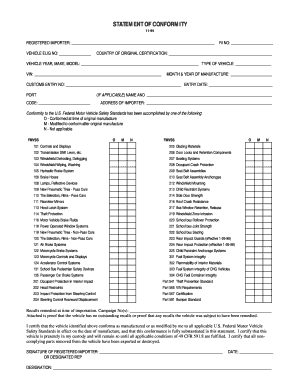
STATEMENT of CONFORMITY Nhtsa


What is the Statement of Conformity NHTSA?
The Statement of Conformity NHTSA is a document that certifies that a vehicle or vehicle equipment complies with applicable Federal Motor Vehicle Safety Standards (FMVSS) set forth by the National Highway Traffic Safety Administration (NHTSA). This statement is crucial for manufacturers and importers to demonstrate that their products meet safety regulations, ensuring that vehicles on the road are safe for consumers. It serves as a legal assurance that the vehicle or equipment has undergone necessary testing and meets all required safety criteria.
How to Obtain the Statement of Conformity NHTSA
To obtain the Statement of Conformity NHTSA, manufacturers must first ensure that their vehicles or equipment comply with the relevant FMVSS. This involves conducting tests and evaluations to verify compliance. Once compliance is confirmed, manufacturers can prepare the statement, which typically includes details such as the manufacturer's name, the vehicle's specifications, and the applicable standards met. The completed statement must then be maintained as part of the manufacturer's records and may need to be submitted to regulatory bodies upon request.
Steps to Complete the Statement of Conformity NHTSA
Completing the Statement of Conformity NHTSA involves several key steps:
- Conduct necessary testing to ensure compliance with FMVSS.
- Gather relevant information, including vehicle specifications and applicable standards.
- Draft the statement, ensuring all required information is accurately included.
- Review the statement for accuracy and completeness.
- Maintain the statement as part of your compliance documentation.
Legal Use of the Statement of Conformity NHTSA
The legal use of the Statement of Conformity NHTSA is essential for manufacturers to demonstrate compliance with federal safety regulations. This document may be required during inspections, audits, or when addressing safety-related inquiries. It helps protect manufacturers from liability by proving that their products meet established safety standards. Additionally, the statement plays a role in the registration and sale of vehicles, ensuring that consumers receive products that have been verified for safety.
Key Elements of the Statement of Conformity NHTSA
Key elements of the Statement of Conformity NHTSA include:
- Manufacturer's name and address.
- Vehicle or equipment identification details.
- List of applicable FMVSS standards.
- Certification statement confirming compliance.
- Date of certification.
Examples of Using the Statement of Conformity NHTSA
Examples of using the Statement of Conformity NHTSA include:
- Submitting the statement during vehicle registration processes.
- Providing documentation to regulatory agencies during compliance audits.
- Utilizing the statement in marketing materials to assure customers of safety compliance.
Quick guide on how to complete statement of conformity nhtsa
Accomplish STATEMENT OF CONFORMITY Nhtsa effortlessly on any device
Digital document management has become increasingly favored among businesses and individuals. It offers an ideal eco-friendly alternative to traditional printed and signed documentation, as you can retrieve the necessary form and securely keep it online. airSlate SignNow equips you with all the tools required to create, amend, and eSign your documents quickly and without holdups. Handle STATEMENT OF CONFORMITY Nhtsa on any device with airSlate SignNow's Android or iOS applications and simplify any document-related process today.
The simplest way to modify and eSign STATEMENT OF CONFORMITY Nhtsa with ease
- Locate STATEMENT OF CONFORMITY Nhtsa and click Get Form to begin.
- Utilize the tools we provide to complete your document.
- Emphasize important sections of your documents or obscure sensitive information with tools that airSlate SignNow offers specifically for this purpose.
- Create your eSignature using the Sign tool, which takes just seconds and holds the same legal validity as a conventional wet ink signature.
- Review the information and click on the Done button to preserve your changes.
- Choose how you wish to send your form, via email, text message (SMS), invitation link, or download it to your computer.
Eliminate concerns about lost or misplaced documents, tedious form searching, or errors that necessitate creating new document copies. airSlate SignNow fulfills your document management needs in just a few clicks from any device you prefer. Modify and eSign STATEMENT OF CONFORMITY Nhtsa and ensure excellent communication at any stage of your form preparation process with airSlate SignNow.
Create this form in 5 minutes or less
Create this form in 5 minutes!
How to create an eSignature for the statement of conformity nhtsa
How to create an electronic signature for a PDF online
How to create an electronic signature for a PDF in Google Chrome
How to create an e-signature for signing PDFs in Gmail
How to create an e-signature right from your smartphone
How to create an e-signature for a PDF on iOS
How to create an e-signature for a PDF on Android
People also ask
-
What is a STATEMENT OF CONFORMITY Nhtsa?
A STATEMENT OF CONFORMITY Nhtsa is a document that verifies a product's compliance with applicable safety and regulatory standards set by the National Highway Traffic Safety Administration (NHTSA). It is essential for businesses in the automotive sector to ensure their products meet legal requirements.
-
How can airSlate SignNow help with managing STATEMENT OF CONFORMITY Nhtsa?
airSlate SignNow allows businesses to easily create, send, and eSign STATEMENT OF CONFORMITY Nhtsa documents. This streamlines the compliance process and ensures that all necessary documentation is completed accurately and efficiently.
-
What are the pricing options for using airSlate SignNow in relation to STATEMENT OF CONFORMITY Nhtsa?
airSlate SignNow offers flexible pricing plans to cater to businesses of all sizes. These plans provide access to essential features for managing STATEMENT OF CONFORMITY Nhtsa documents without hidden fees, making it a cost-effective solution.
-
What features does airSlate SignNow provide for creating a STATEMENT OF CONFORMITY Nhtsa?
With airSlate SignNow, you can create templates for your STATEMENT OF CONFORMITY Nhtsa, customize them as needed, and automate workflows. This ensures that your documents are consistent and meet all regulatory requirements.
-
Can airSlate SignNow integrate with other software for managing STATEMENT OF CONFORMITY Nhtsa?
Yes, airSlate SignNow offers integrations with various software platforms to enhance document management processes, including those related to STATEMENT OF CONFORMITY Nhtsa. This helps businesses keep all their compliance documentation in one place.
-
What are the benefits of using airSlate SignNow for STATEMENT OF CONFORMITY Nhtsa?
Using airSlate SignNow for STATEMENT OF CONFORMITY Nhtsa simplifies the document eSigning process, improves compliance accuracy, and enhances team collaboration. It allows for fast turnaround times, ensuring timely compliance with regulatory requirements.
-
Is airSlate SignNow secure for handling STATEMENT OF CONFORMITY Nhtsa?
Absolutely. airSlate SignNow employs top-notch security measures, including encryption and secure access, to protect your STATEMENT OF CONFORMITY Nhtsa documents. This ensures that your sensitive information remains confidential and secure.
Get more for STATEMENT OF CONFORMITY Nhtsa
- Last six digits of vin form
- South florida regional transportation authority form
- State of florida department of transportationweldi form
- To download pdf version alaska trailer rentals anchorage ak form
- Multi purpose affidavit pinellas county tax collector form
- To download pdf driver39s safety performance form gasrt com
- Offices locations minnesota department of public safety form
- Safety and loss control minnesota gov form
Find out other STATEMENT OF CONFORMITY Nhtsa
- Electronic signature Texas Time Off Policy Later
- Electronic signature Texas Time Off Policy Free
- eSignature Delaware Time Off Policy Online
- Help Me With Electronic signature Indiana Direct Deposit Enrollment Form
- Electronic signature Iowa Overtime Authorization Form Online
- Electronic signature Illinois Employee Appraisal Form Simple
- Electronic signature West Virginia Business Ethics and Conduct Disclosure Statement Free
- Electronic signature Alabama Disclosure Notice Simple
- Electronic signature Massachusetts Disclosure Notice Free
- Electronic signature Delaware Drug Testing Consent Agreement Easy
- Electronic signature North Dakota Disclosure Notice Simple
- Electronic signature California Car Lease Agreement Template Free
- How Can I Electronic signature Florida Car Lease Agreement Template
- Electronic signature Kentucky Car Lease Agreement Template Myself
- Electronic signature Texas Car Lease Agreement Template Easy
- Electronic signature New Mexico Articles of Incorporation Template Free
- Electronic signature New Mexico Articles of Incorporation Template Easy
- Electronic signature Oregon Articles of Incorporation Template Simple
- eSignature Montana Direct Deposit Enrollment Form Easy
- How To Electronic signature Nevada Acknowledgement Letter