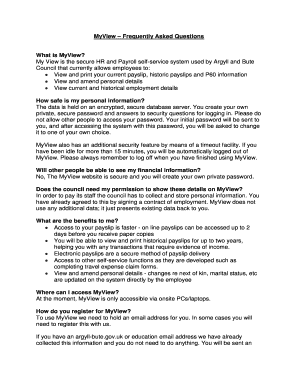
Poundland Myview P60 Form


What is the Poundland Myview P60
The Poundland Myview P60 is an essential document that summarizes an employee's total earnings and tax deductions for a specific tax year. This form is issued to employees at the end of the financial year and serves as proof of income for tax purposes. It includes crucial information such as the employee's name, National Insurance number, total earnings, and total tax paid. Understanding this document is vital for employees to ensure accurate tax filing and compliance with IRS regulations.
How to use the Poundland Myview P60
Using the Poundland Myview P60 involves several straightforward steps. First, employees should access their Myview account to retrieve the P60 document. Once downloaded, it can be used for various purposes, including filing tax returns or applying for loans. Employees should ensure that all information is accurate and matches their records. If discrepancies are found, it is important to contact the payroll department for clarification.
How to obtain the Poundland Myview P60
To obtain the Poundland Myview P60, employees need to log into their Myview account. The P60 is typically available for download shortly after the end of the tax year, usually by the end of May. If an employee cannot access their account or the document is not available, they should reach out to their HR or payroll department for assistance. It is important to keep a copy of the P60 for personal records and future reference.
Key elements of the Poundland Myview P60
The Poundland Myview P60 contains several key elements that are important for employees. These include:
- Name: The employee's full name as registered with the company.
- National Insurance Number: A unique identifier for tax purposes.
- Total Earnings: The gross income earned during the tax year.
- Total Tax Paid: The total amount of tax deducted from the earnings.
- Tax Year: The period for which the P60 is issued, usually from April 6 to April 5 of the following year.
Legal use of the Poundland Myview P60
The Poundland Myview P60 is a legally binding document that serves as proof of income for various legal and financial transactions. It is essential for employees when filing their taxes, as it provides the necessary information to accurately report earnings and tax payments. Additionally, financial institutions may require a P60 when assessing loan applications or other financial services. Ensuring the accuracy of the information on the P60 is crucial for compliance with tax laws.
Steps to complete the Poundland Myview P60
Completing the Poundland Myview P60 involves the following steps:
- Access your Myview account and locate the P60 document.
- Download the P60 and review all information for accuracy.
- Use the information provided to complete your tax return or other financial applications.
- Keep a copy of the P60 for your records.
Quick guide on how to complete poundland myview p60
Effortlessly Prepare Poundland Myview P60 on Any Device
Managing documents online has become increasingly popular among businesses and individuals. It offers an ideal environmentally friendly alternative to traditional printed and signed papers, as you can obtain the correct form and securely store it online. airSlate SignNow equips you with all the tools necessary to create, modify, and eSign your documents quickly without delays. Handle Poundland Myview P60 on any device with airSlate SignNow Android or iOS applications and simplify any document-related process today.
How to Revise and eSign Poundland Myview P60 with Ease
- Obtain Poundland Myview P60 and click on Get Form to begin.
- Utilize the tools we offer to fill out your document.
- Emphasize relevant portions of the documents or mask sensitive information with tools that airSlate SignNow specifically provides for that purpose.
- Create your eSignature using the Sign feature, which takes seconds and holds the same legal validity as a conventional wet signature.
- Verify all the details and click on the Done button to save your modifications.
- Select your preferred method to send your form, via email, text message (SMS), or an invite link, or download it to your computer.
Eliminate concerns over missing or lost files, tiresome form searching, or errors that necessitate printing new document copies. airSlate SignNow meets all your document management needs in just a few clicks from your chosen device. Modify and eSign Poundland Myview P60 and ensure effective communication at every step of your form preparation process with airSlate SignNow.
Create this form in 5 minutes or less
Create this form in 5 minutes!
How to create an eSignature for the poundland myview p60
How to create an electronic signature for a PDF online
How to create an electronic signature for a PDF in Google Chrome
How to create an e-signature for signing PDFs in Gmail
How to create an e-signature right from your smartphone
How to create an e-signature for a PDF on iOS
How to create an e-signature for a PDF on Android
People also ask
-
What is Poundland My View?
Poundland My View is a platform designed to enhance employee engagement and feedback within the workplace. It allows staff to share their opinions and experiences in real-time, enabling companies like Poundland to improve their work environment.
-
How can I access Poundland My View?
You can access Poundland My View by visiting the designated login page provided by your employer. Ensure you have your employee credentials at hand for smooth access to view and share your insights.
-
Is Poundland My View free to use?
Yes, Poundland My View is offered free of charge to all employees. This system is part of Poundland's commitment to fostering a transparent and communicative workplace through accessible feedback mechanisms.
-
What features are included in Poundland My View?
Poundland My View includes features such as polls, surveys, and a suggestion box, allowing employees to voice their thoughts easily. Additionally, these features are designed to encourage a culture of open communication within the company.
-
What are the benefits of using Poundland My View?
Using Poundland My View helps employees feel more engaged and valued, promoting productivity and morale. It provides a structured way for management to gather feedback, leading to effective changes based on employee insights.
-
How does Poundland My View integrate with other HR tools?
Poundland My View can seamlessly integrate with various HR tools to streamline feedback collection and analysis. This ensures that all employee insights are linked to broader HR initiatives for better data-driven decision-making.
-
Can I submit anonymous feedback through Poundland My View?
Yes, Poundland My View allows for anonymous submissions to promote honest feedback without fear of reprisal. This feature helps ensure that employees feel comfortable sharing their genuine thoughts and concerns.
Get more for Poundland Myview P60
- Instructions for completing a health benefits nycgov form
- Substance use disorder credentialing form
- Fa 100 appeal request form
- Get the free custodyvisitation general form 17 nycourts
- Wsu tuition waiver form
- Access a ride appeal form
- Child support formsoffice of the attorney generalinstruction and learners permits california dmvchild support formsoffice of
- Fillable online food truck friday in central park fax form
Find out other Poundland Myview P60
- How Do I eSignature Washington Insurance Form
- How Do I eSignature Alaska Life Sciences Presentation
- Help Me With eSignature Iowa Life Sciences Presentation
- How Can I eSignature Michigan Life Sciences Word
- Can I eSignature New Jersey Life Sciences Presentation
- How Can I eSignature Louisiana Non-Profit PDF
- Can I eSignature Alaska Orthodontists PDF
- How Do I eSignature New York Non-Profit Form
- How To eSignature Iowa Orthodontists Presentation
- Can I eSignature South Dakota Lawers Document
- Can I eSignature Oklahoma Orthodontists Document
- Can I eSignature Oklahoma Orthodontists Word
- How Can I eSignature Wisconsin Orthodontists Word
- How Do I eSignature Arizona Real Estate PDF
- How To eSignature Arkansas Real Estate Document
- How Do I eSignature Oregon Plumbing PPT
- How Do I eSignature Connecticut Real Estate Presentation
- Can I eSignature Arizona Sports PPT
- How Can I eSignature Wisconsin Plumbing Document
- Can I eSignature Massachusetts Real Estate PDF