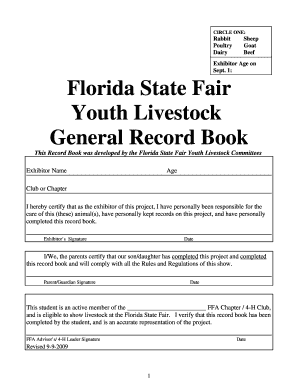
Florida State Fair Record Book 2009


What is the Florida State Fair Record Book
The Florida State Fair Record Book is an essential document designed for participants of the Florida State Fair, particularly those involved in competitive events such as livestock shows, arts and crafts, and other exhibitions. This record book serves as a comprehensive log of the participant's achievements, projects, and experiences throughout the fair. It helps in tracking progress and provides a structured way to present information to judges and evaluators.
How to use the Florida State Fair Record Book
Using the Florida State Fair Record Book involves several key steps. First, participants should familiarize themselves with the layout and sections of the book, which typically include areas for personal information, project details, and reflections. Each section should be filled out accurately and thoroughly, ensuring that all relevant information is included. Participants are encouraged to document their experiences, challenges faced, and skills learned, as this information can be valuable during evaluations.
Steps to complete the Florida State Fair Record Book
Completing the Florida State Fair Record Book requires careful attention to detail. Here are the steps to follow:
- Gather necessary information: Collect all relevant data about your projects, including dates, descriptions, and outcomes.
- Fill out personal details: Ensure your name, age, and contact information are accurate.
- Document each project: For each project, provide a detailed account of your process, including goals, challenges, and results.
- Reflect on your experiences: Write a summary of what you learned and how you can apply this knowledge in the future.
- Review and edit: Before submission, double-check for completeness and clarity.
Legal use of the Florida State Fair Record Book
The Florida State Fair Record Book is a legally recognized document within the context of the fair's competitions. Its proper completion is vital for ensuring that participants meet the eligibility criteria for awards and recognitions. Additionally, the information contained within the record book may be used for future opportunities, including scholarships and grants, making it essential to maintain accuracy and integrity in the documentation.
Key elements of the Florida State Fair Record Book
Several key elements are crucial for the Florida State Fair Record Book. These include:
- Participant information: Basic details about the participant, including name, age, and contact information.
- Project descriptions: Detailed accounts of each project undertaken, including objectives and outcomes.
- Reflections: Personal insights and lessons learned throughout the process.
- Supporting documentation: Any additional materials that may enhance the record, such as photographs or certificates.
Examples of using the Florida State Fair Record Book
Participants can utilize the Florida State Fair Record Book in various ways. For instance, a student involved in a livestock competition may document their training regimen, health management practices, and the results of the competition. Similarly, a participant in an arts and crafts competition might include photos of their work, descriptions of the techniques used, and feedback received from judges. These examples illustrate the versatility of the record book in showcasing a participant's journey and achievements.
Quick guide on how to complete florida state fair record book
Complete Florida State Fair Record Book effortlessly on any device
Digital document management has gained popularity among organizations and individuals. It serves as an ideal eco-friendly alternative to traditional printed and signed documents, allowing you to find the necessary form and securely store it online. airSlate SignNow equips you with all the tools required to create, modify, and eSign your documents swiftly without delays. Manage Florida State Fair Record Book on any device using airSlate SignNow's Android or iOS applications and enhance any document-centric process today.
How to modify and eSign Florida State Fair Record Book without breaking a sweat
- Find Florida State Fair Record Book and click Get Form to begin.
- Utilize the tools we provide to fill out your document.
- Highlight important sections of your documents or obscure sensitive information with tools that airSlate SignNow offers specifically for this purpose.
- Create your eSignature with the Sign tool, which takes seconds and carries the same legal validity as a traditional wet ink signature.
- Review all the information and click the Done button to save your changes.
- Select how you wish to send your form, either via email, SMS, invitation link, or download it to your computer.
Eliminate the hassle of lost or misplaced documents, tedious form searches, or errors that necessitate printing new copies. airSlate SignNow addresses all your document management needs in just a few clicks from any device you prefer. Modify and eSign Florida State Fair Record Book and ensure exceptional communication at every stage of the form preparation process with airSlate SignNow.
Create this form in 5 minutes or less
Find and fill out the correct florida state fair record book
Create this form in 5 minutes!
How to create an eSignature for the florida state fair record book
How to create an electronic signature for a PDF online
How to create an electronic signature for a PDF in Google Chrome
How to create an e-signature for signing PDFs in Gmail
How to create an e-signature right from your smartphone
How to create an e-signature for a PDF on iOS
How to create an e-signature for a PDF on Android
People also ask
-
What is the Florida State Fair Record Book?
The Florida State Fair Record Book is a comprehensive guide designed to help participants document their experiences, achievements, and activities during the annual Florida State Fair. It serves as a crucial resource for both new and returning exhibitors, ensuring they have a structured way to record their progress and contributions.
-
How can I purchase the Florida State Fair Record Book?
You can purchase the Florida State Fair Record Book through the official Florida State Fair website or at designated locations during the fair. Prices may vary, so it's best to check for current promotions or discounts available on the site to get the best deal.
-
What features are included in the Florida State Fair Record Book?
The Florida State Fair Record Book includes sections for recording project details, goals, and outcomes, as well as space for documentation like photos and certificates. These features facilitate easy tracking of your journey and achievements during the fair, making it an essential tool for participants.
-
What are the benefits of using the Florida State Fair Record Book?
Using the Florida State Fair Record Book allows participants to keep an organized record of their experiences, which can improve their chances of success in competitions. Additionally, it serves as a valuable resource for reflecting on personal growth and learning throughout the fair.
-
Is the Florida State Fair Record Book suitable for all age groups?
Yes, the Florida State Fair Record Book is designed to cater to participants of all age groups, from children to adults. Its user-friendly format ensures that everyone can easily record their entries, making it an inclusive tool for the entire community at the fair.
-
Does the Florida State Fair Record Book support digital submissions?
While the Florida State Fair Record Book is traditionally a physical document, it can be complemented by digital solutions such as airSlate SignNow for submissions. This integration allows for a seamless transition between managing physical records and digital documentation.
-
How do I integrate the Florida State Fair Record Book with other tools?
You can integrate the Florida State Fair Record Book with various tools by utilizing platforms like airSlate SignNow. This makes it easier to manage and share your records electronically, enhancing your overall efficiency when participating in the fair.
Get more for Florida State Fair Record Book
- El2 florida high school athletic association preparticipation physical evaluation page 1 of 2 revised 308 this completed form
- Driver ride along evaluation form
- Property condition disclosure statement pcds mississippi real mrec ms form
- Security license renewal form pdf
- Van zandt county permit for installation of culverts in the form
- Oregon state marine board forms
- Form i 485 application to register permanent residenceor adjust status
- U s department of defense contract form
Find out other Florida State Fair Record Book
- Sign Tennessee Joint Venture Agreement Template Free
- How Can I Sign South Dakota Budget Proposal Template
- Can I Sign West Virginia Budget Proposal Template
- Sign Alaska Debt Settlement Agreement Template Free
- Help Me With Sign Alaska Debt Settlement Agreement Template
- How Do I Sign Colorado Debt Settlement Agreement Template
- Can I Sign Connecticut Stock Purchase Agreement Template
- How Can I Sign North Dakota Share Transfer Agreement Template
- Sign Oklahoma Debt Settlement Agreement Template Online
- Can I Sign Oklahoma Debt Settlement Agreement Template
- Sign Pennsylvania Share Transfer Agreement Template Now
- Sign Nevada Stock Purchase Agreement Template Later
- Sign Arkansas Indemnity Agreement Template Easy
- Sign Oklahoma Stock Purchase Agreement Template Simple
- Sign South Carolina Stock Purchase Agreement Template Fast
- Sign California Stock Transfer Form Template Online
- How Do I Sign California Stock Transfer Form Template
- How Can I Sign North Carolina Indemnity Agreement Template
- How Do I Sign Delaware Stock Transfer Form Template
- Help Me With Sign Texas Stock Purchase Agreement Template