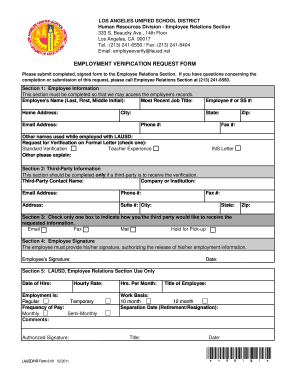
Los Angeles Unified School District Employment Verification Form


What is the Los Angeles Unified School District Employment Verification
The Los Angeles Unified School District (LAUSD) employment verification is a formal document that confirms an individual's employment status within the district. This verification is often required for various purposes, such as applying for loans, housing, or other benefits. It typically includes essential details such as the employee's job title, duration of employment, and salary information. The lausd 600 hour verification form serves as a critical tool for employees to document their work history accurately.
Steps to complete the Los Angeles Unified School District Employment Verification
Completing the LAUSD employment verification involves several straightforward steps. First, gather necessary information, including your employee ID, job title, and the specific details required by the requesting party. Next, access the lausd 600 hour verification form through the appropriate channels, such as the district's human resources portal. Fill out the form carefully, ensuring all information is accurate and complete. Once completed, submit the form as directed, whether online, by mail, or in person, depending on the requirements of the requesting entity.
How to obtain the Los Angeles Unified School District Employment Verification
To obtain the LAUSD employment verification, employees can start by visiting the human resources section of the LAUSD website. Here, they can find resources related to the lausd employee verification process. Alternatively, employees may contact the LAUSD human resources department directly at the lausd employment verification phone number for assistance. It is essential to provide all necessary information to facilitate a smooth verification process.
Legal use of the Los Angeles Unified School District Employment Verification
The legal use of the LAUSD employment verification is essential for ensuring that the document serves its intended purpose. This verification may be required by financial institutions, landlords, or government agencies. It is vital that the information provided on the lausd 600 hour verification form is accurate and truthful, as any discrepancies could lead to legal complications or denial of services. Compliance with relevant regulations ensures that the verification holds up in legal contexts.
Key elements of the Los Angeles Unified School District Employment Verification
Key elements of the LAUSD employment verification include the employee's full name, job title, employment start date, total hours worked, and salary information. These details help establish the employee's work history and credibility. The lausd employment verification form may also require the signature of a supervisor or human resources representative to validate the information provided. Ensuring that all key elements are included is crucial for the form's acceptance by third parties.
Form Submission Methods (Online / Mail / In-Person)
Submitting the LAUSD employment verification can be done through various methods, depending on the preferences of the requesting party. Employees can complete the lausd 600 hour verification form online via the LAUSD human resources portal, ensuring a quick and efficient process. Alternatively, the form can be printed, filled out, and mailed to the appropriate department. In-person submissions are also an option, allowing employees to receive immediate assistance if needed. Understanding the preferred submission method is important for timely processing.
Quick guide on how to complete los angeles unified school district employment verification
Prepare Los Angeles Unified School District Employment Verification effortlessly on any device
Digital document management has become increasingly favored by businesses and individuals alike. It serves as an ideal eco-conscious substitute for traditional printed and signed forms, enabling you to locate the necessary template and store it securely online. airSlate SignNow equips you with all the features required to create, modify, and electronically sign your documents swiftly without interruptions. Handle Los Angeles Unified School District Employment Verification on any platform using the airSlate SignNow apps for Android or iOS and simplify any document-related process today.
The easiest way to modify and electronically sign Los Angeles Unified School District Employment Verification without hassle
- Obtain Los Angeles Unified School District Employment Verification and click Get Form to begin.
- Make use of the tools we provide to complete your form.
- Emphasize important sections of the documents or obscure sensitive information using tools that airSlate SignNow specifically offers for this purpose.
- Generate your electronic signature with the Sign feature, which takes moments and holds the same legal validity as a traditional handwritten signature.
- Review the details and click the Done button to save your changes.
- Select your preferred method to send your form, via email, SMS, or invite link, or download it to your computer.
Eliminate concerns about lost or mislaid documents, tedious form searching, or errors that necessitate printing new copies. airSlate SignNow addresses all your document management needs in just a few clicks from any device of your choosing. Modify and electronically sign Los Angeles Unified School District Employment Verification to ensure excellent communication throughout your form preparation process with airSlate SignNow.
Create this form in 5 minutes or less
Create this form in 5 minutes!
How to create an eSignature for the los angeles unified school district employment verification
How to create an electronic signature for a PDF online
How to create an electronic signature for a PDF in Google Chrome
How to create an e-signature for signing PDFs in Gmail
How to create an e-signature right from your smartphone
How to create an e-signature for a PDF on iOS
How to create an e-signature for a PDF on Android
People also ask
-
What is the LAUSD 600 hour verification form?
The LAUSD 600 hour verification form is a document required by the Los Angeles Unified School District to validate completion of 600 hours of service for certain educational staff. This form plays a crucial role in confirming your eligibility for various educational roles and certifications within the district.
-
How can airSlate SignNow help with the LAUSD 600 hour verification form?
With airSlate SignNow, you can easily create, send, and eSign the LAUSD 600 hour verification form electronically. This streamlines the verification process, saving you time and effort while ensuring compliance with district requirements.
-
What are the pricing options for using airSlate SignNow for the LAUSD 600 hour verification form?
airSlate SignNow offers various pricing plans, which are designed to fit different needs and budgets for handling the LAUSD 600 hour verification form. You can choose from individual, business, or enterprise plans depending on the volume of documents you're managing.
-
Are there any specific features of airSlate SignNow that support the LAUSD 600 hour verification form?
Yes, airSlate SignNow includes features such as template creation, automatic reminders, and secure document storage that are particularly beneficial for managing the LAUSD 600 hour verification form. These tools simplify the process and help ensure that you never miss a deadline.
-
Can I integrate airSlate SignNow with other tools when handling the LAUSD 600 hour verification form?
Absolutely! airSlate SignNow integrates seamlessly with various applications such as Google Drive, Dropbox, and more, allowing you to manage the LAUSD 600 hour verification form alongside your existing workflow. This integration enhances productivity and keeps everything organized.
-
What are the benefits of using airSlate SignNow for the LAUSD 600 hour verification form?
Using airSlate SignNow for the LAUSD 600 hour verification form brings several benefits including faster processing times, reduced paperwork, and enhanced security for your documents. The platform is designed to make eSigning intuitive, ensuring a smooth experience for all parties involved.
-
Is airSlate SignNow compliant with legal standards for the LAUSD 600 hour verification form?
Yes, airSlate SignNow is compliant with legal standards and regulations for electronic signatures, including those applicable to the LAUSD 600 hour verification form. This ensures that your electronically signed documents are legally binding and recognized by relevant authorities.
Get more for Los Angeles Unified School District Employment Verification
- Acics form 2 sullivan
- Textbook inventory form lcboenet
- Nevada installment loan license form
- Dss 1515 foster home fire inspection safety report info dhhs state nc form
- P46 employee without a form p45 hays plc
- Ownership declaration form
- The pe uniform form rosarian academy
- Pcso application insert polk county sheriff39s office polksheriff form
Find out other Los Angeles Unified School District Employment Verification
- How Do I eSign Idaho Finance & Tax Accounting Form
- Can I eSign Illinois Finance & Tax Accounting Presentation
- How To eSign Wisconsin Education PDF
- Help Me With eSign Nebraska Finance & Tax Accounting PDF
- How To eSign North Carolina Finance & Tax Accounting Presentation
- How To eSign North Dakota Finance & Tax Accounting Presentation
- Help Me With eSign Alabama Healthcare / Medical PDF
- How To eSign Hawaii Government Word
- Can I eSign Hawaii Government Word
- How To eSign Hawaii Government Document
- How To eSign Hawaii Government Document
- How Can I eSign Hawaii Government Document
- Can I eSign Hawaii Government Document
- How Can I eSign Hawaii Government Document
- How To eSign Hawaii Government Document
- How To eSign Hawaii Government Form
- How Can I eSign Hawaii Government Form
- Help Me With eSign Hawaii Healthcare / Medical PDF
- How To eSign Arizona High Tech Document
- How Can I eSign Illinois Healthcare / Medical Presentation