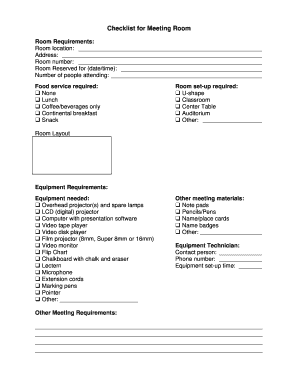
Conference Room Checklist Template Form


What is the Conference Room Checklist Template
The conference room checklist template serves as a structured guide to ensure that all necessary preparations are made before a meeting takes place. This template typically includes items related to the physical setup of the room, technology requirements, and any necessary supplies. By using this checklist, teams can enhance their meeting efficiency and ensure that nothing is overlooked.
How to Use the Conference Room Checklist Template
To effectively use the conference room checklist template, start by reviewing the items listed to understand what needs to be prepared. Customize the template according to the specific requirements of your meeting, such as the number of participants and the type of technology needed. As you prepare the room, check off each item on the list to ensure everything is in place. This systematic approach helps in maintaining organization and focus during meetings.
Steps to Complete the Conference Room Checklist Template
Completing the conference room checklist template involves several key steps:
- Review the checklist items to familiarize yourself with requirements.
- Gather necessary materials, such as presentation equipment and stationery.
- Set up the seating arrangement according to the meeting format.
- Test all technology, including projectors and video conferencing tools.
- Ensure that the room is clean and welcoming for attendees.
- Confirm that refreshments, if applicable, are arranged.
Key Elements of the Conference Room Checklist Template
Essential elements of the conference room checklist template include:
- Seating arrangements tailored to the meeting size and type.
- Audio-visual equipment, such as microphones and screens.
- Connectivity options, including Wi-Fi access and power outlets.
- Supplies needed, such as notepads, pens, and markers.
- Refreshment options, if applicable, including water and snacks.
Legal Use of the Conference Room Checklist Template
The conference room checklist template can be legally binding when used in conjunction with proper documentation and signatures. Utilizing a trusted electronic signature platform ensures that all parties involved have agreed to the terms outlined in the checklist. Compliance with eSignature laws, such as ESIGN and UETA, is essential to ensure the legality of the document.
Examples of Using the Conference Room Checklist Template
Examples of how to utilize the conference room checklist template include:
- Preparing for a board meeting by ensuring all necessary technology is functional.
- Setting up for a client presentation with the right seating and materials.
- Organizing a team brainstorming session with collaborative tools and resources.
Quick guide on how to complete conference room checklist template
Accomplish Conference Room Checklist Template seamlessly on any device
Digital document management has become increasingly favored by businesses and individuals. It offers an ideal environmentally friendly substitute for conventional printed and signed documents, allowing you to locate the proper form and store it securely online. airSlate SignNow equips you with all the necessary tools to create, edit, and eSign your documents swiftly without any holdups. Manage Conference Room Checklist Template on any platform via the airSlate SignNow Android or iOS applications and simplify any document-centric workflow today.
The easiest method to modify and eSign Conference Room Checklist Template effortlessly
- Find Conference Room Checklist Template and click Get Form to initiate the process.
- Utilize the tools we offer to fill out your form.
- Emphasize pertinent sections of the documents or redact sensitive information with tools specifically provided by airSlate SignNow for that purpose.
- Generate your signature using the Sign tool, which takes mere seconds and holds the same legal validity as a traditional ink signature.
- Review the details and click the Done button to save your modifications.
- Choose your preferred method to send your form, whether by email, text message (SMS), or invite link, or download it to your computer.
Say goodbye to lost or misplaced documents, frustrating form navigation, or errors that necessitate printing new copies. airSlate SignNow meets all your document management requirements in just a few clicks from any device you select. Edit and eSign Conference Room Checklist Template and ensure effective communication at every stage of your form preparation process with airSlate SignNow.
Create this form in 5 minutes or less
Create this form in 5 minutes!
How to create an eSignature for the conference room checklist template
How to create an electronic signature for a PDF online
How to create an electronic signature for a PDF in Google Chrome
How to create an e-signature for signing PDFs in Gmail
How to create an e-signature right from your smartphone
How to create an e-signature for a PDF on iOS
How to create an e-signature for a PDF on Android
People also ask
-
What is a conference room checklist template?
A conference room checklist template is a pre-designed guide that helps you organize all necessary components for an efficient meeting. It typically includes items such as technical equipment, seating arrangements, and participant details. Using this template ensures that you don’t overlook any essential aspects, creating a smooth meeting experience.
-
How can airSlate SignNow help with my conference room checklist template?
airSlate SignNow enhances your conference room checklist template by allowing you to easily send and eSign documents related to meeting logistics. This integration streamlines the process of collecting necessary approvals and participant confirmations. With our user-friendly interface, managing your checklist becomes a breeze.
-
What are the benefits of using a conference room checklist template?
Using a conference room checklist template reduces the risk of forgetting important items, saving time and increasing productivity. It also helps standardize the meeting setup process, ensuring that all rooms are consistently prepared for events. Additionally, it allows for better coordination among team members.
-
Is there a cost associated with using the conference room checklist template?
Yes, airSlate SignNow offers various pricing plans that include access to customizable templates like the conference room checklist template. These plans are designed to suit different business needs and budgets. You can choose the one that aligns best with your organization's requirements.
-
What features does the conference room checklist template offer?
The conference room checklist template includes features like customizable items, electronic signatures, and integration with calendar tools. You can easily edit the checklist to fit your specific meeting requirements, ensuring every detail is accounted for. This versatility enhances the overall efficiency of your meeting planning.
-
Can I integrate the conference room checklist template with other tools?
Yes, airSlate SignNow allows seamless integration with various business tools and applications. You can connect the conference room checklist template to calendar apps, project management software, and other collaboration tools. This integration facilitates better communication and planning across your team.
-
How does the conference room checklist template improve meeting efficiency?
The conference room checklist template improves meeting efficiency by ensuring that all necessary preparations are completed ahead of time. When everyone uses the same checklist, it minimizes confusion and last-minute adjustments. This leads to more organized meetings and ultimately enhances productivity.
Get more for Conference Room Checklist Template
- Table 6 template for cspap implementation plan table 6 template for cspap implementation plan cdc form
- Goat registration form american dairy goat association
- Declaration of conformity outboard tmc jun 11
- Mecklenburg court equitable distribution form
- To download the service learning hours form lane technical lanetech
- Enrollment oglala sioux tribe form
- Income tax and benefit return t1 general 2011 all in one index form
- Jumpin fun waiver form
Find out other Conference Room Checklist Template
- How Do I eSign New Mexico Healthcare / Medical Word
- How To eSign Washington High Tech Presentation
- Help Me With eSign Vermont Healthcare / Medical PPT
- How To eSign Arizona Lawers PDF
- How To eSign Utah Government Word
- How Can I eSign Connecticut Lawers Presentation
- Help Me With eSign Hawaii Lawers Word
- How Can I eSign Hawaii Lawers Document
- How To eSign Hawaii Lawers PPT
- Help Me With eSign Hawaii Insurance PPT
- Help Me With eSign Idaho Insurance Presentation
- Can I eSign Indiana Insurance Form
- How To eSign Maryland Insurance PPT
- Can I eSign Arkansas Life Sciences PDF
- How Can I eSign Arkansas Life Sciences PDF
- Can I eSign Connecticut Legal Form
- How Do I eSign Connecticut Legal Form
- How Do I eSign Hawaii Life Sciences Word
- Can I eSign Hawaii Life Sciences Word
- How Do I eSign Hawaii Life Sciences Document