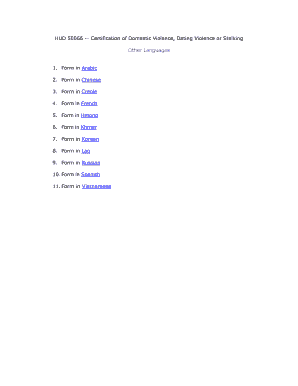
Hud 50066 Form


What is the HUD 50066?
The HUD 50066 form, also known as the "Certification of Domestic Violence Victim Status," is a document used primarily in housing assistance programs. This form is essential for individuals seeking to demonstrate their status as victims of domestic violence, dating violence, sexual assault, or stalking. It serves to protect the rights of these individuals when applying for housing assistance under the Violence Against Women Act (VAWA). By completing the HUD 50066, applicants can ensure they receive the necessary support and protections afforded to them under federal law.
How to Obtain the HUD 50066
Obtaining the HUD 50066 form is a straightforward process. Individuals can access the form through the official HUD website or request a copy from their local housing authority. It is important to ensure that you are using the most current version of the form, as updates may occur. Additionally, local organizations that provide support to victims of domestic violence may also have copies available and can assist with the completion of the form.
Steps to Complete the HUD 50066
Completing the HUD 50066 form involves several key steps:
- Begin by providing your personal information, including your name, address, and contact details.
- Indicate the type of assistance you are applying for and the specific program under which you are seeking help.
- Clearly state your status as a victim of domestic violence, including any relevant details that support your claim.
- Sign and date the form to certify that the information provided is accurate and truthful.
Once completed, the form should be submitted to the appropriate housing authority or agency handling your application.
Legal Use of the HUD 50066
The legal use of the HUD 50066 form is governed by the provisions of the Violence Against Women Act (VAWA). This act provides specific protections for victims of domestic violence in housing situations. When the form is properly completed and submitted, it helps ensure that victims are not denied housing assistance based on their status. Furthermore, the information provided on the form is confidential and cannot be disclosed without the consent of the individual, thereby safeguarding their privacy and security.
Key Elements of the HUD 50066
Several key elements are crucial for the effective use of the HUD 50066 form:
- Personal Information: Accurate details about the applicant are necessary for identification.
- Certification of Status: The form must clearly state that the applicant is a victim of domestic violence.
- Signature: The applicant's signature is required to validate the information provided.
- Submission Instructions: Clear guidelines on where and how to submit the form are essential for timely processing.
Examples of Using the HUD 50066
Examples of using the HUD 50066 form include scenarios where individuals apply for housing assistance after experiencing domestic violence. For instance, a survivor seeking a rental unit may complete the form to ensure their eligibility for assistance programs that provide safe housing options. Additionally, shelters and transitional housing programs may require the HUD 50066 to verify the victim's status before providing support services.
Quick guide on how to complete hud 50066
Effortlessly Prepare Hud 50066 on Any Device
Digital document management has become increasingly popular among companies and individuals alike. It offers an ideal sustainable alternative to conventional printed and signed paperwork, allowing you to acquire the necessary document and securely store it online. airSlate SignNow equips you with all the tools required to create, modify, and eSign your files quickly and efficiently. Manage Hud 50066 on any device using the airSlate SignNow applications for Android or iOS and streamline your document-related processes today.
An Easy Way to Alter and eSign Hud 50066 Without Stress
- Find Hud 50066 and click Get Form to begin.
- Make use of the tools we provide to complete your document.
- Highlight important sections of your documents or obscure sensitive data with the tools that airSlate SignNow specifically offers for that purpose.
- Create your eSignature using the Sign tool, which only takes seconds and holds the same legal validity as an old-fashioned handwritten signature.
- Review the details and press the Done button to save your modifications.
- Choose how you wish to send your form, via email, text message (SMS), or an invite link, or download it to your computer.
Say goodbye to lost or unorganized documents, tedious form searches, or mistakes that necessitate printing new copies. airSlate SignNow simplifies your document management tasks in just a few clicks from any device you prefer. Edit and eSign Hud 50066 to ensure excellent communication throughout your document preparation process with airSlate SignNow.
Create this form in 5 minutes or less
Create this form in 5 minutes!
How to create an eSignature for the hud 50066
How to create an electronic signature for a PDF online
How to create an electronic signature for a PDF in Google Chrome
How to create an e-signature for signing PDFs in Gmail
How to create an e-signature right from your smartphone
How to create an e-signature for a PDF on iOS
How to create an e-signature for a PDF on Android
People also ask
-
What is the hud 50066 form used for?
The hud 50066 form is utilized by public housing agencies to report details about affordable housing programs. It collects essential data for compliance and management purposes, ensuring accurate record-keeping related to housing assistance.
-
How can airSlate SignNow help with the hud 50066 process?
airSlate SignNow streamlines the hud 50066 process by allowing users to easily eSign and send documents securely. This eliminates the delays associated with traditional methods, making it simple to manage housing documents efficiently.
-
Is there a cost associated with using airSlate SignNow for hud 50066?
Yes, airSlate SignNow offers competitive pricing plans tailored to meet various business needs. By investing in this eSigning solution, companies can simplify their workflow and reduce costs associated with paper, printing, and postage.
-
What features does airSlate SignNow provide for handling hud 50066?
airSlate SignNow offers numerous features for managing the hud 50066 form, including customizable templates, secure storage, and easy sharing options. These features ensure that all documents are managed efficiently while maintaining compliance requirements.
-
Can I integrate airSlate SignNow with other software for hud 50066 processing?
Absolutely! airSlate SignNow provides robust integrations with various software platforms, enhancing the efficiency of the hud 50066 processing. Users can connect with existing systems like CRM tools and project management applications for a seamless experience.
-
What are the benefits of using airSlate SignNow for hud 50066 documentation?
Using airSlate SignNow for hud 50066 documentation offers signNow benefits, such as improved turnaround times, better organization, and enhanced security for sensitive information. Additionally, it fosters collaboration by allowing multiple parties to sign documents remotely.
-
Is airSlate SignNow user-friendly for new users working with hud 50066?
Yes, airSlate SignNow is designed with user-friendliness in mind, making it accessible for newcomers handling the hud 50066 form. The intuitive interface and guided processes help users navigate and complete their tasks without a steep learning curve.
Get more for Hud 50066
Find out other Hud 50066
- eSign Utah Non-Profit LLC Operating Agreement Safe
- eSign Utah Non-Profit Rental Lease Agreement Mobile
- How To eSign Rhode Island Legal Lease Agreement
- How Do I eSign Rhode Island Legal Residential Lease Agreement
- How Can I eSign Wisconsin Non-Profit Stock Certificate
- How Do I eSign Wyoming Non-Profit Quitclaim Deed
- eSign Hawaii Orthodontists Last Will And Testament Fast
- eSign South Dakota Legal Letter Of Intent Free
- eSign Alaska Plumbing Memorandum Of Understanding Safe
- eSign Kansas Orthodontists Contract Online
- eSign Utah Legal Last Will And Testament Secure
- Help Me With eSign California Plumbing Business Associate Agreement
- eSign California Plumbing POA Mobile
- eSign Kentucky Orthodontists Living Will Mobile
- eSign Florida Plumbing Business Plan Template Now
- How To eSign Georgia Plumbing Cease And Desist Letter
- eSign Florida Plumbing Credit Memo Now
- eSign Hawaii Plumbing Contract Mobile
- eSign Florida Plumbing Credit Memo Fast
- eSign Hawaii Plumbing Claim Fast