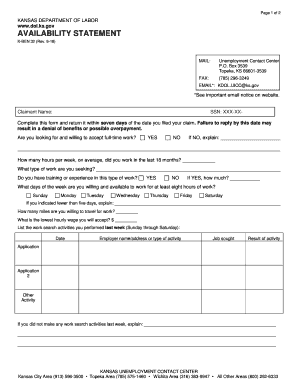
Getkansasbenefits Gov Forms 2018


What is the Getkansasbenefits Gov Forms
The Getkansasbenefits Gov forms are essential documents used by residents of Kansas to apply for various benefits provided by the state. These forms are part of the Kansas Department of Labor's efforts to streamline access to unemployment benefits, food assistance, and other support programs. Understanding these forms is crucial for ensuring that applicants can navigate the benefits system effectively.
How to use the Getkansasbenefits Gov Forms
Using the Getkansasbenefits Gov forms involves several straightforward steps. First, applicants should visit the official Kansas Department of Labor website to access the specific forms they need. Once the forms are downloaded, applicants can fill them out electronically or print them for manual completion. It is important to provide accurate and complete information to avoid delays in processing.
Steps to complete the Getkansasbenefits Gov Forms
Completing the Getkansasbenefits Gov forms requires careful attention to detail. Here are the key steps:
- Download the appropriate form from the Kansas Department of Labor website.
- Fill in personal information, including name, address, and Social Security number.
- Provide any required documentation, such as proof of income or employment.
- Review the completed form for accuracy.
- Submit the form online or by mail, following the specific submission guidelines provided.
Legal use of the Getkansasbenefits Gov Forms
The Getkansasbenefits Gov forms are legally binding documents when filled out correctly and submitted according to state regulations. To ensure their legality, applicants must adhere to the guidelines set forth by the Kansas Department of Labor. This includes providing truthful information and signing the forms as required. Compliance with these legal standards is essential for the approval of benefits.
Eligibility Criteria
Eligibility for benefits through the Getkansasbenefits Gov forms varies depending on the specific program. Generally, applicants must meet certain criteria such as income limits, employment status, and residency requirements. It is important to review the eligibility guidelines for each program to determine if you qualify before submitting your application.
Form Submission Methods (Online / Mail / In-Person)
Applicants can submit the Getkansasbenefits Gov forms through various methods. Online submission is often the fastest option, allowing for immediate processing. Alternatively, forms can be mailed to the designated address provided on the form. In some cases, applicants may also have the option to submit forms in person at local offices of the Kansas Department of Labor. Each method has its own timeline for processing, so applicants should choose the one that best suits their needs.
Key elements of the Getkansasbenefits Gov Forms
Key elements of the Getkansasbenefits Gov forms include personal identification information, details about employment history, and specific questions related to the benefits being applied for. Each form is designed to gather the necessary information to assess eligibility and determine the appropriate level of assistance. Understanding these key elements can help applicants prepare their forms more effectively.
Quick guide on how to complete getkansasbenefits gov forms 461692894
Complete Getkansasbenefits Gov Forms effortlessly on any device
Online document management has become increasingly favored by businesses and individuals. It offers an excellent eco-friendly alternative to conventional printed and signed documents, enabling you to locate the appropriate form and securely store it online. airSlate SignNow equips you with all the necessary tools to create, modify, and eSign your documents quickly without delays. Manage Getkansasbenefits Gov Forms on any platform using airSlate SignNow's Android or iOS applications and simplify any document-related task today.
How to modify and eSign Getkansasbenefits Gov Forms with ease
- Obtain Getkansasbenefits Gov Forms and then click Get Form to begin.
- Use the tools we offer to complete your document.
- Highlight pertinent sections of your documents or redact sensitive information with tools specifically provided by airSlate SignNow for that purpose.
- Generate your signature using the Sign tool, which takes just seconds and carries the same legal validity as a traditional ink signature.
- Review all the details and then click on the Done button to save your changes.
- Select your preferred method to send your form, via email, text message (SMS), invitation link, or download it to your computer.
Eliminate the issues of lost or misplaced files, tedious form searching, or errors that require printing new document copies. airSlate SignNow addresses your document management needs in just a few clicks from any device you choose. Modify and eSign Getkansasbenefits Gov Forms and ensure excellent communication at every step of the form preparation process with airSlate SignNow.
Create this form in 5 minutes or less
Find and fill out the correct getkansasbenefits gov forms 461692894
Create this form in 5 minutes!
How to create an eSignature for the getkansasbenefits gov forms 461692894
How to create an electronic signature for a PDF online
How to create an electronic signature for a PDF in Google Chrome
How to create an e-signature for signing PDFs in Gmail
How to create an e-signature right from your smartphone
How to create an e-signature for a PDF on iOS
How to create an e-signature for a PDF on Android
People also ask
-
What is airSlate SignNow and how can I get Kansas benefits?
airSlate SignNow is an electronic signature solution that enables businesses to send and eSign documents quickly and efficiently. By using airSlate SignNow, you can streamline your processes and easily get Kansas benefits related to document management and signing.
-
How does airSlate SignNow help in obtaining Kansas benefits?
With airSlate SignNow, you can efficiently handle documents required to get Kansas benefits, ensuring timely submissions and approvals. The platform simplifies the process, allowing you to send documents for signature and track their status in real-time.
-
What pricing plans are available for airSlate SignNow?
airSlate SignNow offers flexible pricing plans that cater to businesses of all sizes. Each plan is designed to ensure you have all the necessary features to get Kansas benefits without overspending. You can start with a free trial to explore the features.
-
What features does airSlate SignNow provide to enhance my workflow?
airSlate SignNow includes features such as templates, customizable workflows, and mobile access, facilitating a seamless experience in managing documents. These features are essential to efficiently get Kansas benefits, reducing turnaround times signNowly.
-
Can I integrate airSlate SignNow with other software I use?
Yes, airSlate SignNow offers robust integrations with popular platforms like Google Workspace, Zapier, and CRM systems. This ensures you can easily connect the tools you already use to streamline your work and help you get Kansas benefits effortlessly.
-
Is airSlate SignNow secure for handling sensitive information?
Absolutely! airSlate SignNow prioritizes security by offering features like data encryption and compliance with regulations. This makes it a reliable choice for businesses aiming to get Kansas benefits while safeguarding sensitive data.
-
How can I get support if I have questions about using airSlate SignNow?
airSlate SignNow provides comprehensive support through various channels, including a knowledge base, chat, and email support. If you need assistance to get Kansas benefits or have any other inquiries, our support team is ready to help you.
Get more for Getkansasbenefits Gov Forms
Find out other Getkansasbenefits Gov Forms
- eSign New Jersey Banking Claim Mobile
- eSign New York Banking Promissory Note Template Now
- eSign Ohio Banking LLC Operating Agreement Now
- Sign Maryland Courts Quitclaim Deed Free
- How To Sign Massachusetts Courts Quitclaim Deed
- Can I Sign Massachusetts Courts Quitclaim Deed
- eSign California Business Operations LLC Operating Agreement Myself
- Sign Courts Form Mississippi Secure
- eSign Alabama Car Dealer Executive Summary Template Fast
- eSign Arizona Car Dealer Bill Of Lading Now
- How Can I eSign Alabama Car Dealer Executive Summary Template
- eSign California Car Dealer LLC Operating Agreement Online
- eSign California Car Dealer Lease Agreement Template Fast
- eSign Arkansas Car Dealer Agreement Online
- Sign Montana Courts Contract Safe
- eSign Colorado Car Dealer Affidavit Of Heirship Simple
- eSign Car Dealer Form Georgia Simple
- eSign Florida Car Dealer Profit And Loss Statement Myself
- eSign Georgia Car Dealer POA Mobile
- Sign Nebraska Courts Warranty Deed Online