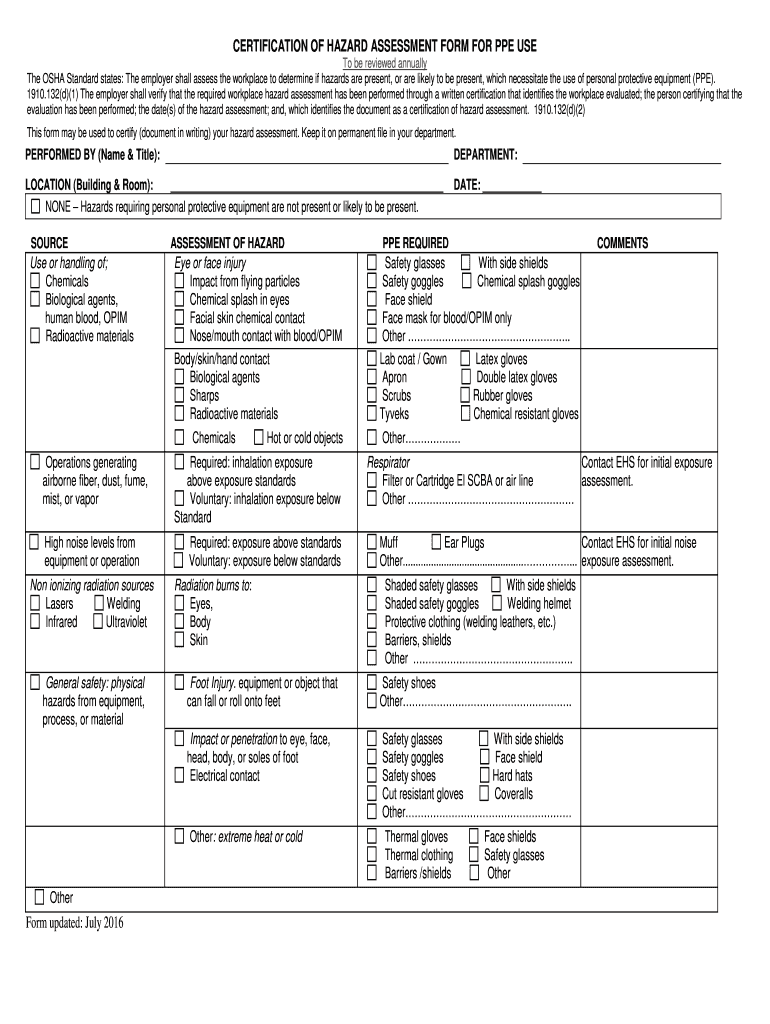
CERTIFICATION of HAZARD ASSESSMENT FORM for PPE USE


Understanding the Certification of Hazard Assessment Form for PPE Use
The Certification of Hazard Assessment Form for PPE (Personal Protective Equipment) Use is a crucial document designed to ensure workplace safety. This form is used to evaluate potential hazards in the workplace and determine the necessary PPE required to protect employees. By identifying risks and specifying appropriate protective gear, this certification helps organizations comply with Occupational Safety and Health Administration (OSHA) regulations. It serves as a formal acknowledgment of the assessed hazards and the measures taken to mitigate them.
Steps to Complete the Certification of Hazard Assessment Form for PPE Use
Completing the Certification of Hazard Assessment Form involves several key steps:
- Identify Hazards: Conduct a thorough assessment of the workplace to identify potential hazards that may pose risks to employees.
- Evaluate Risks: Analyze the likelihood and severity of each identified hazard to determine the level of risk.
- Select PPE: Based on the risk assessment, select appropriate PPE that will effectively protect employees from the identified hazards.
- Document Findings: Fill out the certification form, detailing the hazards, risk evaluations, and selected PPE.
- Review and Sign: Have the form reviewed and signed by a qualified individual, such as a safety officer or supervisor, to validate the assessment.
Legal Use of the Certification of Hazard Assessment Form for PPE Use
The legal use of the Certification of Hazard Assessment Form is essential for compliance with federal and state regulations. Organizations must maintain accurate records of hazard assessments and PPE selections to demonstrate adherence to OSHA standards. This documentation can be critical during inspections or audits, as it provides evidence of the employer's commitment to workplace safety. Failure to complete and maintain this form can result in penalties, including fines and increased liability in case of workplace incidents.
Key Elements of the Certification of Hazard Assessment Form for PPE Use
Several key elements must be included in the Certification of Hazard Assessment Form to ensure its effectiveness:
- Workplace Description: A brief overview of the work environment where the assessment is conducted.
- Hazard Identification: A detailed list of identified hazards, including physical, chemical, and biological risks.
- Risk Assessment: An evaluation of the risk level associated with each hazard.
- PPE Selection: A comprehensive list of recommended PPE based on the identified hazards.
- Signatures: Signatures from responsible personnel to validate the assessment.
How to Obtain the Certification of Hazard Assessment Form for PPE Use
Organizations can obtain the Certification of Hazard Assessment Form through various means. Many employers create their own customized forms based on OSHA guidelines, ensuring they meet specific workplace needs. Additionally, templates and resources may be available through safety organizations or industry associations. It is important to ensure that any form used complies with current regulations and accurately reflects the organization's unique hazards and PPE requirements.
Examples of Using the Certification of Hazard Assessment Form for PPE Use
Examples of using the Certification of Hazard Assessment Form can vary across different industries:
- Construction: Assessing risks from falling objects and selecting hard hats and safety goggles.
- Healthcare: Evaluating exposure to biological hazards and determining the need for gloves, masks, and gowns.
- Manufacturing: Identifying chemical exposure risks and specifying respirators and chemical-resistant gloves.
Quick guide on how to complete certification of hazard assessment form for ppe use
Complete CERTIFICATION OF HAZARD ASSESSMENT FORM FOR PPE USE seamlessly on any device
Managing online documents has gained immense popularity among businesses and individuals. It offers a superb eco-friendly substitute to conventional printed and signed forms, allowing you to locate the correct template and securely store it online. airSlate SignNow equips you with all the necessary tools to create, modify, and eSign your documents swiftly with no holdups. Manage CERTIFICATION OF HAZARD ASSESSMENT FORM FOR PPE USE on any device with airSlate SignNow's Android or iOS applications and simplify any document-centric task today.
How to adjust and eSign CERTIFICATION OF HAZARD ASSESSMENT FORM FOR PPE USE effortlessly
- Obtain CERTIFICATION OF HAZARD ASSESSMENT FORM FOR PPE USE and then click Get Form to initiate the process.
- Utilize the tools we provide to fill out your document.
- Emphasize important sections of the documents or obscure sensitive information with the tools that airSlate SignNow offers specifically for that purpose.
- Create your signature using the Sign tool, which takes mere seconds and holds the same legal significance as a conventional wet ink signature.
- Review all the details and then click the Done button to save your modifications.
- Choose how you wish to send your form, whether by email, SMS, or invitation link, or download it to your computer.
Forget about lost or misplaced files, tedious form searches, or errors that require printing new document copies. airSlate SignNow addresses all your document management needs in just a few clicks from any device you prefer. Adjust and eSign CERTIFICATION OF HAZARD ASSESSMENT FORM FOR PPE USE and ensure exceptional communication at every step of the form preparation process with airSlate SignNow.
Create this form in 5 minutes or less
Create this form in 5 minutes!
How to create an eSignature for the certification of hazard assessment form for ppe use
How to create an electronic signature for a PDF online
How to create an electronic signature for a PDF in Google Chrome
How to create an e-signature for signing PDFs in Gmail
How to create an e-signature right from your smartphone
How to create an e-signature for a PDF on iOS
How to create an e-signature for a PDF on Android
People also ask
-
What is a certification hazard assessment PPE?
A certification hazard assessment PPE is a systematic evaluation process that identifies potential hazards in the workplace and determines the appropriate personal protective equipment (PPE) required. This service helps businesses ensure compliance with safety regulations while protecting their employees effectively. Implementing a certification hazard assessment PPE can signNowly reduce workplace accidents.
-
How can airSlate SignNow assist with certification hazard assessment PPE?
airSlate SignNow offers an efficient platform for documenting and tracking certification hazard assessments for PPE. With our easy-to-use eSigning features, businesses can create, send, and securely sign necessary documents related to PPE assessments. This streamlines the process and ensures all records are easily accessible and compliant.
-
What are the benefits of using airSlate SignNow for certification hazard assessment PPE?
Using airSlate SignNow for certification hazard assessment PPE provides numerous benefits, including enhanced compliance, improved safety protocols, and efficient document management. Our platform allows teams to collaborate in real-time, making the assessment process faster and more accurate. Additionally, it saves time and resources, reducing administrative burdens.
-
Is there a cost associated with airSlate SignNow's certification hazard assessment PPE service?
Yes, airSlate SignNow offers various pricing plans based on the specific features needed for certification hazard assessment PPE. Our solutions are designed to be cost-effective, ensuring businesses of all sizes can manage PPE assessments efficiently. You can choose a plan that fits your business needs and budget.
-
Can airSlate SignNow integrate with other safety management tools for certification hazard assessment PPE?
Absolutely! airSlate SignNow is compatible with various safety management tools, enhancing the certification hazard assessment PPE process. Integrations streamline workflows by allowing seamless data transfer between platforms, ensuring consistent safety practices across your organization. Check our integration options to maximize your safety management efforts.
-
What features does airSlate SignNow offer for managing certification hazard assessment PPE?
airSlate SignNow provides features tailored for managing certification hazard assessment PPE, including document templates, automated workflows, and easy eSigning capabilities. These tools help ensure that all PPE assessments are documented properly and signed by relevant stakeholders. Our platform also allows you to track the status of assessments in real-time.
-
How does airSlate SignNow ensure compliance with certification hazard assessment PPE requirements?
airSlate SignNow helps ensure compliance with certification hazard assessment PPE requirements through built-in document management and compliance tracking features. With our platform, businesses can maintain accurate records of PPE assessments and ensure that all necessary documents are completed and signed correctly. This helps to mitigate risks associated with non-compliance.
Get more for CERTIFICATION OF HAZARD ASSESSMENT FORM FOR PPE USE
- Hawai i pacific university school of social work practicum form
- Drexel appeal form
- Use this form update your primary andor preferred name legal sex address andor ssn as they appear in my
- 20182019 verification checklist drexeledu form
- Pre practicum documentation form salem state university
- Accommodation inspection form
- Department of speech language pathology ampamp audiology form
- Please consider this appeal for enrollment in circle one form
Find out other CERTIFICATION OF HAZARD ASSESSMENT FORM FOR PPE USE
- eSign Texas Renter's contract Mobile
- How Do I eSign Texas Renter's contract
- eSign Hawaii Sales contract template Myself
- How Can I eSign Washington Real estate sales contract template
- How To eSignature California Stock Certificate
- How Can I eSignature Texas Stock Certificate
- Help Me With eSign Florida New employee checklist
- How To eSign Illinois Rental application
- How To eSignature Maryland Affidavit of Identity
- eSignature New York Affidavit of Service Easy
- How To eSignature Idaho Affidavit of Title
- eSign Wisconsin Real estate forms Secure
- How To eSign California Real estate investment proposal template
- eSignature Oregon Affidavit of Title Free
- eSign Colorado Real estate investment proposal template Simple
- eSign Louisiana Real estate investment proposal template Fast
- eSign Wyoming Real estate investment proposal template Free
- How Can I eSign New York Residential lease
- eSignature Colorado Cease and Desist Letter Later
- How Do I eSignature Maine Cease and Desist Letter