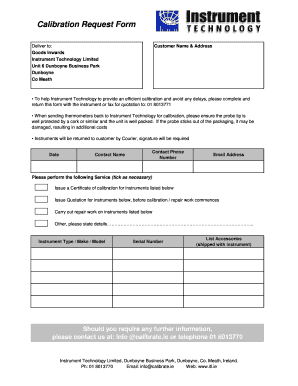
Calibration Request Form 2013


What is the calibration request form?
The calibration request form is a document used by organizations to formally request the calibration of equipment or instruments. Calibration ensures that devices are functioning accurately and producing reliable measurements. This form typically includes details such as the type of equipment, the reason for calibration, and the desired timeline for completion. By using a calibration request form, businesses can maintain compliance with industry standards and ensure the quality of their operations.
How to use the calibration request form
Using the calibration request form involves several key steps. First, gather all necessary information about the equipment that requires calibration. This includes the equipment's model number, serial number, and any previous calibration records. Next, fill out the form accurately, providing details about the calibration requirements and any specific standards that must be met. Finally, submit the completed form to the appropriate department or service provider for processing. Utilizing digital tools can streamline this process, allowing for easy tracking and management of requests.
Key elements of the calibration request form
A well-structured calibration request form contains several essential elements. These typically include:
- Contact Information: Details of the person submitting the request.
- Equipment Details: Model, serial number, and description of the equipment.
- Calibration Standards: Specific standards or regulations that the calibration must meet.
- Reason for Calibration: Explanation of why calibration is necessary.
- Timeline: Desired completion date for the calibration process.
Including these elements helps ensure clarity and facilitates efficient processing of the request.
Steps to complete the calibration request form
Completing the calibration request form requires attention to detail. Follow these steps for effective completion:
- Gather Information: Collect all relevant details about the equipment.
- Fill Out the Form: Enter the required information accurately.
- Review: Check for any errors or missing information.
- Submit: Send the form to the designated department or service provider.
By following these steps, you can ensure that your calibration request is processed smoothly and efficiently.
Legal use of the calibration request form
The calibration request form serves a legal purpose in documenting the need for calibration and the consent of the requesting party. To ensure its legal validity, the form must be completed accurately and signed by the appropriate personnel. Compliance with relevant industry regulations and standards is crucial, as it establishes accountability and traceability in the calibration process. Additionally, retaining copies of submitted forms can provide evidence of compliance in case of audits or inspections.
Form submission methods
The calibration request form can typically be submitted through various methods, depending on the organization's policies. Common submission methods include:
- Online Submission: Many organizations offer digital platforms for submitting forms electronically, which can expedite processing.
- Mail: Physical copies of the form can be mailed to the appropriate department.
- In-Person: Submitting the form in person may be required in some cases, allowing for immediate confirmation of receipt.
Choosing the appropriate submission method can enhance communication and efficiency in the calibration process.
Quick guide on how to complete calibration request form
Effortlessly Prepare Calibration Request Form on Any Device
Digital document management has gained traction among businesses and individuals alike. It offers an ideal eco-friendly solution to conventional printed and signed papers, allowing you to easily locate the appropriate form and securely store it online. airSlate SignNow equips you with all the tools necessary to create, edit, and electronically sign your documents promptly without delays. Manage Calibration Request Form on any platform using airSlate SignNow's Android or iOS applications and simplify any document-related task today.
The Easiest Way to Edit and Electronically Sign Calibration Request Form with Ease
- Find Calibration Request Form and click on Get Form to begin.
- Utilize the tools we offer to fill out your document.
- Emphasize crucial sections of your documents or redact confidential information with tools specifically designed for that purpose by airSlate SignNow.
- Create your signature using the Sign tool, which only takes seconds and holds the same legal validity as a traditional ink signature.
- Review all the information and click on the Done button to save your modifications.
- Select your preferred method to share your form, whether by email, text message (SMS), invite link, or download it to your computer.
Put an end to lost or misplaced documents, frustrating form searches, or errors that necessitate reprinting document copies. airSlate SignNow meets your document management needs in just a few clicks from any device you choose. Edit and eSign Calibration Request Form and ensure outstanding communication throughout the form preparation journey with airSlate SignNow.
Create this form in 5 minutes or less
Find and fill out the correct calibration request form
Create this form in 5 minutes!
How to create an eSignature for the calibration request form
How to create an electronic signature for a PDF online
How to create an electronic signature for a PDF in Google Chrome
How to create an e-signature for signing PDFs in Gmail
How to create an e-signature right from your smartphone
How to create an e-signature for a PDF on iOS
How to create an e-signature for a PDF on Android
People also ask
-
What is a calibration request form and how can it help my business?
A calibration request form is a document used to initiate the calibration of measuring instruments. By utilizing a calibration request form, businesses can streamline their calibration processes, ensuring accuracy and compliance with industry standards. This form simplifies tracking and ensures that your instruments are consistently reliable.
-
How does airSlate SignNow facilitate the use of a calibration request form?
AirSlate SignNow allows businesses to create, send, and eSign calibration request forms effortlessly. The platform provides customizable templates and a user-friendly interface, making it easy to design a calibration request form that fits your specific needs. This empowers teams to manage calibration requests more efficiently.
-
Is there a cost associated with using airSlate SignNow for calibration request forms?
AirSlate SignNow offers various pricing plans, which cater to businesses of all sizes that need to manage calibration request forms. The pricing is competitive, with options for monthly or annual subscriptions, ensuring a cost-effective solution for your documentation needs. You can select a plan that matches your workflow requirements without breaking the budget.
-
What features does airSlate SignNow provide for creating calibration request forms?
AirSlate SignNow provides a range of features to create effective calibration request forms, including drag-and-drop form builder, reusable templates, and real-time collaboration. Additionally, you can set automated reminders for due calibrations, adding to its efficiency. These features help ensure that all calibration requests are handled in a timely manner.
-
Can I integrate airSlate SignNow with other software for my calibration request forms?
Yes, airSlate SignNow offers a variety of integrations with popular software tools, enhancing the functionality of your calibration request forms. You can seamlessly connect it with your CRM, project management tools, and cloud storage solutions. This integration helps streamline your workflow and maintain all pertinent information in one place.
-
How secure are my calibration request forms when using airSlate SignNow?
AirSlate SignNow takes security very seriously and implements multiple layers of encryption to protect your calibration request forms. With features like user authentication and audit trails, you can trust that your documents are safe and compliant with industry regulations. This focus on security gives you peace of mind while handling sensitive information.
-
What benefits can I expect from using a calibration request form in airSlate SignNow?
Using a calibration request form within airSlate SignNow provides numerous benefits, including increased efficiency and reduced paperwork. It allows for quick and easy tracking of instrument calibrations, ensuring regulatory compliance and improving overall productivity. These advantages help your business maintain high-quality standards.
Get more for Calibration Request Form
- Standard security deposit agreement form
- Survey questionnaire sample for barangay form
- 3 day notice to perform or quit aaglapdf
- Brother authorized partner program application form
- Power of one fccla project sheets form
- Fccla planning process formpdffillercom
- Ccht recertification 2014 2019 form
- Apha immunization certificate reprint form
Find out other Calibration Request Form
- eSign Maine Lawers Resignation Letter Easy
- eSign Louisiana Lawers Last Will And Testament Mobile
- eSign Louisiana Lawers Limited Power Of Attorney Online
- eSign Delaware Insurance Work Order Later
- eSign Delaware Insurance Credit Memo Mobile
- eSign Insurance PPT Georgia Computer
- How Do I eSign Hawaii Insurance Operating Agreement
- eSign Hawaii Insurance Stock Certificate Free
- eSign New Hampshire Lawers Promissory Note Template Computer
- Help Me With eSign Iowa Insurance Living Will
- eSign North Dakota Lawers Quitclaim Deed Easy
- eSign Ohio Lawers Agreement Computer
- eSign North Dakota Lawers Separation Agreement Online
- How To eSign North Dakota Lawers Separation Agreement
- eSign Kansas Insurance Moving Checklist Free
- eSign Louisiana Insurance Promissory Note Template Simple
- eSign Texas Lawers Contract Fast
- eSign Texas Lawers Lease Agreement Free
- eSign Maine Insurance Rental Application Free
- How Can I eSign Maryland Insurance IOU