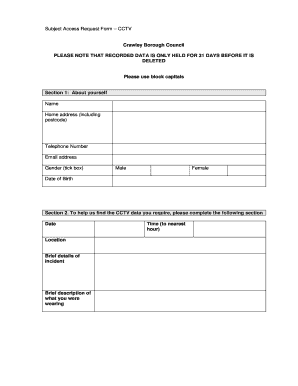
Cctv Request Form Template


What is the CCTV request form template
The CCTV request form template is a structured document designed for individuals or organizations to formally request access to surveillance footage from a specific location. This template typically includes essential information such as the requester's name, contact details, the date of the request, and specifics about the footage being requested, such as the date and time of the incident. Utilizing a standardized template helps ensure that all necessary information is captured, facilitating a smoother review process by the organization holding the footage.
How to use the CCTV request form template
Using the CCTV request form template involves several straightforward steps. Begin by downloading the template from a reliable source. Fill in your personal details, including your name, address, and contact information. Next, specify the details of the footage you wish to access, including the date, time, and location of the incident. Be clear and concise in your request to avoid any misunderstandings. Once completed, review the form for accuracy before submitting it to the appropriate authority, such as a security department or law enforcement agency.
Key elements of the CCTV request form template
Essential components of the CCTV request form template include:
- Requester Information: Name, address, phone number, and email of the individual making the request.
- Details of the Incident: Date, time, and location of the event related to the requested footage.
- Purpose of Request: A brief explanation of why the footage is needed, which may include legal, personal, or security reasons.
- Signature: A space for the requester to sign and date the form, affirming the accuracy of the information provided.
Steps to complete the CCTV request form template
Completing the CCTV request form template involves the following steps:
- Download the Template: Obtain the CCTV request form template from a trusted source.
- Fill in Your Information: Enter your personal details in the designated fields.
- Specify Footage Details: Clearly indicate the date, time, and location of the incident for which you are requesting footage.
- State Your Purpose: Provide a brief explanation regarding the reason for your request.
- Review: Double-check all information for accuracy and completeness.
- Submit: Send the completed form to the relevant authority, ensuring you follow any specific submission guidelines they may have.
Legal use of the CCTV request form template
The legal use of the CCTV request form template is crucial for ensuring compliance with privacy laws and regulations. In the United States, individuals have the right to request access to footage under certain circumstances, particularly if the footage pertains to incidents involving them. It is important to be aware of state-specific laws that may govern the release of such footage. Properly completing and submitting the form can help protect your rights while ensuring that the request is processed legally and efficiently.
Examples of using the CCTV request form template
Examples of situations where the CCTV request form template may be utilized include:
- Accident Claims: Individuals involved in accidents may request footage to support their claims.
- Security Incidents: Businesses may seek footage related to theft or vandalism to assist in investigations.
- Legal Proceedings: Lawyers may request footage as evidence in court cases.
Quick guide on how to complete printable cctv request form template
Complete printable cctv request form template seamlessly on any device
Digital document management has gained traction among businesses and individuals alike. It serves as an excellent environmentally friendly alternative to traditional printed and signed documents, allowing you to locate the correct form and securely store it online. airSlate SignNow equips you with all the essentials to create, edit, and eSign your documents quickly and efficiently. Manage cctv request form template across any platform using airSlate SignNow apps for Android or iOS, and enhance any document-based task today.
How to edit and eSign cctv request form effortlessly
- Locate cctv review request form and click on Get Form to begin.
- Utilize the tools we offer to complete your document.
- Highlight important sections of your documents or conceal sensitive information with features that airSlate SignNow offers specifically for that purpose.
- Create your eSignature using the Sign tool, which takes mere seconds and holds the same legal validity as a conventional wet ink signature.
- Review the information and click on the Done button to save your changes.
- Choose how you wish to send your form, whether by email, SMS, invitation link, or download it to your computer.
No more worries about lost or misfiled documents, laborious form searches, or errors that necessitate printing new document copies. airSlate SignNow caters to your document management needs in just a few clicks from any device of your choice. Edit and eSign cctv footage request form template to ensure outstanding communication at every step of the form preparation process with airSlate SignNow.
Create this form in 5 minutes or less
Related searches to sample request letter for cctv footage
Create this form in 5 minutes!
How to create an eSignature for the police request for cctv footage form
How to create an electronic signature for a PDF online
How to create an electronic signature for a PDF in Google Chrome
How to create an e-signature for signing PDFs in Gmail
How to create an e-signature right from your smartphone
How to create an e-signature for a PDF on iOS
How to create an e-signature for a PDF on Android
People also ask request letter for cctv footage
-
What is a CCTV request form template?
A CCTV request form template is a pre-designed document used to formally request access to CCTV footage or data. This template simplifies the process of submitting such requests while ensuring compliance with legal guidelines. Using a CCTV request form template helps streamline documentation and enhances record-keeping.
-
How can I get a CCTV request form template?
You can easily obtain a CCTV request form template through airSlate SignNow's template library. Simply sign up for our platform, and access a variety of customizable templates, including the CCTV request form template. This ensures you can quickly create and send your requests without hassle.
-
What are the benefits of using a CCTV request form template?
Utilizing a CCTV request form template offers numerous benefits, such as saving time, ensuring accuracy, and fostering professionalism in your requests. A well-structured template helps prevent mistakes and includes all necessary legal elements. With airSlate SignNow, you can effortlessly edit the template to fit your specific needs.
-
Can I customize the CCTV request form template?
Yes, the CCTV request form template from airSlate SignNow is fully customizable. Users can modify fields, add logos, or change the layout to meet their organizational requirements. This flexibility allows you to tailor your requests to maintain brand consistency and clarity.
-
Is there a cost associated with using the CCTV request form template?
AirSlate SignNow offers various pricing plans to access the CCTV request form template and other features. These plans are designed to be cost-effective for businesses of all sizes. You can choose a plan that fits your needs, ensuring you get the best value for your investment.
-
How does the CCTV request form template integrate with other systems?
The CCTV request form template from airSlate SignNow easily integrates with multiple applications and platforms. This allows for seamless workflow management, ensuring that your requests can be tracked and managed effectively. Integration helps automate notifications and updates, keeping all teams informed.
-
What features does the CCTV request form template offer?
The CCTV request form template includes features such as eSignature capabilities, pre-filled fields, and automatic reminders. These features enhance efficiency and ensure that all requests follow the necessary legal protocols. With airSlate SignNow, you can confidently manage your CCTV requests with ease.
Get more for sample request letter for cctv viewing
- Incident investigation report form
- Nys surrogates court fillable forms
- C4 application and indemnity girl guides south africa form
- Warranty service request form intergulf
- Designation of authorized representative form nj medicaid
- Judiciary benefits center form
- Mccm student vaccination form mc0945 117 mccm student vaccination form student vaccination attestation authorization clinic
- Lic 9150 spanish 393069628 form
Find out other request letter for cctv review sample
- How Can I Electronic signature New Jersey Courts Document
- How Can I Electronic signature New Jersey Courts Document
- Can I Electronic signature Oregon Sports Form
- How To Electronic signature New York Courts Document
- How Can I Electronic signature Oklahoma Courts PDF
- How Do I Electronic signature South Dakota Courts Document
- Can I Electronic signature South Dakota Sports Presentation
- How To Electronic signature Utah Courts Document
- Can I Electronic signature West Virginia Courts PPT
- Send Sign PDF Free
- How To Send Sign PDF
- Send Sign Word Online
- Send Sign Word Now
- Send Sign Word Free
- Send Sign Word Android
- Send Sign Word iOS
- Send Sign Word iPad
- How To Send Sign Word
- Can I Send Sign Word
- How Can I Send Sign Word