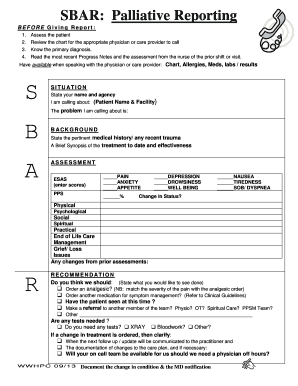
SBAR Palliative Reporting Bhpcconnectioncab Form


Understanding the SBAR Palliative Reporting
The SBAR Palliative Reporting form is a structured communication tool used primarily in healthcare settings to facilitate effective information transfer regarding patient care. SBAR stands for Situation, Background, Assessment, and Recommendation. This format helps healthcare professionals convey critical information succinctly, ensuring that all relevant details are communicated clearly. The form is particularly useful in palliative care, where timely and accurate information can significantly impact patient outcomes.
Steps to Complete the SBAR Palliative Reporting
Completing the SBAR Palliative Reporting form involves several key steps:
- Situation: Clearly state the current situation of the patient, including their immediate needs and concerns.
- Background: Provide relevant background information that may affect the patient's care, including medical history and current treatments.
- Assessment: Summarize your assessment of the patient's condition, highlighting any changes or concerns that require attention.
- Recommendation: Offer your recommendations for the next steps in the patient's care, including any interventions or follow-up actions needed.
Using this structured approach ensures that all necessary information is captured and communicated effectively.
Legal Use of the SBAR Palliative Reporting
The legal validity of the SBAR Palliative Reporting form is supported by compliance with relevant regulations governing electronic signatures and documentation. In the United States, eSignature laws such as the ESIGN Act and UETA ensure that electronic documents, including the SBAR report, are recognized as legally binding when certain criteria are met. These criteria include the intent to sign, consent to do business electronically, and the ability to retain records. Utilizing a secure platform for completing and storing the SBAR report enhances its legal standing and protects sensitive patient information.
Key Elements of the SBAR Palliative Reporting
When filling out the SBAR Palliative Reporting form, several key elements must be included to ensure comprehensive communication:
- Patient Identification: Include the patient's name, date of birth, and identification number.
- Current Medications: List any medications the patient is currently taking, along with dosages.
- Recent Changes: Document any recent changes in the patient's condition or treatment plan.
- Goals of Care: Clearly outline the patient's goals and preferences regarding their care.
These elements contribute to a complete and informative SBAR report, facilitating better communication among healthcare providers.
Examples of Using the SBAR Palliative Reporting
Practical examples of the SBAR Palliative Reporting can illustrate its application in real-world scenarios:
- Emergency Situations: In an emergency, a nurse may use the SBAR format to quickly communicate a patient's deteriorating condition to the physician.
- Care Transitions: When transferring a patient from one care setting to another, the SBAR report can provide essential information to the receiving team.
- Family Meetings: Healthcare providers can use the SBAR format during family meetings to ensure that all relevant information is shared clearly and efficiently.
These examples demonstrate the versatility and effectiveness of the SBAR format in various healthcare contexts.
How to Obtain the SBAR Palliative Reporting
Obtaining the SBAR Palliative Reporting form can typically be done through healthcare facilities or organizations that utilize this reporting method. Many hospitals and palliative care programs provide access to the form through their internal systems or websites. Additionally, healthcare professionals may receive training on how to use and complete the SBAR report as part of their onboarding process. For those seeking to implement this tool independently, templates can often be found online, ensuring that all necessary components are included.
Quick guide on how to complete sbar palliative reporting bhpcconnectioncab
Complete SBAR Palliative Reporting Bhpcconnectioncab effortlessly on any gadget
Web-based document management has become increasingly favored by businesses and individuals alike. It offers an ideal environmentally friendly substitute for traditional printed and signed documents, as you can easily locate the necessary form and securely store it online. airSlate SignNow provides you with all the resources required to create, alter, and electronically sign your documents promptly without interruptions. Manage SBAR Palliative Reporting Bhpcconnectioncab on any operating system with airSlate SignNow Android or iOS applications and simplify any document-related task today.
How to modify and electronically sign SBAR Palliative Reporting Bhpcconnectioncab with ease
- Obtain SBAR Palliative Reporting Bhpcconnectioncab and click on Get Form to begin.
- Utilize the tools we provide to complete your form.
- Emphasize pertinent sections of the documents or obscure sensitive details using tools that airSlate SignNow specifically provides for that purpose.
- Create your signature with the Sign tool, which takes only a few seconds and carries the same legal validity as a conventional wet ink signature.
- Review the information and click on the Done button to save your changes.
- Choose how you wish to share your form, via email, SMS, or invitation link, or download it to your computer.
Forget about lost or misplaced files, tedious form searching, or errors that require printing new document copies. airSlate SignNow addresses all your document management needs in just a few clicks from any device you prefer. Edit and electronically sign SBAR Palliative Reporting Bhpcconnectioncab and ensure excellent communication throughout the document preparation process with airSlate SignNow.
Create this form in 5 minutes or less
Create this form in 5 minutes!
How to create an eSignature for the sbar palliative reporting bhpcconnectioncab
How to create an electronic signature for a PDF online
How to create an electronic signature for a PDF in Google Chrome
How to create an e-signature for signing PDFs in Gmail
How to create an e-signature right from your smartphone
How to create an e-signature for a PDF on iOS
How to create an e-signature for a PDF on Android
People also ask
-
What is an SBAR report and how does it work with airSlate SignNow?
An SBAR report is a structured communication tool used to improve the efficiency of conveying information. With airSlate SignNow, you can easily create, send, and eSign SBAR reports, ensuring that crucial information is transmitted clearly and quickly.
-
How can I create a SBAR report using airSlate SignNow?
Creating a SBAR report with airSlate SignNow is simple. Start by using our customizable templates, or create your own from scratch. Once your report is ready, you can easily add signers and send it for eSignature.
-
What are the pricing plans for airSlate SignNow and do they include SBAR report features?
airSlate SignNow offers various pricing plans designed to fit different business needs. All plans include the ability to create, send, and manage SBAR reports, providing a comprehensive eSigning solution.
-
What features does airSlate SignNow offer for managing SBAR reports?
airSlate SignNow provides a range of features for managing SBAR reports, including customizable templates, real-time tracking of document status, and secure storage. These features ensure your reports are efficient and easy to manage.
-
Can I integrate airSlate SignNow with other tools for managing SBAR reports?
Yes, airSlate SignNow seamlessly integrates with various applications, allowing you to manage your SBAR reports more effectively. You can connect with platforms like Google Drive, Salesforce, and more to streamline your workflow.
-
What are the benefits of using airSlate SignNow for SBAR reports?
Using airSlate SignNow for SBAR reports offers numerous benefits, including enhanced communication, reduced processing time, and improved accuracy. The platform ensures your reports are signed quickly and securely, helping you maintain focus on your core operations.
-
Is airSlate SignNow secure for handling sensitive SBAR reports?
Absolutely! airSlate SignNow employs industry-leading security measures, including encryption and compliance with global regulations. This ensures that your SBAR reports and sensitive data are always protected.
Get more for SBAR Palliative Reporting Bhpcconnectioncab
Find out other SBAR Palliative Reporting Bhpcconnectioncab
- eSign Mississippi Government LLC Operating Agreement Easy
- eSign Ohio High Tech Letter Of Intent Later
- eSign North Dakota High Tech Quitclaim Deed Secure
- eSign Nebraska Healthcare / Medical LLC Operating Agreement Simple
- eSign Nebraska Healthcare / Medical Limited Power Of Attorney Mobile
- eSign Rhode Island High Tech Promissory Note Template Simple
- How Do I eSign South Carolina High Tech Work Order
- eSign Texas High Tech Moving Checklist Myself
- eSign Texas High Tech Moving Checklist Secure
- Help Me With eSign New Hampshire Government Job Offer
- eSign Utah High Tech Warranty Deed Simple
- eSign Wisconsin High Tech Cease And Desist Letter Fast
- eSign New York Government Emergency Contact Form Online
- eSign North Carolina Government Notice To Quit Now
- eSign Oregon Government Business Plan Template Easy
- How Do I eSign Oklahoma Government Separation Agreement
- How Do I eSign Tennessee Healthcare / Medical Living Will
- eSign West Virginia Healthcare / Medical Forbearance Agreement Online
- eSign Alabama Insurance LLC Operating Agreement Easy
- How Can I eSign Alabama Insurance LLC Operating Agreement