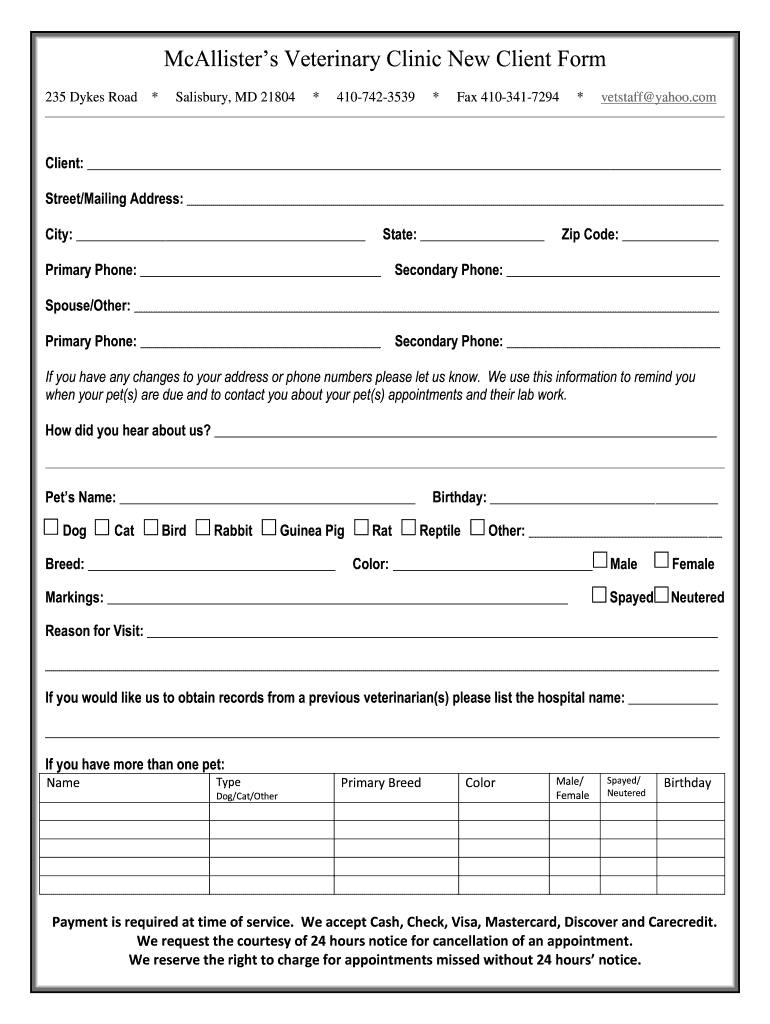
McAllisters Veterinary Clinic New Client Form


What is the McAllisters Veterinary Clinic New Client Form
The McAllisters Veterinary Clinic New Client Form is a crucial document designed for individuals seeking veterinary services for their pets. This form collects essential information about the pet and the owner, ensuring that the clinic can provide tailored care and services. It typically includes sections for personal details, pet health history, and emergency contact information. Completing this form accurately helps the clinic understand the needs of new clients and their pets, facilitating a smooth onboarding process.
How to use the McAllisters Veterinary Clinic New Client Form
Using the McAllisters Veterinary Clinic New Client Form is straightforward. First, obtain a copy of the form, which can be accessed online or at the clinic. Once you have the form, fill in the required fields with accurate information about yourself and your pet. Pay special attention to sections regarding health history and any medications your pet may be taking. After completing the form, you can submit it digitally through the clinic's online portal or print it out and bring it to your first appointment.
Steps to complete the McAllisters Veterinary Clinic New Client Form
Completing the McAllisters Veterinary Clinic New Client Form involves several key steps:
- Gather necessary information about your pet, including breed, age, and medical history.
- Fill in your personal details, such as your name, address, and contact information.
- Provide emergency contact information in case you cannot be reached.
- Review the completed form for accuracy and completeness.
- Submit the form either online or in person at the clinic.
Key elements of the McAllisters Veterinary Clinic New Client Form
The McAllisters Veterinary Clinic New Client Form contains several important elements that ensure comprehensive care for your pet. Key sections typically include:
- Owner Information: Name, address, phone number, and email.
- Pet Information: Name, species, breed, age, and health history.
- Emergency Contact: Name and phone number of someone to contact in case of emergencies.
- Consent and Agreement: A section for the owner to sign, indicating their understanding of the clinic's policies.
Form Submission Methods
The McAllisters Veterinary Clinic New Client Form can be submitted through various methods to accommodate different preferences. Clients have the option to:
- Submit the form online via the clinic's secure portal.
- Print the completed form and bring it to the clinic during the first visit.
- Mail the form directly to the clinic if preferred.
Digital vs. Paper Version
Clients can choose between a digital or paper version of the McAllisters Veterinary Clinic New Client Form. The digital version allows for easy completion and submission from the comfort of home, while the paper version may be preferred by those who enjoy filling out forms by hand. Both versions collect the same essential information, ensuring that the clinic has everything needed to provide quality care for your pet.
Quick guide on how to complete mcallisters veterinary clinic new client form
Effortlessly Prepare McAllisters Veterinary Clinic New Client Form on Any Device
The management of documents online has become increasingly favored by organizations and individuals alike. It offers an ideal eco-friendly substitute for traditional printed and signed documents, allowing you to locate the appropriate form and securely store it in the cloud. airSlate SignNow equips you with all the tools necessary to create, edit, and electronically sign your documents swiftly without any holdups. Handle McAllisters Veterinary Clinic New Client Form on any device using airSlate SignNow's Android or iOS applications and simplify any document-related processes today.
How to Edit and Electronically Sign McAllisters Veterinary Clinic New Client Form with Ease
- Obtain McAllisters Veterinary Clinic New Client Form and select Get Form to begin.
- Utilize the tools we provide to complete your form.
- Emphasize pertinent sections of the documents or obscure sensitive information using tools that airSlate SignNow offers specifically for this function.
- Create your signature with the Sign tool, a process that takes mere seconds and has the same legal validity as a conventional ink signature.
- Review the details and click on the Done button to save your modifications.
- Select your preferred method to share your form, whether by email, text message (SMS), invite link, or download it to your computer.
Say goodbye to lost or misplaced documents, tedious form searching, or errors that necessitate printing new copies. airSlate SignNow caters to your document management needs in just a few clicks from any device you prefer. Edit and electronically sign McAllisters Veterinary Clinic New Client Form to guarantee excellent communication at any stage of the form preparation process with airSlate SignNow.
Create this form in 5 minutes or less
Create this form in 5 minutes!
How to create an eSignature for the mcallisters veterinary clinic new client form
How to create an electronic signature for a PDF online
How to create an electronic signature for a PDF in Google Chrome
How to create an e-signature for signing PDFs in Gmail
How to create an e-signature right from your smartphone
How to create an e-signature for a PDF on iOS
How to create an e-signature for a PDF on Android
People also ask
-
What is the McAllisters Veterinary Clinic New Client Form?
The McAllisters Veterinary Clinic New Client Form is a digital document designed to streamline the onboarding process for new clients at the clinic. It collects essential information about pets and their owners, ensuring a smooth and efficient visit. By using this form, clients can save time and provide accurate details before their appointment.
-
How can I access the McAllisters Veterinary Clinic New Client Form?
You can easily access the McAllisters Veterinary Clinic New Client Form through our website or by contacting the clinic directly. The form is available online, allowing you to fill it out at your convenience. This ensures that you have all the necessary information ready before your visit.
-
Is there a fee associated with the McAllisters Veterinary Clinic New Client Form?
There is no fee for completing the McAllisters Veterinary Clinic New Client Form. It is a complimentary service provided to help new clients prepare for their first visit. Our goal is to make the process as easy and accessible as possible for pet owners.
-
What information do I need to provide in the McAllisters Veterinary Clinic New Client Form?
The McAllisters Veterinary Clinic New Client Form requires basic information such as your name, contact details, and your pet's medical history. Additionally, you may need to provide vaccination records and any specific concerns regarding your pet's health. This information helps our veterinarians provide the best care possible.
-
Can I edit the McAllisters Veterinary Clinic New Client Form after submission?
Yes, you can edit the McAllisters Veterinary Clinic New Client Form after submission if you need to update any information. Simply contact our clinic, and we will assist you in making the necessary changes. Keeping your information accurate ensures a better experience during your visit.
-
How does the McAllisters Veterinary Clinic New Client Form benefit me?
The McAllisters Veterinary Clinic New Client Form benefits you by saving time and ensuring that all necessary information is collected before your appointment. This allows our staff to prepare for your visit and address any specific needs your pet may have. Overall, it enhances the efficiency of your experience at the clinic.
-
Does the McAllisters Veterinary Clinic New Client Form integrate with other systems?
Yes, the McAllisters Veterinary Clinic New Client Form can integrate with various practice management systems. This integration helps streamline the data entry process and ensures that your information is securely stored. Our goal is to provide a seamless experience for both clients and staff.
Get more for McAllisters Veterinary Clinic New Client Form
- Project information form greenville county greenvillecounty
- Cv 470 form
- Certificate of completion fire extinguisher form
- F r e e m a n invoice page informacin corporativa fen informacioncorporativa fen uchile
- To download the partnership and exhibition prospectus aaee 2016 form
- Walmartmoneycard dispute form
- Reducing the risk of abuse in the local church amazon web bb form
- Home health audit form
Find out other McAllisters Veterinary Clinic New Client Form
- eSignature Connecticut Outsourcing Services Contract Computer
- eSignature New Hampshire Outsourcing Services Contract Computer
- eSignature New York Outsourcing Services Contract Simple
- Electronic signature Hawaii Revocation of Power of Attorney Computer
- How Do I Electronic signature Utah Gift Affidavit
- Electronic signature Kentucky Mechanic's Lien Free
- Electronic signature Maine Mechanic's Lien Fast
- Can I Electronic signature North Carolina Mechanic's Lien
- How To Electronic signature Oklahoma Mechanic's Lien
- Electronic signature Oregon Mechanic's Lien Computer
- Electronic signature Vermont Mechanic's Lien Simple
- How Can I Electronic signature Virginia Mechanic's Lien
- Electronic signature Washington Mechanic's Lien Myself
- Electronic signature Louisiana Demand for Extension of Payment Date Simple
- Can I Electronic signature Louisiana Notice of Rescission
- Electronic signature Oregon Demand for Extension of Payment Date Online
- Can I Electronic signature Ohio Consumer Credit Application
- eSignature Georgia Junior Employment Offer Letter Later
- Electronic signature Utah Outsourcing Services Contract Online
- How To Electronic signature Wisconsin Debit Memo