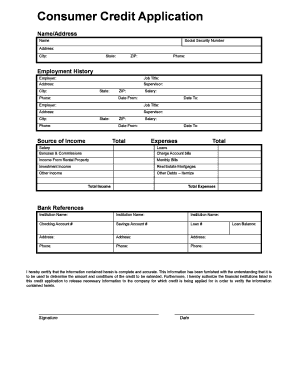
Consumer Credit Application Wix Com Form


What is the Consumer Credit Application Wix com
The Consumer Credit Application Wix com is a digital form designed for individuals seeking credit from financial institutions or lenders. This application collects essential personal and financial information to assess creditworthiness. It typically includes details such as income, employment history, and existing debts, allowing lenders to make informed decisions regarding credit approvals.
How to use the Consumer Credit Application Wix com
Using the Consumer Credit Application Wix com involves a straightforward process. First, access the form through the designated platform. Next, fill in the required fields accurately, ensuring that all personal and financial information is complete. After completing the form, review the information for accuracy before submitting it electronically. This digital submission streamlines the application process, making it faster and more efficient.
Steps to complete the Consumer Credit Application Wix com
Completing the Consumer Credit Application Wix com involves several key steps:
- Access the application form online.
- Provide personal information, including your name, address, and Social Security number.
- Enter financial details such as income, employment status, and monthly expenses.
- Review the information for accuracy and completeness.
- Submit the application electronically for processing.
Legal use of the Consumer Credit Application Wix com
The legal use of the Consumer Credit Application Wix com is governed by various regulations that ensure the protection of consumer rights. To be legally binding, the application must comply with the Electronic Signatures in Global and National Commerce (ESIGN) Act and the Uniform Electronic Transactions Act (UETA). These laws establish that electronic signatures and records hold the same legal weight as traditional paper documents, provided that certain conditions are met.
Key elements of the Consumer Credit Application Wix com
Key elements of the Consumer Credit Application Wix com include:
- Personal Information: Name, address, and contact details.
- Financial Information: Income sources, employment details, and existing debt obligations.
- Consent and Acknowledgment: A section where applicants agree to the terms and conditions associated with the credit application.
Eligibility Criteria
Eligibility criteria for the Consumer Credit Application Wix com typically include factors such as age, residency status, and financial stability. Applicants must be at least eighteen years old and provide proof of income. Lenders may also consider credit history and existing debt levels to determine eligibility for credit approval.
Quick guide on how to complete consumer credit application wix com
Prepare Consumer Credit Application Wix com effortlessly on any device
Online document management has become increasingly popular among businesses and individuals. It offers an ideal eco-friendly alternative to traditional printed and signed documents, allowing you to access the right form and securely store it online. airSlate SignNow provides you with all the tools you need to create, modify, and eSign your documents quickly without delays. Manage Consumer Credit Application Wix com on any platform with airSlate SignNow's Android or iOS applications and enhance any document-related process today.
How to edit and eSign Consumer Credit Application Wix com with ease
- Find Consumer Credit Application Wix com and click on Get Form to begin.
- Use the tools we offer to complete your document.
- Highlight important sections of the documents or cover sensitive information with tools that airSlate SignNow provides specifically for that purpose.
- Create your signature using the Sign tool, which takes seconds and holds the same legal validity as a traditional wet ink signature.
- Review the details and click on the Done button to save your changes.
- Choose how you want to send your form, by email, SMS, or invitation link, or download it to your computer.
Eliminate concerns about lost or misplaced documents, tedious form searching, or errors that necessitate printing new document copies. airSlate SignNow addresses your document management needs in just a few clicks from any device of your choice. Edit and eSign Consumer Credit Application Wix com and ensure excellent communication at every stage of the form preparation process with airSlate SignNow.
Create this form in 5 minutes or less
Create this form in 5 minutes!
How to create an eSignature for the consumer credit application wix com
How to create an electronic signature for a PDF online
How to create an electronic signature for a PDF in Google Chrome
How to create an e-signature for signing PDFs in Gmail
How to create an e-signature right from your smartphone
How to create an e-signature for a PDF on iOS
How to create an e-signature for a PDF on Android
People also ask
-
What is a Consumer Credit Application on Wix com?
A Consumer Credit Application on Wix com is a digital form that businesses can use to collect essential financial and personal information from clients. This application streamlines the credit evaluation process by allowing potential borrowers to submit their information securely online. By integrating with airSlate SignNow, businesses can easily send and eSign these applications for a more efficient workflow.
-
How does airSlate SignNow enhance the Consumer Credit Application process on Wix com?
airSlate SignNow enhances the Consumer Credit Application process on Wix com by providing a user-friendly interface that allows for quick document generation and electronic signature capabilities. This means businesses can easily create and send credit applications to customers without the hassle of paper forms. Additionally, eSigning speeds up the overall process, making it more efficient for both businesses and consumers.
-
What are the pricing options for using airSlate SignNow with Consumer Credit Application on Wix com?
airSlate SignNow offers various pricing options tailored to businesses of different sizes, making it an affordable choice for managing Consumer Credit Applications on Wix com. Plans typically include features like unlimited document signing, customizable templates, and integrations with other software. It’s recommended to review the pricing page for detailed plans that fit your business needs.
-
Can I customize the Consumer Credit Application form on Wix com?
Yes, you can customize the Consumer Credit Application form on Wix com to include specific fields relevant to your business. With airSlate SignNow, it’s easy to create personalized templates that meet your requirements. This ensures that you collect all necessary information while providing a seamless experience for your clients.
-
What integrations are available with airSlate SignNow for Consumer Credit Applications on Wix com?
airSlate SignNow offers robust integrations with popular applications, helping businesses streamline their workflows. When managing Consumer Credit Applications on Wix com, you can integrate with CRM systems, payment processors, and other tools to enhance efficiency. This connectivity allows for smoother data transfer and improved customer relationship management.
-
How secure is the Consumer Credit Application process on Wix com with airSlate SignNow?
The Consumer Credit Application process on Wix com is highly secure when using airSlate SignNow. The platform employs industry-standard encryption and compliance measures to protect sensitive information shared through credit applications. This ensures that both the business and consumer's data remain confidential and secure throughout the signing process.
-
What are the key benefits of using airSlate SignNow for Consumer Credit Applications on Wix com?
Using airSlate SignNow for Consumer Credit Applications on Wix com offers multiple benefits including reduced paperwork, faster processing times, and improved customer experience. Businesses can quickly send applications and receive eSignatures, making it easier to serve clients and finalize transactions. This user-friendly platform ultimately enhances operational efficiency and customer satisfaction.
Get more for Consumer Credit Application Wix com
Find out other Consumer Credit Application Wix com
- Electronic signature Wisconsin Charity Lease Agreement Mobile
- Can I Electronic signature Wisconsin Charity Lease Agreement
- Electronic signature Utah Business Operations LLC Operating Agreement Later
- How To Electronic signature Michigan Construction Cease And Desist Letter
- Electronic signature Wisconsin Business Operations LLC Operating Agreement Myself
- Electronic signature Colorado Doctors Emergency Contact Form Secure
- How Do I Electronic signature Georgia Doctors Purchase Order Template
- Electronic signature Doctors PDF Louisiana Now
- How To Electronic signature Massachusetts Doctors Quitclaim Deed
- Electronic signature Minnesota Doctors Last Will And Testament Later
- How To Electronic signature Michigan Doctors LLC Operating Agreement
- How Do I Electronic signature Oregon Construction Business Plan Template
- How Do I Electronic signature Oregon Construction Living Will
- How Can I Electronic signature Oregon Construction LLC Operating Agreement
- How To Electronic signature Oregon Construction Limited Power Of Attorney
- Electronic signature Montana Doctors Last Will And Testament Safe
- Electronic signature New York Doctors Permission Slip Free
- Electronic signature South Dakota Construction Quitclaim Deed Easy
- Electronic signature Texas Construction Claim Safe
- Electronic signature Texas Construction Promissory Note Template Online