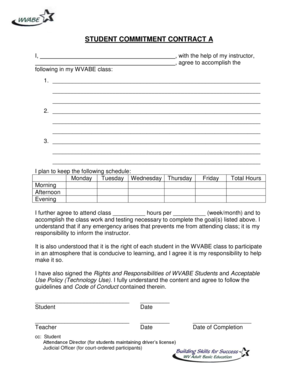
Commitment Contract for Students Form


What is the commitment contract for students?
The commitment contract for students is a formal agreement designed to outline the responsibilities and expectations of students in an educational setting. This document typically includes commitments to academic integrity, attendance, participation, and adherence to school policies. It serves as a tool for both students and educational institutions to ensure a mutual understanding of the obligations involved in the educational process. By signing this contract, students acknowledge their role in fostering a positive and productive learning environment.
How to use the commitment contract for students
Using the commitment contract for students involves several straightforward steps. First, students should carefully read the contract to understand its terms and conditions. Next, they need to fill in any required personal information, such as their name, student ID, and date. After completing the form, students must sign it, either digitally or physically, to indicate their agreement. Once signed, the contract should be submitted to the appropriate school authority, such as a teacher or administrator, for review and record-keeping. This process ensures that all parties are aware of the commitments being made.
Key elements of the commitment contract for students
The key elements of a commitment contract for students typically include:
- Student Information: Personal details such as name, grade, and contact information.
- Commitments: Specific obligations related to academic performance, behavior, and participation.
- Consequences: Potential repercussions for failing to meet the commitments outlined in the contract.
- Signatures: Spaces for both the student and a representative from the educational institution to sign and date the document.
These components ensure clarity and accountability for both students and institutions.
Steps to complete the commitment contract for students
Completing the commitment contract for students involves a series of clear steps:
- Read the contract thoroughly to understand all terms and conditions.
- Fill in your personal information accurately.
- Review the commitments and ensure you can adhere to them.
- Sign the contract, either digitally or with a handwritten signature.
- Submit the completed contract to the designated school authority.
Following these steps helps ensure that the commitment contract is filled out correctly and submitted in a timely manner.
Legal use of the commitment contract for students
The commitment contract for students is legally binding when it meets specific criteria. To be enforceable, the contract must be clear in its terms, include voluntary agreement from both parties, and comply with relevant laws. Educational institutions often rely on these contracts to uphold standards and expectations within the academic environment. In the event of disputes, the contract can serve as a reference point for resolving issues related to student behavior and performance.
Examples of using the commitment contract for students
Examples of using the commitment contract for students can vary by institution. For instance, a school may implement a commitment contract for students participating in extracurricular activities, outlining expectations for attendance and conduct. Another example could involve a commitment contract for students enrolled in advanced placement courses, specifying the academic standards and responsibilities required for success. These examples illustrate how commitment contracts can be tailored to specific contexts within the educational system.
Quick guide on how to complete commitment contract for students
Complete Commitment Contract For Students effortlessly on any gadget
Online document management has become widely accepted among businesses and individuals. It serves as a perfect eco-friendly alternative to conventional printed and signed papers, allowing you to obtain the appropriate form and securely save it online. airSlate SignNow equips you with all the tools necessary to generate, alter, and eSign your documents promptly without delays. Manage Commitment Contract For Students on any gadget using airSlate SignNow Android or iOS applications and enhance any document-related task today.
How to modify and eSign Commitment Contract For Students effortlessly
- Locate Commitment Contract For Students and click on Get Form to begin.
- Utilize the tools at your disposal to complete your form.
- Emphasize relevant parts of your documents or redact sensitive information with tools that airSlate SignNow provides specifically for that purpose.
- Generate your eSignature with the Sign feature, which takes mere seconds and holds the same legal validity as a conventional wet ink signature.
- Review all the details and click on the Done button to save your changes.
- Choose how you wish to share your form, whether by email, text message (SMS), invitation link, or download it to your computer.
Forget about lost or misplaced documents, tedious form searches, or errors that necessitate printing new copies. airSlate SignNow addresses your document management needs in just a few clicks from any device you prefer. Alter and eSign Commitment Contract For Students to ensure excellent communication throughout your form preparation process with airSlate SignNow.
Create this form in 5 minutes or less
Create this form in 5 minutes!
How to create an eSignature for the commitment contract for students
How to create an electronic signature for a PDF online
How to create an electronic signature for a PDF in Google Chrome
How to create an e-signature for signing PDFs in Gmail
How to create an e-signature right from your smartphone
How to create an e-signature for a PDF on iOS
How to create an e-signature for a PDF on Android
People also ask
-
What is a commitment contract for students?
A commitment contract for students is a legally binding agreement designed to encourage students to set and achieve academic goals. It outlines specific commitments and consequences that help foster accountability and motivation in students. By utilizing a commitment contract for students, educational institutions can enhance student performance and engagement.
-
How can airSlate SignNow help in creating a commitment contract for students?
AirSlate SignNow offers an intuitive platform that allows educators to easily create and manage commitment contracts for students. With customizable templates and digital signature capabilities, it streamlines the process and ensures that all contracts are legally binding. This saves time while providing a secure solution for both students and institutions.
-
What are the pricing options for using airSlate SignNow for commitment contracts?
AirSlate SignNow provides flexible pricing plans suitable for different educational institutions, whether for a small classroom or large university. The cost-effectiveness of the platform makes it accessible for schools looking to implement commitment contracts for students. Interested parties can explore various subscription options on the airSlate SignNow website to find the best fit.
-
What features does airSlate SignNow offer for managing commitment contracts for students?
AirSlate SignNow includes features such as electronic signatures, document tracking, and customizable templates. These tools make it simple to manage commitment contracts for students efficiently. With robust analytics, educators can also monitor progress and compliance with the commitments outlined in the contracts.
-
What are the benefits of using a commitment contract for students?
Utilizing a commitment contract for students can signNowly boost accountability and improve academic performance. Students benefit by having clear expectations and understanding the rewards of fulfilling their commitments. Additionally, these contracts foster a sense of responsibility, which is crucial for personal and academic growth.
-
Can airSlate SignNow integrate with other educational tools?
Yes, airSlate SignNow integrates seamlessly with various educational tools and platforms, enhancing its functionality. This allows institutions to utilize existing systems alongside commitment contracts for students without workflow disruptions. Integration options can be explored within the airSlate SignNow platform for maximum operational efficiency.
-
How can I ensure the security of commitment contracts for students?
AirSlate SignNow prioritizes security with encrypted document storage and secure electronic signature processes. These measures ensure that commitment contracts for students are protected from unauthorized access and alterations. Educators can rest assured knowing their documents are safeguarded within a reliable platform.
Get more for Commitment Contract For Students
- Us dod form dod da 7120 2 r free download
- The executive summary of chevron39s responses the amazon post form
- Myacuvue rewards mail in submission form
- Demolition permit application pueblo county colorado county pueblo form
- Limited risk distributor agreement bcnbbtpab bglobalbbcomb form
- Compliance questionnaire individuals form
- Seguin police department mission statement to provide professional law enforcement service to the citizens and guests of seguin form
- Request for reconsideration appeal hrciorg form
Find out other Commitment Contract For Students
- Can I eSignature Oregon Orthodontists LLC Operating Agreement
- How To eSignature Rhode Island Orthodontists LLC Operating Agreement
- Can I eSignature West Virginia Lawers Cease And Desist Letter
- eSignature Alabama Plumbing Confidentiality Agreement Later
- How Can I eSignature Wyoming Lawers Quitclaim Deed
- eSignature California Plumbing Profit And Loss Statement Easy
- How To eSignature California Plumbing Business Letter Template
- eSignature Kansas Plumbing Lease Agreement Template Myself
- eSignature Louisiana Plumbing Rental Application Secure
- eSignature Maine Plumbing Business Plan Template Simple
- Can I eSignature Massachusetts Plumbing Business Plan Template
- eSignature Mississippi Plumbing Emergency Contact Form Later
- eSignature Plumbing Form Nebraska Free
- How Do I eSignature Alaska Real Estate Last Will And Testament
- Can I eSignature Alaska Real Estate Rental Lease Agreement
- eSignature New Jersey Plumbing Business Plan Template Fast
- Can I eSignature California Real Estate Contract
- eSignature Oklahoma Plumbing Rental Application Secure
- How Can I eSignature Connecticut Real Estate Quitclaim Deed
- eSignature Pennsylvania Plumbing Business Plan Template Safe