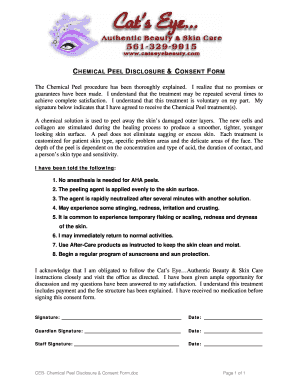
Printable Chemical Peel Consent Form


What is the editable chemical peel consent form?
The editable chemical peel consent form is a legal document that patients sign before undergoing a chemical peel procedure. This form outlines the risks, benefits, and alternatives associated with the treatment. It serves to inform the patient about what to expect during and after the procedure, ensuring they understand the potential outcomes. By signing this form, patients provide their consent for the treatment and acknowledge that they have received adequate information to make an informed decision.
Key elements of the editable chemical peel consent form
Several important components are typically included in the editable chemical peel consent form. These elements ensure clarity and protect both the patient and the practitioner:
- Patient Information: Basic details such as the patient's name, contact information, and medical history.
- Procedure Description: A clear explanation of what a chemical peel involves, including the type of peel being used.
- Risks and Benefits: A comprehensive list of potential risks, side effects, and benefits associated with the procedure.
- Alternatives: Information on alternative treatments available to the patient.
- Consent Statement: A section where the patient acknowledges their understanding and agrees to proceed with the treatment.
Steps to complete the editable chemical peel consent form
Completing the editable chemical peel consent form involves several straightforward steps:
- Download the Form: Obtain the editable chemical peel consent form from a reliable source.
- Fill in Patient Information: Enter the required personal details and medical history accurately.
- Review Procedure Details: Carefully read the description of the chemical peel and its associated risks and benefits.
- Sign the Form: Provide your signature and date to indicate consent.
- Submit the Form: Return the completed form to the practitioner, ensuring it is stored securely.
Legal use of the editable chemical peel consent form
The editable chemical peel consent form must adhere to specific legal standards to be considered valid. In the United States, electronic signatures are legally recognized under the ESIGN Act and UETA, provided that certain criteria are met. This includes ensuring that the signer has the intent to sign and that the consent form is accessible and retains its integrity. Practitioners should maintain records of signed forms to demonstrate compliance and protect against potential legal disputes.
How to obtain the editable chemical peel consent form
Patients can obtain the editable chemical peel consent form from various sources, including:
- Medical Practitioners: Many dermatologists and skincare clinics provide their own versions of the consent form tailored to their specific procedures.
- Online Resources: Reputable medical websites may offer downloadable templates that can be customized.
- Legal Document Services: Some services specialize in providing legally compliant medical forms, including consent forms for cosmetic procedures.
Digital vs. paper version of the editable chemical peel consent form
Both digital and paper versions of the editable chemical peel consent form have their advantages. The digital version allows for easier access, editing, and storage, while the paper version may be preferred for in-person consultations. Digital forms can be signed electronically, which streamlines the process and enhances security. However, it is essential to ensure that whichever format is used complies with legal standards for consent and record-keeping.
Quick guide on how to complete printable chemical peel consent form
Prepare Printable Chemical Peel Consent Form effortlessly on any device
Managing documents online has gained popularity among businesses and individuals alike. It offers a perfect eco-friendly substitute for traditional printed and signed papers, as you can easily find the right template and safely archive it online. airSlate SignNow equips you with all the tools needed to create, modify, and eSign your documents quickly and efficiently. Handle Printable Chemical Peel Consent Form on any device using airSlate SignNow's Android or iOS applications and streamline your document-related processes today.
The simplest way to modify and eSign Printable Chemical Peel Consent Form without hassle
- Find Printable Chemical Peel Consent Form and click Get Form to initiate.
- Utilize the tools we provide to fill out your document.
- Highlight signNow sections of the documents or obscure sensitive details with tools specifically provided by airSlate SignNow for that purpose.
- Generate your signature using the Sign tool, which takes mere seconds and has the same legal validity as a conventional wet ink signature.
- Review the details and click the Done button to save your updates.
- Select your preferred method of sending your form: via email, SMS, invite link, or download it to your computer.
Leave behind concerns over lost or disorganized documents, tedious form searching, or errors that necessitate printing new copies. airSlate SignNow meets your document management needs in just a few clicks from your chosen device. Modify and eSign Printable Chemical Peel Consent Form while ensuring seamless communication throughout the form preparation journey with airSlate SignNow.
Create this form in 5 minutes or less
Create this form in 5 minutes!
How to create an eSignature for the printable chemical peel consent form
How to create an electronic signature for a PDF online
How to create an electronic signature for a PDF in Google Chrome
How to create an e-signature for signing PDFs in Gmail
How to create an e-signature right from your smartphone
How to create an e-signature for a PDF on iOS
How to create an e-signature for a PDF on Android
People also ask
-
What is a chemical peel consent form?
A chemical peel consent form is a document that patients sign to acknowledge their understanding of the procedure, potential risks, and benefits associated with chemical peels. This form ensures that patients are fully informed before receiving treatment.
-
Why do I need a chemical peel consent form?
The chemical peel consent form is crucial for legal and medical reasons. It protects both the provider and the patient by documenting that the patient is aware of the procedures, possible side effects, and any aftercare requirements.
-
How can airSlate SignNow help me with managing chemical peel consent forms?
With airSlate SignNow, you can easily create, send, and eSign your chemical peel consent forms electronically. This streamlines the patient intake process and ensures that you have all necessary documentation signed prior to the treatment.
-
What features does airSlate SignNow offer for chemical peel consent forms?
airSlate SignNow offers features like customizable templates, secure eSigning, and real-time tracking for chemical peel consent forms. These tools enhance user experience and help providers manage their documentation efficiently.
-
Is there a cost associated with using airSlate SignNow for chemical peel consent forms?
Yes, airSlate SignNow provides cost-effective solutions with various pricing plans. Depending on your needs, you can choose a plan that allows for managing chemical peel consent forms while staying within your budget.
-
Can I integrate airSlate SignNow with my existing systems for handling chemical peel consent forms?
Absolutely! airSlate SignNow integrates seamlessly with various CRM and practice management systems to streamline your workflow. This means you can manage chemical peel consent forms without disrupting your existing processes.
-
What benefits can I expect when using airSlate SignNow for my chemical peel consent forms?
Using airSlate SignNow for chemical peel consent forms provides numerous benefits, including improved patient satisfaction, faster processing times, and reduced paperwork. Embracing this technology enhances your practice's efficiency and client experience.
Get more for Printable Chemical Peel Consent Form
Find out other Printable Chemical Peel Consent Form
- How Can I Sign Alabama Personal loan contract template
- Can I Sign Arizona Personal loan contract template
- How To Sign Arkansas Personal loan contract template
- Sign Colorado Personal loan contract template Mobile
- How Do I Sign Florida Personal loan contract template
- Sign Hawaii Personal loan contract template Safe
- Sign Montana Personal loan contract template Free
- Sign New Mexico Personal loan contract template Myself
- Sign Vermont Real estate contracts Safe
- Can I Sign West Virginia Personal loan contract template
- How Do I Sign Hawaii Real estate sales contract template
- Sign Kentucky New hire forms Myself
- Sign Alabama New hire packet Online
- How Can I Sign California Verification of employment form
- Sign Indiana Home rental application Online
- Sign Idaho Rental application Free
- Sign South Carolina Rental lease application Online
- Sign Arizona Standard rental application Now
- Sign Indiana Real estate document Free
- How To Sign Wisconsin Real estate document