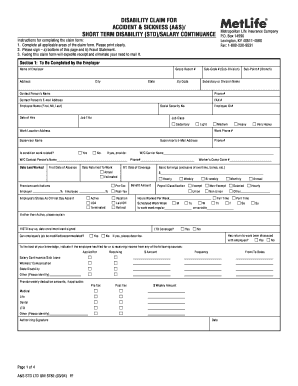
Metlife Disability Claim for Accident & Sickness Form


What is the Metlife Disability Claim For Accident & Sickness Form
The Metlife Disability Claim for Accident & Sickness Form is a crucial document designed for individuals seeking to claim disability benefits due to an accident or illness. This form allows policyholders to formally report their condition and initiate the claims process with Metlife. It captures essential information about the claimant's medical condition, treatment history, and the impact on their ability to work. Completing this form accurately is vital for ensuring that claims are processed efficiently and fairly.
How to use the Metlife Disability Claim For Accident & Sickness Form
Using the Metlife Disability Claim for Accident & Sickness Form involves several steps to ensure that all required information is provided. Start by gathering necessary documents, such as medical records and proof of income. Carefully fill out the form, ensuring that all sections are completed, including personal information, details about the accident or sickness, and any supporting documentation. After completing the form, review it for accuracy before submission to avoid delays in processing your claim.
Steps to complete the Metlife Disability Claim For Accident & Sickness Form
Completing the Metlife Disability Claim for Accident & Sickness Form requires attention to detail. Follow these steps:
- Gather all necessary documents, including medical records and income statements.
- Fill out personal information, including your name, address, and policy number.
- Provide detailed information about the accident or illness, including dates and descriptions.
- Attach any supporting documents that validate your claim.
- Review the form for completeness and accuracy.
- Submit the form via the preferred method, ensuring you keep a copy for your records.
Legal use of the Metlife Disability Claim For Accident & Sickness Form
The Metlife Disability Claim for Accident & Sickness Form is legally binding once completed and submitted according to the guidelines set forth by Metlife. It is essential to comply with all legal requirements, including providing truthful information and necessary documentation. Misrepresentation or failure to provide required information may result in denial of the claim or legal repercussions. Utilizing secure digital tools for submission can help ensure compliance with eSignature laws, making the process both efficient and legally sound.
Required Documents
When submitting the Metlife Disability Claim for Accident & Sickness Form, certain documents are typically required to support your claim. These may include:
- Medical records detailing your diagnosis and treatment.
- Proof of income, such as pay stubs or tax returns.
- Any accident reports or documentation related to the incident.
- Identification documents, such as a driver's license or Social Security card.
Form Submission Methods
The Metlife Disability Claim for Accident & Sickness Form can be submitted through various methods, providing flexibility for claimants. Options typically include:
- Online submission via the Metlife website or a secure digital platform.
- Mailing a printed copy of the completed form to the designated claims address.
- In-person submission at a local Metlife office, if available.
Quick guide on how to complete metlife disability claim for accident amp sickness form
Prepare Metlife Disability Claim For Accident & Sickness Form effortlessly on any device
Digital document management has become increasingly favored by businesses and individuals. It offers an ideal eco-friendly option to conventional printed and signed documents, allowing you to locate the correct form and securely store it online. airSlate SignNow provides you with all the tools necessary to create, modify, and electronically sign your documents quickly and efficiently. Manage Metlife Disability Claim For Accident & Sickness Form on any device with airSlate SignNow's Android or iOS applications and enhance any document-related task today.
How to modify and electronically sign Metlife Disability Claim For Accident & Sickness Form with ease
- Locate Metlife Disability Claim For Accident & Sickness Form and click on Get Form to initiate the process.
- Make use of the tools we provide to complete your document.
- Emphasize pertinent sections of your documents or redact sensitive information with the tools that airSlate SignNow offers specifically for this purpose.
- Generate your electronic signature using the Sign tool, which takes mere seconds and carries the same legal validity as a conventional wet ink signature.
- Review all details and click on the Done button to save your modifications.
- Select how you wish to send your form, via email, text message (SMS), invite link, or download it to your computer.
Eliminate concerns about lost or misplaced documents, tedious form searching, or errors that necessitate printing new document copies. airSlate SignNow caters to your document management needs in just a few clicks from any device of your preference. Edit and electronically sign Metlife Disability Claim For Accident & Sickness Form to ensure effective communication throughout your form preparation journey with airSlate SignNow.
Create this form in 5 minutes or less
Create this form in 5 minutes!
How to create an eSignature for the metlife disability claim for accident amp sickness form
How to create an electronic signature for a PDF online
How to create an electronic signature for a PDF in Google Chrome
How to create an e-signature for signing PDFs in Gmail
How to create an e-signature right from your smartphone
How to create an e-signature for a PDF on iOS
How to create an e-signature for a PDF on Android
People also ask
-
What is the Metlife Disability Claim For Accident & Sickness Form?
The Metlife Disability Claim For Accident & Sickness Form is a documentation process required to file a disability claim with Metlife. It helps you report your accident or illness and provides necessary details to support your claim. Using airSlate SignNow, you can easily complete and eSign this form online, ensuring a smooth submission.
-
How does airSlate SignNow simplify the Metlife Disability Claim For Accident & Sickness Form process?
airSlate SignNow streamlines the Metlife Disability Claim For Accident & Sickness Form process by allowing you to fill out and eSign the form digitally. This eliminates the need for printing, scanning, and mailing, saving you time and effort. You can access the form anytime and from any device, making it convenient for you.
-
Is there a cost associated with using airSlate SignNow for the Metlife Disability Claim For Accident & Sickness Form?
airSlate SignNow offers various pricing plans, making it a cost-effective solution for completing the Metlife Disability Claim For Accident & Sickness Form. Several free features are available, and premium plans provide additional functionalities. You can choose a plan that fits your needs and budget to ensure an efficient experience.
-
What features does airSlate SignNow offer for the Metlife Disability Claim For Accident & Sickness Form?
With airSlate SignNow, you can enjoy features such as customizable templates, secure eSigning, and tracking capabilities for the Metlife Disability Claim For Accident & Sickness Form. These tools enhance the accuracy and speed of your claims submission. Additionally, you can collaborate with others in real-time, ensuring all necessary information is included.
-
Can I integrate airSlate SignNow with other applications for my claims process?
Yes, airSlate SignNow allows for seamless integration with various applications, enhancing your workflow when handling the Metlife Disability Claim For Accident & Sickness Form. You can connect it with popular tools like Google Drive, Dropbox, and other document management systems. This helps centralize your documents and simplifies the claims process.
-
What are the benefits of using airSlate SignNow for my Metlife Disability Claim For Accident & Sickness Form?
Using airSlate SignNow for your Metlife Disability Claim For Accident & Sickness Form offers several benefits, including increased efficiency and reduced error rates. The digital approach allows for faster submission and tracking of your claim status. Furthermore, the platform enhances document security, ensuring that your sensitive information remains protected.
-
Is it easy to use airSlate SignNow for the Metlife Disability Claim For Accident & Sickness Form?
Absolutely! airSlate SignNow is designed to be user-friendly, making it easy for anyone to complete the Metlife Disability Claim For Accident & Sickness Form. The intuitive interface guides you through each step, ensuring a straightforward experience. Even if you're not tech-savvy, you will find it simple to navigate the platform.
Get more for Metlife Disability Claim For Accident & Sickness Form
- Demande de location formulaire de renseignements louerca
- Structured interview for ptsd form
- Printable power of attorney resignation letter template form
- 4a 301 nmra form
- Application for extension of load rtc lesco form
- Oklahoma form 901
- Dodea vaccine exemption form
- Sensation and perception 5th edition foley test bank form
Find out other Metlife Disability Claim For Accident & Sickness Form
- Help Me With Electronic signature New Jersey Non-Profit PDF
- Can I Electronic signature New Jersey Non-Profit Document
- Help Me With Electronic signature Michigan Legal Presentation
- Help Me With Electronic signature North Dakota Non-Profit Document
- How To Electronic signature Minnesota Legal Document
- Can I Electronic signature Utah Non-Profit PPT
- How Do I Electronic signature Nebraska Legal Form
- Help Me With Electronic signature Nevada Legal Word
- How Do I Electronic signature Nevada Life Sciences PDF
- How Can I Electronic signature New York Life Sciences Word
- How Can I Electronic signature North Dakota Legal Word
- How To Electronic signature Ohio Legal PDF
- How To Electronic signature Ohio Legal Document
- How To Electronic signature Oklahoma Legal Document
- How To Electronic signature Oregon Legal Document
- Can I Electronic signature South Carolina Life Sciences PDF
- How Can I Electronic signature Rhode Island Legal Document
- Can I Electronic signature South Carolina Legal Presentation
- How Can I Electronic signature Wyoming Life Sciences Word
- How To Electronic signature Utah Legal PDF