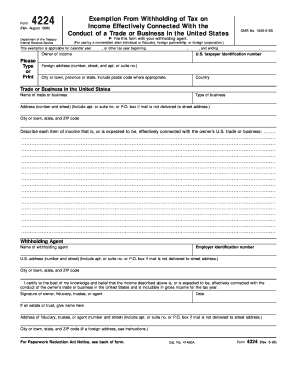
Form 4224 Irs


What is the IRS Form 4224?
The IRS Form 4224 is a document used by foreign individuals and entities to claim exemption from withholding on certain types of income. This form is specifically designed for non-resident aliens and foreign corporations that receive income from U.S. sources. By submitting Form 4224, taxpayers can assert their eligibility for reduced withholding rates or exemptions based on applicable tax treaties between their home country and the United States.
How to Use the IRS Form 4224
To effectively use the IRS Form 4224, individuals must first determine their eligibility for exemption from withholding. This involves understanding the types of income they receive and whether a tax treaty applies. Once eligibility is confirmed, the form must be completed accurately, providing necessary information such as the taxpayer's name, address, and the specific income type. After filling out the form, it should be submitted to the withholding agent or payer, who will then apply the appropriate withholding rate based on the information provided.
Steps to Complete the IRS Form 4224
Completing the IRS Form 4224 involves several key steps:
- Gather necessary information, including your tax identification number and details about the income you expect to receive.
- Fill out the form, ensuring all sections are completed accurately, including personal identification and income details.
- Review the form for any errors or omissions before submission.
- Submit the completed form to the withholding agent or payer to ensure proper processing.
Legal Use of the IRS Form 4224
The legal use of the IRS Form 4224 hinges on its correct completion and submission. It is essential for taxpayers to ensure that they meet the eligibility criteria for exemption from withholding. Misuse of the form or providing inaccurate information can lead to penalties and increased withholding rates. Compliance with IRS regulations is crucial to maintain the legal standing of the form and to benefit from any applicable tax treaty provisions.
Eligibility Criteria for the IRS Form 4224
To qualify for the IRS Form 4224, taxpayers must meet specific eligibility criteria:
- Be a non-resident alien or a foreign corporation.
- Receive income from U.S. sources that is subject to withholding.
- Be eligible for a reduced withholding rate or exemption under a tax treaty.
Form Submission Methods
The IRS Form 4224 can be submitted through various methods, depending on the preferences of the taxpayer and the requirements of the withholding agent:
- Online submission, if the withholding agent accepts electronic forms.
- Mailing the completed form directly to the withholding agent.
- In-person delivery, if applicable, to ensure immediate processing.
Quick guide on how to complete form 4224 irs
Prepare Form 4224 Irs effortlessly on any device
Digital document management has become widespread among businesses and individuals. It offers an ideal eco-friendly substitute for conventional printed and signed documents, allowing you to find the necessary form and securely save it online. airSlate SignNow equips you with all the resources needed to create, modify, and eSign your documents swiftly and without interruptions. Manage Form 4224 Irs on any device using airSlate SignNow Android or iOS applications and simplify any document-related task today.
The easiest method to modify and eSign Form 4224 Irs seamlessly
- Obtain Form 4224 Irs and then click Get Form to begin.
- Make use of the tools we provide to fill out your form.
- Emphasize important sections of the documents or obscure sensitive information using tools that airSlate SignNow offers specifically for that purpose.
- Generate your signature with the Sign tool, which takes mere moments and carries the same legal validity as a traditional handwritten signature.
- Verify the information and then click on the Done button to save your modifications.
- Select how you want to send your form, via email, SMS, or invite link, or download it to your computer.
Eliminate worries about lost or misplaced documents, time-consuming form searches, or mistakes that necessitate printing new document copies. airSlate SignNow addresses all your document management needs with just a few clicks from a device of your choice. Modify and eSign Form 4224 Irs and ensure excellent communication at every stage of the form preparation process with airSlate SignNow.
Create this form in 5 minutes or less
Create this form in 5 minutes!
How to create an eSignature for the form 4224 irs
How to create an electronic signature for a PDF online
How to create an electronic signature for a PDF in Google Chrome
How to create an e-signature for signing PDFs in Gmail
How to create an e-signature right from your smartphone
How to create an e-signature for a PDF on iOS
How to create an e-signature for a PDF on Android
People also ask
-
What is IRS Form 4224 and how does it relate to airSlate SignNow?
IRS Form 4224 is a document used by foreign individuals to claim exemption from withholding on specific types of income. With airSlate SignNow, you can seamlessly eSign and send IRS Form 4224, ensuring compliance while also simplifying your document management process.
-
How does airSlate SignNow ensure the security of IRS Form 4224?
airSlate SignNow uses advanced encryption methods to protect your IRS Form 4224 and ensure that sensitive information remains confidential. With two-factor authentication and strict compliance protocols, you can trust that your eSigned forms are safe.
-
What are the pricing plans for using airSlate SignNow for IRS Form 4224?
airSlate SignNow offers several pricing plans that cater to different business needs, making it cost-effective for handling IRS Form 4224. You have the option to choose a plan based on the number of users and features required, ensuring you only pay for what you need.
-
Can I integrate airSlate SignNow with other tools for managing IRS Form 4224?
Yes, airSlate SignNow provides integrations with various applications such as CRM systems, document management platforms, and more, allowing for efficient handling of IRS Form 4224. This helps streamline your workflow and enhances productivity.
-
What features does airSlate SignNow offer for eSigning IRS Form 4224?
airSlate SignNow includes an easy-to-use interface for eSigning IRS Form 4224, along with features like text tagging, templates, and real-time tracking. These tools simplify the signing process and make it easier to manage important documents.
-
Is it possible to save templates for IRS Form 4224 in airSlate SignNow?
Absolutely! airSlate SignNow allows you to create and save templates for IRS Form 4224, which can be reused for future transactions. This feature saves time and ensures consistency across your documents.
-
What are the benefits of using airSlate SignNow for IRS Form 4224?
Using airSlate SignNow for IRS Form 4224 provides numerous benefits such as increased efficiency, reduced errors, and quick turnaround times. The platform simplifies document management and helps you maintain compliance with IRS regulations.
Get more for Form 4224 Irs
- Crisishousingfund for persons witha seriousmentalillness form
- Fix up program minnesota housing finance agency form
- Emergency amp accessibility loan program form
- Multi tenant registration application city of dallas form
- Post properties application 2010 2019 form
- Class 1 structural permit application indygov form
- Wb 1 fillable form 2016 2019
- Inspector visual acuity record form
Find out other Form 4224 Irs
- How To Sign Wyoming Non-Profit Credit Memo
- Sign Wisconsin Non-Profit Rental Lease Agreement Simple
- Sign Wisconsin Non-Profit Lease Agreement Template Safe
- Sign South Dakota Life Sciences Limited Power Of Attorney Mobile
- Sign Alaska Plumbing Moving Checklist Later
- Sign Arkansas Plumbing Business Plan Template Secure
- Sign Arizona Plumbing RFP Mobile
- Sign Arizona Plumbing Rental Application Secure
- Sign Colorado Plumbing Emergency Contact Form Now
- Sign Colorado Plumbing Emergency Contact Form Free
- How Can I Sign Connecticut Plumbing LLC Operating Agreement
- Sign Illinois Plumbing Business Plan Template Fast
- Sign Plumbing PPT Idaho Free
- How Do I Sign Wyoming Life Sciences Confidentiality Agreement
- Sign Iowa Plumbing Contract Safe
- Sign Iowa Plumbing Quitclaim Deed Computer
- Sign Maine Plumbing LLC Operating Agreement Secure
- How To Sign Maine Plumbing POA
- Sign Maryland Plumbing Letter Of Intent Myself
- Sign Hawaii Orthodontists Claim Free