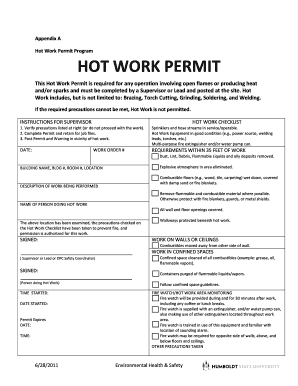
Blank Contract Form Degree Contract


What is the printable blank contract template?
A printable blank contract template is a versatile document designed to facilitate agreements between parties. This template provides a structured format that can be easily filled out, ensuring that all necessary information is included. The blank contract serves as a foundational tool for various types of agreements, including service contracts, lease agreements, and sales contracts. By using a printable format, users can easily customize the document to meet their specific needs while maintaining a professional appearance.
How to use the printable blank contract template
Using a printable blank contract template involves several straightforward steps. First, identify the type of agreement you need, as this will guide the information you include. Next, download the template from a reliable source, ensuring it is in a format that suits your needs, such as Word or PDF. Fill in the required fields, including the names of the parties involved, the terms of the agreement, and any specific conditions. Finally, print the completed contract for signatures or save it for electronic signing if preferred.
Key elements of the printable blank contract template
Several key elements are essential for a printable blank contract template to be effective. These include:
- Title: Clearly state the type of contract at the top.
- Parties: Include the full names and addresses of all parties involved.
- Terms: Outline the specific terms and conditions of the agreement.
- Signatures: Provide space for signatures and dates to validate the agreement.
- Governing Law: Specify the state laws that will govern the contract.
Including these elements ensures that the contract is comprehensive and legally binding.
Steps to complete the printable blank contract template
Completing a printable blank contract template involves a series of methodical steps:
- Download the template from a trusted source.
- Read through the template to understand the structure and required information.
- Fill in the names and contact information of all parties involved.
- Detail the terms of the agreement, including obligations and rights.
- Review the contract for accuracy and completeness.
- Print the contract for signatures or save it for electronic signing.
- Ensure all parties receive a copy of the signed contract for their records.
Legal use of the printable blank contract template
The legal use of a printable blank contract template hinges on several factors. To be legally binding, the contract must include clear terms and be signed by all parties involved. It is essential to comply with state laws regarding contracts, which may vary. Additionally, the use of eSignatures is recognized under U.S. law, provided that both parties agree to this method. Ensuring that the contract is executed correctly protects the interests of all parties and provides a legal framework for the agreement.
Examples of using the printable blank contract template
Printable blank contract templates can be utilized in various scenarios, including:
- Service Agreements: Contracts between service providers and clients outlining services to be rendered.
- Lease Agreements: Documents detailing the terms of rental agreements between landlords and tenants.
- Sales Contracts: Agreements between buyers and sellers regarding the sale of goods or services.
These examples illustrate the flexibility of the printable blank contract template in addressing diverse contractual needs.
Quick guide on how to complete blank contract form degree contract
Complete Blank Contract Form Degree Contract effortlessly on any device
Digital document management has gained popularity among organizations and individuals. It offers an ideal eco-friendly substitute for conventional printed and signed papers, as you can easily access the right form and securely save it online. airSlate SignNow provides you with all the tools necessary to create, modify, and electronically sign your documents swiftly without delays. Manage Blank Contract Form Degree Contract on any device with airSlate SignNow Android or iOS applications and enhance any document-focused workflow today.
How to modify and electronically sign Blank Contract Form Degree Contract with ease
- Obtain Blank Contract Form Degree Contract and click Get Form to initiate the process.
- Utilize the tools we provide to complete your document.
- Emphasize important sections of the documents or redact sensitive details with tools that airSlate SignNow offers specifically for that purpose.
- Generate your signature using the Sign tool, which takes mere seconds and holds the same legal validity as a traditional handwritten signature.
- Review all the details and click the Done button to save your modifications.
- Choose how you wish to send your form, via email, SMS, or invite link, or download it to your computer.
Eliminate the hassle of lost or mislaid documents, tedious form searching, or errors that necessitate printing new copies. airSlate SignNow fulfills all your document management requirements in just a few clicks from any device of your choice. Modify and electronically sign Blank Contract Form Degree Contract and guarantee excellent communication at every stage of the document preparation process with airSlate SignNow.
Create this form in 5 minutes or less
Create this form in 5 minutes!
How to create an eSignature for the blank contract form degree contract
How to create an electronic signature for a PDF online
How to create an electronic signature for a PDF in Google Chrome
How to create an e-signature for signing PDFs in Gmail
How to create an e-signature right from your smartphone
How to create an e-signature for a PDF on iOS
How to create an e-signature for a PDF on Android
People also ask
-
What is a printable blank contract template?
A printable blank contract template is a ready-made document designed to be filled out with specific terms and conditions relevant to a particular agreement. It simplifies the contract creation process by providing a structured format that can be easily printed and customized according to your needs.
-
How can I use a printable blank contract template for my business?
You can use a printable blank contract template to create legally binding agreements for various business transactions, such as service agreements and lease contracts. By utilizing this template, you save time and ensure that all critical elements of a contract are included, making it ideal for small businesses or freelancers.
-
Are there any costs associated with accessing a printable blank contract template?
airSlate SignNow offers a variety of printable blank contract templates at competitive prices. While some basic templates are available for free, premium options with additional features may require a subscription. Check our pricing page for detailed information on the available plans.
-
What features are included with the printable blank contract template?
Our printable blank contract template includes customizable fields for parties' information, dates, signatures, and terms. Additionally, it is designed for easy editing and printing, allowing you to tailor the contract to your specific requirements effortlessly.
-
Can I integrate the printable blank contract template with other tools?
Yes, airSlate SignNow allows you to integrate the printable blank contract template with various business applications and tools. This feature enables seamless document management and ensures that your contracts sync with your existing workflows for improved efficiency.
-
What are the benefits of using a printable blank contract template over creating a contract from scratch?
Using a printable blank contract template streamlines the contract creation process and reduces the risk of missing essential clauses. It provides a solid foundation, ensuring that you comply with legal requirements while saving you valuable time and effort when drafting contracts.
-
Is the printable blank contract template legally binding?
Yes, a printable blank contract template can be legally binding once properly filled out, signed, and dated by all parties involved. However, it's advisable to review the template or consult with a legal professional to ensure it meets your specific legal needs and requirements.
Get more for Blank Contract Form Degree Contract
- State of south carolina hereinafter referred to as the trustor whether one or form
- Chapter 249 tennessee revised limited liability company act form
- State of tennessee hereinafter referred to as the trustor whether one or more form
- State of north carolina hereinafter referred to as the trustor whether one or form
- State of new jersey hereinafter referred to as the trustor whether one or more form
- Master services agreement msa ge hitachi gecom form
- General durable power of attorney beard law firm form
- Small business purchase offer business valuation software and form
Find out other Blank Contract Form Degree Contract
- Can I eSignature Vermont Banking Rental Application
- eSignature West Virginia Banking Limited Power Of Attorney Fast
- eSignature West Virginia Banking Limited Power Of Attorney Easy
- Can I eSignature Wisconsin Banking Limited Power Of Attorney
- eSignature Kansas Business Operations Promissory Note Template Now
- eSignature Kansas Car Dealer Contract Now
- eSignature Iowa Car Dealer Limited Power Of Attorney Easy
- How Do I eSignature Iowa Car Dealer Limited Power Of Attorney
- eSignature Maine Business Operations Living Will Online
- eSignature Louisiana Car Dealer Profit And Loss Statement Easy
- How To eSignature Maryland Business Operations Business Letter Template
- How Do I eSignature Arizona Charity Rental Application
- How To eSignature Minnesota Car Dealer Bill Of Lading
- eSignature Delaware Charity Quitclaim Deed Computer
- eSignature Colorado Charity LLC Operating Agreement Now
- eSignature Missouri Car Dealer Purchase Order Template Easy
- eSignature Indiana Charity Residential Lease Agreement Simple
- How Can I eSignature Maine Charity Quitclaim Deed
- How Do I eSignature Michigan Charity LLC Operating Agreement
- eSignature North Carolina Car Dealer NDA Now