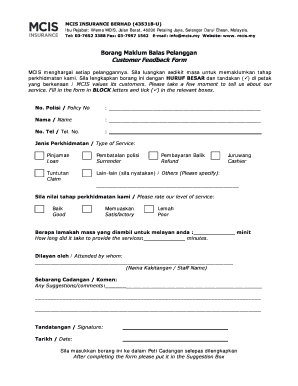
Borang Feedback Pelanggan Form


What is the Borang Aduan Pelanggan?
The borang aduan pelanggan is a customer complaint form designed to facilitate the reporting of issues or dissatisfaction with a product or service. This form serves as a crucial tool for businesses to gather feedback and address customer concerns effectively. By collecting structured information, companies can better understand customer experiences and implement necessary improvements. The borang aduan pelanggan typically includes sections for personal details, a description of the complaint, and any relevant supporting documentation.
How to Use the Borang Aduan Pelanggan
Using the borang aduan pelanggan is a straightforward process. Customers should start by filling in their personal information, such as name, contact details, and order number if applicable. Next, they should provide a clear and concise description of the complaint, outlining the specific issue and any relevant details. It is also advisable to attach any supporting documents, such as receipts or photographs, to strengthen the complaint. Once completed, the form can be submitted through the designated channel, which may include online submission, email, or physical delivery.
Steps to Complete the Borang Aduan Pelanggan
Completing the borang aduan pelanggan involves several key steps:
- Gather Information: Collect all necessary details, including personal information and specifics about the complaint.
- Fill Out the Form: Accurately complete each section of the form, ensuring clarity and completeness.
- Attach Supporting Documents: Include any relevant evidence that may support the complaint.
- Review the Form: Double-check for any errors or omissions before submission.
- Submit the Form: Send the completed form through the appropriate submission method.
Legal Use of the Borang Aduan Pelanggan
The borang aduan pelanggan can have legal implications, particularly if the complaint escalates to a dispute. It is essential for businesses to handle these forms in compliance with consumer protection laws. Proper documentation of complaints can serve as evidence in legal proceedings if necessary. Additionally, maintaining a record of all complaints and resolutions can help businesses demonstrate their commitment to customer service and compliance with relevant regulations.
Key Elements of the Borang Aduan Pelanggan
Several key elements should be included in the borang aduan pelanggan to ensure its effectiveness:
- Contact Information: Customer's name, address, phone number, and email.
- Complaint Details: A clear description of the issue, including dates and specific incidents.
- Desired Resolution: What the customer hopes to achieve by submitting the complaint.
- Supporting Documents: Any relevant evidence that can substantiate the complaint.
Examples of Using the Borang Aduan Pelanggan
Examples of scenarios where the borang aduan pelanggan may be utilized include:
- A customer receives a defective product and wishes to report the issue.
- A client is dissatisfied with the service provided and wants to express their concerns.
- A consumer encounters billing errors and needs to formally address the discrepancy.
In each case, the form allows for a structured approach to communicate issues, facilitating resolution between the customer and the business.
Quick guide on how to complete borang feedback pelanggan
Complete Borang Feedback Pelanggan effortlessly on any device
Digital document management has become increasingly favored by organizations and individuals alike. It offers an ideal eco-friendly substitute for traditional printed and signed paperwork, as you can obtain the right form and securely store it online. airSlate SignNow equips you with all the tools necessary to create, modify, and eSign your documents swiftly without delays. Manage Borang Feedback Pelanggan on any device with airSlate SignNow's Android or iOS applications and enhance any document-based process today.
The easiest way to modify and eSign Borang Feedback Pelanggan effortlessly
- Obtain Borang Feedback Pelanggan and then click Get Form to commence.
- Utilize the tools we offer to complete your form.
- Emphasize relevant sections of your documents or redact sensitive information with tools that airSlate SignNow provides specifically for that purpose.
- Create your signature using the Sign tool, which takes seconds and holds the same legal validity as a conventional wet ink signature.
- Review the information and then click on the Done button to save your changes.
- Choose how you would prefer to deliver your form, via email, text message (SMS), or invitation link, or download it to your computer.
Forget about lost or misplaced documents, tedious form searching, or errors that necessitate printing new copies. airSlate SignNow addresses all your document management needs in just a few clicks from your preferred device. Modify and eSign Borang Feedback Pelanggan and ensure effective communication at every stage of your form preparation process with airSlate SignNow.
Create this form in 5 minutes or less
Create this form in 5 minutes!
How to create an eSignature for the borang feedback pelanggan
How to create an electronic signature for a PDF online
How to create an electronic signature for a PDF in Google Chrome
How to create an e-signature for signing PDFs in Gmail
How to create an e-signature right from your smartphone
How to create an e-signature for a PDF on iOS
How to create an e-signature for a PDF on Android
People also ask
-
What is a 'borang aduan pelanggan' and how does airSlate SignNow facilitate its use?
A 'borang aduan pelanggan' is a customer complaint form that helps businesses efficiently manage customer feedback. With airSlate SignNow, you can easily create and send customizable 'borang aduan pelanggan' templates, allowing for quick eSigning and processing of customer complaints.
-
How can airSlate SignNow improve the management of 'borang aduan pelanggan'?
By utilizing airSlate SignNow, businesses can streamline the entire process of handling 'borang aduan pelanggan.' The platform allows you to automate workflows, ensuring that complaints are routed to the appropriate departments and addressed promptly, enhancing customer satisfaction.
-
What are the pricing options available for airSlate SignNow?
airSlate SignNow offers flexible pricing plans that cater to businesses of all sizes. Whether you're a small startup or a large enterprise, you can find a plan that suits your budget and needs for managing 'borang aduan pelanggan' effectively.
-
Is airSlate SignNow easy to integrate with existing systems for managing 'borang aduan pelanggan'?
Yes, airSlate SignNow boasts seamless integration capabilities with a variety of CRM and document management systems. This allows businesses to incorporate 'borang aduan pelanggan' management into their current workflows without disrupting operations.
-
What security features does airSlate SignNow offer for handling 'borang aduan pelanggan'?
Security is a top priority at airSlate SignNow. The platform provides robust encryption and compliance measures to ensure that all 'borang aduan pelanggan' are safeguarded, protecting sensitive customer data during the eSigning process.
-
Can I customize my 'borang aduan pelanggan' using airSlate SignNow?
Absolutely! airSlate SignNow allows users to create highly customizable 'borang aduan pelanggan' forms tailored to their specific business requirements. You can modify fields, branding, and workflows to ensure that it meets your customers' needs.
-
What benefits can I expect by using airSlate SignNow for 'borang aduan pelanggan'?
Using airSlate SignNow for 'borang aduan pelanggan' brings several benefits, including improved efficiency in handling complaints, faster response times, and enhanced customer trust. These factors can signNowly boost satisfaction and retention rates.
Get more for Borang Feedback Pelanggan
- Transport friendly society form
- Shipley capture plan template form
- Mvt 5 5 alabama form
- Rules for farm use tags in west virginia form
- Coughlin medical expense claim form
- Application must be accompanied by transcript of school record form
- Sbd 6710 powts insp report r0313doc dsps wi form
- Parental visitation agreement template form
Find out other Borang Feedback Pelanggan
- Can I eSignature Wyoming High Tech Residential Lease Agreement
- eSignature Connecticut Lawers Promissory Note Template Safe
- eSignature Hawaii Legal Separation Agreement Now
- How To eSignature Indiana Legal Lease Agreement
- eSignature Kansas Legal Separation Agreement Online
- eSignature Georgia Lawers Cease And Desist Letter Now
- eSignature Maryland Legal Quitclaim Deed Free
- eSignature Maryland Legal Lease Agreement Template Simple
- eSignature North Carolina Legal Cease And Desist Letter Safe
- How Can I eSignature Ohio Legal Stock Certificate
- How To eSignature Pennsylvania Legal Cease And Desist Letter
- eSignature Oregon Legal Lease Agreement Template Later
- Can I eSignature Oregon Legal Limited Power Of Attorney
- eSignature South Dakota Legal Limited Power Of Attorney Now
- eSignature Texas Legal Affidavit Of Heirship Easy
- eSignature Utah Legal Promissory Note Template Free
- eSignature Louisiana Lawers Living Will Free
- eSignature Louisiana Lawers Last Will And Testament Now
- How To eSignature West Virginia Legal Quitclaim Deed
- eSignature West Virginia Legal Lease Agreement Template Online