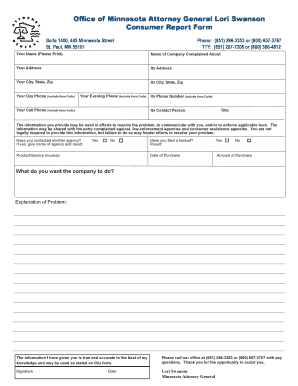
Complaint Form Minnesota Attorney General


What is the Complaint Form Minnesota Attorney General
The Minnesota Attorney General complaint form is a legal document designed for individuals to report grievances regarding unfair business practices, consumer fraud, or violations of state laws. This form allows residents to formally submit their complaints to the Minnesota Attorney General's office, which investigates these issues to protect consumer rights and uphold the law. It is essential for individuals to clearly outline their concerns and provide relevant details to facilitate an effective investigation.
Steps to complete the Complaint Form Minnesota Attorney General
Completing the Minnesota Attorney General complaint form involves several key steps to ensure that your submission is thorough and clear:
- Gather Information: Collect all relevant details regarding your complaint, including dates, names, and any supporting documents.
- Fill Out the Form: Provide accurate information in the required fields. This includes your personal details and a detailed description of your complaint.
- Review Your Submission: Check for any errors or missing information. A complete and accurate form increases the likelihood of a timely response.
- Submit the Form: Choose your preferred submission method, whether online, by mail, or in person, to ensure it reaches the Attorney General’s office.
How to obtain the Complaint Form Minnesota Attorney General
The Minnesota Attorney General complaint form can be obtained through various methods. It is readily available on the official Minnesota Attorney General's website, where users can download and print the form. Additionally, individuals can request a physical copy by contacting the Attorney General's office directly. This accessibility ensures that all residents have the opportunity to file complaints regarding unfair practices or violations of consumer rights.
Legal use of the Complaint Form Minnesota Attorney General
The legal use of the Minnesota Attorney General complaint form is crucial for ensuring that consumer rights are protected. When a complaint is filed, it initiates a formal investigation by the Attorney General's office. This process can lead to enforcement actions against businesses that violate state laws. It is important for individuals to understand that the information provided in the complaint must be truthful and accurate, as false statements can have legal repercussions.
Form Submission Methods (Online / Mail / In-Person)
Individuals can submit the Minnesota Attorney General complaint form through various methods, making it convenient for all residents:
- Online: The form can be completed and submitted electronically via the Minnesota Attorney General's website.
- By Mail: Printed forms can be mailed to the Attorney General's office. Ensure that all necessary documents are included.
- In-Person: Individuals may also deliver the completed form directly to the Attorney General’s office during business hours.
Key elements of the Complaint Form Minnesota Attorney General
Understanding the key elements of the Minnesota Attorney General complaint form is essential for effective submission. The form typically includes:
- Personal Information: Name, address, and contact details of the complainant.
- Description of the Complaint: A detailed account of the issue, including what occurred and how it affected the complainant.
- Supporting Documents: Any evidence that supports the claim, such as receipts, contracts, or correspondence.
- Signature: A signature affirming the truthfulness of the information provided.
Quick guide on how to complete complaint form minnesota attorney general
Effortlessly prepare Complaint Form Minnesota Attorney General on any device
Managing documents online has gained traction among both organizations and individuals. It offers an ideal eco-friendly substitute to traditional printed and signed paperwork, as you can obtain the necessary form and securely store it online. airSlate SignNow equips you with all the resources required to create, alter, and eSign your documents quickly without any delays. Manage Complaint Form Minnesota Attorney General on any device using airSlate SignNow's Android or iOS applications and enhance any document-centric process today.
The easiest way to modify and eSign Complaint Form Minnesota Attorney General seamlessly
- Locate Complaint Form Minnesota Attorney General and click Get Form to begin.
- Use the tools at your disposal to complete your document.
- Emphasize important sections of the documents or conceal sensitive information with tools that airSlate SignNow offers explicitly for this purpose.
- Generate your signature with the Sign tool, which takes only seconds and holds the same legal validity as a conventional wet ink signature.
- Review the details and then click the Done button to save your changes.
- Choose how you want to share your form, via email, SMS, or invitation link, or download it to your computer.
Say goodbye to lost or misplaced files, tedious searches for forms, or errors that necessitate printing new document copies. airSlate SignNow fulfills all your document management needs in just a few clicks from any device of your choice. Modify and eSign Complaint Form Minnesota Attorney General and ensure excellent communication at any stage of the form preparation process with airSlate SignNow.
Create this form in 5 minutes or less
Create this form in 5 minutes!
How to create an eSignature for the complaint form minnesota attorney general
How to create an electronic signature for a PDF online
How to create an electronic signature for a PDF in Google Chrome
How to create an e-signature for signing PDFs in Gmail
How to create an e-signature right from your smartphone
How to create an e-signature for a PDF on iOS
How to create an e-signature for a PDF on Android
People also ask
-
What is the process for filing an attorney general mn complaint using airSlate SignNow?
To file an attorney general mn complaint using airSlate SignNow, you can create and sign documents electronically within our platform. Simply prepare the necessary complaint form, and use our eSignature feature to sign and send it securely. This streamlined process ensures your complaint is submitted efficiently and in compliance with legal standards.
-
How much does airSlate SignNow cost for sending legal documents related to an attorney general mn complaint?
airSlate SignNow offers various pricing plans to cater to different business needs, making it a cost-effective solution for handling attorney general mn complaints. You can choose from monthly or annual subscriptions, with a free trial available to test the features. This flexibility allows you to find the plan that best fits your budget while ensuring you can submit legal documents effortlessly.
-
What features does airSlate SignNow provide for managing attorney general mn complaints?
airSlate SignNow provides a suite of features designed to facilitate the management of attorney general mn complaints, including customizable templates, automated workflows, and secure eSigning capabilities. These tools simplify the preparation and submission of legal documents, ensuring compliance and efficiency. Additionally, you can track the status of your complaints in real-time for added convenience.
-
Can I integrate airSlate SignNow with other applications for managing attorney general mn complaints?
Yes, airSlate SignNow offers integrations with various applications, enhancing your workflow when managing attorney general mn complaints. Popular integrations include Google Drive, Dropbox, and CRM systems, allowing you to easily import and export documents. This seamless connectivity ensures that you can manage all aspects of your complaint process without switching between different platforms.
-
Is it safe to use airSlate SignNow for filing documents related to attorney general mn complaints?
Absolutely! airSlate SignNow prioritizes security, employing advanced encryption and compliance with industry standards to safeguard documents filed as part of an attorney general mn complaint. Your data is protected at all times, ensuring that sensitive information remains confidential. Trust in our platform to securely handle your legal document needs.
-
What are the benefits of using airSlate SignNow for attorney general mn complaints?
Using airSlate SignNow for attorney general mn complaints offers numerous benefits, including time savings, reduced paperwork, and improved efficiency. The ability to quickly prepare and submit documents electronically means you can address complaints promptly. Additionally, eSigning eliminates the need for printing and scanning, making the entire process more environmentally friendly.
-
How does airSlate SignNow simplify the filing of attorney general mn complaints?
airSlate SignNow simplifies the filing of attorney general mn complaints through user-friendly templates and intuitive document management tools. You can easily draft, sign, and send complaint forms without needing extensive legal knowledge or training. This ease of use empowers businesses and individuals to navigate the complaint process with confidence.
Get more for Complaint Form Minnesota Attorney General
Find out other Complaint Form Minnesota Attorney General
- Sign Nevada Education LLC Operating Agreement Now
- Sign New York Education Business Plan Template Free
- Sign Education Form North Carolina Safe
- Sign North Carolina Education Purchase Order Template Safe
- Sign North Dakota Education Promissory Note Template Now
- Help Me With Sign North Carolina Education Lease Template
- Sign Oregon Education Living Will Easy
- How To Sign Texas Education Profit And Loss Statement
- Sign Vermont Education Residential Lease Agreement Secure
- How Can I Sign Washington Education NDA
- Sign Wisconsin Education LLC Operating Agreement Computer
- Sign Alaska Finance & Tax Accounting Purchase Order Template Computer
- Sign Alaska Finance & Tax Accounting Lease Termination Letter Free
- Can I Sign California Finance & Tax Accounting Profit And Loss Statement
- Sign Indiana Finance & Tax Accounting Confidentiality Agreement Later
- Sign Iowa Finance & Tax Accounting Last Will And Testament Mobile
- Sign Maine Finance & Tax Accounting Living Will Computer
- Sign Montana Finance & Tax Accounting LLC Operating Agreement Computer
- How Can I Sign Montana Finance & Tax Accounting Residential Lease Agreement
- Sign Montana Finance & Tax Accounting Residential Lease Agreement Safe