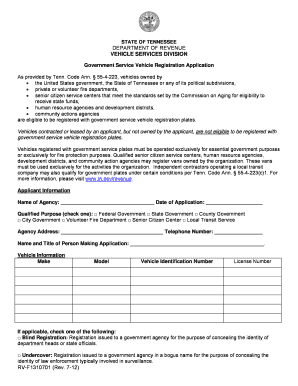
Tennessee Title Extension Form PDF 2012


What is the Tennessee Title Extension Form PDF
The Tennessee Title Extension Form is a document used by individuals seeking to extend the validity of a vehicle title in Tennessee. This form is particularly relevant for those who need additional time to complete the transfer of ownership or to address any outstanding issues related to the title. The form is officially recognized and must be completed accurately to ensure compliance with state regulations. The Tennessee title extension form PDF can be downloaded from the appropriate state department website, allowing users to fill it out digitally or print it for manual completion.
How to Use the Tennessee Title Extension Form PDF
Using the Tennessee Title Extension Form requires careful attention to detail. First, download the form in PDF format. Next, fill in the necessary fields, including vehicle information, owner details, and the reason for the extension. It is essential to provide accurate information to avoid delays in processing. After completing the form, review it for any errors before submitting it to the relevant state authority. This ensures that your request for an extension is processed smoothly and efficiently.
Steps to Complete the Tennessee Title Extension Form PDF
Completing the Tennessee Title Extension Form involves several key steps:
- Download the form from the official state website.
- Enter the vehicle identification number (VIN) and other vehicle details.
- Provide your name, address, and contact information.
- Indicate the reason for the title extension request.
- Sign and date the form to validate your request.
- Submit the completed form to the appropriate state office by mail or in person.
Legal Use of the Tennessee Title Extension Form PDF
The Tennessee Title Extension Form is legally binding when completed and submitted according to state laws. To ensure its legal standing, the form must be filled out accurately, and all required signatures must be obtained. Compliance with state regulations surrounding vehicle titles is crucial, as any discrepancies could lead to delays or legal complications. Utilizing a reliable electronic signature solution can enhance the form's validity and ensure that all parties involved are properly authenticated.
Key Elements of the Tennessee Title Extension Form PDF
Several key elements are essential when completing the Tennessee Title Extension Form. These include:
- Vehicle Information: This includes the VIN, make, model, and year of the vehicle.
- Owner Information: The name, address, and contact details of the vehicle owner must be provided.
- Reason for Extension: A clear explanation for why the extension is needed should be included.
- Signature: The form must be signed by the owner to validate the request.
Who Issues the Tennessee Title Extension Form
The Tennessee Title Extension Form is issued by the Tennessee Department of Revenue. This state agency oversees the regulation of vehicle titles and ensures that all extensions are processed in accordance with state law. Individuals seeking to extend their vehicle titles must submit the completed form to the appropriate office within the Department of Revenue to initiate the extension process.
Quick guide on how to complete tennessee title extension form pdf
Prepare Tennessee Title Extension Form Pdf effortlessly on any device
Digital document management has gained increased traction among companies and individuals. It offers an ideal eco-friendly substitute to traditional printed and signed documents, allowing you to find the right template and securely store it online. airSlate SignNow provides all the tools you need to create, modify, and eSign your documents quickly without interruptions. Manage Tennessee Title Extension Form Pdf on any device with airSlate SignNow's Android or iOS applications and streamline any document-related process today.
The easiest way to alter and eSign Tennessee Title Extension Form Pdf with ease
- Find Tennessee Title Extension Form Pdf and click Get Form to begin.
- Utilize the tools we provide to complete your form.
- Emphasize important sections of the documents or redact sensitive information with tools that airSlate SignNow offers specifically for that purpose.
- Produce your signature using the Sign feature, which takes only seconds and holds the same legal significance as a standard wet ink signature.
- Review all the details and click on the Done button to save your modifications.
- Select how you want to send your form, via email, SMS, or invitation link, or download it to your computer.
Put an end to lost or misplaced documents, tedious form searches, or errors that necessitate printing new document copies. airSlate SignNow meets your requirements in document management in just a few clicks from a device of your preference. Modify and eSign Tennessee Title Extension Form Pdf and ensure excellent communication at any stage of the form preparation process with airSlate SignNow.
Create this form in 5 minutes or less
Find and fill out the correct tennessee title extension form pdf
Create this form in 5 minutes!
How to create an eSignature for the tennessee title extension form pdf
How to create an electronic signature for a PDF online
How to create an electronic signature for a PDF in Google Chrome
How to create an e-signature for signing PDFs in Gmail
How to create an e-signature right from your smartphone
How to create an e-signature for a PDF on iOS
How to create an e-signature for a PDF on Android
People also ask
-
What is the Tennessee title extension form?
The Tennessee title extension form is a document used to request an extension on the registration of a vehicle title in Tennessee. This form allows vehicle owners to extend the validity of their title under specific circumstances, ensuring compliance with state regulations.
-
How can I obtain the Tennessee title extension form?
You can easily obtain the Tennessee title extension form through the airSlate SignNow platform. Simply visit our website, navigate to the forms section, and download the Tennessee title extension form for your convenience.
-
What are the benefits of using airSlate SignNow for the Tennessee title extension form?
Using airSlate SignNow to manage your Tennessee title extension form provides a streamlined and efficient process. Our platform allows you to complete, sign, and send documents electronically, saving you time and ensuring your paperwork is handled securely.
-
Does airSlate SignNow offer integrations for the Tennessee title extension form?
Yes, airSlate SignNow offers various integrations that work seamlessly with the Tennessee title extension form. You can connect our platform with popular applications like Google Drive, Dropbox, and more, making document management easier than ever.
-
Is there a cost associated with using the Tennessee title extension form on airSlate SignNow?
While the Tennessee title extension form itself is generally free to download, utilizing airSlate SignNow may involve subscription fees based on the features you choose. Our plans are designed to be cost-effective, giving you access to all the tools you need for document management.
-
Can I track the status of my Tennessee title extension form submission?
Absolutely! One of the key features of airSlate SignNow is the ability to track the status of your Tennessee title extension form submission. You'll receive real-time notifications and updates ensuring that you are always informed about your document's progress.
-
How secure is my information when using the Tennessee title extension form on airSlate SignNow?
Your security is our top priority at airSlate SignNow. When using the Tennessee title extension form, your information is encrypted, ensuring that all data remains confidential and protected from unauthorized access.
Get more for Tennessee Title Extension Form Pdf
- Face to face page for home heath care form
- Wildlifegame innovstiond com rebates form
- Famu college board form
- Medi direct claim form
- Affidavit of descent form
- Pdf utah department of health provider agreement for medicaid and umap form
- Recording studio rental agreement template form
- Renewal rental agreement template form
Find out other Tennessee Title Extension Form Pdf
- How Can I Electronic signature New Jersey Real Estate Stock Certificate
- Electronic signature Colorado Sports RFP Safe
- Can I Electronic signature Connecticut Sports LLC Operating Agreement
- How Can I Electronic signature New York Real Estate Warranty Deed
- How To Electronic signature Idaho Police Last Will And Testament
- How Do I Electronic signature North Dakota Real Estate Quitclaim Deed
- Can I Electronic signature Ohio Real Estate Agreement
- Electronic signature Ohio Real Estate Quitclaim Deed Later
- How To Electronic signature Oklahoma Real Estate Business Plan Template
- How Can I Electronic signature Georgia Sports Medical History
- Electronic signature Oregon Real Estate Quitclaim Deed Free
- Electronic signature Kansas Police Arbitration Agreement Now
- Electronic signature Hawaii Sports LLC Operating Agreement Free
- Electronic signature Pennsylvania Real Estate Quitclaim Deed Fast
- Electronic signature Michigan Police Business Associate Agreement Simple
- Electronic signature Mississippi Police Living Will Safe
- Can I Electronic signature South Carolina Real Estate Work Order
- How To Electronic signature Indiana Sports RFP
- How Can I Electronic signature Indiana Sports RFP
- Electronic signature South Dakota Real Estate Quitclaim Deed Now