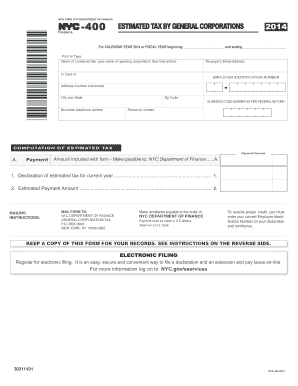
Nyc 400 Online Payment Form


What is the NYC 400 Online Payment
The NYC 400 online payment is a digital method for submitting payments related to various municipal fees and taxes in New York City. This form is essential for individuals and businesses who need to fulfill their financial obligations to the city. By utilizing the online payment system, users can conveniently manage their payments without the need for physical paperwork. The NYC 400 form is designed to streamline the payment process, ensuring that all transactions are secure and compliant with local regulations.
Steps to Complete the NYC 400 Online Payment
Completing the NYC 400 online payment involves several straightforward steps:
- Access the NYC 400 online payment portal through a secure internet connection.
- Fill out the required information on the form, including personal details and payment specifics.
- Choose your preferred payment method, such as credit card or bank transfer.
- Review all entered information for accuracy to avoid any issues.
- Submit the form and retain a copy of the confirmation for your records.
Legal Use of the NYC 400 Online Payment
The NYC 400 online payment is legally binding when completed in accordance with applicable regulations. To ensure your submission is valid, it is important to follow the guidelines outlined by the city. This includes providing accurate information and using a certified e-signature if required. Compliance with the Electronic Signatures in Global and National Commerce Act (ESIGN) and other relevant laws is crucial for the legal recognition of your online payment.
Required Documents for the NYC 400 Online Payment
When preparing to submit the NYC 400 online payment, certain documents may be necessary to ensure a smooth process. These typically include:
- Identification documents, such as a driver's license or state ID.
- Tax identification number or Social Security number.
- Any relevant financial statements or previous payment records.
Having these documents ready can help facilitate the completion of the form and avoid delays.
Form Submission Methods
The NYC 400 form can be submitted through various methods, catering to different user preferences. The primary submission method is online, which is the most efficient and secure way to handle payments. Additionally, users may have the option to submit the form via mail or in-person at designated city offices. Each method has its own processing times and requirements, so it is advisable to choose the one that best fits your needs.
Filing Deadlines / Important Dates
Staying informed about filing deadlines is essential for compliance with the NYC 400 online payment. Typically, deadlines are set by the city and may vary based on the type of payment being made. It is important to check the official NYC website or contact the relevant department for the most current deadlines to avoid penalties or late fees.
Quick guide on how to complete nyc 400 online payment
Complete Nyc 400 Online Payment seamlessly on any device
Digital document management has gained traction among businesses and individuals. It offers an ideal environmentally-friendly substitute for traditional printed and signed paperwork, since you can easily locate the appropriate form and securely store it online. airSlate SignNow equips you with all the necessary tools to create, modify, and eSign your documents swiftly without delays. Manage Nyc 400 Online Payment on any device using airSlate SignNow's Android or iOS applications and enhance any document-centric process today.
How to modify and eSign Nyc 400 Online Payment effortlessly
- Find Nyc 400 Online Payment and click on Get Form to begin.
- Utilize the tools we offer to complete your form.
- Highlight pertinent sections of your documents or redact sensitive information using tools that airSlate SignNow provides specifically for this purpose.
- Create your signature with the Sign tool, which takes mere seconds and holds the same legal weight as a conventional handwritten signature.
- Verify the information and click on the Done button to save your modifications.
- Choose how you wish to send your form, whether by email, text message (SMS), or invite link, or download it to your computer.
No more worrying about lost or misfiled documents, tedious form searching, or mistakes that require reprinting new document copies. airSlate SignNow meets your document management needs in just a few clicks from any device you prefer. Adjust and eSign Nyc 400 Online Payment and ensure effective communication at every stage of the form preparation process with airSlate SignNow.
Create this form in 5 minutes or less
Create this form in 5 minutes!
How to create an eSignature for the nyc 400 online payment
How to create an electronic signature for a PDF online
How to create an electronic signature for a PDF in Google Chrome
How to create an e-signature for signing PDFs in Gmail
How to create an e-signature right from your smartphone
How to create an e-signature for a PDF on iOS
How to create an e-signature for a PDF on Android
People also ask
-
What is the form nyc 400?
The form nyc 400 is a crucial document required for businesses and individuals operating in New York City to file their business taxes. This form helps ensure compliance with local tax regulations and provides a comprehensive overview of taxable income. Utilizing tools like airSlate SignNow can streamline the eSigning and submission process, making it easier for users to manage their filings.
-
How can airSlate SignNow help with the form nyc 400?
airSlate SignNow offers an intuitive platform that simplifies the process of completing and eSigning the form nyc 400. You can easily upload, edit, and send the form for eSignature, reducing the time spent on paperwork. This efficient workflow allows you to focus on your business rather than the complexities of tax documentation.
-
What are the pricing options for airSlate SignNow?
airSlate SignNow provides flexible pricing plans tailored to suit different business needs. Depending on your requirements, you can choose from various subscription tiers that allow access to features like document management and eSignatures for forms like the form nyc 400. Contact us for detailed pricing information and to find the best plan for your needs.
-
Is airSlate SignNow compliant with NYC regulations for the form nyc 400?
Yes, airSlate SignNow ensures compliance with all applicable regulations, including those related to the form nyc 400. Our platform adheres to security standards and legal requirements for electronic signatures, making it a safe choice for managing your tax documentation. You can trust our service to help you meet your filing obligations effectively.
-
What features does airSlate SignNow offer for document management?
airSlate SignNow includes a variety of features designed to enhance document management, such as customizable templates, automated workflows, and real-time tracking. These features can simplify the process of filling out forms like the form nyc 400 and ensure that all necessary signatures are collected efficiently. This ultimately streamlines your operational processes.
-
Can airSlate SignNow integrate with other applications for easier workflow?
Absolutely! airSlate SignNow offers integrations with popular applications such as Google Drive, Salesforce, and Dropbox. These integrations enable you to seamlessly import, manage, and eSign files, including the form nyc 400, from your preferred platforms, which enhances productivity and ensures a smoother workflow.
-
What benefits can I expect from using airSlate SignNow for eSigning documents?
Using airSlate SignNow for eSigning documents like the form nyc 400 provides numerous benefits, including speed, accessibility, and security. You can sign documents anytime, anywhere, which helps reduce turnaround time and improves collaboration. Plus, our advanced security features ensure your sensitive information remains protected throughout the process.
Get more for Nyc 400 Online Payment
Find out other Nyc 400 Online Payment
- eSign Arkansas Military Leave Policy Myself
- How To eSign Hawaii Time Off Policy
- How Do I eSign Hawaii Time Off Policy
- Help Me With eSign Hawaii Time Off Policy
- How To eSign Hawaii Addressing Harassement
- How To eSign Arkansas Company Bonus Letter
- eSign Hawaii Promotion Announcement Secure
- eSign Alaska Worksheet Strengths and Weaknesses Myself
- How To eSign Rhode Island Overtime Authorization Form
- eSign Florida Payroll Deduction Authorization Safe
- eSign Delaware Termination of Employment Worksheet Safe
- Can I eSign New Jersey Job Description Form
- Can I eSign Hawaii Reference Checking Form
- Help Me With eSign Hawaii Acknowledgement Letter
- eSign Rhode Island Deed of Indemnity Template Secure
- eSign Illinois Car Lease Agreement Template Fast
- eSign Delaware Retainer Agreement Template Later
- eSign Arkansas Attorney Approval Simple
- eSign Maine Car Lease Agreement Template Later
- eSign Oregon Limited Power of Attorney Secure