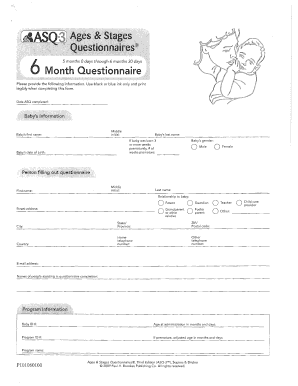
6 Month Asq Score Sheet Form


What is the 6 Month ASQ Score Sheet
The 6 Month ASQ Score Sheet is a developmental screening tool designed to assess the developmental progress of children at six months of age. This score sheet is part of the Ages and Stages Questionnaires (ASQ) series, which evaluates various domains of development, including communication, gross motor skills, fine motor skills, problem-solving abilities, and personal-social skills. By utilizing this score sheet, caregivers and healthcare providers can identify potential developmental delays and take appropriate action to support the child's growth.
How to Use the 6 Month ASQ Score Sheet
Using the 6 Month ASQ Score Sheet involves a straightforward process. Caregivers complete the questionnaire by answering a series of questions regarding the child's behavior and developmental milestones. Each question typically includes a range of responses that indicate whether the child exhibits specific skills. Once completed, the score sheet is evaluated to determine if the child is developing within the expected range or if further assessment is needed. It is essential to ensure that the questionnaire is filled out accurately to provide a reliable overview of the child's development.
Steps to Complete the 6 Month ASQ Score Sheet
Completing the 6 Month ASQ Score Sheet involves several key steps:
- Gather necessary materials, including the ASQ score sheet and a quiet space for reflection.
- Review each question carefully and consider the child's recent behaviors and achievements.
- Provide honest responses based on the child's abilities, selecting the most appropriate answer for each question.
- Once all questions are answered, calculate the scores for each developmental area as indicated on the score sheet.
- Interpret the results to determine if the child is meeting developmental milestones or if further evaluation is necessary.
Legal Use of the 6 Month ASQ Score Sheet
The 6 Month ASQ Score Sheet is not only a practical tool for developmental assessment but also serves legal purposes in certain contexts. When used in healthcare settings, the score sheet can provide documentation of a child's developmental status, which may be required for educational services or interventions. It is crucial to ensure that the completion and storage of these documents comply with relevant privacy laws, such as HIPAA, to protect sensitive information.
Key Elements of the 6 Month ASQ Score Sheet
The key elements of the 6 Month ASQ Score Sheet include:
- Developmental Domains: The score sheet assesses multiple areas, including communication, gross motor, fine motor, problem-solving, and personal-social skills.
- Question Format: Each domain contains specific questions designed to elicit detailed information about the child's abilities.
- Scoring System: Responses are scored to provide a quantitative measure of the child's development, indicating areas of strength and concern.
- Follow-Up Recommendations: Based on the scores, the score sheet may suggest further evaluation or intervention if needed.
How to Obtain the 6 Month ASQ Score Sheet
The 6 Month ASQ Score Sheet can be obtained from various sources. Healthcare providers, pediatricians, and early childhood education programs often have copies available for parents and caregivers. Additionally, the score sheet can be accessed online through official ASQ websites or educational resources. It is important to ensure that the version used is the most current and reflects the latest guidelines for developmental screening.
Quick guide on how to complete 6 month asq score sheet
Complete 6 Month Asq Score Sheet effortlessly on any device
Online document management has gained popularity among businesses and individuals. It offers an ideal eco-friendly substitute for traditional printed and signed documents, allowing you to access the necessary form and securely store it online. airSlate SignNow provides all the tools required to create, modify, and eSign your documents quickly and without interruptions. Manage 6 Month Asq Score Sheet on any device using airSlate SignNow's Android or iOS applications and enhance any document-driven process today.
The easiest way to modify and eSign 6 Month Asq Score Sheet effortlessly
- Find 6 Month Asq Score Sheet and click Retrieve Form to begin.
- Use the tools provided to complete your document.
- Highlight relevant sections of the documents or redact sensitive information using the tools that airSlate SignNow specifically offers for that purpose.
- Create your eSignature with the Sign tool, which takes moments and holds the same legal validity as a conventional handwritten signature.
- Review all the details and click the Finish button to save your modifications.
- Choose how you wish to send your form, via email, SMS, or invite link, or download it to your computer.
No need to worry about lost or misplaced documents, tedious form navigation, or errors that necessitate reprinting new document copies. airSlate SignNow addresses all your document management needs with just a few clicks from your chosen device. Edit and eSign 6 Month Asq Score Sheet and ensure excellent communication at every stage of the form preparation process with airSlate SignNow.
Create this form in 5 minutes or less
Create this form in 5 minutes!
How to create an eSignature for the 6 month asq score sheet
How to create an electronic signature for a PDF online
How to create an electronic signature for a PDF in Google Chrome
How to create an e-signature for signing PDFs in Gmail
How to create an e-signature right from your smartphone
How to create an e-signature for a PDF on iOS
How to create an e-signature for a PDF on Android
People also ask
-
What is the ASQ 6 month assessment?
The ASQ 6 month assessment is a critical tool used to evaluate a child's developmental progress. It helps parents and caregivers identify potential areas of concern early on, ensuring that any necessary support is provided timely. This assessment focuses on various developmental domains and is essential for monitoring growth during the first crucial months.
-
How can airSlate SignNow assist with ASQ 6 month documentation?
AirSlate SignNow provides a simple and effective way to send and eSign ASQ 6 month assessments and related documents. With our platform, you can streamline the process of sharing results securely while maintaining compliance. Our electronic signature solutions make it easy for parents and professionals to complete and return forms promptly.
-
What are the pricing options for using airSlate SignNow for ASQ 6 month assessments?
AirSlate SignNow offers flexible pricing plans tailored to meet varied organizational needs. Whether you're a small clinic or a larger healthcare provider, you can find a plan that suits your budget and usage requirements for handling ASQ 6 month assessments efficiently. Our transparent pricing ensures you only pay for the features you need.
-
What features does airSlate SignNow offer for managing ASQ 6 month assessments?
With airSlate SignNow, you gain access to features like customizable templates, secure storage, and tracking of document status for ASQ 6 month assessments. These features enhance the efficiency of managing developmental evaluations. Our intuitive interface also allows for easy navigation and quick access to important documents.
-
How does using airSlate SignNow benefit my practice with ASQ 6 month assessments?
Using airSlate SignNow can signNowly benefit your practice by reducing the time spent on paperwork related to ASQ 6 month assessments. Our platform automates reminders and follow-ups, leading to higher completion rates. This efficiency allows your team to focus more on patient care rather than administrative tasks.
-
Are there any integrations available for airSlate SignNow with other tools for ASQ 6 month assessments?
Yes, airSlate SignNow integrates seamlessly with various tools and platforms frequently used in healthcare settings. This allows for streamlined workflows and easy access to ASQ 6 month assessment data. Our integration capabilities help ensure you can work within your existing ecosystem without disruption.
-
Can I access ASQ 6 month assessments from mobile devices using airSlate SignNow?
Absolutely! AirSlate SignNow is optimized for mobile access, allowing you to manage ASQ 6 month assessments on-the-go. This mobile capability means you can easily send, sign, and store documents right from your smartphone or tablet, ensuring flexibility in managing your assessments wherever you are.
Get more for 6 Month Asq Score Sheet
Find out other 6 Month Asq Score Sheet
- How To Sign Kentucky Lease agreement form
- Can I Sign Michigan Lease agreement sample
- How Do I Sign Oregon Lease agreement sample
- How Can I Sign Oregon Lease agreement sample
- Can I Sign Oregon Lease agreement sample
- How To Sign West Virginia Lease agreement contract
- How Do I Sign Colorado Lease agreement template
- Sign Iowa Lease agreement template Free
- Sign Missouri Lease agreement template Later
- Sign West Virginia Lease agreement template Computer
- Sign Nevada Lease template Myself
- Sign North Carolina Loan agreement Simple
- Sign Maryland Month to month lease agreement Fast
- Help Me With Sign Colorado Mutual non-disclosure agreement
- Sign Arizona Non disclosure agreement sample Online
- Sign New Mexico Mutual non-disclosure agreement Simple
- Sign Oklahoma Mutual non-disclosure agreement Simple
- Sign Utah Mutual non-disclosure agreement Free
- Sign Michigan Non disclosure agreement sample Later
- Sign Michigan Non-disclosure agreement PDF Safe