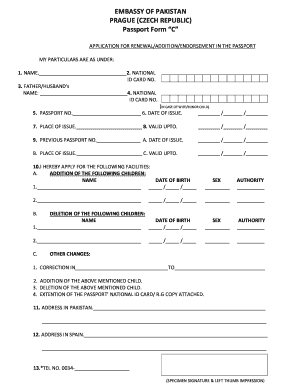
C Form


What is the C Form
The C Form is a specific document used primarily for tax purposes in the United States, particularly for reporting certain types of income and expenses. This form is essential for individuals and businesses to ensure compliance with federal tax regulations. It provides a standardized method for reporting income, which helps the Internal Revenue Service (IRS) track earnings and assess tax liabilities accurately. Understanding what the C Form entails is crucial for anyone involved in the filing process.
How to use the C Form
Using the C Form involves several steps to ensure accurate completion and submission. First, gather all necessary financial documents, including income statements and expense records. Next, fill out the form with the required information, ensuring that all entries are accurate and complete. After completing the form, review it for any errors before submission. The form can be filed electronically or through traditional mail, depending on your preference and the specific requirements set by the IRS.
Steps to complete the C Form
Completing the C Form requires careful attention to detail. Follow these steps for successful completion:
- Gather all relevant financial information, including income and expenses.
- Obtain the latest version of the C Form from the IRS website.
- Fill in your personal information, including your name, address, and taxpayer identification number.
- Report all sources of income accurately, including wages, freelance income, and any other earnings.
- Document all allowable expenses related to your income, ensuring to keep receipts and records.
- Review the completed form for accuracy and completeness.
- Submit the form electronically or via mail, following IRS guidelines.
Legal use of the C Form
The legal use of the C Form is governed by IRS regulations. It must be completed accurately to ensure compliance with tax laws. Failing to use the form correctly can result in penalties or audits. The form serves as a formal declaration of income and expenses, making it a vital document for both individuals and businesses. Understanding the legal implications of the C Form is essential for maintaining compliance with federal tax obligations.
Required Documents
To complete the C Form, certain documents are necessary. These typically include:
- Income statements, such as W-2s or 1099 forms.
- Receipts for business-related expenses.
- Bank statements that reflect income deposits.
- Any additional documentation that supports income claims or deductions.
Having these documents ready will streamline the process of filling out the C Form and help ensure accuracy.
Form Submission Methods
The C Form can be submitted in several ways, providing flexibility for users. Common submission methods include:
- Electronic filing through tax software, which often simplifies the process and reduces errors.
- Mailing a physical copy of the form to the appropriate IRS address.
- In-person submission at designated IRS offices, if necessary.
Choosing the right submission method can depend on personal preference and the complexity of the tax situation.
Quick guide on how to complete c form 51662656
Complete C Form effortlessly on any gadget
Digital document management has become increasingly popular among businesses and individuals. It offers an excellent eco-friendly substitute to traditional printed and signed documents since you can obtain the necessary form and securely save it online. airSlate SignNow provides all the tools you need to create, modify, and electronically sign your documents swiftly without delays. Manage C Form on any gadget with airSlate SignNow Android or iOS applications and simplify any document-related process today.
The simplest way to modify and eSign C Form with ease
- Find C Form and click Get Form to begin.
- Utilize the tools we provide to complete your document.
- Highlight important sections of your documents or redact sensitive information with tools that airSlate SignNow offers specifically for that purpose.
- Create your eSignature with the Sign tool, which takes seconds and carries the same legal validity as a conventional wet ink signature.
- Review all the information and click on the Done button to preserve your changes.
- Select how you would like to send your form, via email, text message (SMS), or invitation link, or download it to your computer.
Eliminate concerns about lost or misplaced files, tedious form searches, or mistakes that require reprinting new document copies. airSlate SignNow addresses your document management needs in a few clicks from any device you prefer. Modify and eSign C Form and guarantee excellent communication at every stage of the form preparation process with airSlate SignNow.
Create this form in 5 minutes or less
Create this form in 5 minutes!
How to create an eSignature for the c form 51662656
How to create an electronic signature for a PDF online
How to create an electronic signature for a PDF in Google Chrome
How to create an e-signature for signing PDFs in Gmail
How to create an e-signature right from your smartphone
How to create an e-signature for a PDF on iOS
How to create an e-signature for a PDF on Android
People also ask
-
What is a C Form and how can airSlate SignNow help with it?
A C Form is a tax-related document used for various business transactions. airSlate SignNow simplifies the creation and management of C Forms by offering an intuitive platform to electronically sign and store these documents securely.
-
Is airSlate SignNow cost-effective for handling C Forms?
Yes, airSlate SignNow provides a cost-effective solution to manage C Forms. With affordable pricing plans, businesses can efficiently handle their documentation needs without breaking the bank while ensuring compliance and security.
-
What features does airSlate SignNow offer for managing C Forms?
airSlate SignNow offers several features tailored for C Forms, including electronic signatures, customizable templates, and document tracking. These features streamline the process, making it quick and easy to complete and manage your C Forms.
-
Can I integrate airSlate SignNow with other tools for C Form management?
Absolutely! airSlate SignNow integrates seamlessly with various applications, enabling you to manage your C Forms alongside your existing workflow. Popular integrations include cloud storage services, CRM systems, and email platforms.
-
How does airSlate SignNow ensure the security of my C Forms?
Security is a priority at airSlate SignNow. We employ robust encryption and authentication measures to ensure that all your C Forms and sensitive information are protected and compliant with industry regulations.
-
Can I track the status of my C Forms within airSlate SignNow?
Yes, airSlate SignNow allows you to track the status of your C Forms in real-time. You can see who has signed the document and when, ensuring transparency and accountability in your document management process.
-
Is airSlate SignNow suitable for businesses of all sizes handling C Forms?
Absolutely! airSlate SignNow is designed to cater to businesses of all sizes. Whether you're a small startup or a large corporation, you can effectively use airSlate SignNow for managing your C Forms and streamlining your document workflows.
Get more for C Form
- Sample motion to appoint guardian ad litem form
- Esas form
- Electronic fund transfers agreement and disclosure western form
- Prior authorization form magellan health services tenncare
- Form 8278
- Name and address of applicant small business administration form
- Wea t shirt design contest warreneaorg form
- Dhs civil rights complaint form
Find out other C Form
- How Do I Electronic signature Oregon Construction Business Plan Template
- How Do I Electronic signature Oregon Construction Living Will
- How Can I Electronic signature Oregon Construction LLC Operating Agreement
- How To Electronic signature Oregon Construction Limited Power Of Attorney
- Electronic signature Montana Doctors Last Will And Testament Safe
- Electronic signature New York Doctors Permission Slip Free
- Electronic signature South Dakota Construction Quitclaim Deed Easy
- Electronic signature Texas Construction Claim Safe
- Electronic signature Texas Construction Promissory Note Template Online
- How To Electronic signature Oregon Doctors Stock Certificate
- How To Electronic signature Pennsylvania Doctors Quitclaim Deed
- Electronic signature Utah Construction LLC Operating Agreement Computer
- Electronic signature Doctors Word South Dakota Safe
- Electronic signature South Dakota Doctors Confidentiality Agreement Myself
- How Do I Electronic signature Vermont Doctors NDA
- Electronic signature Utah Doctors Promissory Note Template Secure
- Electronic signature West Virginia Doctors Bill Of Lading Online
- Electronic signature West Virginia Construction Quitclaim Deed Computer
- Electronic signature Construction PDF Wisconsin Myself
- How Do I Electronic signature Wyoming Doctors Rental Lease Agreement