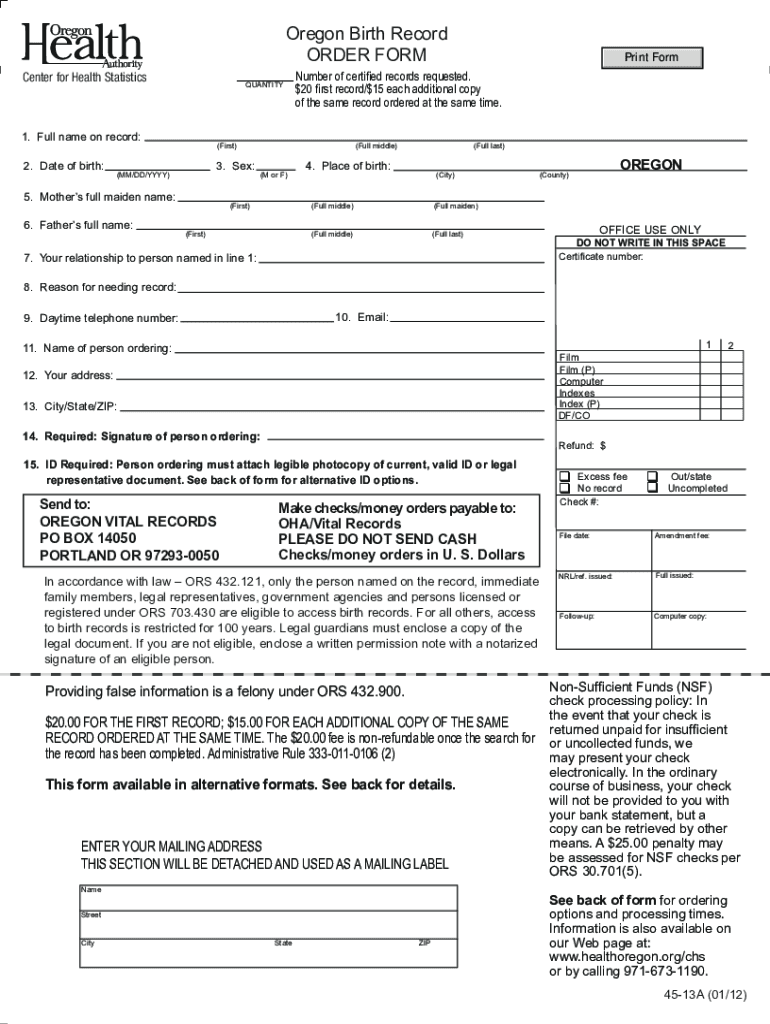
Oregon Birth Certificate Application PDF 2012


What is the Oregon Birth Certificate Application PDF?
The Oregon Birth Certificate Application PDF is an official document used to request a replacement birth certificate in the state of Oregon. This form is essential for individuals who need to obtain a certified copy of their birth record for various purposes, such as applying for a passport, enrolling in school, or verifying identity. The application includes sections for personal information, such as the applicant's name, date of birth, and the name of the individual whose birth certificate is being requested.
How to Use the Oregon Birth Certificate Application PDF
To use the Oregon Birth Certificate Application PDF, first, download the form from an official source. Once you have the document, fill it out with accurate information. Ensure that all required fields are completed, including the applicant's details and the purpose for requesting the certificate. After filling out the form, you can submit it either online, by mail, or in person, depending on the submission options available. It is important to follow the instructions carefully to avoid delays in processing your request.
Steps to Complete the Oregon Birth Certificate Application PDF
Completing the Oregon Birth Certificate Application PDF involves several key steps:
- Download the application form from an official source.
- Fill in the personal information accurately, including the full name, date of birth, and place of birth.
- Provide the name of the parent(s) listed on the original birth certificate.
- Indicate the purpose for which the birth certificate is needed.
- Sign and date the application to certify that the information provided is true.
Required Documents
When applying for a replacement birth certificate in Oregon, certain documents must accompany the application. These may include:
- A valid form of identification, such as a driver's license or passport.
- Proof of relationship to the individual named on the birth certificate, if applicable.
- Payment for the processing fee, typically made by check or money order.
Form Submission Methods
The Oregon Birth Certificate Application can be submitted through various methods:
- Online: Some counties may offer online submission options through their health department websites.
- By Mail: Send the completed application and required documents to the appropriate county vital records office.
- In-Person: Visit the local vital records office to submit your application directly.
Legal Use of the Oregon Birth Certificate Application PDF
The Oregon Birth Certificate Application PDF is legally recognized as a formal request for vital records. It is important to ensure that the information provided is accurate, as any discrepancies may lead to delays or denial of the request. The completed application serves as a legal document that may be required for various official purposes, including identity verification and legal proceedings.
Quick guide on how to complete oregon replacement fillable form birth certificate
Complete Oregon Birth Certificate Application Pdf effortlessly on any device
Digital document management has gained traction among businesses and individuals. It serves as an ideal eco-friendly substitute for traditional printed and signed documents, allowing you to find the necessary form and securely store it online. airSlate SignNow provides you with all the tools required to create, modify, and eSign your documents swiftly without delays. Manage Oregon Birth Certificate Application Pdf across any platform with airSlate SignNow Android or iOS applications and enhance any document-focused operation today.
How to modify and eSign Oregon Birth Certificate Application Pdf with ease
- Find Oregon Birth Certificate Application Pdf and click Get Form to begin.
- Utilize the tools we offer to finish your document.
- Emphasize relevant sections of your documents or redact sensitive information with tools that airSlate SignNow provides specifically for that purpose.
- Create your eSignature using the Sign tool, which takes seconds and has the same legal validity as a conventional wet ink signature.
- Review the information and click the Done button to save your modifications.
- Select how you want to share your form, via email, text message (SMS), or invitation link, or download it to your computer.
Eliminate concerns about lost or misplaced files, tedious form navigation, or errors that require printing new document copies. airSlate SignNow meets all your document management needs in just a few clicks from any device of your selection. Modify and eSign Oregon Birth Certificate Application Pdf and ensure excellent communication at any point in the form preparation process with airSlate SignNow.
Create this form in 5 minutes or less
Find and fill out the correct oregon replacement fillable form birth certificate
FAQs
-
I'm trying to fill out a free fillable tax form. It won't let me click "done with this form" or "efile" which?
From https://www.irs.gov/pub/irs-utl/... (emphasis mine):DONE WITH THIS FORM — Select this button to save and close the form you are currently viewing and return to your 1040 form. This button is disabled when you are in your 1040 formSo, it appears, and without them mentioning it while you're working on it, that button is for all forms except 1040. Thank you to the other response to this question. I would never have thought of just clicking the Step 2 tab.
-
Is there a service that will allow me to create a fillable form on a webpage, and then email a PDF copy of each form filled out?
You can use Fill which is has a free forever plan.You can use Fill to turn your PDF document into an online document which can be completed, signed and saved as a PDF, online.You will end up with a online fillable PDF like this:w9 || FillWhich can be embedded in your website should you wish.InstructionsStep 1: Open an account at Fill and clickStep 2: Check that all the form fields are mapped correctly, if not drag on the text fields.Step 3: Save it as a templateStep 4: Goto your templates and find the correct form. Then click on the embed settings to grab your form URL.
-
Where can I get the form for migration certificate?
Migration is issued by the Universities themselves.The best way is to inquire your college they will guide you further.In case you happen to be from A.P.J Abdul Kalam Technical Universityhere is the link to get it issued online.Hope it helpsStudent Service (Dashboard) Dr. A.P.J. Abdul Kalam Technical University (Lucknow)Regards
-
How can I print out a birth certificate change form?
For a specific answer, we need a specific details. ;)Quora is INTERNATIONAL. For what country? Beforehand, amendments are usually completed at country-level, but in the U.S., for example, it is at state-level, and sometimes at county and/or “local-level” (city, town, multiple-city Office, etc.). You didn’t list under topics either.Some VROs (Vital Records Office) are open for in-person requests, whereas many work by mail. Some will let you work with a 3rd-Party non-government company, as some vital records are public or become public after X amount of years since birth.Without specific details, I can suggest contacting the VRO of your country, or a related government office who can direct you to the right webpage, office, telephone, email address, etc.Good luck!
Create this form in 5 minutes!
How to create an eSignature for the oregon replacement fillable form birth certificate
How to generate an electronic signature for your Oregon Replacement Fillable Form Birth Certificate in the online mode
How to make an electronic signature for the Oregon Replacement Fillable Form Birth Certificate in Google Chrome
How to make an electronic signature for signing the Oregon Replacement Fillable Form Birth Certificate in Gmail
How to generate an electronic signature for the Oregon Replacement Fillable Form Birth Certificate right from your smart phone
How to generate an electronic signature for the Oregon Replacement Fillable Form Birth Certificate on iOS
How to create an electronic signature for the Oregon Replacement Fillable Form Birth Certificate on Android devices
People also ask
-
What is the process for obtaining an Oregon birth certificate replacement?
To obtain an Oregon birth certificate replacement, you need to complete an application form and submit it to the Oregon Vital Records office. You may also need to provide identification and pay a processing fee. Using airSlate SignNow can streamline this process by allowing you to eSign and submit forms digitally.
-
How much does an Oregon birth certificate replacement cost?
The cost for an Oregon birth certificate replacement typically includes a processing fee, which can vary. When using airSlate SignNow, you can easily handle payments and document submissions online, offering a cost-effective solution for managing these expenses.
-
What documents are required for an Oregon birth certificate replacement?
To request an Oregon birth certificate replacement, you may need to provide proof of identity, such as a driver's license or passport. airSlate SignNow can help you organize and eSign all necessary documents, ensuring that everything is submitted accurately and efficiently.
-
Can I track the status of my Oregon birth certificate replacement request?
Yes, after submitting your request for an Oregon birth certificate replacement, you can often track its status directly through the Vital Records website or through your application confirmation. Using airSlate SignNow, you’ll have a digital record of your submission, making it easy to reference and follow up.
-
Is there a way to expedite the Oregon birth certificate replacement process?
Yes, you can usually request expedited processing for your Oregon birth certificate replacement for an additional fee. With airSlate SignNow, you can quickly eSign and communicate your expedited request, potentially speeding up the entire process.
-
Does airSlate SignNow integrate with other document management tools for Oregon birth certificate replacement?
Absolutely! airSlate SignNow integrates with various document management and cloud storage solutions, making it easy to organize and eSign documents necessary for your Oregon birth certificate replacement. This enhances your overall workflow and document handling efficiency.
-
What are the benefits of using airSlate SignNow for Oregon birth certificate replacement?
Using airSlate SignNow for your Oregon birth certificate replacement streamlines the process with easy eSigning, secure document storage, and efficient submission capabilities. This not only saves time but also ensures that your documents are handled with care and precision.
Get more for Oregon Birth Certificate Application Pdf
- Sewer capacity certification letter application miami dade portal miamidade form
- Change of address form sdcera
- Nc dental screening and varnish encounter form
- Renewal new multi tenant registration application city of dallas dallascityhall form
- 311t contracts city of dallas form
- To view the application for alarm registration windsor police service form
- Homecoming queen and king nomination form student lr
- Cif 206 form
Find out other Oregon Birth Certificate Application Pdf
- Can I Sign North Carolina Orthodontists Presentation
- How Do I Sign Rhode Island Real Estate Form
- Can I Sign Vermont Real Estate Document
- How To Sign Wyoming Orthodontists Document
- Help Me With Sign Alabama Courts Form
- Help Me With Sign Virginia Police PPT
- How To Sign Colorado Courts Document
- Can I eSign Alabama Banking PPT
- How Can I eSign California Banking PDF
- How To eSign Hawaii Banking PDF
- How Can I eSign Hawaii Banking Document
- How Do I eSign Hawaii Banking Document
- How Do I eSign Hawaii Banking Document
- Help Me With eSign Hawaii Banking Document
- How To eSign Hawaii Banking Document
- Can I eSign Hawaii Banking Presentation
- Can I Sign Iowa Courts Form
- Help Me With eSign Montana Banking Form
- Can I Sign Kentucky Courts Document
- How To eSign New York Banking Word