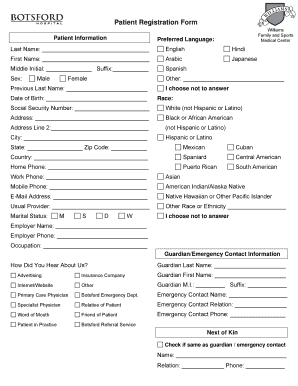
Patient Registration Form Botsford Hospital Botsford


Understanding the Hospital Registration Form
The hospital registration form is a crucial document that collects essential information from patients before they receive medical care. This form typically includes personal details such as the patient's name, date of birth, address, contact information, and insurance details. Additionally, it may ask for medical history, allergies, and current medications to ensure that healthcare providers have a comprehensive understanding of the patient's health status. Completing this form accurately is vital for the efficient processing of patient information and to facilitate appropriate care.
Steps to Complete the Hospital Registration Form
Filling out the hospital registration form can be straightforward if approached methodically. Here are the key steps to ensure a smooth process:
- Gather necessary information: Collect personal identification, insurance cards, and any relevant medical records.
- Fill in personal details: Enter your full name, address, and contact information accurately.
- Provide insurance information: Include the name of your insurance provider, policy number, and any required group numbers.
- List medical history: Detail any previous illnesses, surgeries, and current medications.
- Review for accuracy: Double-check all entries to ensure there are no mistakes or omissions.
Legal Use of the Hospital Registration Form
The hospital registration form serves as a legally binding document once completed and signed. It is essential that the information provided is truthful and accurate, as discrepancies can lead to legal issues or complications in care. Compliance with regulations such as the Health Insurance Portability and Accountability Act (HIPAA) ensures that patient information is handled securely and confidentially. Using a secure platform for digital submission can further enhance the legal validity of the form.
Key Elements of the Hospital Registration Form
Several key elements are typically included in a hospital registration form, which are vital for effective patient care:
- Personal Information: Name, date of birth, address, and contact details.
- Insurance Information: Details about the patient's insurance coverage.
- Medical History: Previous health issues, surgeries, and current medications.
- Emergency Contact: Name and phone number of a person to contact in case of emergencies.
- Consent Signature: A section for the patient to sign, indicating consent for treatment and the use of their medical information.
Obtaining the Hospital Registration Form
Patients can typically obtain the hospital registration form in several ways. Most hospitals provide the form on their official website, allowing patients to download and print it. Additionally, forms are often available at the hospital's admissions desk or can be requested through patient services. For those opting for a digital approach, many hospitals now offer secure online submission options, making it easier to complete the registration process before arriving for an appointment.
Digital vs. Paper Version of the Hospital Registration Form
Choosing between a digital and paper version of the hospital registration form depends on personal preference and convenience. The digital version offers benefits such as ease of access, faster submission, and enhanced security features like encryption and authentication. Conversely, some individuals may prefer the traditional paper format for its simplicity and familiarity. Regardless of the format chosen, ensuring that the form is filled out completely and accurately is essential for effective healthcare delivery.
Quick guide on how to complete patient registration form botsford hospital botsford
Complete Patient Registration Form Botsford Hospital Botsford effortlessly on any device
Online document management has become a favored choice for businesses and individuals alike. It offers an ideal environmentally friendly alternative to traditional printed and signed documents, allowing you to find the necessary form and securely store it online. airSlate SignNow provides you with all the tools required to create, modify, and electronically sign your documents swiftly, without any holdups. Manage Patient Registration Form Botsford Hospital Botsford on any device using airSlate SignNow's Android or iOS applications and simplify any document-related task today.
How to edit and eSign Patient Registration Form Botsford Hospital Botsford without breaking a sweat
- Locate Patient Registration Form Botsford Hospital Botsford and then click Get Form to initiate the process.
- Utilize the tools available to finalize your form.
- Emphasize pertinent sections of the documents or obscure sensitive information with tools specifically provided by airSlate SignNow for this purpose.
- Generate your eSignature using the Sign feature, which only takes seconds and carries the same legal validity as a conventional ink signature.
- Review all the details and then click the Done button to save your modifications.
- Select your preferred method for delivering your form—via email, text message (SMS), or invite link, or download it to your computer.
Eliminate concerns about lost or misplaced files, monotonous form searches, or errors that require reprinting new document copies. airSlate SignNow meets your document management needs in just a few clicks from any chosen device. Edit and eSign Patient Registration Form Botsford Hospital Botsford while ensuring exceptional communication at any stage of the form preparation process with airSlate SignNow.
Create this form in 5 minutes or less
Create this form in 5 minutes!
How to create an eSignature for the patient registration form botsford hospital botsford
How to create an electronic signature for a PDF online
How to create an electronic signature for a PDF in Google Chrome
How to create an e-signature for signing PDFs in Gmail
How to create an e-signature right from your smartphone
How to create an e-signature for a PDF on iOS
How to create an e-signature for a PDF on Android
People also ask
-
What is a hospital registration form and why is it important?
A hospital registration form is a vital document that collects patient information and medical history for effective processing during hospital visits. It helps streamline the admission process, ensuring that healthcare providers have the necessary details to deliver optimal care.
-
How can airSlate SignNow assist with hospital registration forms?
airSlate SignNow offers an intuitive platform to create, send, and eSign hospital registration forms seamlessly. This reduces the time spent on paperwork and enhances patient experience by allowing electronic submission and signature, ensuring compliance and accuracy.
-
Is there a cost associated with using airSlate SignNow for hospital registration forms?
Yes, airSlate SignNow offers flexible pricing plans that cater to various business needs, including options for clinics and hospitals that require the processing of hospital registration forms. You can choose a plan that fits your budget and benefit from its cost-effective solutions.
-
What features does airSlate SignNow provide for hospital registration forms?
airSlate SignNow includes features like customizable templates, automated workflows, and secure storage solutions for hospital registration forms. These capabilities ensure easy document management and access, making it simple to handle patient registrations efficiently.
-
Can airSlate SignNow integrate with other software used in hospitals?
Absolutely! airSlate SignNow can integrate with various healthcare systems and CRMs, allowing you to incorporate hospital registration forms into your existing workflows. This enhances efficiency by streamlining data exchange between systems.
-
What are the benefits of using airSlate SignNow for hospital registration forms?
The benefits of using airSlate SignNow for hospital registration forms include improved patient experience, reduced administrative burden, and enhanced accuracy in data collection. Overall, it empowers healthcare organizations to operate more efficiently and focus on patient care.
-
How secure is airSlate SignNow for handling hospital registration forms?
Security is a top priority for airSlate SignNow. The platform employs advanced encryption and complies with industry standards for data protection, ensuring that all hospital registration forms and patient information are kept confidential and secure.
Get more for Patient Registration Form Botsford Hospital Botsford
- Work permit application sweetwater union high school district syh sweetwaterschools form
- Statement regarding assistance of non attorney local bankruptcy rule 1002 1 rev 1203 form
- Ssa 795 6270679 form
- Mic form
- Form tm 11 ipo
- Fidic turnkey contract pdf form
- Artist agreement template form
- Artist agent agreement template form
Find out other Patient Registration Form Botsford Hospital Botsford
- eSignature Alaska Government Agreement Fast
- How Can I eSignature Arizona Government POA
- How Do I eSignature Nevada Doctors Lease Agreement Template
- Help Me With eSignature Nevada Doctors Lease Agreement Template
- How Can I eSignature Nevada Doctors Lease Agreement Template
- eSignature Finance & Tax Accounting Presentation Arkansas Secure
- eSignature Arkansas Government Affidavit Of Heirship Online
- eSignature New Jersey Doctors Permission Slip Mobile
- eSignature Colorado Government Residential Lease Agreement Free
- Help Me With eSignature Colorado Government Medical History
- eSignature New Mexico Doctors Lease Termination Letter Fast
- eSignature New Mexico Doctors Business Associate Agreement Later
- eSignature North Carolina Doctors Executive Summary Template Free
- eSignature North Dakota Doctors Bill Of Lading Online
- eSignature Delaware Finance & Tax Accounting Job Description Template Fast
- How To eSignature Kentucky Government Warranty Deed
- eSignature Mississippi Government Limited Power Of Attorney Myself
- Can I eSignature South Dakota Doctors Lease Agreement Form
- eSignature New Hampshire Government Bill Of Lading Fast
- eSignature Illinois Finance & Tax Accounting Purchase Order Template Myself