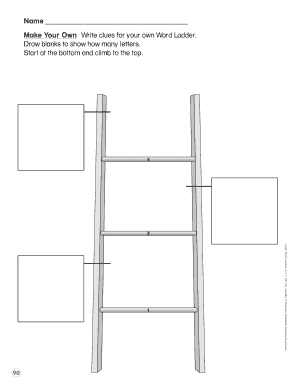
Word Ladder Template Form


What is the word ladder template?
The editable word ladder template is a versatile educational tool designed to enhance vocabulary and spelling skills. It consists of a series of words that are connected by changing one letter at a time, creating a ladder-like structure. This format encourages learners to think critically about word formation and phonetics. The template can be customized to suit various age groups and learning levels, making it an effective resource in classrooms or at home.
How to use the word ladder template
Using the word ladder template involves a few straightforward steps. First, select a starting word and an ending word that differ by a specific number of letters. Next, fill in the gaps between these words by changing one letter at a time to form valid words. For example, if starting with "cat" and ending with "dog," the ladder might include "cot," "cog," and so on. This activity can be done individually or in groups, fostering collaboration and discussion about word choices.
Steps to complete the word ladder template
Completing the word ladder template can be broken down into clear steps:
- Choose a starting word and an ending word.
- Identify the number of steps needed to connect the two words.
- Fill in each step by changing one letter, ensuring each step is a valid word.
- Review the completed ladder for accuracy and creativity.
This structured approach not only aids in vocabulary development but also enhances critical thinking and problem-solving skills.
Legal use of the word ladder template
The editable word ladder template is generally considered a safe educational tool for use in various settings. However, it is important to ensure that any adaptations made for commercial use comply with copyright laws. When using the template in a classroom or educational context, it is advisable to credit the source if it is based on a published work. This practice promotes ethical use of educational resources and respects intellectual property rights.
Examples of using the word ladder template
There are numerous ways to utilize the word ladder template effectively:
- In a classroom setting, teachers can assign word ladders as a fun homework task.
- Parents can use the template to engage children in learning during family game nights.
- Language learners can practice vocabulary by creating ladders in their target language.
- Group activities can be organized where participants race to complete their ladders correctly.
These examples illustrate the template's flexibility and effectiveness in various learning environments.
How to obtain the word ladder template
The editable word ladder template can be easily obtained from various educational resources online. Many websites offer free downloads of customizable templates in formats such as PDF or Word. Additionally, educators may create their own templates tailored to specific learning objectives. This accessibility ensures that anyone interested can incorporate this engaging tool into their teaching or learning practices.
Quick guide on how to complete word ladder template
Complete Word Ladder Template easily on any device
Digital document management has gained traction among companies and individuals. It offers an ideal eco-friendly substitute for conventional printed and signed documents, allowing you to acquire the necessary form and securely store it online. airSlate SignNow provides you with all the tools needed to create, edit, and eSign your documents quickly without delays. Handle Word Ladder Template on any device with airSlate SignNow Android or iOS applications and enhance any document-related task today.
The simplest way to modify and eSign Word Ladder Template effortlessly
- Find Word Ladder Template and click on Get Form to begin.
- Make use of the tools we provide to complete your document.
- Emphasize essential sections of your documents or obscure sensitive information with tools that airSlate SignNow offers specifically for that reason.
- Create your signature using the Sign tool, which takes seconds and carries the same legal significance as a traditional handwritten signature.
- Review all the information and click on the Done button to save your changes.
- Choose how you wish to submit your form, via email, SMS, or invitation link, or download it to your computer.
Say goodbye to lost or misplaced documents, tedious form searching, or errors that require printing new document copies. airSlate SignNow addresses your document management needs in just a few clicks from any device you prefer. Modify and eSign Word Ladder Template and ensure clear communication at every stage of your form preparation with airSlate SignNow.
Create this form in 5 minutes or less
Create this form in 5 minutes!
How to create an eSignature for the word ladder template
How to create an electronic signature for a PDF online
How to create an electronic signature for a PDF in Google Chrome
How to create an e-signature for signing PDFs in Gmail
How to create an e-signature right from your smartphone
How to create an e-signature for a PDF on iOS
How to create an e-signature for a PDF on Android
People also ask
-
What is a word ladder template and how can it be used?
A word ladder template is a versatile tool that helps users create word games by transforming one word into another by changing one letter at a time. It can be used in educational settings to enhance vocabulary skills or in casual games for entertainment. With airSlate SignNow, you can easily design and customize your own word ladder template to fit your specific needs.
-
How can I create a word ladder template using airSlate SignNow?
Creating a word ladder template with airSlate SignNow is simple and efficient. You can start by selecting a pre-designed template or create a new one from scratch using our intuitive drag-and-drop editor. Once you have created your word ladder template, you can save and share it with others seamlessly.
-
Is the word ladder template customizable?
Yes, the word ladder template offered by airSlate SignNow is fully customizable. Users can modify the words, change the layout, and adjust visual elements to create a unique and engaging experience. This flexibility allows you to tailor the word ladder template for different audiences or purposes.
-
What are the main benefits of using a word ladder template?
Using a word ladder template can greatly enhance learning and engagement. It promotes critical thinking and problem-solving skills, making it an excellent educational resource. Additionally, it provides a fun way to improve vocabulary and spelling through interactive play.
-
What is the pricing structure for airSlate SignNow's services?
airSlate SignNow offers a cost-effective pricing structure with multiple subscription plans. Each plan includes access to various features, including the word ladder template, to cater to different business needs. Check our website for detailed pricing information and choose the plan that works best for you.
-
Can I integrate the word ladder template with other tools?
Absolutely! airSlate SignNow allows for seamless integration with a variety of third-party applications. This means you can easily share your word ladder template with colleagues and utilize it within your preferred productivity tools, enhancing team collaboration.
-
Is there any support available if I encounter issues with the word ladder template?
Yes, airSlate SignNow provides comprehensive customer support to assist you with any issues related to the word ladder template. Our dedicated support team is available via email, chat, or phone to ensure that you have a smooth experience when using our services.
Get more for Word Ladder Template
Find out other Word Ladder Template
- How To Integrate Sign in Banking
- How To Use Sign in Banking
- Help Me With Use Sign in Banking
- Can I Use Sign in Banking
- How Do I Install Sign in Banking
- How To Add Sign in Banking
- How Do I Add Sign in Banking
- How Can I Add Sign in Banking
- Can I Add Sign in Banking
- Help Me With Set Up Sign in Government
- How To Integrate eSign in Banking
- How To Use eSign in Banking
- How To Install eSign in Banking
- How To Add eSign in Banking
- How To Set Up eSign in Banking
- How To Save eSign in Banking
- How To Implement eSign in Banking
- How To Set Up eSign in Construction
- How To Integrate eSign in Doctors
- How To Use eSign in Doctors