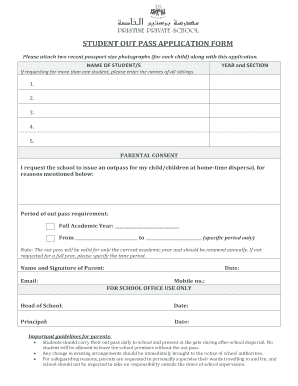
Out Pass Application Form


What is the Out Pass Application
The out pass application is a formal request used by individuals, often in military or educational settings, to obtain permission to leave a designated area for a specified period. This application serves as a record of the request and ensures that the individual has official clearance for their absence. The out pass is particularly relevant in environments where security and accountability are paramount, such as in military installations or educational institutions. Understanding the out pass meaning in army contexts can clarify its importance in maintaining order and discipline.
Steps to Complete the Out Pass Application
Completing the out pass application involves several key steps to ensure that all necessary information is accurately provided. Begin by gathering personal details, including your full name, identification number, and the dates you intend to be away. Next, specify the reason for your request, which may include personal, medical, or family matters. After filling in the required fields, review the application for completeness and accuracy. Finally, submit the form according to the guidelines provided by your institution, whether online or in person.
Legal Use of the Out Pass Application
The out pass application is legally binding when completed according to established guidelines. To be considered valid, it must include the necessary signatures from the applicant and the approving authority. Compliance with relevant regulations, such as those outlined by military or educational policies, is crucial. Additionally, using a reliable platform for electronic signatures can enhance the legitimacy of the application, ensuring it meets legal standards.
Required Documents
When applying for an out pass, certain documents may be required to support your request. Commonly needed items include a valid identification card, documentation for the reason of absence (such as a medical note), and any forms specific to your institution. It is advisable to check the specific requirements of the authority issuing the out pass to ensure all necessary documents are included with your application.
Eligibility Criteria
Eligibility for submitting an out pass application can vary based on the institution or organization. Generally, applicants must be affiliated with the institution, such as students or military personnel. Additional criteria may include maintaining good standing within the organization and adhering to any specific policies regarding absences. Understanding these criteria is essential to avoid delays or rejections in the application process.
Form Submission Methods
The out pass application can typically be submitted through multiple methods, depending on the institution's policies. Common submission methods include online forms, which provide a quick and efficient way to apply, as well as traditional mail or in-person submissions. Each method may have specific guidelines regarding how to fill out and send the application, so it is important to follow the instructions provided by the issuing authority.
Examples of Using the Out Pass Application
There are various scenarios where an out pass application may be utilized. For instance, a student may need to leave campus for a family emergency, while a soldier might require permission to attend a personal event. Each example highlights the importance of the out pass in securing official approval for absences, ensuring that all parties are informed and that accountability is maintained.
Quick guide on how to complete out pass application
Complete Out Pass Application effortlessly on any device
Online document management has gained traction among businesses and individuals. It serves as an ideal eco-friendly alternative to traditional printed and signed documents, enabling you to access the appropriate form and securely store it online. airSlate SignNow provides you with all the resources necessary to create, modify, and eSign your documents quickly and without delays. Handle Out Pass Application on any device using the airSlate SignNow Android or iOS applications and enhance any document-centric process today.
How to modify and eSign Out Pass Application with ease
- Obtain Out Pass Application and then click Get Form to initiate.
- Utilize the tools we provide to complete your form.
- Emphasize relevant sections of your documents or redact sensitive information with tools specifically offered by airSlate SignNow for that purpose.
- Create your eSignature using the Sign tool, which takes seconds and carries the same legal validity as a conventional wet ink signature.
- Review the information and then click the Done button to save your changes.
- Choose how you wish to share your form, via email, SMS, or invitation link, or download it to your computer.
Eliminate concerns about lost or mislaid files, cumbersome form navigation, or mistakes that necessitate printing new document copies. airSlate SignNow meets your document management needs with just a few clicks from any device you prefer. Modify and eSign Out Pass Application and ensure excellent communication throughout the form preparation process with airSlate SignNow.
Create this form in 5 minutes or less
Create this form in 5 minutes!
How to create an eSignature for the out pass application
How to create an electronic signature for a PDF online
How to create an electronic signature for a PDF in Google Chrome
How to create an e-signature for signing PDFs in Gmail
How to create an e-signature right from your smartphone
How to create an e-signature for a PDF on iOS
How to create an e-signature for a PDF on Android
People also ask
-
What is the out pass application process?
The out pass application process simplifies the way you manage and submit requests for temporary permissions. Using airSlate SignNow, users can easily complete, sign, and send their out pass applications electronically, reducing paperwork and saving time.
-
How much does the out pass application feature cost?
The out pass application feature is included in our flexible pricing plans. Depending on your business needs, you can choose a plan that fits your budget, allowing you to efficiently manage your out pass applications without breaking the bank.
-
What are the key features of the out pass application?
Key features of the out pass application include customizable templates, an intuitive signing process, and secure document storage. These features streamline your application process, ensuring that you can quickly complete and submit your out pass applications with ease.
-
How can the out pass application benefit my business?
Implementing the out pass application can enhance your business's efficiency by automating tedious paperwork. This not only saves time but also minimizes the chances of errors, allowing your team to focus on more critical tasks.
-
Can I integrate the out pass application with other software?
Yes, the out pass application can seamlessly integrate with a variety of software systems, including CRM and project management tools. This allows you to centralize your operations and manage out pass applications alongside your other business processes.
-
Is the out pass application secure?
Absolutely, security is a paramount concern for us at airSlate SignNow. The out pass application is equipped with robust security features, including encryption and secure access, ensuring that your sensitive information remains protected throughout the application process.
-
What types of documents can I manage with the out pass application?
The out pass application allows you to manage various document types, such as permission slips, travel passes, and approval forms. This versatility ensures that you can handle all your out pass needs in one convenient platform.
Get more for Out Pass Application
- Required new york state school health examination form required new york state health examination form no 31 for african road
- Dental report of child in education services form
- Wf013 lease notice 1102 form
- Doh chrc 101 form
- Form window guards
- Form pfl
- Ithaca high school transcript request form
- M11q form 44152911
Find out other Out Pass Application
- Electronic signature Texas Legal Lease Agreement Template Free
- Can I Electronic signature Texas Legal Lease Agreement Template
- How To Electronic signature Texas Legal Stock Certificate
- How Can I Electronic signature Texas Legal POA
- Electronic signature West Virginia Orthodontists Living Will Online
- Electronic signature Legal PDF Vermont Online
- How Can I Electronic signature Utah Legal Separation Agreement
- Electronic signature Arizona Plumbing Rental Lease Agreement Myself
- Electronic signature Alabama Real Estate Quitclaim Deed Free
- Electronic signature Alabama Real Estate Quitclaim Deed Safe
- Electronic signature Colorado Plumbing Business Plan Template Secure
- Electronic signature Alaska Real Estate Lease Agreement Template Now
- Electronic signature Colorado Plumbing LLC Operating Agreement Simple
- Electronic signature Arizona Real Estate Business Plan Template Free
- Electronic signature Washington Legal Contract Safe
- How To Electronic signature Arkansas Real Estate Contract
- Electronic signature Idaho Plumbing Claim Myself
- Electronic signature Kansas Plumbing Business Plan Template Secure
- Electronic signature Louisiana Plumbing Purchase Order Template Simple
- Can I Electronic signature Wyoming Legal Limited Power Of Attorney