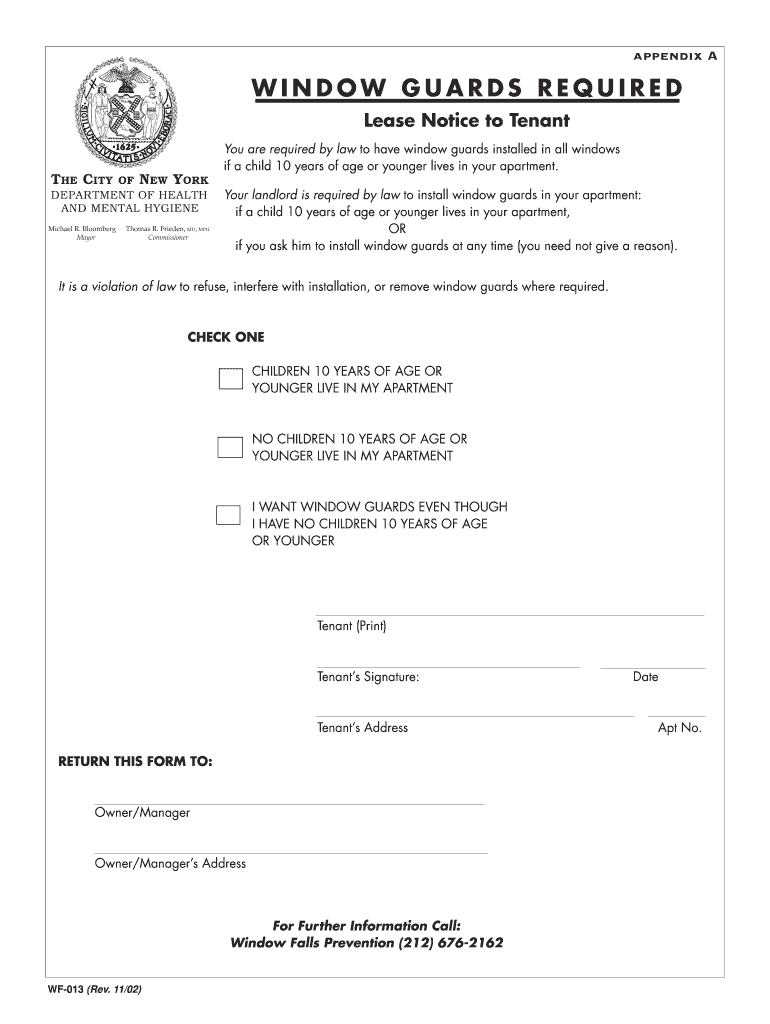
WF013 Lease Notice 1102 2002


What is the WF013 Lease Notice 1102
The WF013 Lease Notice 1102 is a formal document used in the context of leasing agreements. It serves as a notification to tenants regarding various aspects of their lease, such as potential violations, changes in terms, or notices to vacate. This form is essential for landlords to communicate important information legally and effectively, ensuring both parties are aware of their rights and responsibilities under the lease agreement.
How to use the WF013 Lease Notice 1102
Using the WF013 Lease Notice 1102 involves several steps. First, landlords should carefully fill out the required information, including tenant details, lease specifics, and the nature of the notice. It is crucial to ensure that all information is accurate and complete to avoid misunderstandings. Once completed, the notice should be delivered to the tenant in accordance with local laws, which may include personal delivery, certified mail, or electronic means. Proper delivery ensures that the tenant receives the notice and acknowledges its contents.
Steps to complete the WF013 Lease Notice 1102
Completing the WF013 Lease Notice 1102 requires attention to detail. Follow these steps:
- Gather necessary information, including the tenant's name, address, and lease details.
- Clearly state the purpose of the notice, whether it is a warning, request for compliance, or notice to vacate.
- Include any relevant dates, such as the deadline for compliance or the move-out date.
- Sign and date the notice to validate it.
- Deliver the completed notice to the tenant using an appropriate method.
Legal use of the WF013 Lease Notice 1102
The legal use of the WF013 Lease Notice 1102 is governed by state and local laws. It is essential for landlords to understand these regulations to ensure compliance. Failure to properly use the notice can lead to disputes or legal challenges. The notice must be drafted clearly, and all legal requirements for delivery must be met to uphold its validity in a court of law.
Key elements of the WF013 Lease Notice 1102
Key elements of the WF013 Lease Notice 1102 include:
- Tenant Information: Full name and address of the tenant.
- Landlord Information: Name and contact details of the landlord.
- Notice Purpose: A clear statement of the reason for the notice.
- Compliance Requirements: Specific actions the tenant must take.
- Deadline: Dates by which actions must be completed.
Examples of using the WF013 Lease Notice 1102
Examples of using the WF013 Lease Notice 1102 include:
- Issuing a notice for late rent payment.
- Notifying a tenant of lease violations, such as unauthorized pets.
- Providing a notice to vacate at the end of a lease term.
Quick guide on how to complete wf013 lease notice 1102
Effortlessly Prepare WF013 Lease Notice 1102 on Any Device
Digital document management has surged in popularity among organizations and individuals. It offers a seamless eco-friendly alternative to conventional printed and signed documents, allowing you to find the right form and securely store it online. airSlate SignNow equips you with all the necessary tools to create, modify, and electronically sign your documents promptly without hindrances. Manage WF013 Lease Notice 1102 on any device using airSlate SignNow's Android or iOS applications and simplify any document-centric task today.
The simplest way to modify and eSign WF013 Lease Notice 1102 without stress
- Find WF013 Lease Notice 1102 and click on Get Form to begin.
- Make use of the features we provide to fill out your document.
- Emphasize important parts of your documents or redact sensitive information with the tools that airSlate SignNow specifically provides for that purpose.
- Generate your eSignature using the Sign tool, which takes seconds and holds the same legal validity as a traditional ink signature.
- Review the details and then click on the Done button to save your changes.
- Select your preferred method for sharing your form, whether by email, SMS, or invitation link, or download it to your computer.
Say goodbye to lost or misplaced documents, tedious form searching, or errors that necessitate printing new document copies. airSlate SignNow addresses all your document management needs in just a few clicks from any device you choose. Edit and eSign WF013 Lease Notice 1102 and ensure excellent communication at every stage of the document preparation process with airSlate SignNow.
Create this form in 5 minutes or less
Find and fill out the correct wf013 lease notice 1102
Create this form in 5 minutes!
How to create an eSignature for the wf013 lease notice 1102
The best way to make an electronic signature for a PDF online
The best way to make an electronic signature for a PDF in Google Chrome
The best way to create an eSignature for signing PDFs in Gmail
How to create an electronic signature from your smartphone
How to generate an eSignature for a PDF on iOS
How to create an electronic signature for a PDF file on Android
People also ask
-
What is the WF013 Lease Notice 1102?
The WF013 Lease Notice 1102 is a document designed for landlords and tenants to formally communicate about lease terminations or modifications. This notice helps ensure transparent communication and compliance with rental agreements. Using airSlate SignNow, businesses can easily create and manage this essential document electronically.
-
How can airSlate SignNow assist with the WF013 Lease Notice 1102?
airSlate SignNow simplifies the process of completing the WF013 Lease Notice 1102 by allowing users to create, send, and eSign the document in just a few clicks. Our intuitive platform ensures that all parties can access the notice easily and provide their signatures quickly, streamlining the lease management process.
-
Is there a cost associated with using airSlate SignNow for WF013 Lease Notice 1102?
Yes, airSlate SignNow offers flexible pricing plans that cater to various business needs. The cost of using our platform for creating and managing the WF013 Lease Notice 1102 depends on the selected plan, but it remains a cost-effective solution for businesses looking to enhance their document workflows.
-
What features are included when using airSlate SignNow for the WF013 Lease Notice 1102?
When using airSlate SignNow for the WF013 Lease Notice 1102, you will benefit from features such as customizable templates, real-time tracking of document status, and integration with various applications. These features enhance the efficiency of signing and managing lease notices.
-
Can I integrate airSlate SignNow with other applications for the WF013 Lease Notice 1102?
Absolutely! airSlate SignNow supports integrations with various applications like Google Drive, Dropbox, and CRM systems. This allows you to manage your workflows more effectively and save time when preparing the WF013 Lease Notice 1102.
-
What are the benefits of using airSlate SignNow for WF013 Lease Notice 1102?
Using airSlate SignNow for the WF013 Lease Notice 1102 provides businesses with the advantage of speed, efficiency, and security. Electronic signatures ensure quicker turnaround times, while advanced security features protect sensitive information in your lease agreements.
-
How secure is the WF013 Lease Notice 1102 with airSlate SignNow?
airSlate SignNow prioritizes the security of your documents, including the WF013 Lease Notice 1102, through encryption and compliance with industry standards. Our platform ensures that all signed documents are securely stored and accessible only to authorized users.
Get more for WF013 Lease Notice 1102
- District of ss form
- Probate court recordsvermont state archives ampamp records form
- Form vt 00431 c
- County vermont form
- Free vermont bill of sale templates pdf ampamp docxformswift
- Laws of the state of vermont form
- Responsible for the clean up of any splatters caused during painting form
- And materials and perform all necessary trim work services described above andor as set
Find out other WF013 Lease Notice 1102
- Electronic signature New Jersey Non-Profit Business Plan Template Online
- Electronic signature Massachusetts Legal Resignation Letter Now
- Electronic signature Massachusetts Legal Quitclaim Deed Easy
- Electronic signature Minnesota Legal LLC Operating Agreement Free
- Electronic signature Minnesota Legal LLC Operating Agreement Secure
- Electronic signature Louisiana Life Sciences LLC Operating Agreement Now
- Electronic signature Oregon Non-Profit POA Free
- Electronic signature South Dakota Non-Profit Business Plan Template Now
- Electronic signature South Dakota Non-Profit Lease Agreement Template Online
- Electronic signature Legal Document Missouri Online
- Electronic signature Missouri Legal Claim Online
- Can I Electronic signature Texas Non-Profit Permission Slip
- Electronic signature Missouri Legal Rental Lease Agreement Simple
- Electronic signature Utah Non-Profit Cease And Desist Letter Fast
- Electronic signature Missouri Legal Lease Agreement Template Free
- Electronic signature Non-Profit PDF Vermont Online
- Electronic signature Non-Profit PDF Vermont Computer
- Electronic signature Missouri Legal Medical History Mobile
- Help Me With Electronic signature West Virginia Non-Profit Business Plan Template
- Electronic signature Nebraska Legal Living Will Simple