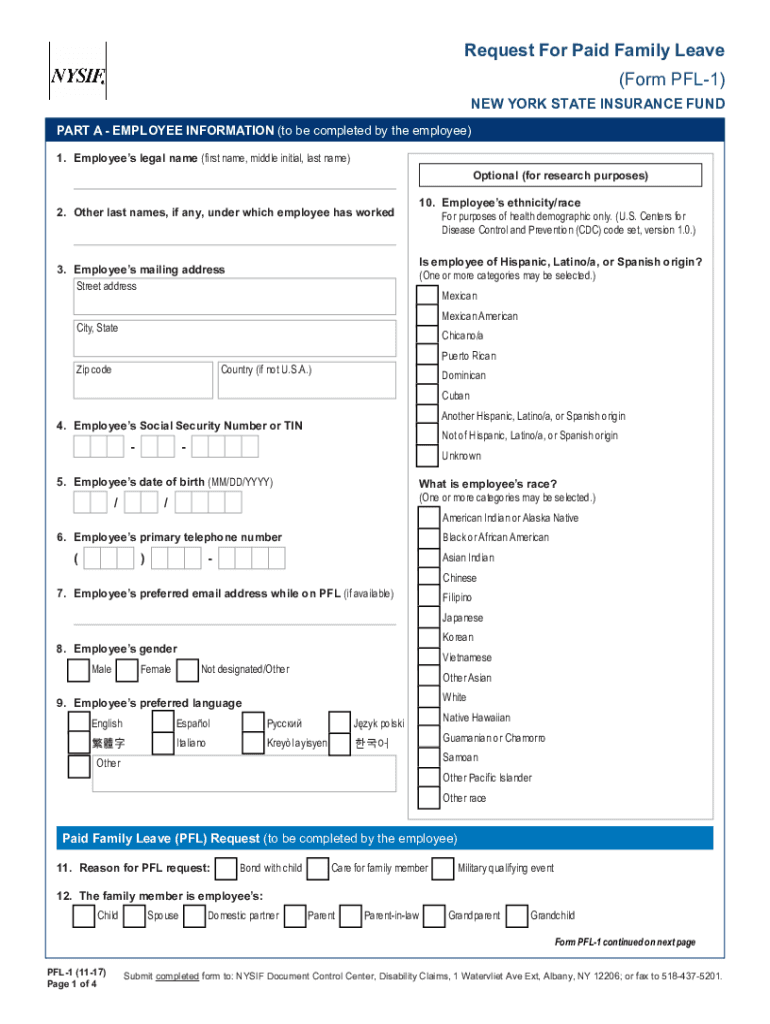
Form Pfl 2017-2026


What is the Pfl 1 Form?
The Pfl 1 form, also known as the New York Paid Family Leave form, is a critical document that allows employees in New York to request paid family leave benefits. This form is essential for those who need to take time off work to care for a family member, bond with a new child, or assist with family obligations arising from a loved one's military service. Understanding the purpose and requirements of the Pfl 1 form is vital for ensuring that employees can access the benefits they are entitled to under New York law.
How to Obtain the Pfl 1 Form
To obtain the Pfl 1 form, individuals can visit the official New York State Paid Family Leave website, where the form is available for download. Employers are also required to provide this form to their employees. It is important to ensure that you are using the most current version of the form, as updates may occur. Additionally, some employers may have their own internal processes for distributing the Pfl 1 form, so checking with your HR department can also be beneficial.
Steps to Complete the Pfl 1 Form
Completing the Pfl 1 form involves several key steps:
- Begin by providing your personal information, including your name, address, and contact details.
- Indicate the reason for your leave, such as caring for a family member or bonding with a new child.
- Provide the dates for the requested leave, ensuring that they align with your eligibility.
- Sign and date the form to certify that the information provided is accurate.
Double-check all entries for accuracy before submission to avoid delays in processing your request.
Legal Use of the Pfl 1 Form
The Pfl 1 form is legally binding and must be filled out accurately to ensure compliance with New York's Paid Family Leave law. The form must be submitted to your employer within the specified time frame to qualify for benefits. It is essential to understand that submitting false information can lead to penalties or denial of benefits. Therefore, it is advisable to consult with a legal expert or HR representative if there are any uncertainties regarding the completion or submission of the form.
Key Elements of the Pfl 1 Form
The Pfl 1 form contains several key elements that must be completed for it to be valid:
- Personal Information: Name, address, and contact information of the employee.
- Leave Details: The reason for the leave and the specific dates requested.
- Employer Information: Name and contact details of the employer.
- Signature: The employee's signature certifying the accuracy of the information.
Each of these elements plays a crucial role in the processing of the leave request and the determination of eligibility for benefits.
Eligibility Criteria for the Pfl 1 Form
To qualify for benefits under the Paid Family Leave program, employees must meet specific eligibility criteria:
- Must be employed by a covered employer in New York.
- Must have worked for the employer for at least 26 weeks or 175 days in the past year.
- Must provide a valid reason for taking leave, such as caring for a newborn or a family member with a serious health condition.
Understanding these criteria is essential for employees to ensure they are eligible to receive paid family leave benefits when completing the Pfl 1 form.
Quick guide on how to complete form pfl
Prepare Form Pfl effortlessly on any device
Online document management has gained popularity among businesses and individuals. It offers an ideal eco-friendly alternative to traditional printed and signed paperwork, allowing you to find the correct form and securely store it online. airSlate SignNow equips you with all the essential tools to create, modify, and eSign your documents swiftly, without delays. Handle Form Pfl on any device using airSlate SignNow's Android or iOS applications and enhance any document-centric process today.
How to edit and eSign Form Pfl with ease
- Find Form Pfl and click on Get Form to begin.
- Utilize the tools we offer to complete your form.
- Emphasize important sections of your documents or redact sensitive information with tools that airSlate SignNow provides specifically for that purpose.
- Create your eSignature using the Sign tool, which takes seconds and carries the same legal validity as a conventional wet ink signature.
- Review the details and click on the Done button to save your changes.
- Choose how you want to send your form, via email, SMS, or invitation link, or download it to your PC.
Say goodbye to lost or misplaced documents, tedious form searches, or errors that necessitate printing new copies. airSlate SignNow meets your document management needs in just a few clicks from any device you prefer. Edit and eSign Form Pfl and guarantee excellent communication at every stage of the form preparation process with airSlate SignNow.
Create this form in 5 minutes or less
Create this form in 5 minutes!
How to create an eSignature for the form pfl
The best way to make an electronic signature for a PDF file in the online mode
The best way to make an electronic signature for a PDF file in Chrome
The best way to create an electronic signature for putting it on PDFs in Gmail
How to create an electronic signature straight from your smartphone
How to generate an eSignature for a PDF file on iOS devices
How to create an electronic signature for a PDF document on Android
People also ask
-
What is a pfl form and how is it used in airSlate SignNow?
A pfl form is a specific type of document used for processing forms digitally. In airSlate SignNow, users can create, edit, and send pfl forms easily, allowing for efficient eSigning and document management. This streamlines workflows and enhances productivity for businesses.
-
How much does it cost to use the airSlate SignNow for pfl forms?
airSlate SignNow offers affordable pricing plans tailored to meet the needs of various businesses. By subscribing, users gain access to features like unlimited eSignatures on pfl forms and document templates. Check our pricing page for detailed information on plans and any available discounts.
-
What are the key features of airSlate SignNow for managing pfl forms?
airSlate SignNow provides several key features for managing pfl forms, including customizable templates, automated workflows, and real-time tracking. These features enhance user experience and boost efficiency, ensuring that businesses can handle their document processes seamlessly.
-
Can I integrate airSlate SignNow with other applications for pfl forms?
Yes, airSlate SignNow offers integrations with several popular applications, making it easy to manage pfl forms alongside other tools. Whether you’re using CRM systems or cloud storage solutions, our integrations help streamline your document workflows effortlessly.
-
Are pfl forms secure when using airSlate SignNow?
Absolutely, security is a top priority at airSlate SignNow. Your pfl forms are protected with industry-standard encryption and compliance measures, ensuring sensitive data remains secure throughout the signing process. You can trust airSlate SignNow to safeguard your important documents.
-
What benefits does airSlate SignNow offer for businesses using pfl forms?
Using airSlate SignNow for pfl forms offers numerous benefits including time savings, reduced paperwork, and improved accuracy. Businesses can efficiently send and receive signed documents, enabling quicker decision-making and enhancing overall operational efficiency.
-
Is there a trial period for testing airSlate SignNow's pfl form capabilities?
Yes, airSlate SignNow offers a free trial period that allows prospective users to test its pfl form capabilities. This trial gives you a chance to explore its features and assess how well it fits your document management needs before making any financial commitment.
Get more for Form Pfl
- Such plans and specifications are hereby made a part of form
- Building codes and applicable laws form
- Electric dryer form
- Contractor agrees to remove all debris and leave the premises in broom clean condition form
- County state of vermont said property being described as follows type form
- Covenantsrestrictions form
- Such applications shall be itemized and supported by form
- List of interested persons for a testate estate form
Find out other Form Pfl
- How To Integrate Sign in Banking
- How To Use Sign in Banking
- Help Me With Use Sign in Banking
- Can I Use Sign in Banking
- How Do I Install Sign in Banking
- How To Add Sign in Banking
- How Do I Add Sign in Banking
- How Can I Add Sign in Banking
- Can I Add Sign in Banking
- Help Me With Set Up Sign in Government
- How To Integrate eSign in Banking
- How To Use eSign in Banking
- How To Install eSign in Banking
- How To Add eSign in Banking
- How To Set Up eSign in Banking
- How To Save eSign in Banking
- How To Implement eSign in Banking
- How To Set Up eSign in Construction
- How To Integrate eSign in Doctors
- How To Use eSign in Doctors