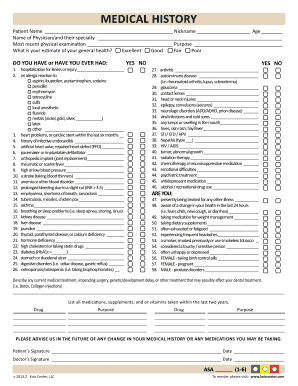
Kois Medical History Form Dr Nick Seddon


What is the Kois Center Medical History Form?
The Kois Center Medical History Form is a comprehensive document designed to gather essential health information from patients. This form plays a crucial role in understanding a patient's dental and medical background, enabling healthcare professionals to provide tailored treatment plans. It typically includes sections on medical history, current medications, allergies, and any previous dental treatments. By collecting this information, the form helps ensure that all aspects of a patient's health are considered during their care.
Steps to Complete the Kois Center Medical History Form
Completing the Kois Center Medical History Form involves several straightforward steps to ensure accuracy and comprehensiveness. Begin by gathering all relevant health information, including details about past surgeries, chronic illnesses, and medications. Next, fill out each section of the form carefully, ensuring that you provide clear and honest answers. It is important to review the completed form for any omissions or inaccuracies before submission. If you have any questions while filling out the form, consider reaching out to your healthcare provider for clarification.
Legal Use of the Kois Center Medical History Form
The Kois Center Medical History Form is legally recognized as a vital document in the healthcare process. It is essential for ensuring informed consent and appropriate treatment. To be considered valid, the form must be completed accurately and signed by the patient or their legal representative. Compliance with relevant laws, such as HIPAA, ensures that the patient's information is handled securely and confidentially. Understanding these legal aspects helps protect both the patient and the healthcare provider during the treatment process.
Key Elements of the Kois Center Medical History Form
The Kois Center Medical History Form consists of several key elements that are critical for effective patient care. These elements typically include:
- Patient Identification: Basic information such as name, date of birth, and contact details.
- Medical History: A detailed account of past medical conditions, surgeries, and hospitalizations.
- Medication List: Current medications, including dosages and prescribing physicians.
- Allergies: Information regarding any known allergies to medications or substances.
- Dental History: Previous dental treatments and any ongoing dental issues.
How to Obtain the Kois Center Medical History Form
The Kois Center Medical History Form can typically be obtained directly from the Kois Center's official website or by contacting their office. Many healthcare providers also offer the form in their offices for patients to fill out during their visit. It is important to ensure that you are using the most current version of the form, as updates may occur to improve clarity or compliance with legal standards.
Examples of Using the Kois Center Medical History Form
Utilizing the Kois Center Medical History Form can vary based on individual patient needs. For instance, a new patient may complete the form prior to their first appointment to provide the dentist with a comprehensive view of their health. Alternatively, an existing patient may be asked to update their form periodically to reflect any changes in their medical history or medications. This ongoing process helps maintain accurate records and fosters effective communication between the patient and healthcare provider.
Quick guide on how to complete kois medical history form dr nick seddon
Complete Kois Medical History Form Dr Nick Seddon effortlessly on any device
Web-based document management has become increasingly favored by businesses and individuals alike. It serves as an ideal environmentally-friendly alternative to conventional printed and signed documents, allowing you to easily locate the necessary form and securely save it online. airSlate SignNow equips you with all the tools required to create, modify, and eSign your documents quickly without delays. Manage Kois Medical History Form Dr Nick Seddon on any device using airSlate SignNow’s Android or iOS applications and streamline your document-heavy processes today.
The easiest way to alter and eSign Kois Medical History Form Dr Nick Seddon with minimal effort
- Find Kois Medical History Form Dr Nick Seddon and click Get Form to initiate the process.
- Utilize the tools we offer to fill out your form.
- Mark important sections of the documents or redact sensitive information using tools specifically designed for that purpose by airSlate SignNow.
- Generate your signature with the Sign tool, which only takes a few seconds and has the same legal validity as a traditional handwritten signature.
- Review the details and click the Done button to save your modifications.
- Choose your preferred method for sharing your form, whether by email, text message (SMS), or invite link, or download it to your computer.
Eliminate the hassle of lost or mislaid files, tiring searches for forms, or errors that necessitate printing new copies. airSlate SignNow addresses all your document management requirements in just a few clicks from any device you prefer. Modify and eSign Kois Medical History Form Dr Nick Seddon to guarantee excellent communication at every stage of your form preparation process with airSlate SignNow.
Create this form in 5 minutes or less
Create this form in 5 minutes!
How to create an eSignature for the kois medical history form dr nick seddon
How to create an electronic signature for a PDF online
How to create an electronic signature for a PDF in Google Chrome
How to create an e-signature for signing PDFs in Gmail
How to create an e-signature right from your smartphone
How to create an e-signature for a PDF on iOS
How to create an e-signature for a PDF on Android
People also ask
-
What is the kois center medical history form?
The kois center medical history form is a comprehensive document that collects essential health information from patients before their appointments. This form ensures that healthcare providers have the necessary insights to deliver personalized care. Using airSlate SignNow, you can easily create, send, and eSign this form online.
-
How can the kois center medical history form improve patient intake?
By utilizing the kois center medical history form, healthcare practices can streamline patient intake processes. The form captures critical medical information efficiently, allowing providers to prepare for appointments and improve patient interactions. This ultimately enhances the quality of care and saves valuable time.
-
Is the kois center medical history form customizable?
Yes, the kois center medical history form is fully customizable. airSlate SignNow allows you to tailor the form with specific questions that match your practice's needs. This flexibility ensures you gather the most relevant information to provide optimal patient care.
-
What are the pricing options for the kois center medical history form with airSlate SignNow?
airSlate SignNow offers various pricing plans that include access to the kois center medical history form as part of its eSignature solutions. The plans are designed to cater to businesses of all sizes, providing cost-effective tools for document management and digital signing. Visit the airSlate SignNow website for detailed pricing information.
-
Can I integrate the kois center medical history form with other software?
Absolutely! airSlate SignNow allows for seamless integration with various healthcare management software, making it easy to include the kois center medical history form in your existing workflows. This integration facilitates smooth data transfer and enhances efficiency across your practice.
-
What are the benefits of using airSlate SignNow for the kois center medical history form?
Using airSlate SignNow for the kois center medical history form provides numerous benefits, including easy access, improved compliance, and enhanced security. It allows patients to fill out their medical history online, ensuring convenience and accuracy in the information collected. Additionally, the eSigning feature streamlines the approval process.
-
Is the kois center medical history form secure?
Yes, the kois center medical history form is designed with security in mind. airSlate SignNow employs industry-standard encryption and compliance measures to protect sensitive patient information. You can trust that your data is secure while using our platform for document management.
Get more for Kois Medical History Form Dr Nick Seddon
- Internet banking application user update form hatton national
- Auxiliary order supply form fraternal order of eagles
- Cubrecavi form
- Washtenaw county bar association form of land contract
- Metric units meters and centimeters form
- Equipment purchase request form
- Attorney fee agreement template form
- Crossfit gym contract template form
Find out other Kois Medical History Form Dr Nick Seddon
- eSign Kentucky Healthcare / Medical Living Will Secure
- eSign Maine Government LLC Operating Agreement Fast
- eSign Kentucky Healthcare / Medical Last Will And Testament Free
- eSign Maine Healthcare / Medical LLC Operating Agreement Now
- eSign Louisiana High Tech LLC Operating Agreement Safe
- eSign Massachusetts Government Quitclaim Deed Fast
- How Do I eSign Massachusetts Government Arbitration Agreement
- eSign Maryland High Tech Claim Fast
- eSign Maine High Tech Affidavit Of Heirship Now
- eSign Michigan Government LLC Operating Agreement Online
- eSign Minnesota High Tech Rental Lease Agreement Myself
- eSign Minnesota High Tech Rental Lease Agreement Free
- eSign Michigan Healthcare / Medical Permission Slip Now
- eSign Montana High Tech Lease Agreement Online
- eSign Mississippi Government LLC Operating Agreement Easy
- eSign Ohio High Tech Letter Of Intent Later
- eSign North Dakota High Tech Quitclaim Deed Secure
- eSign Nebraska Healthcare / Medical LLC Operating Agreement Simple
- eSign Nebraska Healthcare / Medical Limited Power Of Attorney Mobile
- eSign Rhode Island High Tech Promissory Note Template Simple