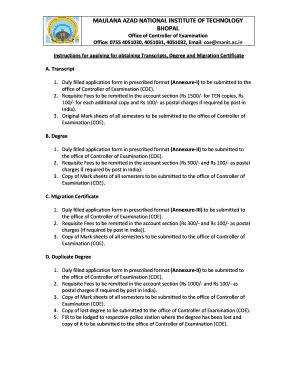
Manit Transcript Form


What is the Manit Transcript
The Manit transcript is an official academic document that provides a detailed record of a student's academic performance at a specific institution. This document typically includes information such as the courses taken, grades received, and credits earned. It serves as a vital tool for students who are transferring to other institutions, applying for jobs, or pursuing further education. The Manit transcript is often required for various applications and is considered a formal representation of a student's academic history.
How to obtain the Manit Transcript
To obtain a Manit transcript, students typically need to follow a specific process set by their educational institution. This process may include:
- Submitting a formal request through the institution's registrar office.
- Providing necessary identification and details such as student ID or Social Security number.
- Paying any applicable fees for processing the transcript.
- Choosing the preferred method of delivery, which may include electronic or physical copies.
It is advisable for students to check their institution's website for specific instructions and any required forms to ensure a smooth application process.
Steps to complete the Manit Transcript
Completing a Manit transcript involves several key steps to ensure accuracy and compliance with institutional guidelines. Here are the general steps:
- Gather all relevant academic records, including course syllabi and previous transcripts.
- Fill out the transcript request form accurately, ensuring all personal information is correct.
- Review the completed form for any errors before submission.
- Submit the form along with any required fees to the designated office.
- Confirm receipt of the request and inquire about the expected processing time.
Legal use of the Manit Transcript
The Manit transcript holds significant legal weight as it is often required for various official purposes. It is used in situations such as:
- College admissions, where institutions require proof of prior academic performance.
- Employment applications, where employers may request transcripts to verify educational qualifications.
- Scholarship applications, where academic performance is a critical evaluation factor.
To ensure its legal validity, the transcript must be issued directly from the educational institution and contain appropriate signatures and seals.
Key elements of the Manit Transcript
A Manit transcript typically includes several essential components that provide a comprehensive overview of a student's academic journey. Key elements include:
- Student's full name and identification details.
- Course titles, grades, and credits for each course taken.
- Overall GPA and academic honors, if applicable.
- Institution's name and contact information.
- Dates of attendance and graduation, if applicable.
These elements ensure that the transcript accurately reflects the student's academic achievements and is recognized by other institutions and employers.
Examples of using the Manit Transcript
The Manit transcript can be utilized in various scenarios, including:
- Transferring to another college or university, where a new institution requires a complete academic history.
- Applying for jobs that require verification of educational credentials.
- Enrolling in graduate programs that necessitate proof of undergraduate coursework.
These examples illustrate the transcript's importance as a formal document that supports a student's educational and professional aspirations.
Quick guide on how to complete manit transcript
Complete Manit Transcript effortlessly on any device
Managing online documents has gained signNow traction among enterprises and individuals. It offers an ideal environmentally friendly substitute for conventional printed and signed paperwork, enabling you to obtain the correct form and securely store it online. airSlate SignNow provides you with all the tools necessary to create, modify, and electronically sign your documents swiftly without delays. Manage Manit Transcript on any device using the airSlate SignNow apps for Android or iOS and enhance any document-oriented process today.
How to modify and electronically sign Manit Transcript without any hassle
- Find Manit Transcript and click Get Form to begin.
- Utilize the tools we provide to complete your document.
- Emphasize key sections of the documents or redact sensitive information using tools that airSlate SignNow specifically offers for that purpose.
- Create your electronic signature with the Sign tool, which takes mere seconds and holds the same legal validity as a conventional wet ink signature.
- Verify all the details and click on the Done button to save your changes.
- Choose how you wish to send your form, whether by email, text message (SMS), or invitation link, or download it to your computer.
Eliminate concerns about lost or misplaced documents, tedious form navigation, or errors that necessitate reprinting new document copies. airSlate SignNow addresses all your document management needs in just a few clicks from any device you prefer. Alter and electronically sign Manit Transcript to ensure excellent communication throughout the form preparation process with airSlate SignNow.
Create this form in 5 minutes or less
Create this form in 5 minutes!
How to create an eSignature for the manit transcript
How to create an electronic signature for a PDF online
How to create an electronic signature for a PDF in Google Chrome
How to create an e-signature for signing PDFs in Gmail
How to create an e-signature right from your smartphone
How to create an e-signature for a PDF on iOS
How to create an e-signature for a PDF on Android
People also ask
-
What is a MANIT transcript, and how can I obtain one using airSlate SignNow?
A MANIT transcript is an official academic document that provides a record of your courses and grades at the Manitoba Institute of Technology. Using airSlate SignNow, you can easily request and sign your transcript electronically, streamlining the process and saving you time.
-
How does airSlate SignNow ensure the security of my MANIT transcript?
airSlate SignNow employs advanced encryption protocols to protect all documents, including your MANIT transcript. This means that your sensitive information remains confidential and secure during transmission and storage, giving you peace of mind.
-
Are there any costs associated with requesting a MANIT transcript through airSlate SignNow?
While airSlate SignNow itself offers competitive pricing for eSignature solutions, requesting your MANIT transcript may involve fees set by the institution. We recommend checking with the Manitoba Institute of Technology for specific transcript fees and airSlate SignNow for any applicable service charges.
-
What features does airSlate SignNow offer to simplify the process of signing my MANIT transcript?
airSlate SignNow features an intuitive user interface that allows you to upload, review, and sign your MANIT transcript with ease. Additionally, you can customize your signatures, add date stamps, and track document status, ensuring a smooth and efficient process.
-
Can I integrate airSlate SignNow with other platforms for managing my MANIT transcript?
Absolutely! airSlate SignNow offers integrations with various platforms such as Google Drive, Dropbox, and Microsoft Office. This allows you to manage your documents seamlessly, facilitating the retrieval and signing of your MANIT transcript directly from your preferred applications.
-
What are the benefits of using airSlate SignNow for my MANIT transcript?
Using airSlate SignNow for your MANIT transcript provides several benefits, including faster processing times and the ability to sign documents from anywhere, at any time. The electronic signature process is not only more efficient but also eco-friendly, reducing the need for paper.
-
Is there customer support available if I encounter issues with my MANIT transcript?
Yes, airSlate SignNow offers dedicated customer support to assist you with any issues related to your MANIT transcript. Our team is available through various channels, ensuring that you receive timely help to resolve any concerns or questions you may have.
Get more for Manit Transcript
- Cfpb financial well being scale form
- Star health claim form 443955414
- Authorization to release confidential healthcare information virginia
- Fax cover sheet template upmc health plan form
- Sample proof of loss form
- Loading zone application the city of newark new jersey ci newark nj form
- Site profile form
- Auspicing agreement template form
Find out other Manit Transcript
- How To Integrate Sign in Banking
- How To Use Sign in Banking
- Help Me With Use Sign in Banking
- Can I Use Sign in Banking
- How Do I Install Sign in Banking
- How To Add Sign in Banking
- How Do I Add Sign in Banking
- How Can I Add Sign in Banking
- Can I Add Sign in Banking
- Help Me With Set Up Sign in Government
- How To Integrate eSign in Banking
- How To Use eSign in Banking
- How To Install eSign in Banking
- How To Add eSign in Banking
- How To Set Up eSign in Banking
- How To Save eSign in Banking
- How To Implement eSign in Banking
- How To Set Up eSign in Construction
- How To Integrate eSign in Doctors
- How To Use eSign in Doctors